iMore Verdict
Bottom line: Apple's Smart Battery Case for iPhone 11 Pro provides you with about 50 percent more battery life than the phone itself (depending on your usage factors), and it has a new dedicated camera button. The camera button has a slight curved groove to it, making it easy to feel for it on the bottom right edge, and it makes it easier and faster to get to the camera.
Pros
- +
Easy to get phone in and out
- +
Smart integration with iOS itself
- +
Dedicated camera button
- +
Camera button easy to feel for, prevents accidental launches
- +
Enough juice to last all day and then some
- +
Capable of fast charging and compatible with wireless charging
Cons
- -
Kind of expensive
- -
Silicone gets dirty and worn-looking easily
- -
Adds bulk to iPhone (especially the "hump")
You can always trust iMore.
One of the biggest reasons I upgraded my iPhone XS to an iPhone 11 Pro was because of those fantastic camera upgrades, especially Night mode and the Ultra Wide lens. I mean, as a lover of all iPhone photography, I simply could not resist. The other big improvement in the iPhone 11 Pro over the XS is the battery life — I can go almost an entire day without worrying about charging it for most days (when I'm not at Disneyland, of course).
Originally, I wasn't interested in the Smart Battery Cases that Apple released for the iPhone 11 line. I thought the battery life is already so good on these phones, why would I really need a Smart Battery Case for it when I'm not traveling or hitting up Disneyland? And even then, I have tons of portable power banks I can use.
But then I learned that there's a new dedicated camera button. And as someone who loves to snap away with the iPhone camera, I knew that this was something I had to check out. After all, how could I resist turning my iPhone 11 Pro into even more of a point-and-shoot?
Turn your iPhone into a pseudo-point-and-shoot camera
Apple Smart Battery Case for iPhone 11 Pro: Features

As far as appearances go, the Apple Smart Battery Case hasn't changed much since it was introduced for the iPhone 6s and 6s Plus. You still have the soft touch silicone exterior, microfiber lining in the interior, and the flexible elastomer top hinge, making it easy to slide your device in and out. Then there's the hump on the back that shows where the battery itself is, which is the thing that most people make fun of the Smart Battery Case for.
The hump on the back where the battery is no longer needs to be isolated from the edges thanks to new antennas, so it now extends to the sides and bottom. The bottom chin is no more, making it easier for gesture navigation.
The dedicated camera button is so convenient and makes it easy and fast to access the Camera app with a moment's notice. Hopefully this is a sign of things to come for the future of iPhone.
With the Smart Battery Case, you get a 1430mAh battery capacity, which is enough juice to extend your iPhone 11 Pro's battery life by 50 percent. Thanks to the smart iOS integration, you can check the battery level of the case itself right on your iPhone through the Batteries widget. It also shows up briefly on the screen when you put the case on or plug in a Lightning cable. You can also charge it on Qi-compatible charging pads as well, no cable needed.
iMore offers spot-on advice and guidance from our team of experts, with decades of Apple device experience to lean on. Learn more with iMore!
All of these things I've mentioned are not new, but familiar since Apple has been using the mostly same design year after year. But for the Smart Battery Cases for the iPhone 11 series, Apple has added a new dedicated hardware camera button to go along with the emphasis on the amazing new camera lens and Night mode capabilities.
Your iPhone becomes a point-and-shoot Plans for future iPhones?

This new camera button makes itself at home in a spot on the bottom right side of the case itself. It is slightly concave with a groove that feels perfect when you touch or press it with your finger. The button is designed so that it looks flush with the rest of the case, but you can still find it by touch, rather than having to look for it. This also means you can activate the camera before you fully pull the phone out of your pocket — it's ready to go.
In order to prevent activating the camera each time you tap the button, Apple made it so that the camera only launches when you push the button down for a hot second. Once the camera is launched, you can press the button to snap a photo with either the front-facing or rear cameras, or press-and-hold to start recording Quick Take video.
It's important to note that when you do the press-and-hold on the button for video, it is a Quick Take video, as the camera will stop recording once you let go of the button. If you want to do a traditional regular video, you need to make sure you switch to Video mode first, then press the button to start and stop recording as you wish.
Unfortunately, the dedicated camera button on the Smart Battery Case only works with the native camera. It's not like the volume up button that works with third-party camera apps like Halide, Camera+ 2, Obscura 2, and more. The volume up button still works with the third-party apps, but you won't be able to use the Smart Battery Case's camera button with them, which breaks the consistency.
It turns my iPhone 11 Pro into a makeshift point-and-shoot
Apple Smart Battery Case for iPhone 11 Pro: What I Like

Honestly, the only reason I bought the Smart Battery Case for my iPhone 11 Pro is for the camera button. I get excellent battery life from my device on most days, so I don't necessarily need the extra juice, but it is nice to have.
In fact, I keep the battery case on my phone all the time because of the camera button, so my phone battery hasn't really been depleting much, if at all, because I keep the case on all day. Only on days where I spend at least 10 hours at Disneyland am I able to deplete the Smart Battery Case and get to my actual phone's battery. I could just use the Smart Battery Case when I need more juice, but then I would lose access to that dedicated camera button.
The camera button is just too good to pass up on, personally. My iPhone 11 Pro is my primary camera, and so far I absolutely love the convenience that the Smart Battery Case camera button adds. I often find accessing the Camera app from my lock screen to take a few attempts since the button gets finicky at times and doesn't always launch when I want it to. With the Smart Battery Case, I just hold the button down for a second and the Camera app launches immediately, no issues and no fuss.
I also often take my photos in landscape orientation, so the button makes it feel like a real point-and-shoot camera for me. It's a bit more awkward for me to use in portrait orientation, but it's still doable. In fact, it is slightly easier for me to take selfies with the camera button, as long as I can maintain a good grip on the phone.
As an iPhone photographer, the Smart Battery Case was worth getting just for the camera button. It's just so much easier to quickly access the camera!
The silicone gets dirty easily and attracts lint
Apple Smart Battery Case for iPhone 11 Pro: What I Don't Like

My biggest issue with the Smart Battery Case is how easy it is for the silicone to get dirty. I chose the black color option for my case, but it still seems to attract every bit of lint in my jean or hoodie pockets. This means I end up with a bunch of little light fibers all over the edges of the lip around the screen, as well as on the silicone at the top.
Fortunately, I can't see actual dirt on my black Smart Battery Case, but I can imagine that the White and Pink Sand colors get fairly grody quickly. I do see a lot of smudges on the back of my black case due to natural skin oils from my hands though, so I end up needing to wipe it off after a few days.
I also wish that the camera button the Smart Battery Case worked with other third-party apps, just for the sake of consistency. Right now, it only launches the default Camera app, and only works with the native Camera. If you prefer to use a camera app like Halide, you can still use the volume up button, but the camera button on the case will not take a photo for you.
Extra power and convenience for shutterbugs
Apple Smart Battery Case for iPhone 11 Pro: The Bottom Line
The iPhone 11 Pro already has such great battery life that the Smart Battery Case seems a bit unnecessary unless you are traveling or know you won't have access to a charger for most of the day. Despite that, the dedicated camera button makes it easier than ever before to quickly jump into the Camera app and take a picture before the moment disappears. If you often use your iPhone 11 Pro for photos and video, the camera button on the Smart Battery Case makes it worth the investment. The extra juice just becomes a bonus.
Hopefully the addition of the camera button is a sign of things to come to the iPhone itself — I would love to have an actual camera button on the iPhone, like we used to have on cell phones.

Power for shutterbugs
The Apple Smart Battery Case packs in enough power to extend your iPhone 11 Pro battery life by 50 percent. The addition of the dedicated camera button is welcome, providing an even faster and easier way to take photos.





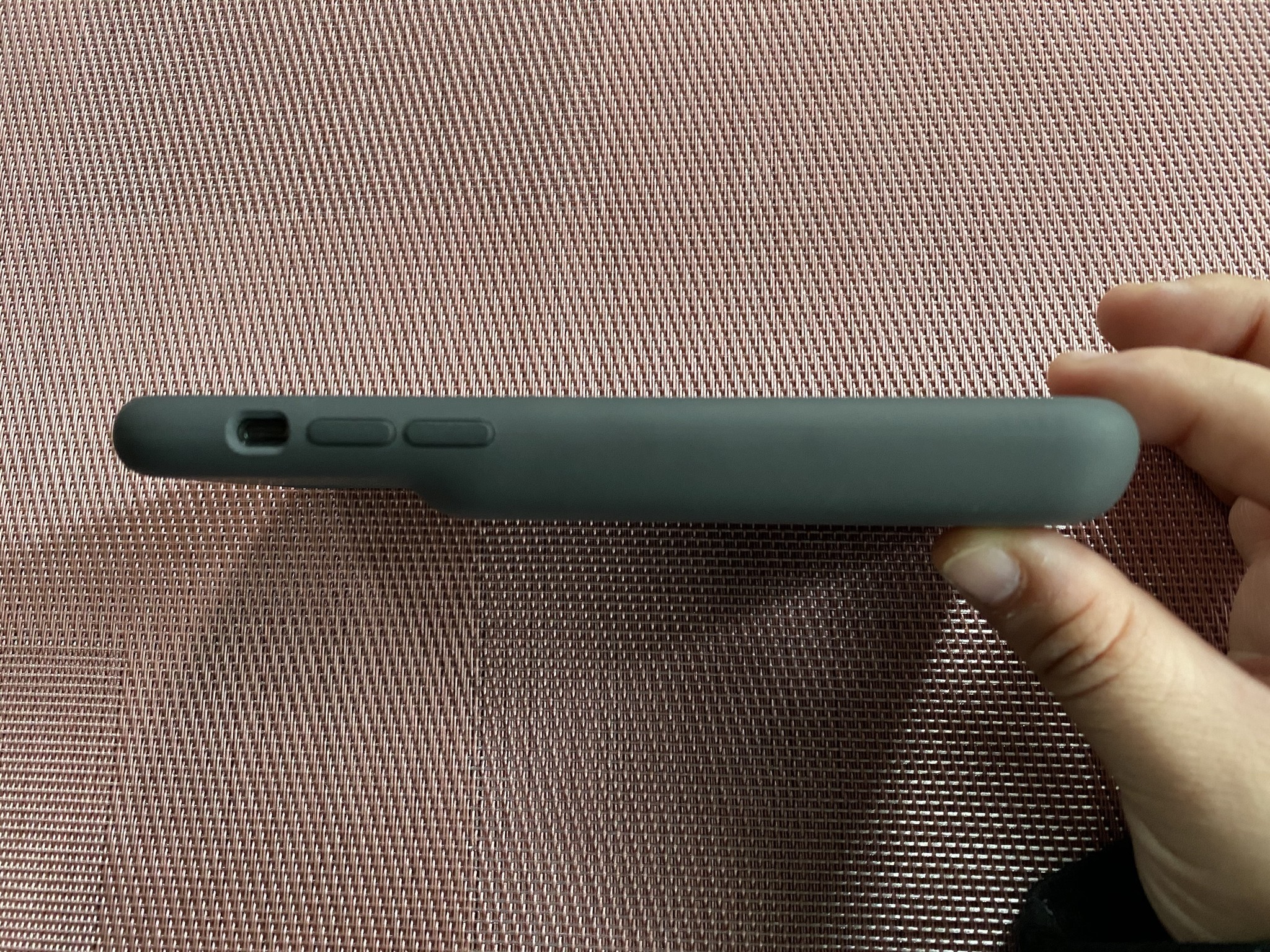

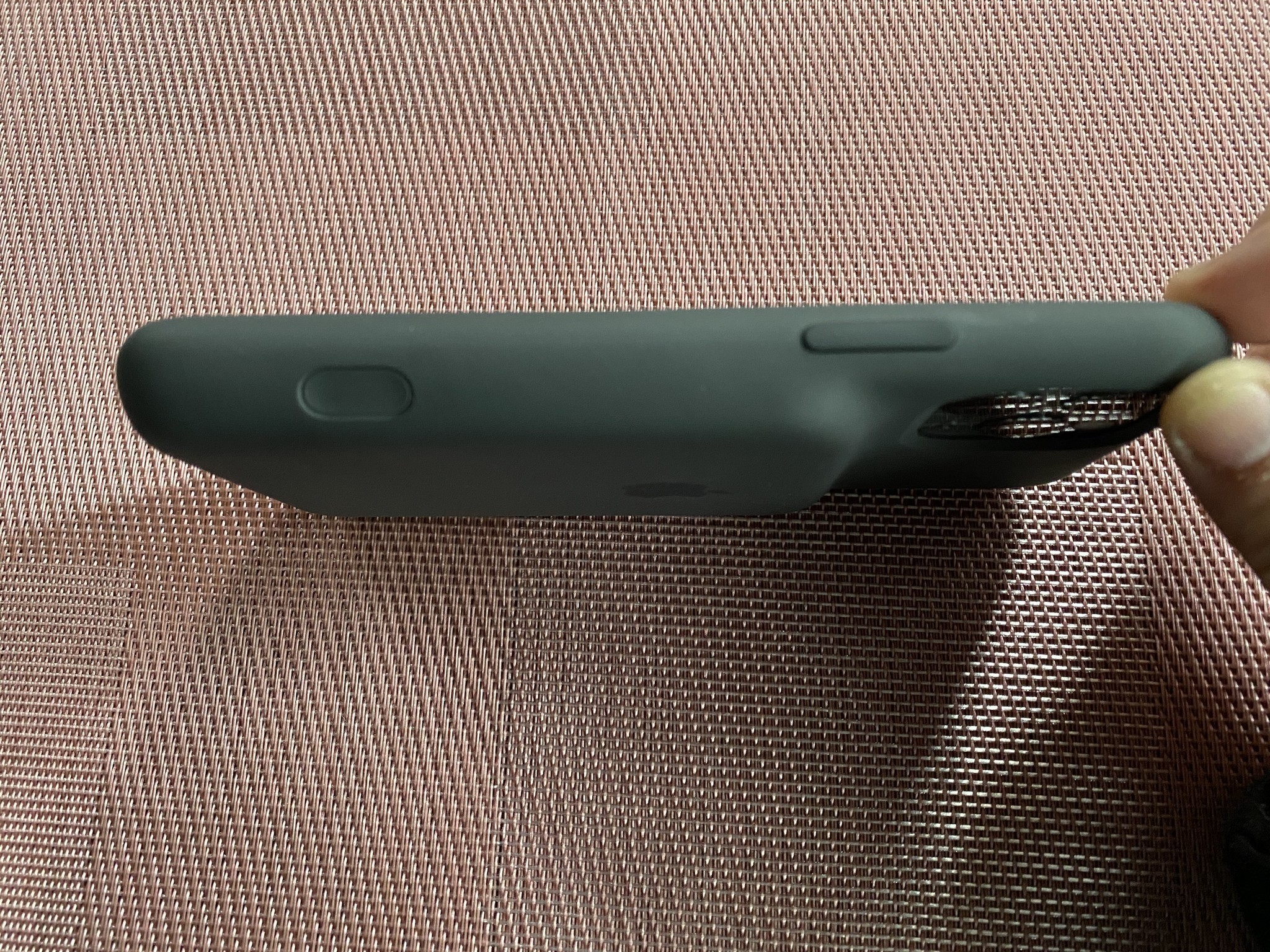


Christine Romero-Chan was formerly a Senior Editor for iMore. She has been writing about technology, specifically Apple, for over a decade at a variety of websites. She is currently part of the Digital Trends team, and has been using Apple’s smartphone since the original iPhone back in 2007. While her main speciality is the iPhone, she also covers Apple Watch, iPad, and Mac when needed.
When she isn’t writing about Apple, Christine can often be found at Disneyland in Anaheim, California, as she is a passholder and obsessed with all things Disney, especially Star Wars. Christine also enjoys coffee, food, photography, mechanical keyboards, and spending as much time with her new daughter as possible.

