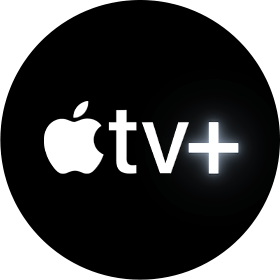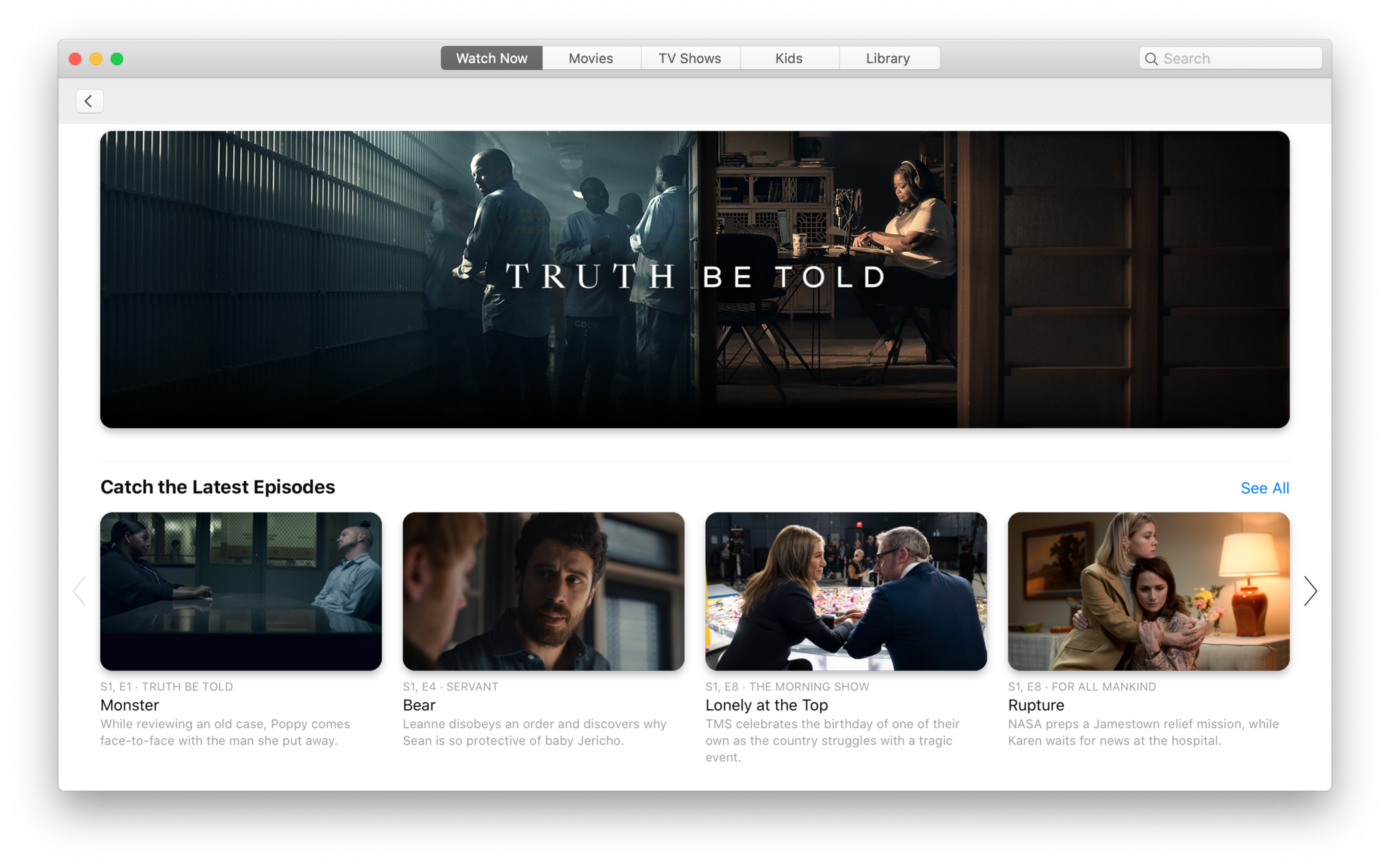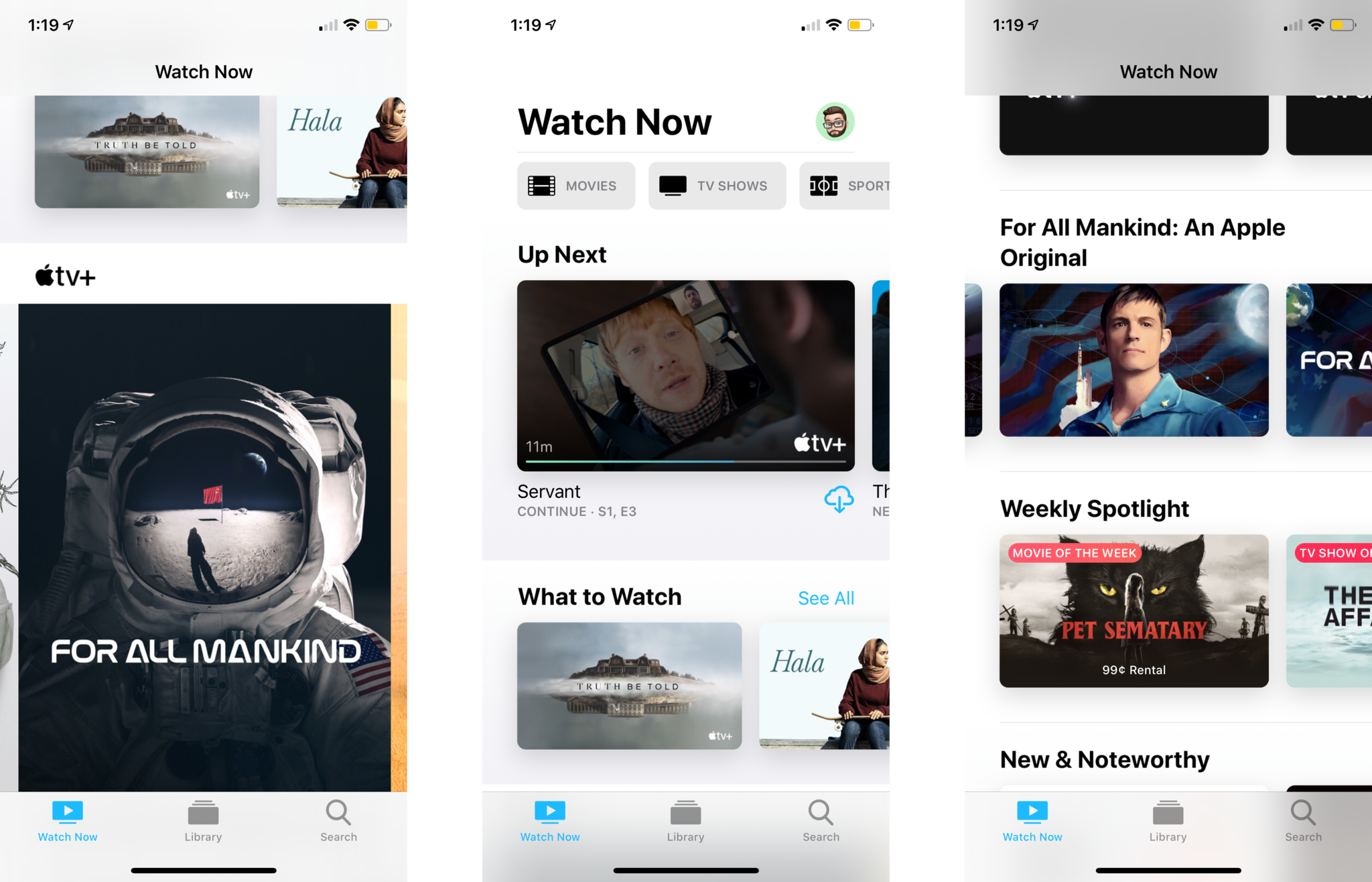The Apple TV+ interface leaves me feeling concerned about its future

iMore offers spot-on advice and guidance from our team of experts, with decades of Apple device experience to lean on. Learn more with iMore!
You are now subscribed
Your newsletter sign-up was successful
Apple's newest streaming service for original TV shows and movies, Apple TV+, is a little late to the video streaming game. With other huge companies like Netflix, HBO, and Hulu having fantastic apps to navigate and play their content, Apple took its own approach.
Rather than a dedicated app for Apple TV+, Apple has rolled it all into the TV app, which not only shows Apple TV+ content, it also shows you content from other streaming platforms. This all-in-one design philosophy is pretty well executed, but it doesn't come without its problems.
The TV app shows you (almost everything)
When Apple first rolled out the newly improved TV app it had a vision of being a one-stop-shop for all the content you watch on your Apple TV, the premise sounded great. All your streaming content would be in one place, and you could easily watch one show on Amazon Prime, another show on HBO, and so on and so forth. In reality, though, the TV app only really became a hub to showcase all the shows you're watching, and to show you plenty of shows you could be watching, while still needing to launch the individual apps anyways. The TV app is awesome at finding something to watch; however, Apple TV+ content can occasionally get lost in the shuffle.
Apple TV+ content may be hard to find
Apple TV+ doesn't have its own app, it's all rolled into the TV app, meaning depending on how much content you have in the TV app, it can be a little more difficult to find Apple TV+ content. If you use the TV app a lot and have a lot of content, your Up Next section my be clogged up with a bunch of shows, which can make finding The Morning Show or Servant a little hard.
The good news, if you scroll down in the TV app, you should see a section that's called Discover TV+, and when you click or tap on it, it will take you to a page that shows you all the Apple TV+ content.
As you can see in the photo above, this part of the menu isn't the most useful if you're trying to see all the content at once. Yes, the big banner at the top does have all the shows and you can scroll through them, but this doesn't make it easy to quickly find a specific show or movie.
The real frustrating thing about Apple TV+ is that it's new — there isn't a lot of content available right now. It seems like it would be easy to create a page within the TV+ section to show all the shows, laid out on a grid, or even a scrolling list. It does make me worried that finding a specific show will only get more annoying as content grows and grows. How difficult will it be to find one show when TV+ is showing two or three dozen?
iMore offers spot-on advice and guidance from our team of experts, with decades of Apple device experience to lean on. Learn more with iMore!
Also, it's worth mentioning that Apple seems to handle Apple TV+ content differently across its different platforms. It seems a tad easier to navigate through the TV app on an iPhone as the Apple TV+ content is more prominent compared to the interface on Mac. If you bounce back and forth between watching content on the iPhone, Mac, and Apple TV it can cause a slight bit of confusion as to where to look if you want to start a new Apple TV+ show. A familiar interface across all platforms, to me, would make a better user experience.
Using Apple TV+ is fine for now
Overall, the TV app is still a great experience for anyone who wants all their content in one place, and once you start a show, the Up Next list will display it across all of your devices. It makes Apple TV+ just as binge-able as Netflix, Disney+, Hulu, and all the other streaming services.
I do have some worries that, as more and more shows and films get added to Apple TV+, the current layout and approach will make it difficult to find new offerings or explore the catalog casually. Of course, Apple has the ability to change this anytime it wants, so hopefully, this won't become a problem before it's too late.
These are some of my thoughts on TV+ and how the interface is a bit underwhelming. What do you think? Do you like how shows are presented in the TV App? Which platform do you prefer to watch TV+ on? Let me know your thoughts in the comments.

Luke Filipowicz has been a writer at iMore, covering Apple for nearly a decade now. He writes a lot about Apple Watch and iPad but covers the iPhone and Mac as well. He often describes himself as an "Apple user on a budget" and firmly believes that great technology can be affordable if you know where to look. Luke also heads up the iMore Show — a weekly podcast focusing on Apple news, rumors, and products but likes to have some fun along the way.
Luke knows he spends more time on Twitter than he probably should, so feel free to follow him or give him a shout on social media @LukeFilipowicz.