Apple will require users to switch to 2FA in iOS 11 and macOS High Sierra
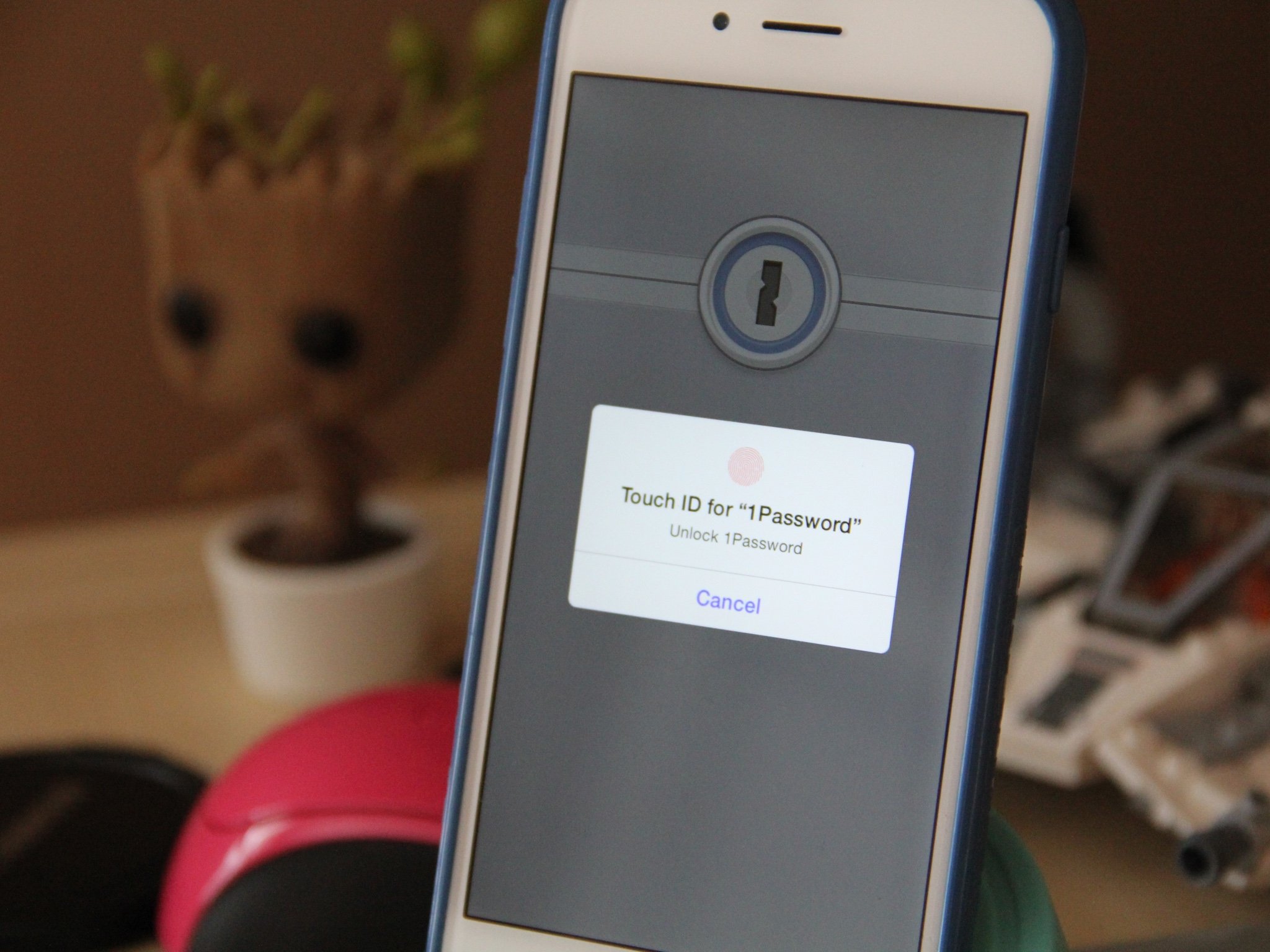
iMore offers spot-on advice and guidance from our team of experts, with decades of Apple device experience to lean on. Learn more with iMore!
You are now subscribed
Your newsletter sign-up was successful
Apple will soon be requiring everyone with two-step verification (2SV) to jump on the two-factor authentication (2FA) bandwagon. According to MacRumors, Apple ID users with two-step verification enabled have started getting emails that, when they install iOS 11 or macOS High Sierra, they will be automatically updated to two-factor authentication.
The email reads:
If you install the iOS 11 or macOS High Sierra public betas this summer and meet the basic requirements, your Apple ID will be automatically updated to use two-factor authentication. This is our most advanced, easy-to-use account security, and it's required to use some of the latest features of iOS, macOS, and iCloud.Once updated, you'll get the same extra layer of security you enjoy with two-step verification today, but with an even better user experience. Verification codes will be displayed on your trusted devices automatically whenever you sign in, and you will no longer need to keep a printed recovery key to make sure you can reset a forgotten password.
Apple recently announced that it now requires all third-party apps that use iCloud to use app-specific passwords, which in turn requires two-factor authentication.
The main difference between the two methods of additional log in security is that 2FA sends a verification code to all registered trusted devices automatically, while 2SV manually asks you to send a code to a trusted device. 2FA also shows you approximately where the requested sign-in is taking place (though location is not always very accurate. I get a location notification that is 88 miles from my house).
For more information about 2SV and 2FA, check out our guide.
Two-Factor Authentication: Everything you need to know!

○ How to use two-factor authentication
○ How to protect your data from being hacked
○ How to quickly temporarily disable Face ID
○ Best practices for staying safe on social media
○ Best VPN services
○ How to lock down your data on iPhone and iPad
○ Best ways to increase iPhone and iPad security
○ How to back up your iPhone, iPad, and Mac
○ Differential privacy — Everything you need to know!
iMore offers spot-on advice and guidance from our team of experts, with decades of Apple device experience to lean on. Learn more with iMore!
Lory is a renaissance woman, writing news, reviews, and how-to guides for iMore. She also fancies herself a bit of a rock star in her town and spends too much time reading comic books. If she's not typing away at her keyboard, you can probably find her at Disneyland or watching Star Wars (or both).

