Latest about Art Apps

Adobe Premiere Pro is about to get some new generative AI features to make creating video and audio easier
By Oliver Haslam published
Adobe has previewed new generative AI features coming to Premiere Pro designed to make creating video and audio easier.
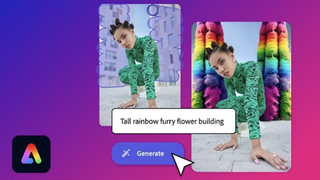
The Firefly generative AI was fed Midjourney images to help it learn — despite Adobe arguing it was a more ethical, safer alternative
By Oliver Haslam published
Adobe said that its Firefly generative artificial intelligence was a more commercially safe and ethical alternative to Midjourney — despite using it to train its own AI.
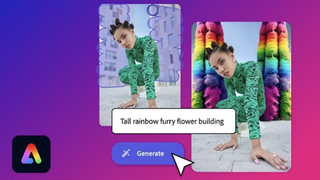
Adobe Max 2023: The biggest announcements for Firefly AI, Creative Cloud apps and more
By Becca Caddy published
Adobe is now bringing a whole host of AI tools using Firefly to its most popular design apps – here's what you need to know.

Photomator celebrates iPhone 15 with upcoming HDR photo editing support
By Oliver Haslam published
Photomator is gaining HDR photo editing support with the iPhone 15 at the forefront of the change.

Final Cut Pro for iPad: Price, release date, and everything else you need to know
By Oliver Haslam published
Final Cut Pro is finally coming to the iPad and it's shaping up to be a great option for videographers.

Final Cut Pro could finally come to the iPad, here's when
By Oliver Haslam published
Apple is working on a desktop-class Final Cut Pro for the iPad according to a new Twitter rumor.

How to use Midjourney: Sign up process, prompts, and more
By Rebecca Spear published
Midjourney is one of the most popular AI programs that can generate art after being given prompts. Here's how to get it set up and how to use it.

iPhone Adobe Fresco Review: A Pocket-Sized Drawing Experience
By Greg Pugh last updated
Adobe Fresco has been on the iPad for a while, but it is now available on your iPhone too. How good is it? Let's find out.

Pixelmator Photo Review: Bringing Desktop Photo Editing to the iPad
By Greg Pugh published
iMore's expert digital artist and graphic illustrator tests out Pixelmator Photo to tell us what's good and what needs improvement.

Procreate 5X Review: Procreate Gives Us More Reasons to Love It
By Greg Pugh last updated
Procreate just got a major update and we take it through its paces, from a professional graphic illustrator.

Pixelmator 2.6 Review: Making Your iPad Feel More Like a MacBook
By Greg Pugh published
iMore's expert digital artist and graphic illustrator takes the newly-updated Pixelmator for a spin to tell us what's good and what needs improvement.

Lake Coloring drops it's yearly subscription by 80%
By Lory Gil published
In a time when we need to de-stress more than ever, the indie-focused coloring book app by Lake Coloring is cheaper than it's ever been (and probably ever will be again).

Affinity Designer for iPad: Everything you need to know!
By Joseph Keller, Tory Foulk last updated
Serif Labs just launched the long-awaited iPad version of its vector graphics software, Affinity Designer. Here's everything you need to know!

Astropad adds support for Luna Display
By Lory Gil published
Astropad Standard and Astropad Studio have been updated with support for truly lag-free wireless iPad mirroring.

Take your mobile art to the next level with Procreate Pocket 2.0
By Tory Foulk published
Procreate Pocket was already great for painting quickly on the go, but now it's on par with Procreate for iPad in terms of features.

How to use Google's Arts & Culture app to find your art doppelgänger
By Tory Foulk last updated
Wonder if there's any art out there that resembles you? A new feature in Google's Arts and Culture app can help you find out. Sort of.
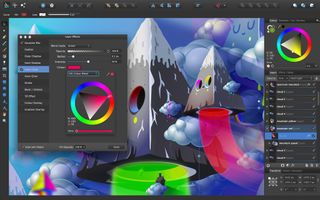
Affinity Designer is a new graphics design suite available for Mac
By Rich Edmonds last updated
iMore offers spot-on advice and guidance from our team of experts, with decades of Apple device experience to lean on. Learn more with iMore!



