Four iPad apps that I can’t live without… on my Mac
From meditation to recreation, these iPad apps are forever docked on my Apple silicon Mac.
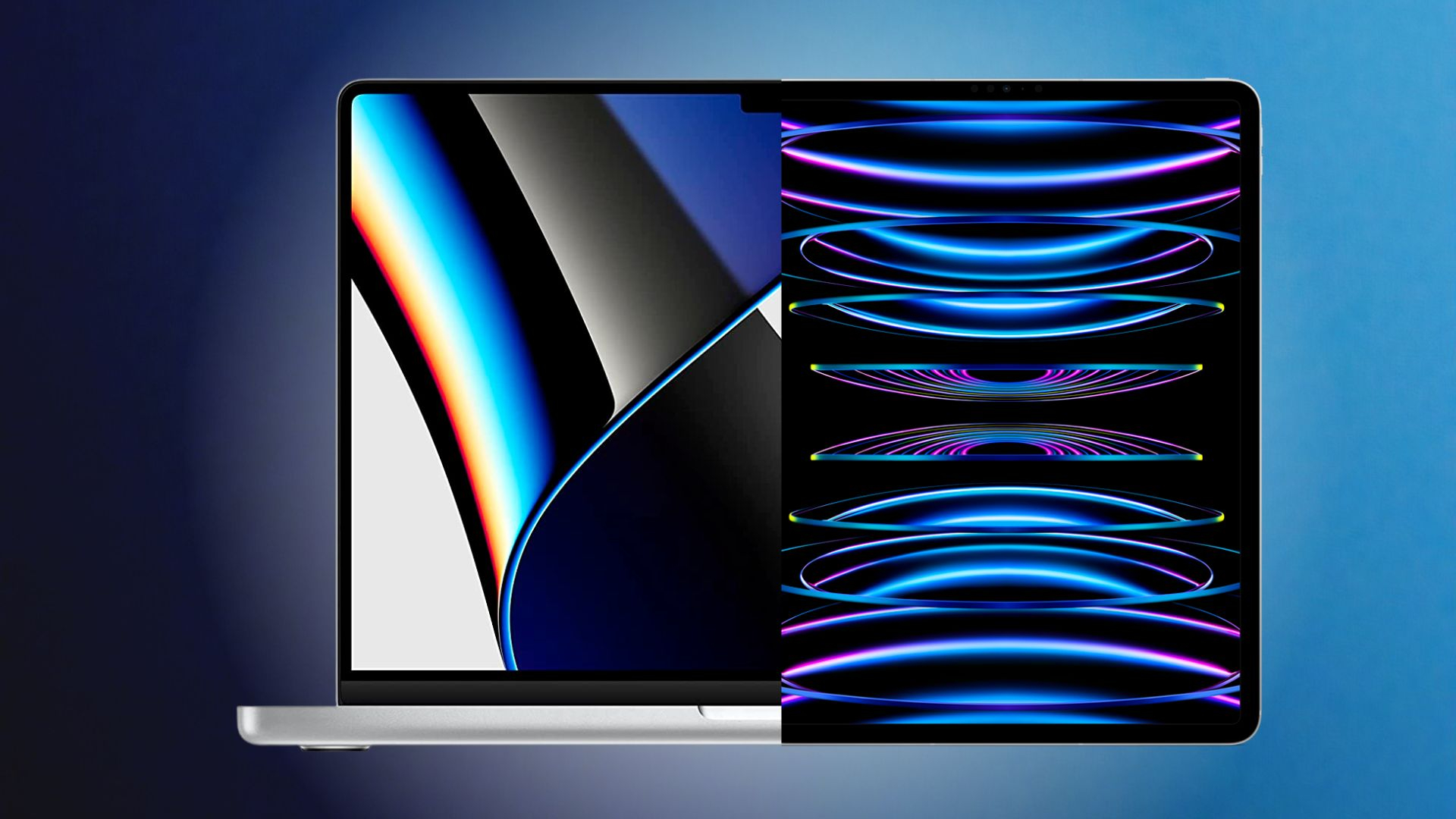
There is a long list of reasons why Apple’s jump to its own home-grown silicon for Mac was a good thing, from blistering performance improvements to battery efficiency just not seen elsewhere in mobile computing. From the early days of M1 through to the current wave of Mac Mini M2 Max and Pro machines, I’m consistently blown away by what Apple’s pulled off since waving goodbye to Intel chipsets.
But one of the more underrated effects of making that transition was unifying Apple’s disparate app offerings, allowing many iPhone apps and iPad apps to work universally alongside Mac apps on desktop and laptop devices, too. Where once you may have had to juggle multiple devices to get access to a specific iPhone or iPad app that didn’t have a Mac equivalent, Apple’s simple compatibility layer made a huge number of iOS and iPadOS apps work on Mac without the developers having to even lift a finger.
While it didn’t suddenly mean there were millions of additional must-have apps that flooded onto our Macs, it did unlock a few where a native Mac alternative wasn't available — or simply the iPad or iPhone version was superior. With the iPad's screen size better suited to Mac displays, it's iPad apps that have proved the most useful in this setting, and the area I've found most joy. So here are four iPad apps that I now fire up on my Mac every day.
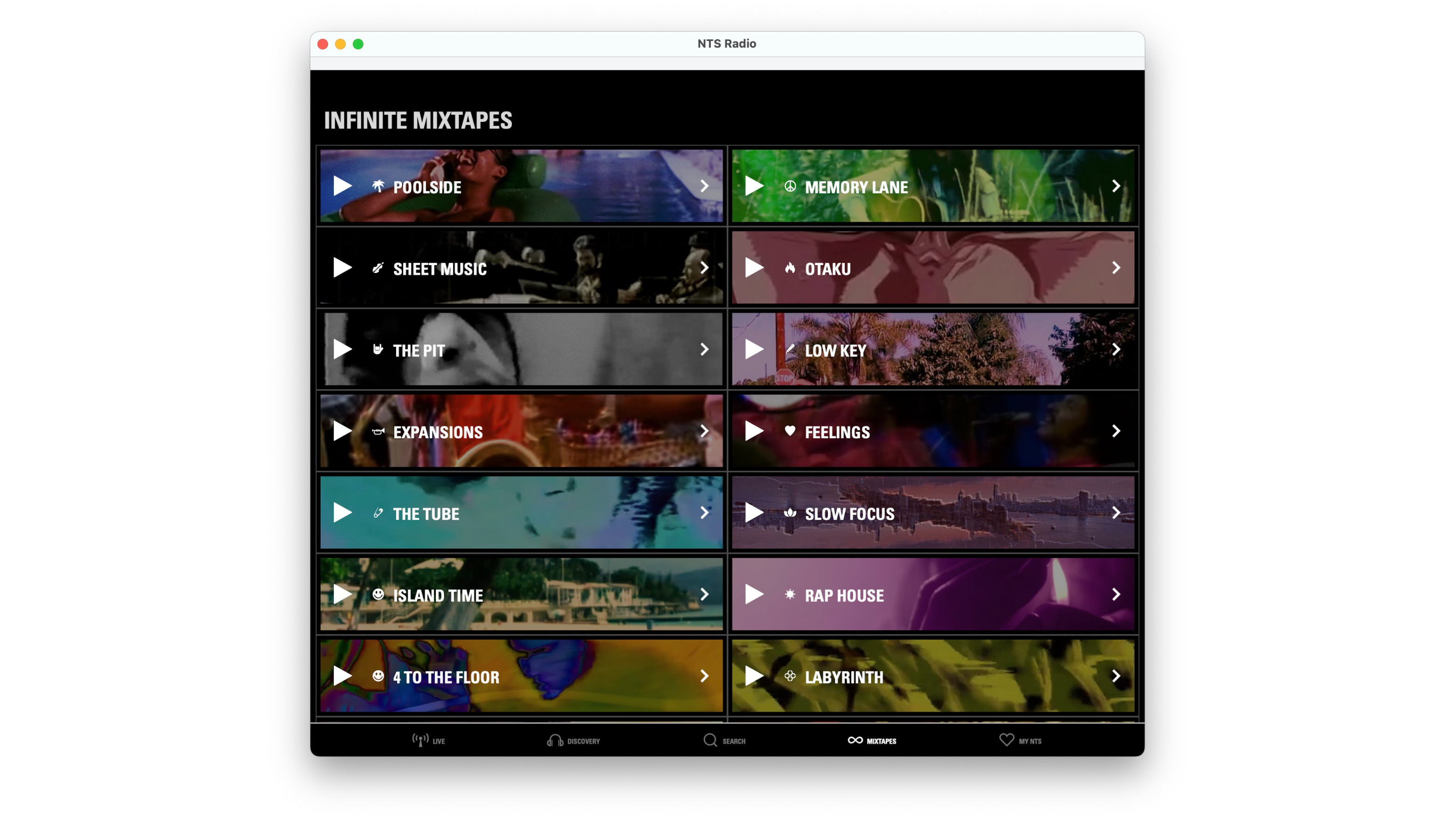
NTS Radio
When I want to pretend I’m still cool (if I ever was) and feel like I’m still a young twenty-something (which is everyday) I listen to NTS Radio. It’s by far the most interesting internet radio service out there, pulling together an eclectic mix of DJs, curators and musical genres across its global streaming platform. Its hosts include musicians, artists and record collectors as well as 9-to-5 DJs, and it shows in the output of its wildly varied shows: from shoegaze to Italian poolside pop, you’re guaranteed to hear stuff you’ve never heard before, every single day.
Why it hasn’t been bought up for a ridiculous sum by Apple Music or Spotify is beyond me — you can tune in to the two main NTS Radio stations from within Apple Music, but that doesn’t give access to NTS’s excellent back catalogue of shows and infinite mixtapes. But perhaps that’s for the best — it feels like a radio service from an imagined future where algorithms don’t exist, and is all the better for it, free from ‘Big Tech’ influence.
While NTS Radio has a decent-enough website to stream from, the iPad app translates so well onto the Mac as to feel natively built. It’s one of the first apps I open every day.

PressReader
Now this one’s a bit of a rule-breaker for this list — PressReader, a magazine and newspaper reading app, is ultimately at its best on an iPad. When reading on Apple’s tablet you’re going to get as close to the experience of holding a printed page as possible in the digital world — or at least when compared to a Mac or MacBook, anyway.
iMore offers spot-on advice and guidance from our team of experts, with decades of Apple device experience to lean on. Learn more with iMore!
But PressReader remains well optimised for Mac hardware, letting you browse mags, rags and broadsheets from right across the globe, right from your desktop. While it technically requires a subscription in order to access its library of content, it has an ace up its sleeve — providing you have a local library card, you can access all its content for free.
PressReader
An excellent way to get magazines and newspapers right onto your Mac desktop.
Download from: App Store
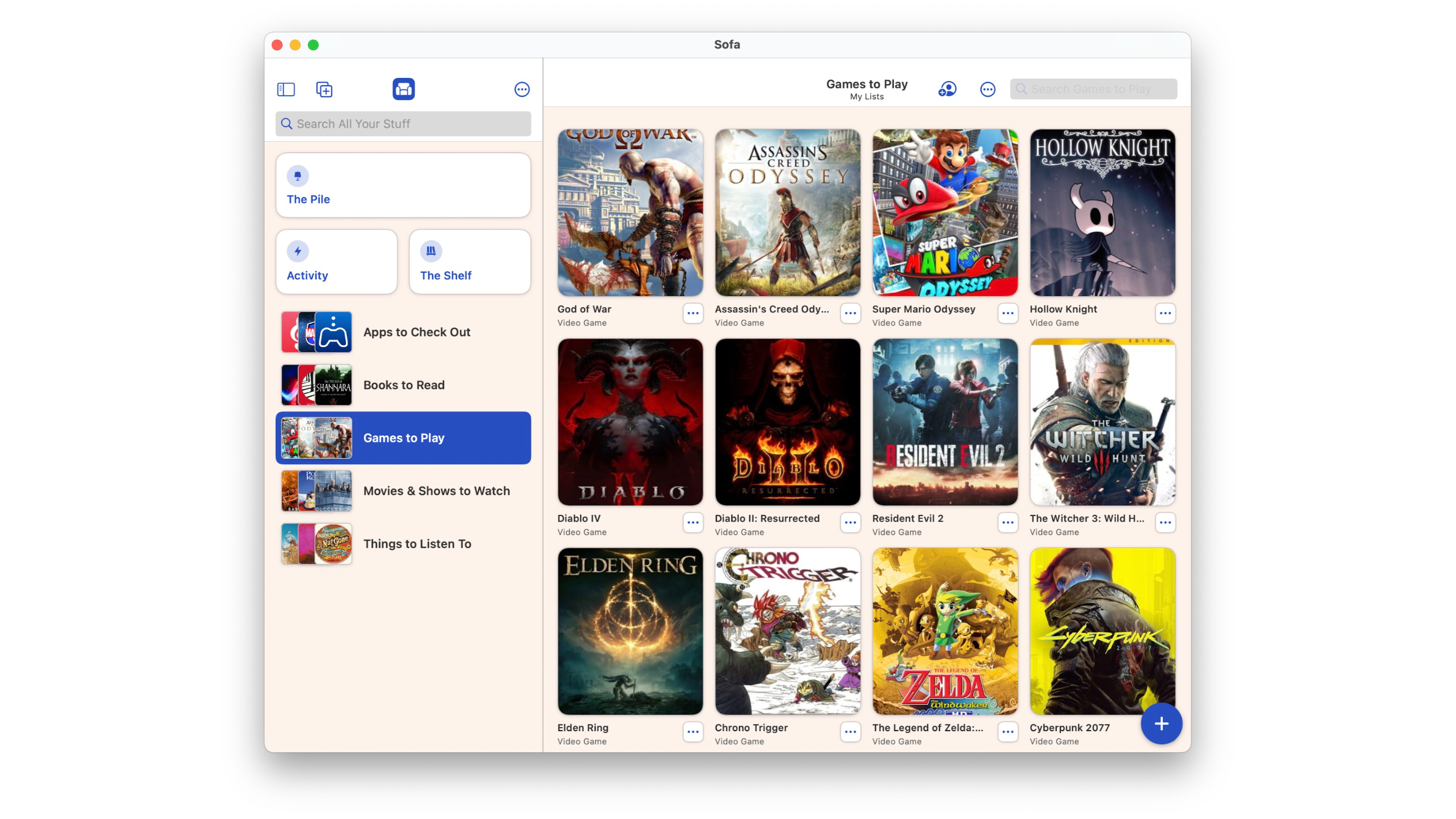
Sofa
There’s just too much…stuff out there to spend time on these days. Games to play, books to read, shows to stream, albums to listen to. It can get overwhelming, and keeping track of new releases and prioritising how best to spend the little free time you have can be a chore in and of itself.
Sofa looks to help alleviate that stress, tapping into that universal human need to categorise and list everything. It’s a pretty simple app, letting you make custom lists of things you want to keep track of, which could ultimately be anything. But it’s really tuned to media consumption, tapping into a database of movies, music, games, apps and more for you to add to your lists, complete with accompanying artwork. And though there are in-app purchases here, they’re mostly just aesthetic ones that you can happily skip. It’s a good one to keep open in the background, adding fresh items as things pique your interest throughout the day. Again, it works just great on a Mac.
Sofa
An excellent app for organising all the different hobbies in your life.
Download from: App Store
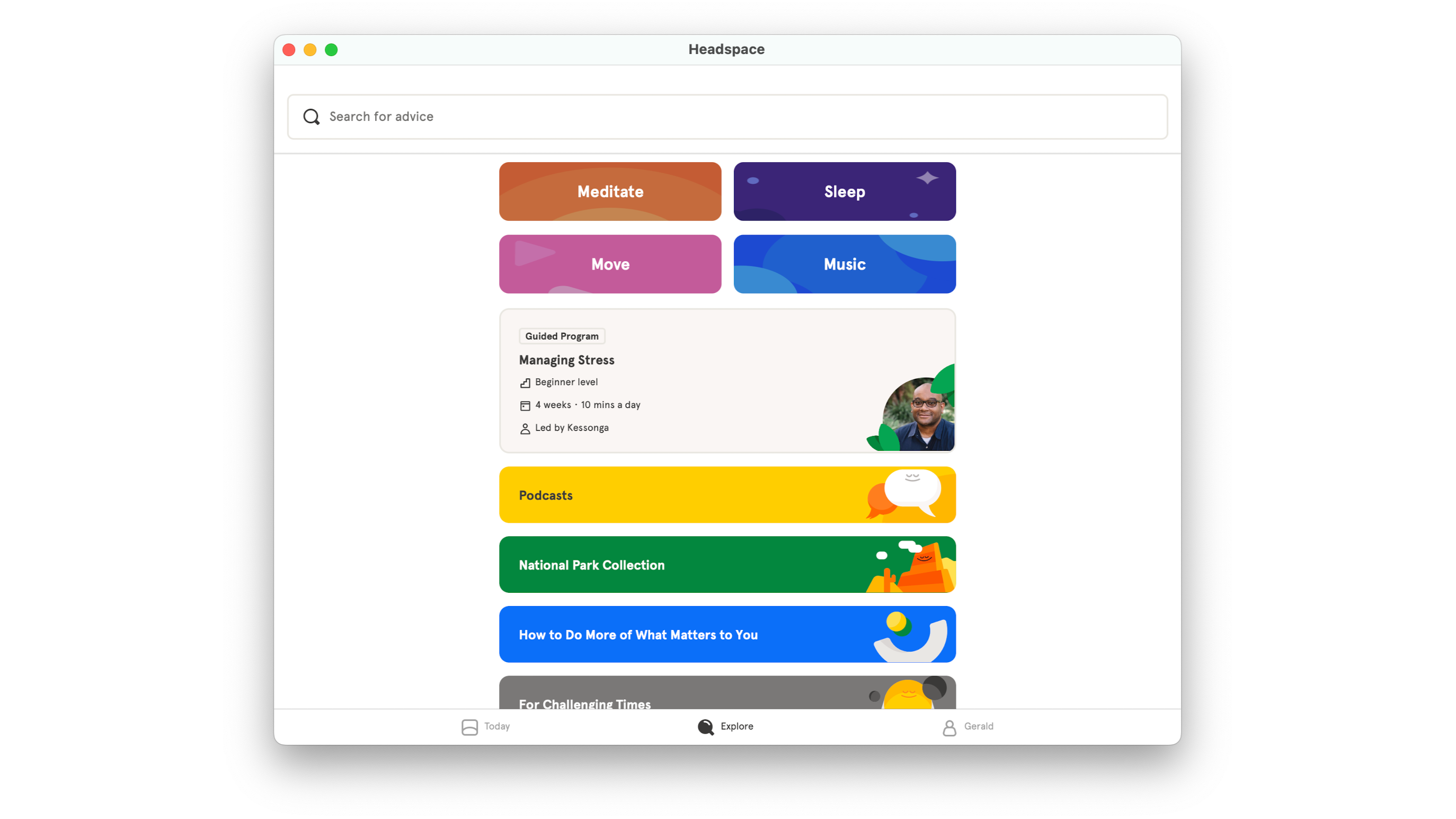
Headspace
After all that listening, reading and list-making, you might want to clear your head a bit and wind down. Though I don’t do it as religiously as I’d like to, I try to cap off the end of my working days at my Mac with a little downtime, and the best way to do that is with a meditation app like Headspace.
Everything that’s great about the Headspace iPad app is here, and (fittingly, given the fact that it’s about calming your head from distractions) that's its focus on guided meditations. It’s a clean interface with very little in the way of flashy furniture aside from some gentle animations, letting you soak in the accessible mindfulness its experts offer up. It feels like a mental sage cleaning for your Mac, and a great app to fire up before wrapping up for the day.
The Mac's forgotten apps
We all have our go-to Mac apps, those that live forever in our docks and get opened every day. The thing is, you probably have a similar number of apps on your iPhone and iPad too, so why not let them join forces?
Take my list as inspiration, maybe give a few of the above choices a try. But my advice? Fire up your iPad or iPhone, and make a mental note of the apps you most use on them, then give the Mac App Store a quick search to see if they're alive over there too — while not all of them will be a great fit for a keyboard-and-mouse based OS, you might be surprised just how many work great on your desktop devices, too.

Gerald Lynch is the Editor-in-Chief of iMore, keeping careful watch over the site's editorial output and commercial campaigns, ensuring iMore delivers the in-depth, accurate and timely Apple content its readership deservedly expects. You'll never see him without his iPad Pro, and he loves gaming sessions with his buddies via Apple Arcade on his iPhone 15 Pro, but don't expect him to play with you at home unless your Apple TV is hooked up to a 4K HDR screen and a 7.1 surround system.
Living in London in the UK, Gerald was previously Editor of Gizmodo UK, and Executive Editor of TechRadar, and has covered international trade shows including Apple's WWDC, MWC, CES and IFA. If it has an acronym and an app, he's probably been there, on the front lines reporting on the latest tech innovations. Gerald is also a contributing tech pundit for BBC Radio and has written for various other publications, including T3 magazine, GamesRadar, Space.com, Real Homes, MacFormat, music bible DIY, Tech Digest, TopTenReviews, Mirror.co.uk, Brandish, Kotaku, Shiny Shiny and Lifehacker. Gerald is also the author of 'Get Technology: Upgrade Your Future', published by Aurum Press, and also holds a Guinness world record on Tetris. For real.




