Linko is a simple iPhone app puzzle and a gateway to relaxation
Get this puzzle app to see you through the busy holiday period.
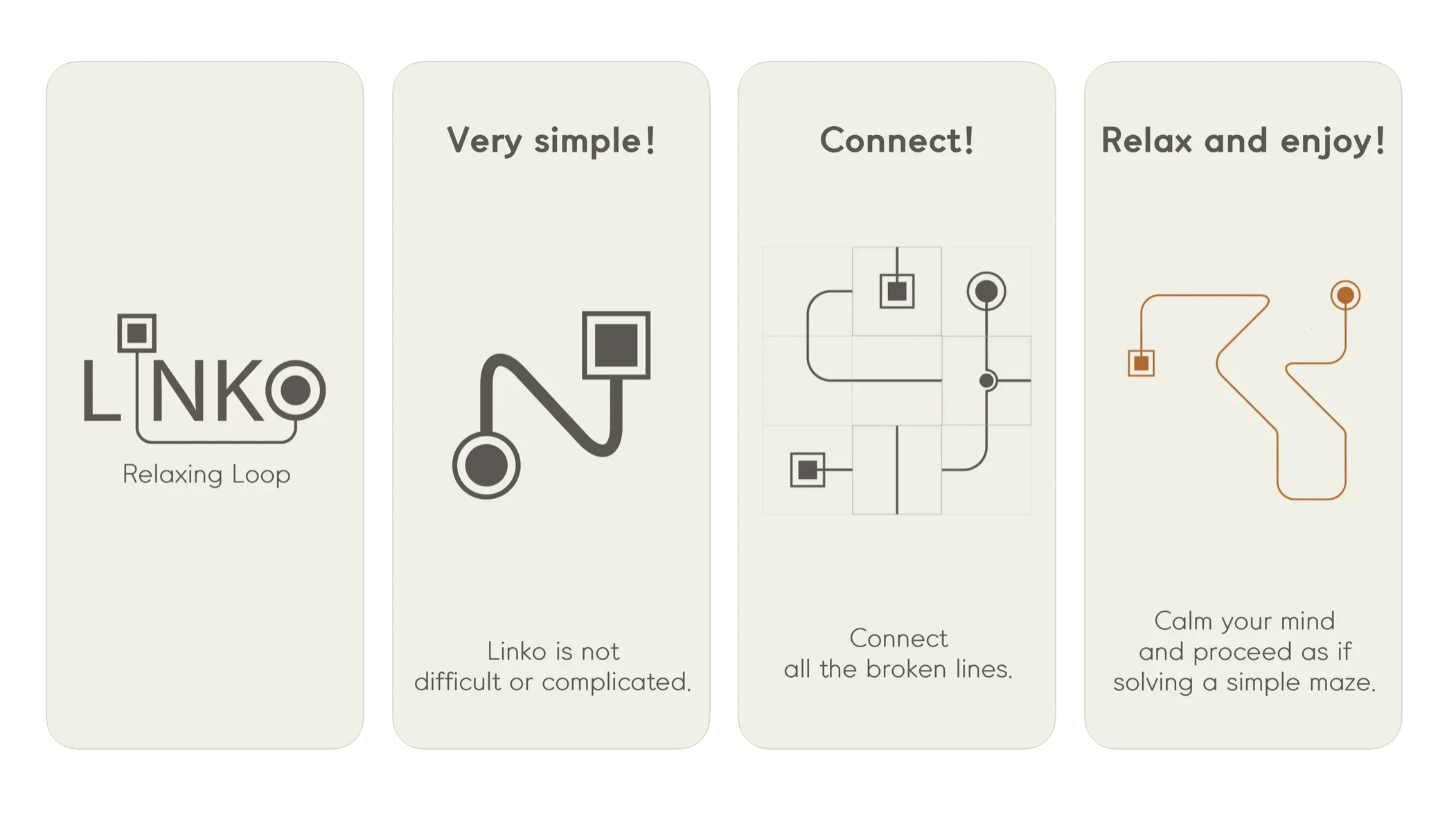
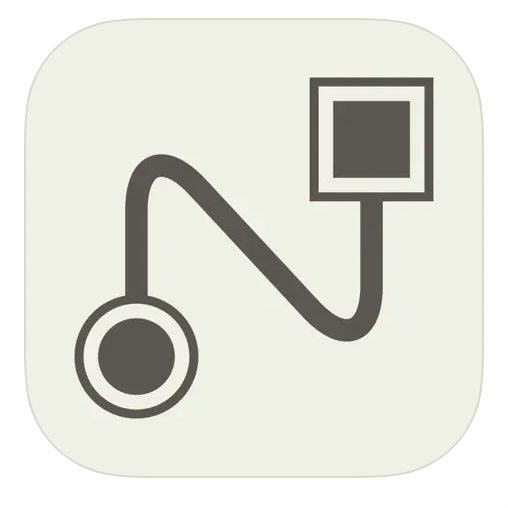
iPhone / iPad – Free
Want more apps? Check out our hand-picked lists:
- Best iPhone apps
- Best iPad apps
- Best macOS apps
- Best Apple Watch apps
Our iPhones are often sources of stress. That’s where the deadlines, emails, and notifications relentlessly vying for our attention all live, right? But it doesn’t have to be that way. Enter Linko, a refreshing wave of calm in a vast ocean of digital distractions.
I’m a big fan of simple, soothing puzzle games – I recommended I Love Hue and Teeny Tiny Town last month, which both have a similar vibe – and that’s because I think we should make the most of the ways our iPhones can genuinely calm us down, not just stress us out.
The premise of Linko is simple. The app presents you with nodes and lines on tiles. You need to rotate the tiles to link everything up – hence the name Linko.
The Linko app works with both the iPhone and the iPad. You’ll get the best experience on the bigger screen of the iPad, but I think it’s a good idea to keep it on hand and play on your iPhone whenever you’re waiting for something, on public transport, or just want to take time out.
What makes the Linko app relaxing?
I’ve recommended a few puzzle apps over the past few months because they’re relaxing, and it got me wondering: what makes a puzzle app fun and calming to play? I think Linko is a great example.
Firstly, it’s a simple premise. In the ‘Classic’ version of the game, you’re creating loops. Easy. Next up is design. The Linko app is achingly minimal. There’s an off-white background and black lines and nodes that turn orange when they connect. There are calming sounds that you can toggle on and off and a ‘Dark Mode’ if your eyes prefer the colors to be inverted.
As well as the ‘Classic’ mode, there’s also a ‘Draw’ mode. It’s a similar concept; you’re still creating a line from A to B (or, in the first instance, 1 to 2), but you need to draw the line, hitting all of the circles in the game on the way rather than constructing it.
iMore offers spot-on advice and guidance from our team of experts, with decades of Apple device experience to lean on. Learn more with iMore!
There’s also a mode called ‘Tower’, which presents you with a whole stack of numbered circles, and you have to connect them 1 > 2 > 3 before the timer runs out. This is incredibly simple but highly addictive.
Try Linko if you’re looking for a new puzzle game to pick up when you have a few spare minutes. Each level is short and sweet, and I like the fact it has several different modes to choose from and an incredibly sparse look and feel.
iMore's daily App of the Day post helps you find great apps you've never heard of on your iPhone, iPad, Mac, and Apple Watch, curated each day by our expert team!

Becca Caddy is a contributor to iMore, as well as a freelance journalist and author. She’s been writing about consumer tech and popular science for more than a decade, covering all kinds of topics, including why robots have eyes and whether we’ll experience the overview effect one day. She’s particularly interested in VR/AR, wearables, digital health, space tech and chatting to experts and academics about the future. She’s contributed to TechRadar, T3, Wired, New Scientist, The Guardian, Inverse and many more. Her first book, Screen Time, came out in January 2021 with Bonnier Books. She loves science-fiction, brutalist architecture, and spending too much time floating through space in virtual reality. Last time she checked, she still holds a Guinness World Record alongside iMore Editor in Chief Gerald Lynch for playing the largest game of Tetris ever made, too.

