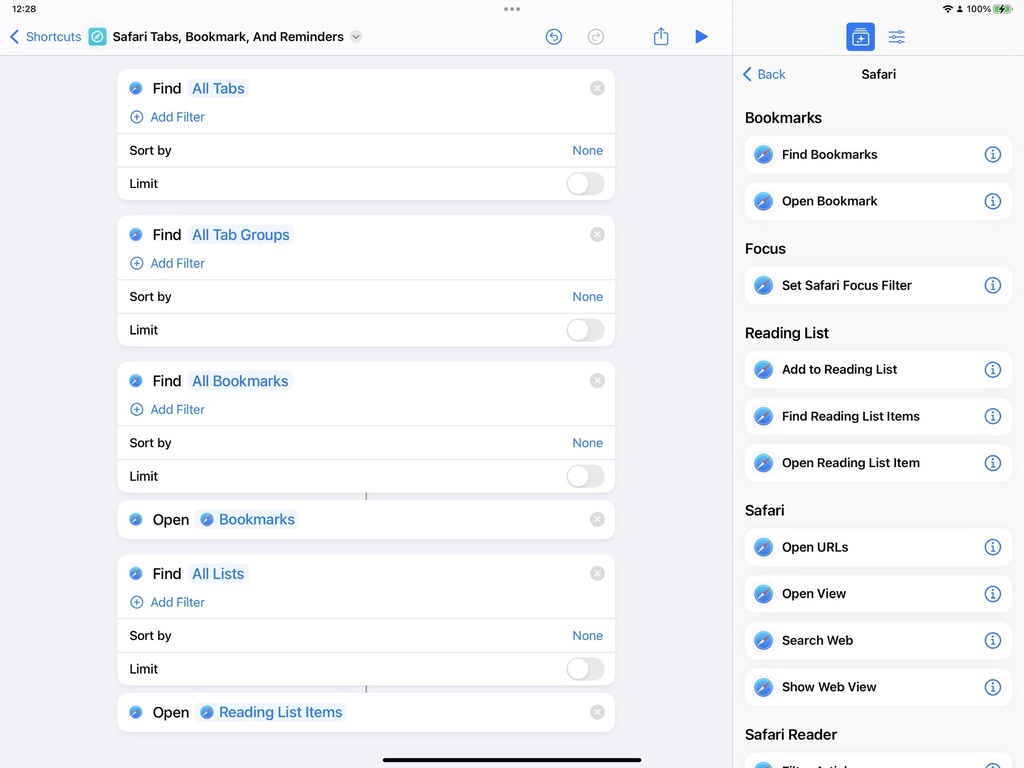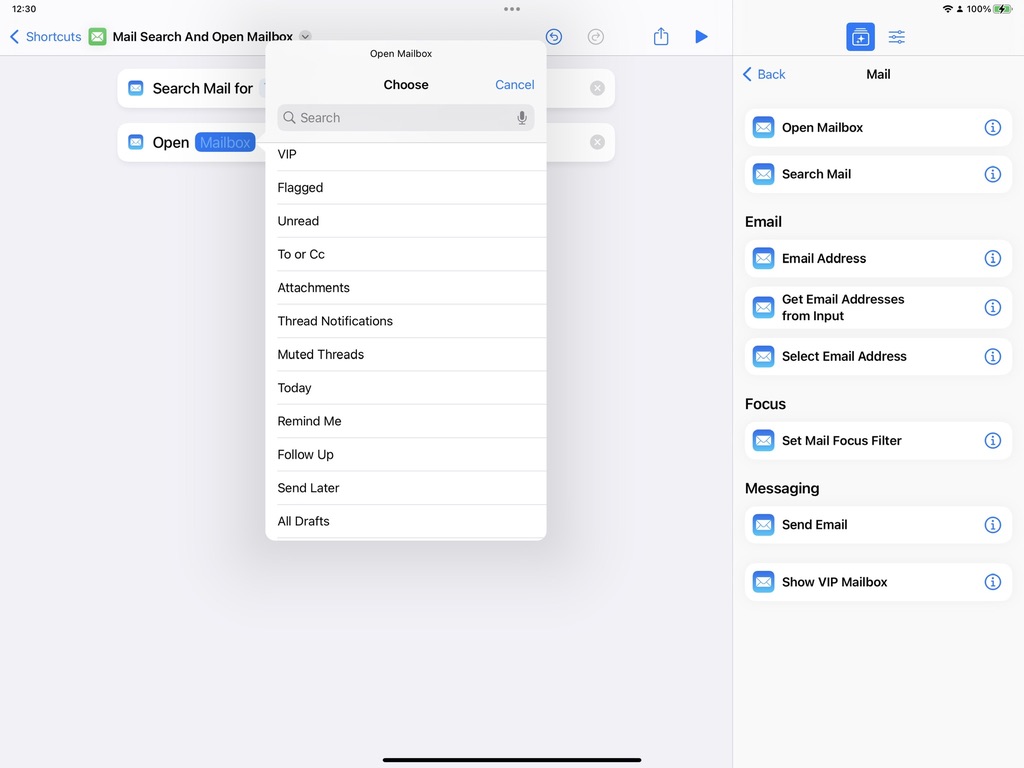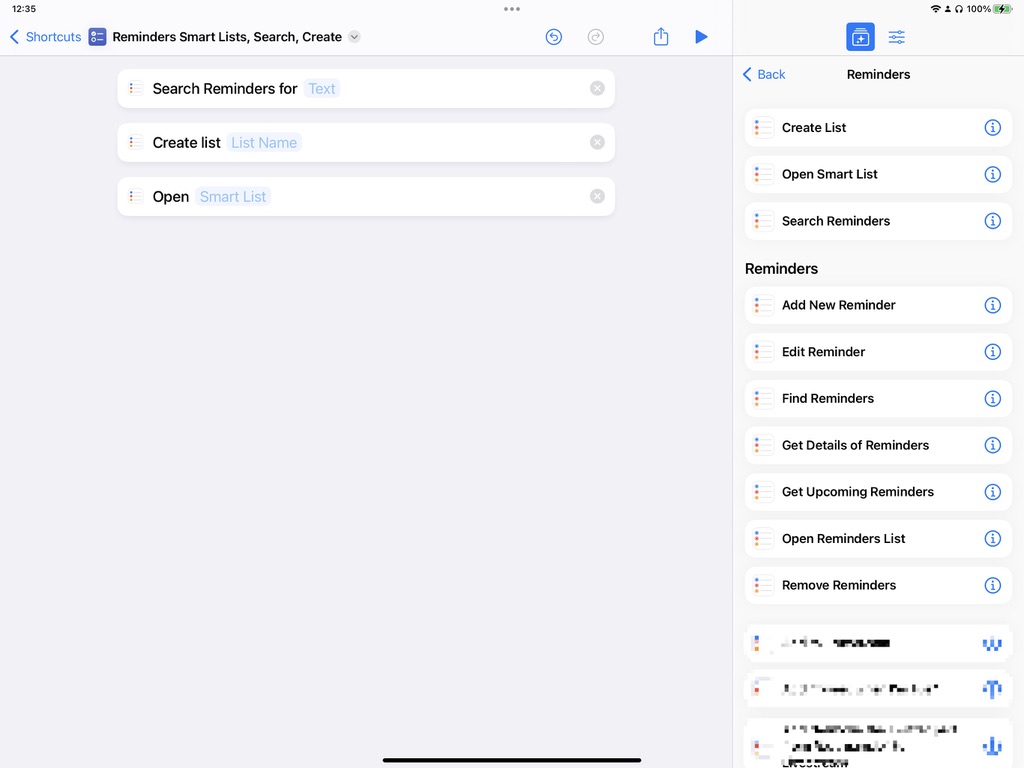Shortcuts gains powerful Find Tabs action for Safari, more in second public beta
Finally, a way to deal with all of those tabs you have open.

iMore offers spot-on advice and guidance from our team of experts, with decades of Apple device experience to lean on. Learn more with iMore!
You are now subscribed
Your newsletter sign-up was successful
On Thursday, Apple released iOS 16 public beta 2, which includes a set of new actions for the Shortcuts app that work with Safari, Mail, and Reminders. These actions include Find Tabs, Find Tab Groups, Find Bookmarks, Open Bookmarks, Find Reading Lists, Open Reading List Items, Search Mail, Open Mailbox, Open Smart List, Create Reminders List, and Search Reminders.
These 11 actions come in addition to the 46 actions added in the first public beta, bringing the total up to 67 new actions coming to iOS 16.
Here’s a little more about what each of these new actions does.
Safari
The new actions for Safari in iOS 16 are extremely powerful, and perhaps the most significant actions that Shortcuts has gotten in some time.
For the first time, Shortcuts can interact with all of the open tabs in the Safari app using the Find Tabs action. This action pulls all of the currently open tabs in the active tab group and brings them into the Shortcuts app, letting users extract the title and URLs from each and use them in their workflows.
With an action like this, Shortcuts users can create flows to save all of their open tabs into notes for later from their favorite iPads, for example.
In the current implementation, the Find Tabs action is a bit confusing because it seems to be missing some filter options, like picking from a tab group. I expect Apple will update this action in future releases with more parameters.
iMore offers spot-on advice and guidance from our team of experts, with decades of Apple device experience to lean on. Learn more with iMore!
Shortcuts also now has actions for Find Bookmarks and Open Bookmarks, as well as Find Reading Lists and Opening Reading List Items.
In the current beta, however, these actions also seem to be missing filter options that would make them more functional. Users can only retrieve all items or filter by title or URL, but these are missing options to filter by bookmark folder or by date, for example.
Also, for reference, Safari is receiving substantial updates for Shortcuts users in iOS 16, so these actions will all be great additions to the set of Safari actions added in the first public beta.
The Mail app received two new actions in the second public beta: Search Mail and Open Mailbox.
Search Mail enables Shortcuts users to fill out a query in the Shortcuts app and have it passed into the Mail search field, taking advantage of the much-improved search capabilities coming to Mail in iOS 16.
Open Mailbox is also super useful because it enables users to jump directly to a specific inbox, section of a mailbox, or folder in the app. Users can make shortcuts to jump to places like their VIP or Flagged inboxes, a specific account folder, or places like Gmail tags that are synced over as folders when using Mail.
Reminders
The Reminders app also got new actions for Open Smart List, Search Reminders, and Create Reminders List.
The ability to open smart lists is great because it works with filters like the Today View or the All Reminders view. However, this action is missing the ability to open to your own smart lists, so you can't currently open to them to take advantage of any advanced tagging features. Like many of these actions, I expect this to get updated in future betas.
Reminders can also now accept a query, then filter the results based on what you searched for using Shortcuts. With Create List, you can also pre-program in a title for a new list in Reminders.
These reactions also build off of the set that became available in iOS 15, which added functionality like creating tags or adding them to Reminders.
Getting ready for a big iOS 16 release
The second public beta continues to pack in functionality to Shortcuts for the iOS 16 release. The expanded capabilities in Safari are extremely useful and very welcome, and the sets for Mail and Reminders round out the basic capabilities that should be available in each of those apps.
Currently, the new Books app actions that were present in the earlier developer betas are still not available in the public betas — perhaps we’ll see those in the next few releases. Plus, as I mentioned above, there are some areas in this current set of actions that appear incomplete or could use more functionality. Hopefully, we see those changes before iOS 16 launches.
Despite some flaws, it feels like Safari's deeper functionality is another signal for more powerful actions that could come to other apps as well. Adding the ability to Find Mail Messages would be extremely useful too, for example.
Stay tuned for more coverage of new actions in future releases of Shortcuts, and if you’re not on the beta train, check out our latest story on how to get started with Shortcuts for Apple Watch.
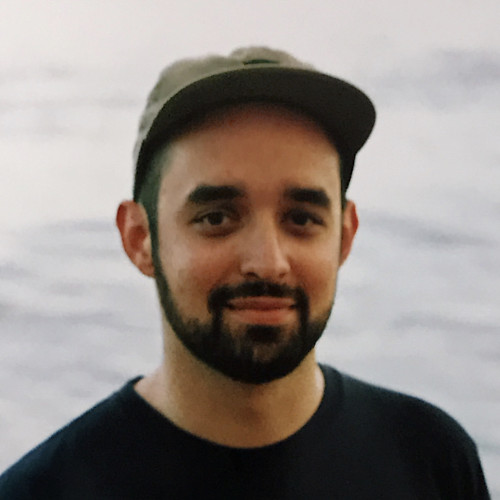
Matthew Cassinelli is a writer, podcaster, video producer, and Shortcuts creator. After working on the Workflow app before it was acquired by Apple and turned into Shortcuts, Matthew now shares about how to use Shortcuts and how to get things done with Apple technology.
On his personal website MatthewCassinelli.com, Matthew has shared hundreds & hundreds of shortcuts that anyone can download, plus runs a membership program for more advanced Shortcuts users. He also publishes a weekly newsletter called “What’s New in Shortcuts.”