This incredible note-taking iPhone app connects thoughts and ideas like you do
Obsidian builds a web of interconnected notes and ideas.
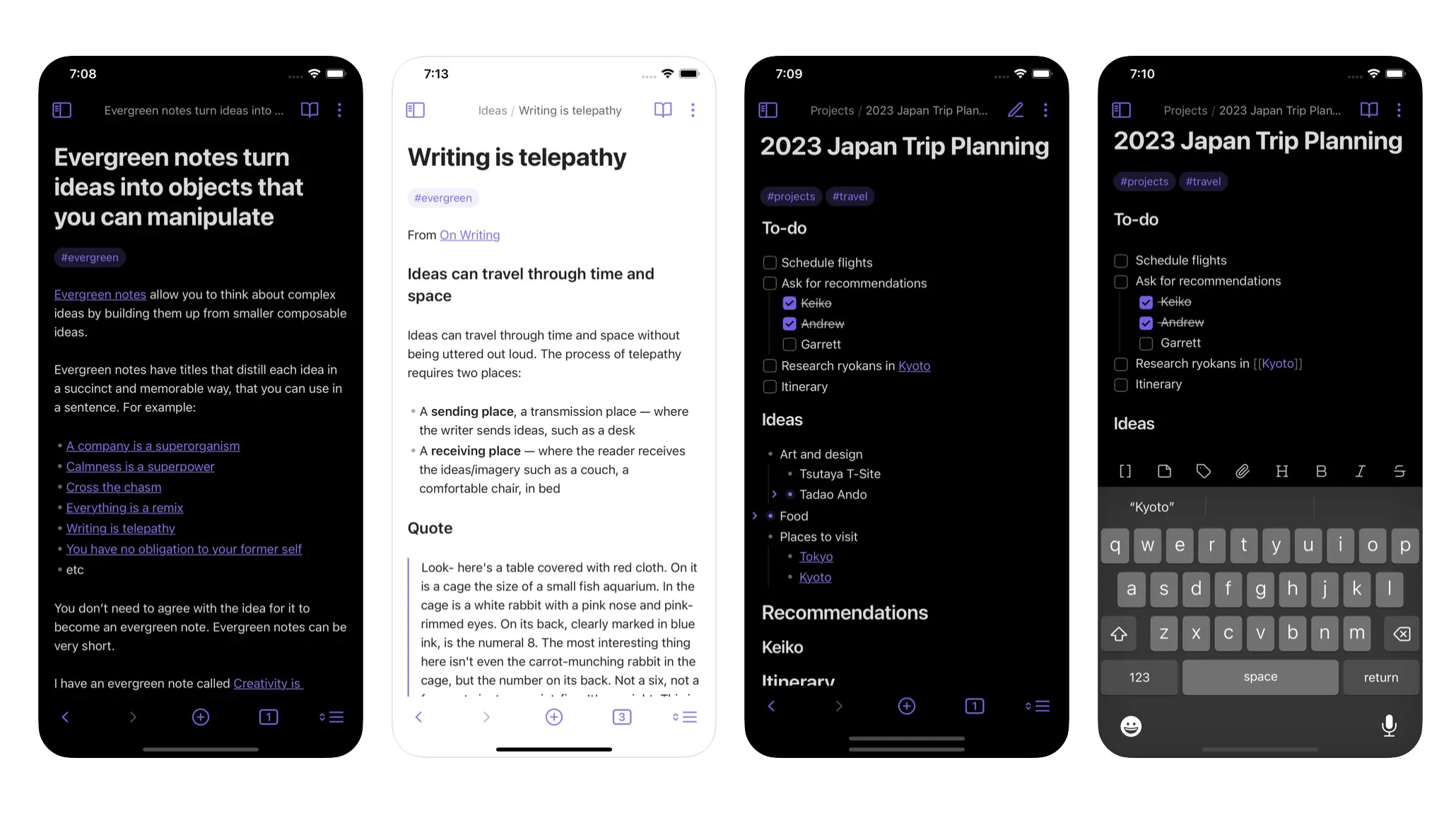

iPhone/iPad – Free (In-App Purchases)
Want more apps? Check out our hand-picked lists:
- Best iPhone apps
- Best iPad apps
- Best macOS apps
- Best Apple Watch apps
There are plenty of note-taking apps available for your iPhone, and many offer a range of features depending on how you like to work, whether that's with a huge range of different organization options (like Notion) or simple, easy-to-use notes (like Bear).
But I've recently been really enjoying using Obsidian, because on the surface it offers a minimal and nice-looking note-taking experience. However, it has a unique approach to managing information, connecting up your notes and ideas in a way that feels fresh, intuitive and a shortcut to creative thinking. I genuinely believe it's been empowering me to think, plan, and create more effectively.
How does Obsidian work?
You can get Obsidian on Mac OS and on iOS. Your notes are synced across your devices if you use the same account, but the experience is a little different depending on which you choose. In the iOS app on your iPhone or iPad, the interface is incredibly simple. You create a new note and can edit it and save it.
But what sets Obsidian apart from other apps that do the same thing, is it uses networked notes, which means each note can link through to others creating a web of interconnected thoughts and ideas. This can be visualized as a web or graph, too – even on your iPhone – which I find suits people who like to imagine ideas in novel ways rather than simply reading them as a list.
The thinking behind the app is that presenting information in different ways makes it easier to synthesize information and generate new insights. For these reasons, I think Obsidian is an ideal choice for students, professionals, writers. Anyone who needs to juggle complex ideas and data, and would like a little help to make it easier. Or anyone else who feels like they need more from their note-taking apps.
The app is also customizable, allowing users to change themes and plugins to create a more personalized experience – from super minimal to feature-rich.
As well as an innovative approach to information organization, Obsidian is also a solid choice for anyone concerned about privacy. Notes are stored locally on your device (although you can save them to iCloud, but you have to opt-in) giving you control over your data and important information. For some people this might present a significant advantage over alternatives that only give you cloud-based options.
iMore offers spot-on advice and guidance from our team of experts, with decades of Apple device experience to lean on. Learn more with iMore!
Many people already locked into your favorite note-taking app, but if you've been looking for a more innovative take on organizing your thoughts and ideas, sign up for Obsidian. It's completely free and could present a game-changing new way for you to collect your thoughts.
iMore's daily App of the Day post helps you find great apps you've never heard of on your iPhone, iPad, Mac, and Apple Watch, curated each day by our expert team!

Becca Caddy is a contributor to iMore, as well as a freelance journalist and author. She’s been writing about consumer tech and popular science for more than a decade, covering all kinds of topics, including why robots have eyes and whether we’ll experience the overview effect one day. She’s particularly interested in VR/AR, wearables, digital health, space tech and chatting to experts and academics about the future. She’s contributed to TechRadar, T3, Wired, New Scientist, The Guardian, Inverse and many more. Her first book, Screen Time, came out in January 2021 with Bonnier Books. She loves science-fiction, brutalist architecture, and spending too much time floating through space in virtual reality. Last time she checked, she still holds a Guinness World Record alongside iMore Editor in Chief Gerald Lynch for playing the largest game of Tetris ever made, too.

