This photo editing app with manual controls is a joy to use
Obscura 4 is a photo app for anyone who misses using cameras.
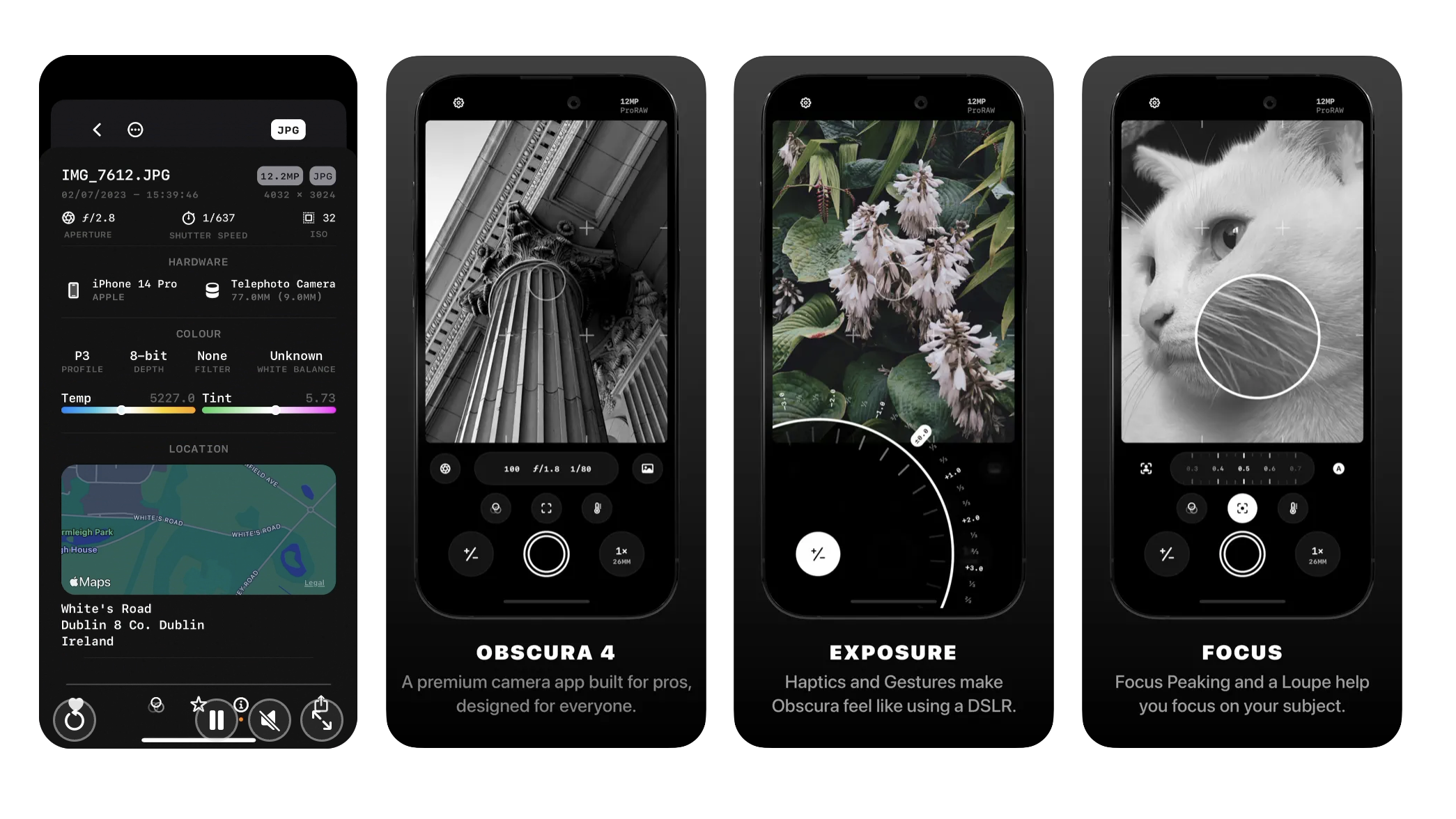

iOS / iPad iOS Free
Want more apps? Check out our hand-picked lists:
- Best iPhone apps
- Best iPad apps
- Best macOS apps
- Best Apple Watch apps
We've written about the popular camera app Obscura before, but recently Obscura 4 came out, and has received a whole host of new updates over the years. So with this in mind, it's about time we revisit this underrated camera app.
Developed by Ben McCarthy, Obscura 4 brings you a whole host of real-time camera tools and photo editing tools, but it's the design of the app that I enjoy the most. Sort of like using a manual camera, there's an old-school mode dial that allows you to change the intensity of different effects in real-time, whereas in rival apps you'd find simple sliders.
First and foremost, the design of Obscura 4 and its functions look great, with a minimal and clean aesthetic, as well as gorgeous-looking fonts. But it's also a real ergonomic pleasure to use gestures in slightly different ways to get the desired effects on your final photos. It makes me feel connected to the photo somehow, like I'm playing more of a role than simply tweaking an exposure dial.
A camera alternative and photo editing suite in one
Although it's the mode dial that sets Obscura apart from some similar rivals, there are all kinds of features here that make it a solid photo editing go-to and even a top camera alternative.
It's free to download and you'll get a stripped-back version for free, but it's very basic. So if you're on the hunt for a camera and photo app alternative, I'd recommend taking Obscura Ultra for a spin. That's Obscura's premium version that you can try with a 7-day free trial. Obscura Ultra unlocks the full suite of features, and costs only $9.99/£9.99 a year – one of the cheapest subscriptions out there.
With Obscura Ultra you'll get all the essential tools you'd expect from a photo editing app here, like control over exposure, focus, white balance, ISO, shutter speed, and flash.
But it's the camera app alternatives that make it a must-have for me, including RAW and ProRAW capture for more detailed editing options (although you do also get this in the standard Apple camera these days), a portrait mode with adjustable bokeh controls and video capture with a range of real-time adjustments. You can also view small but useful basics, like a grid, a spirit level, a histogram, focus peaking, a focus loupe, and exposure clipping highlights to see every detail of what you’re shooting as you do it.
iMore offers spot-on advice and guidance from our team of experts, with decades of Apple device experience to lean on. Learn more with iMore!
If you're looking for a sleek and functional camera alternative and photo editing app rolled into one, give Obscura 4 a go.
iMore's daily App of the Day post helps you find great apps you've never heard of on your iPhone, iPad, Mac, and Apple Watch, curated each day by our expert team!

Becca Caddy is a contributor to iMore, as well as a freelance journalist and author. She’s been writing about consumer tech and popular science for more than a decade, covering all kinds of topics, including why robots have eyes and whether we’ll experience the overview effect one day. She’s particularly interested in VR/AR, wearables, digital health, space tech and chatting to experts and academics about the future. She’s contributed to TechRadar, T3, Wired, New Scientist, The Guardian, Inverse and many more. Her first book, Screen Time, came out in January 2021 with Bonnier Books. She loves science-fiction, brutalist architecture, and spending too much time floating through space in virtual reality. Last time she checked, she still holds a Guinness World Record alongside iMore Editor in Chief Gerald Lynch for playing the largest game of Tetris ever made, too.

