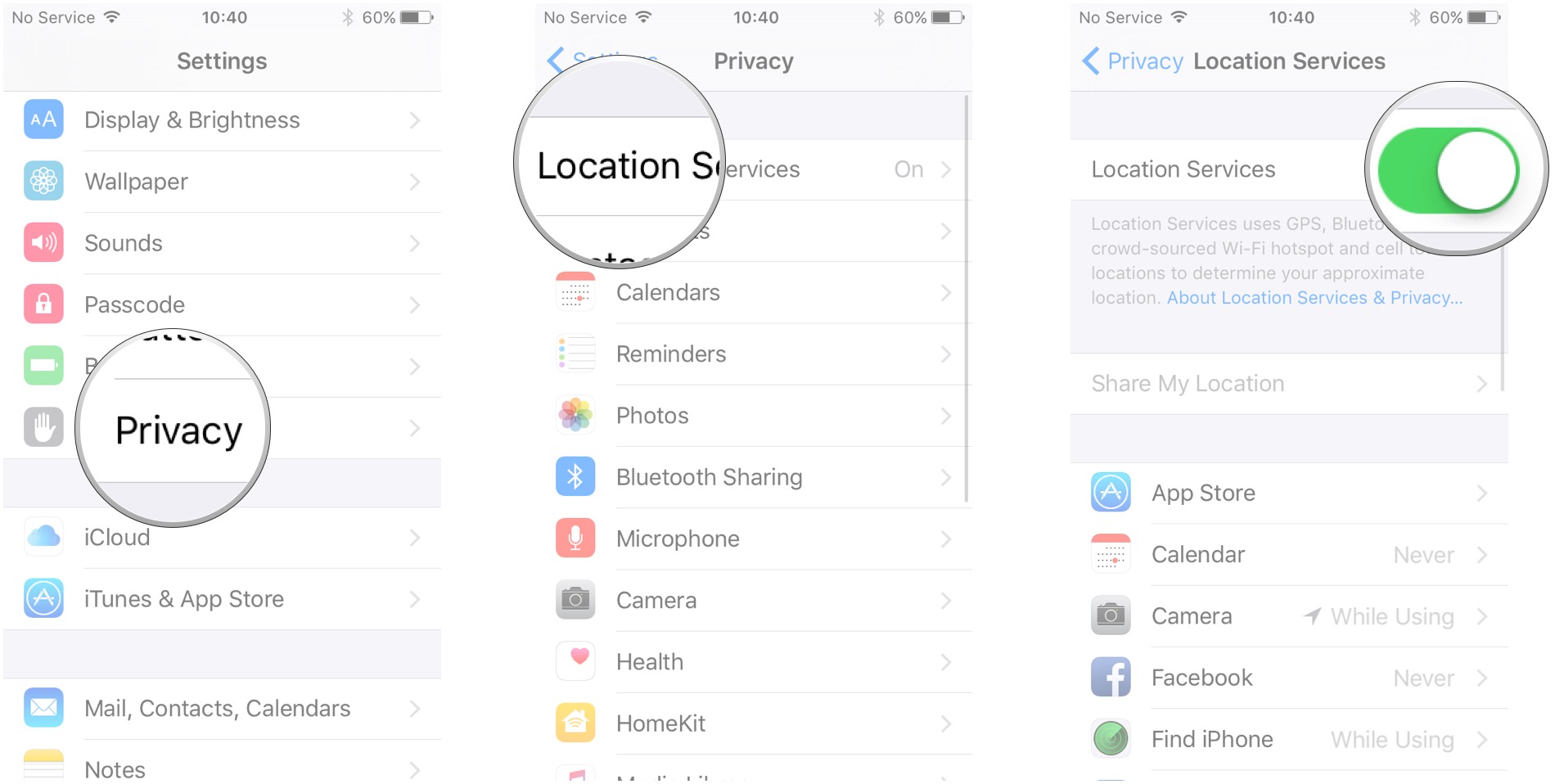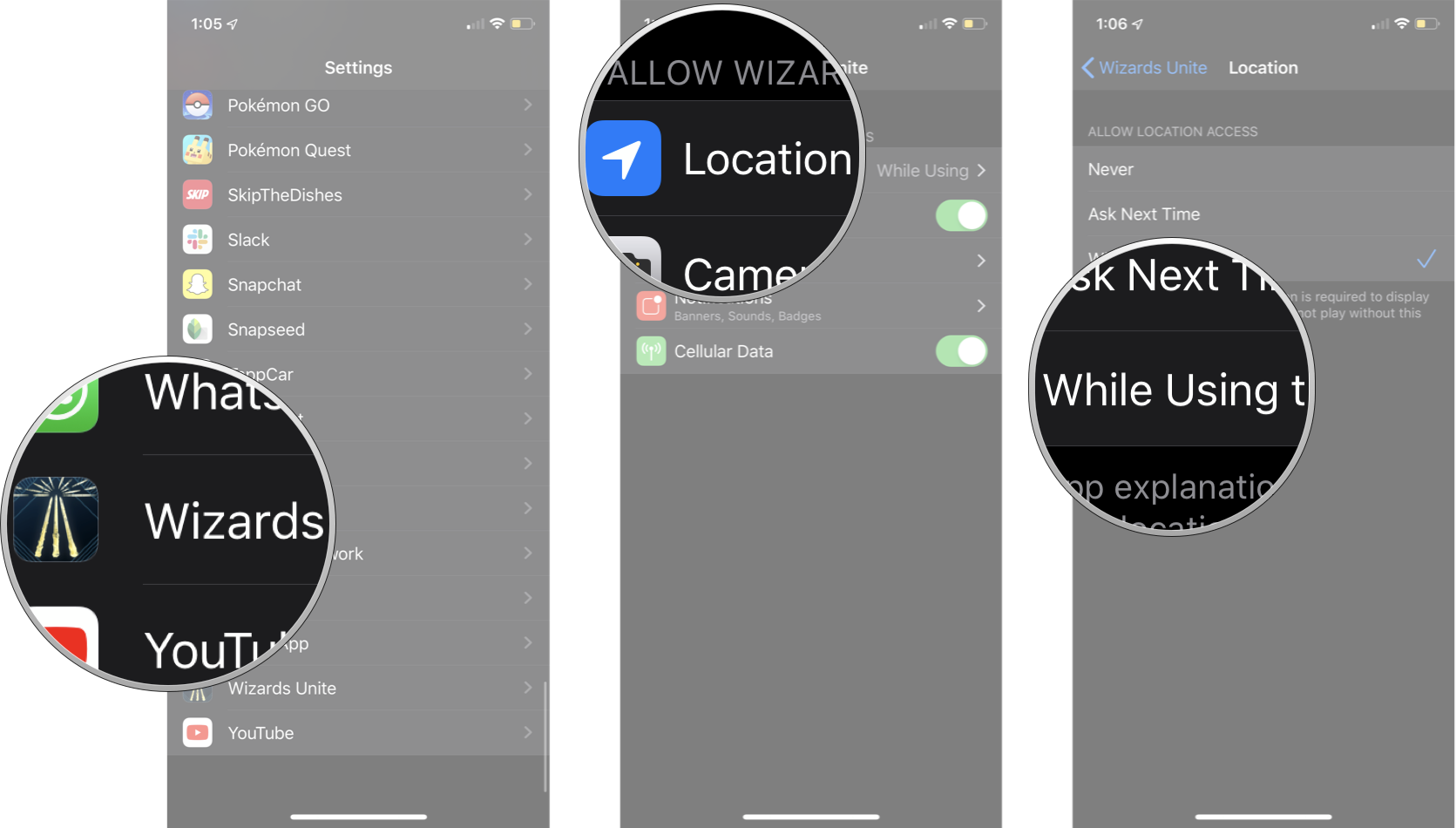Bad weather warnings affecting gameplay in Harry Potter: Wizards Unite? Here's the fix!

iMore offers spot-on advice and guidance from our team of experts, with decades of Apple device experience to lean on. Learn more with iMore!
You are now subscribed
Your newsletter sign-up was successful
When you're walking around outside playing Harry Potter: Wizards Unite, you have to deal with the weather. You probably already know that weather conditions affect the spawn rate of certain potion ingredients or Traces in the game; however, when bad weather is detected in your area, the game will reduce the spawn rate of Traces and ingredients, making it very difficult to play the game.
Obviously, this is a measure to keep players safe. Nobody wants to read news stories of people getting hurt trying to play Harry Potter: Wizards Unite in a storm, but the system is a little wonky and can cause issues for players not experience bad weather at all. Here's a quick breakdown of the problem and a few things that might help you fix it.
The bad weather issue

When your local weather service puts out an advisory, Harry Potter: Wizards Unite will use your location data and modify its gameplay to limit the spawn of ingredients and Traces. In the weather conditions screen, you'll get a red banner at the top of the screen that looks like the image above.
The problem that many players are encountering is this message will show up for any sort of weather advisory, even when conditions in their specific area aren't dangerous.
For example, the Reddit user u/intentionallybad had the warning pop up in the game when there was a weather advisory about the water in their area being too cold to swim. Other users have reported that hot climate (that often get heat warnings) have been seeing this warning in the game far too often.
If this is happening to you, we have a few suggestions of what you can do to help mitigate the problem.
1. Make sure Location Servies are enabled on your iPhone
To ensure that your phone and Harry Potter; Wizards Unite is getting the correct weather data for the correct area, you need to ensure that your Location services are turned enabled; here's how you do it!.
iMore offers spot-on advice and guidance from our team of experts, with decades of Apple device experience to lean on. Learn more with iMore!
- Launch the Settings app from your Home screen.
- Tap Privacy.
- Tap Location Services.
- Make sure Location Services On/Off switch is green.
2. Make sure Harry Potter: Wizards Unite has access to your location
When you first loaded up Harry Potter: Wizards Unite, you were asked to grant it permission to access your location information from your phone. You want to make sure the game always has access when you are using the app to ensure it's collecting the proper data.
- Launch the Settings app from your Home screen.
- Tap Wizards Unite. It's all the way near the bottom of the app list.
- Tap Location.
- Tap While Using the App.
3. Turn your iPhone off and on again
It's an age-old trick, but sometimes when you're iPhone is being a little screwy, turning it off and on again will help reset its system and your location services will start working properly again.
4. Uninstall and re-install Harry Potter: Wizards Unite
Sometimes to fix issues you need to go nuclear, and that means deleting and re-installing the game. Before you do this, make sure you know your sign-in information for Harry Potter: Wizards Unite, because you will need to sign into your account again!
- Delete Harry Potter: Wizards Unite.
- Open the App Store.
- Search for the game.
- Tap the download button next to the game.
- Open Harry Potter: Wizards Unite.
5. Wait for Niantic and the development team to fix the system.
Niantic puts this system in place to protect players from getting caught in bad weather and potentially even dangerous weather. Nobody wants to see anyone get hurt while they are enjoying the game, but it's clear the system could use some refinement.
In the meantime, if you find the bad weather conditions are affecting your gameplay too much and for no good reason, you can provide your feedback to Niantic.
- Launch Harry Potter: Wizards Unite from your Home screen.
- Tap the Suitcase at the bottom of your screen.
- Tap Settings in the top left corner. It's the little gears.
- Tap Help/Legal.
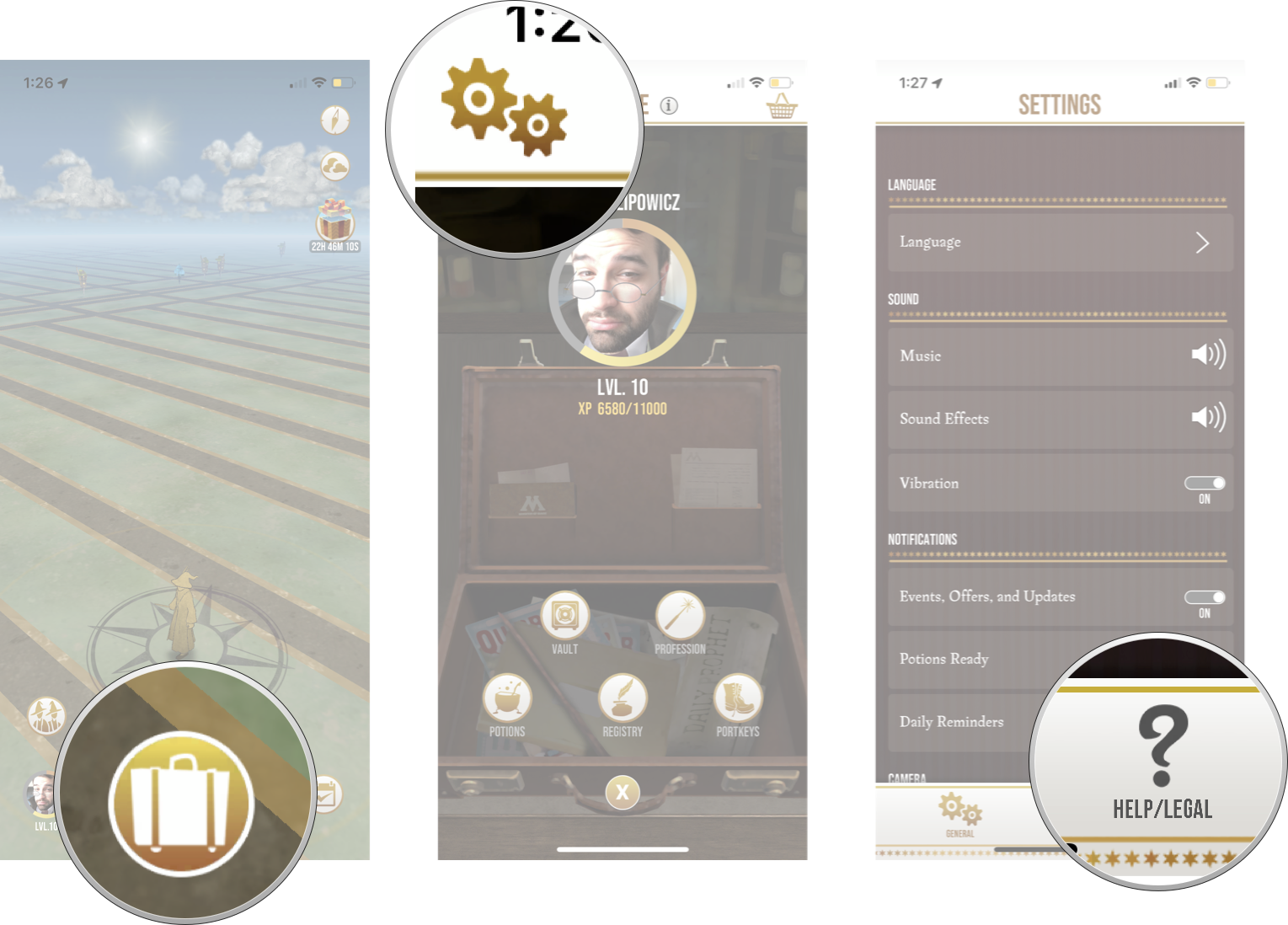
- Tap Get Support.
- Tap Contact Us.
- Enter your message.
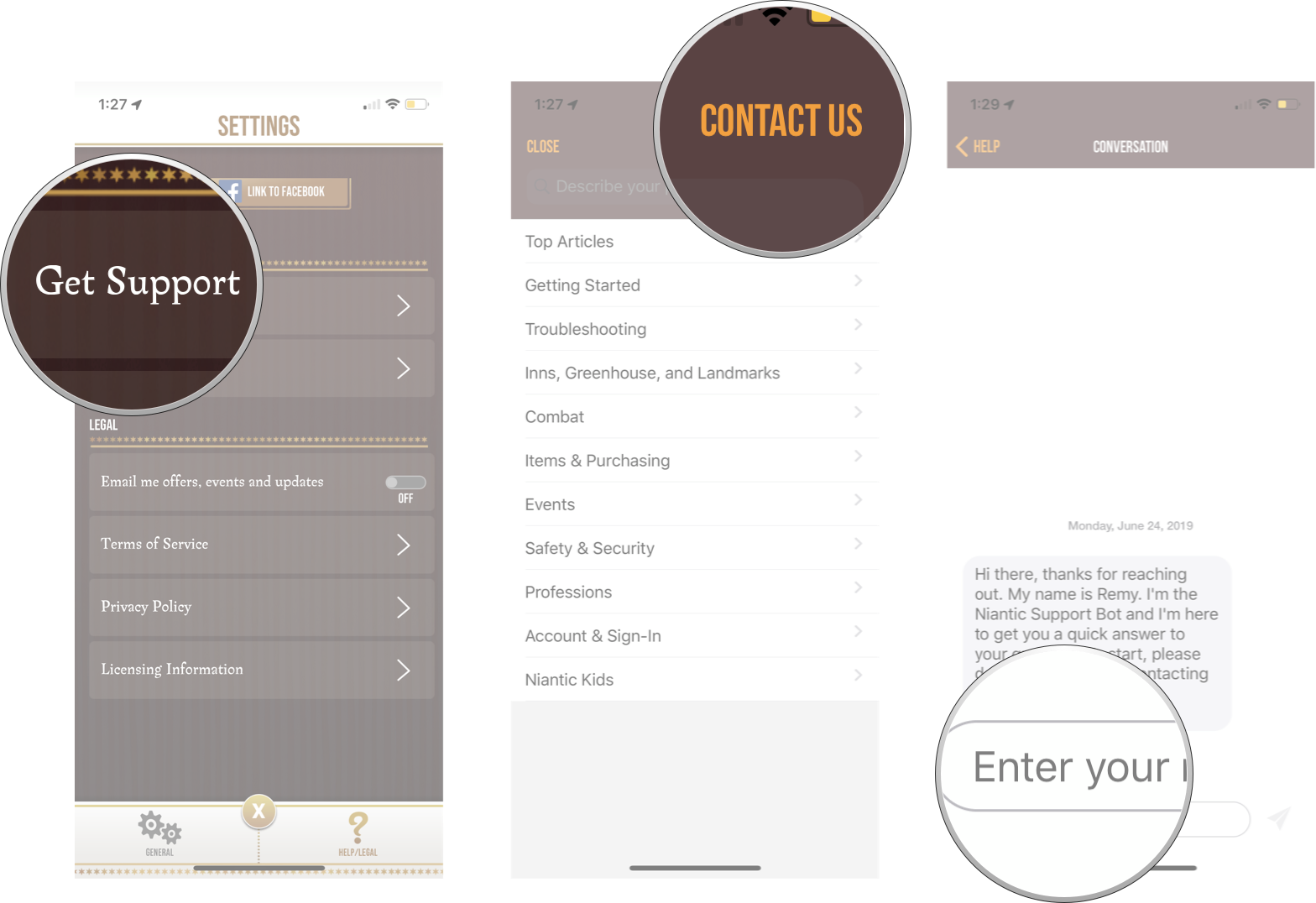
You won't get an individual response to your feedback, but Niantic does look and respond to feedback in updates and does issues fixes to problems. Niantic has shown that when the community engages with them, they are willing to address issues to improve the player experience for everybody.
Have you been affected by the bad weather in Harry Potter: Wizards Unite?
Have you been experiencing the bad weather warning in Harry Potter: Wizards Unite unnecessarily? Let us know in the comments below!
Harry Potter accessories we love
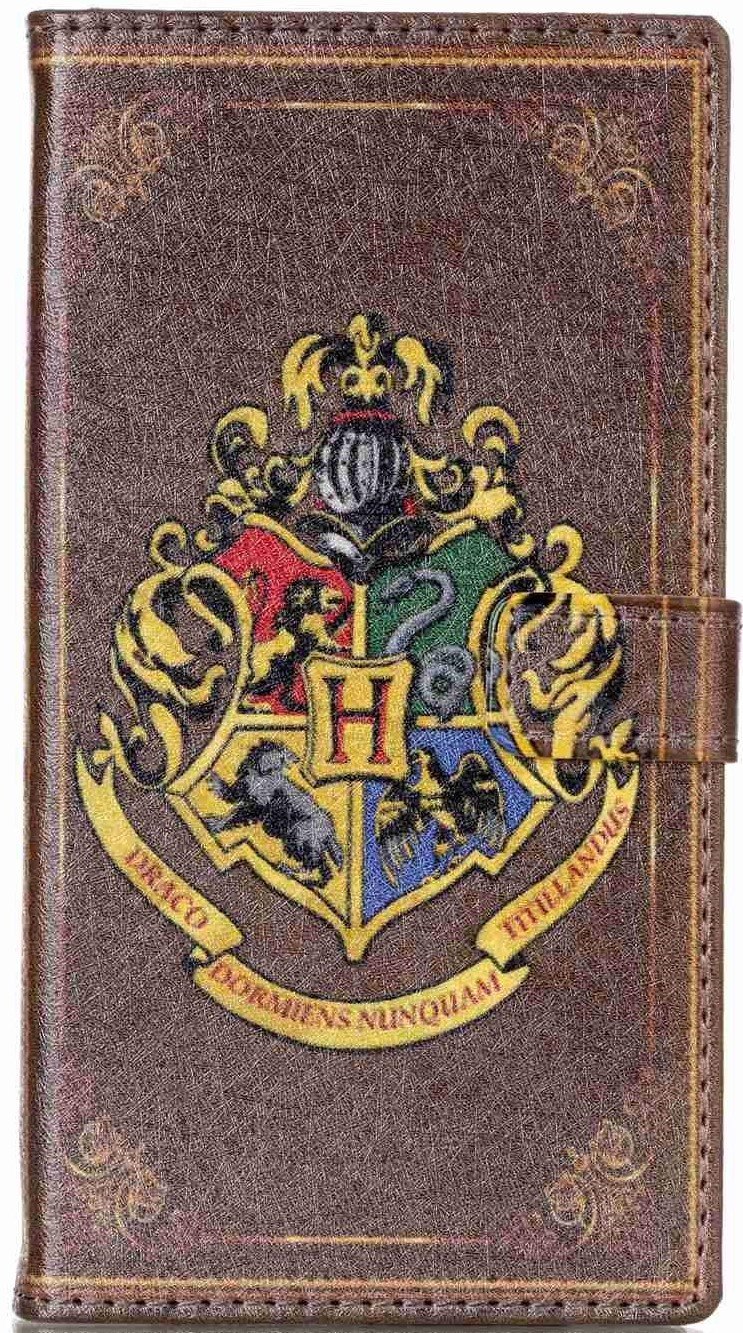
Hogwarts phone case ($10 at Amazon)
Show your love of the Potterverse, and protect your phone with this beautiful faux-leather case. The Hogwarts crest burns bright on the front with plenty of room inside for some cash and cards too.
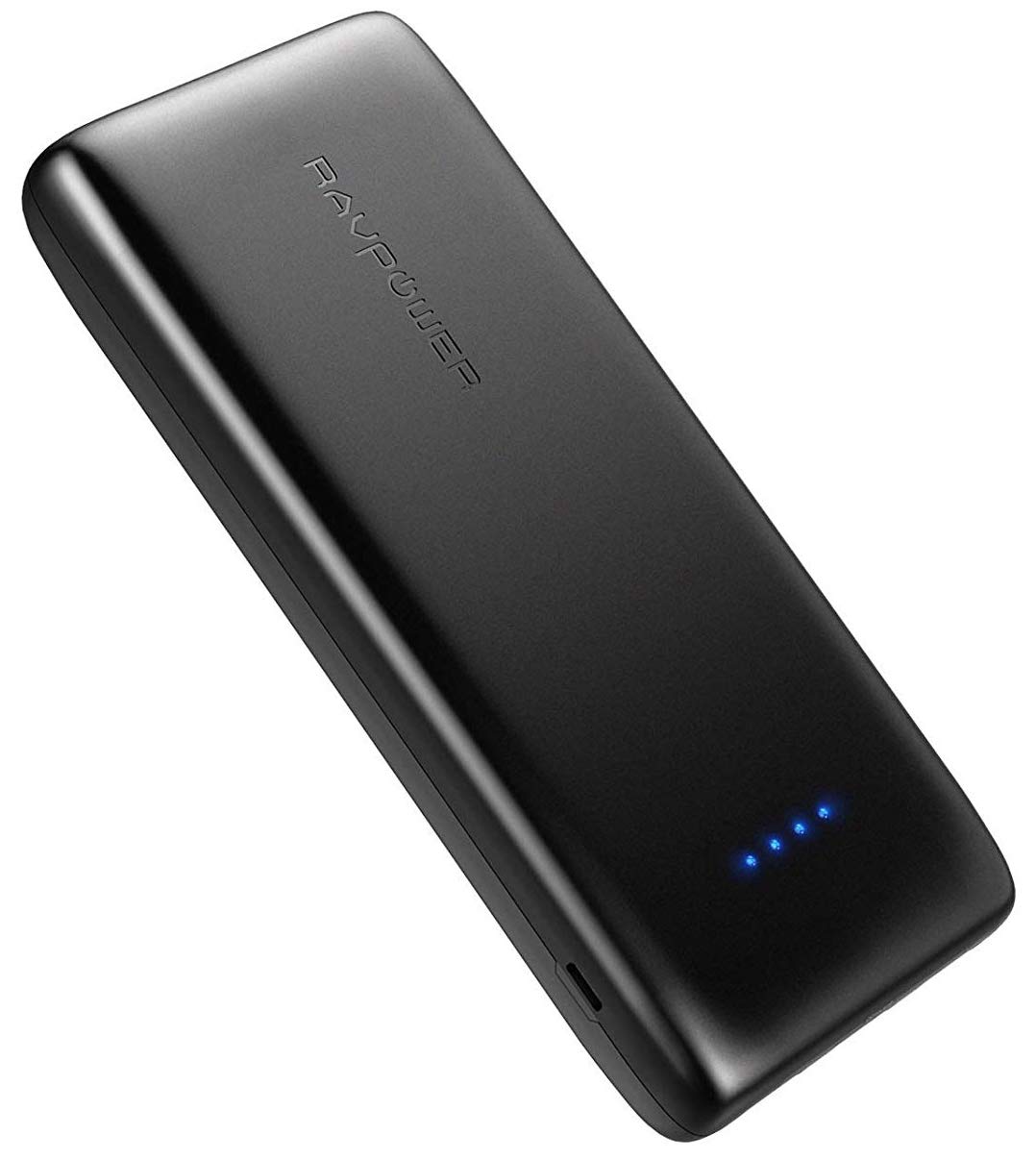
RAVPower Ace ($40 at Amazon)
You don't want to run out of juice while battling baddies in Fortresses, now do you? Make sure you've got backup power with this quality but inexpensive

Hogwarts House PopSocket ($15 at Amazon)
Represent your house with a secure way to grip your phone while walking on your magical adventure casting spells and securing Foundables.

Harry Potter Over The Ear Headphones ($25 at Amazon)
Show your love of Harry Potter to the whole world, while shutting that same world out with these funky headphones from ihome.

Luke Filipowicz has been a writer at iMore, covering Apple for nearly a decade now. He writes a lot about Apple Watch and iPad but covers the iPhone and Mac as well. He often describes himself as an "Apple user on a budget" and firmly believes that great technology can be affordable if you know where to look. Luke also heads up the iMore Show — a weekly podcast focusing on Apple news, rumors, and products but likes to have some fun along the way.
Luke knows he spends more time on Twitter than he probably should, so feel free to follow him or give him a shout on social media @LukeFilipowicz.