Smart Lights
Latest about Smart Lights

Here's why your Philips Hue smart lights keep resetting to 100% brightness and when a fix will be available
By Oliver Haslam published
A Philips Hue bug is causing some smart light bulbs to set their brightness to 100% of their own accord and a fix is already on the way.

Best alternatives to Philips Hue light strips 2026
By John-Anthony Disotto last updated
Philips Hue may offer one of the best smart lighting systems on the market, but its light strips have some worthwhile competitors. Here's a look at the best alternatives to Philips Hue light strips!

The Nanoleaf Umbra Cono smart lamp is gorgeous but a bit too rich for my blood
By James Bentley published
The Nanoleaf Umbra Cono smart lamp is a portable lamp with a distinctive look and ability to fit into any HomeKit setup. Our review:

Philips Hue announces new availability, subscription pricing option, and enhanced integration with Samsung SmartThings
By Oliver Haslam published
Philips Hue and Samsung SmartThings have announced a new enhanced partnership, pricing options, and more.

Nanoleaf just announced some new smart lights and for the first time they're designed to be used outside
By Oliver Haslam published
These new Nanoleaf lights are built to live outside for the first time and there are multiple to choose from.

Nail the aesthetics with $40 off this Philips Hue Signe Gradient Floor Lamp
By James Bentley published
Right now, just weeks before Black Friday, you can pick up the Philips Hue Signe Floor Gradient Lamp at a 12% discount.

I love my Nanoleaf Shape smart wall lights — so you should get them while they're at this super-low price
By James Bentley published
With the Amazon Prime Big Deal Days sale, you can pick up Nanoleaf Shapes for $54 off.

Nanoleaf's new smart lights aren't just for Christmas
By Tammy Rogers published
Nanoleaf's new smart string lights look to make Christmas decor a little smarter.

There's some good (and very bad) news for Philips Hue smart light owners
By Oliver Haslam published
Philips Hue Bridge owners now have Matter support, but they might have a new security threat on the horizon.

SkyView 2 is the perfect dorm room lamp for improved sleep and work-time concentration
By Gerald Lynch published
Egg-like orb is perfect for easing you into a healthy sleep and work schedule.
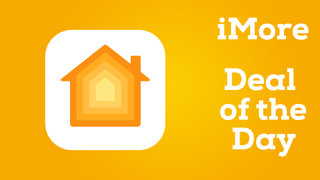
HomeKit lights from Philips and Nanoleaf get big savings in Amazon's UK Spring Sale
By Daryl Baxter published
If you've been looking for more control in switching on your lights at the right time in the right shade, now's the time.

Philips Hue Iris review: A cool but costly lamp for your smart home
By Stephen Warwick published
The Philips Hue Iris is a wonderful lamp to complement a space, but it's not a lamp for reading or lighting up a room.

Philips Hue's Festavia are the Christmas tree lights you've always wanted
By Oliver Haslam published
Signify has announced the new Philips Hue Festavia string lights and they're perfect for wrapping around your Christmas tree.

WiZ SpaceSense turns your lights on when you walk in, off when you go out
By Oliver Haslam last updated
WiZ SpaceSense will allow your smart lights to turn themselves on when they sense your presence, killing light switches for good.

I didn't know I needed smart lights, but now I can't live without them
By Tammy Rogers last updated
Philips Hue is currently on offer this Prime Day — here's why I can't live without it now that I've dipped my toe into the world of smart lights.

Philips Hue launches swathe of awesome new smart lights
By Stephen Warwick published
Philips Hue has today rolled out a new range of smart lighting products including new track lighting and its first-ever portable lamp.

Best low-cost alternatives to Philips Hue color light bulbs 2022
By Christopher Close, Luke Filipowicz published

Philips Hue unveils awesome new lights for indoors and outdoors
By Stephen Warwick published
Philips Hue has unveiled new lights for indoor and outdoor use.
iMore offers spot-on advice and guidance from our team of experts, with decades of Apple device experience to lean on. Learn more with iMore!


