CardioBot gains support for Apple Watch Series 6 blood oxygen tracking and more
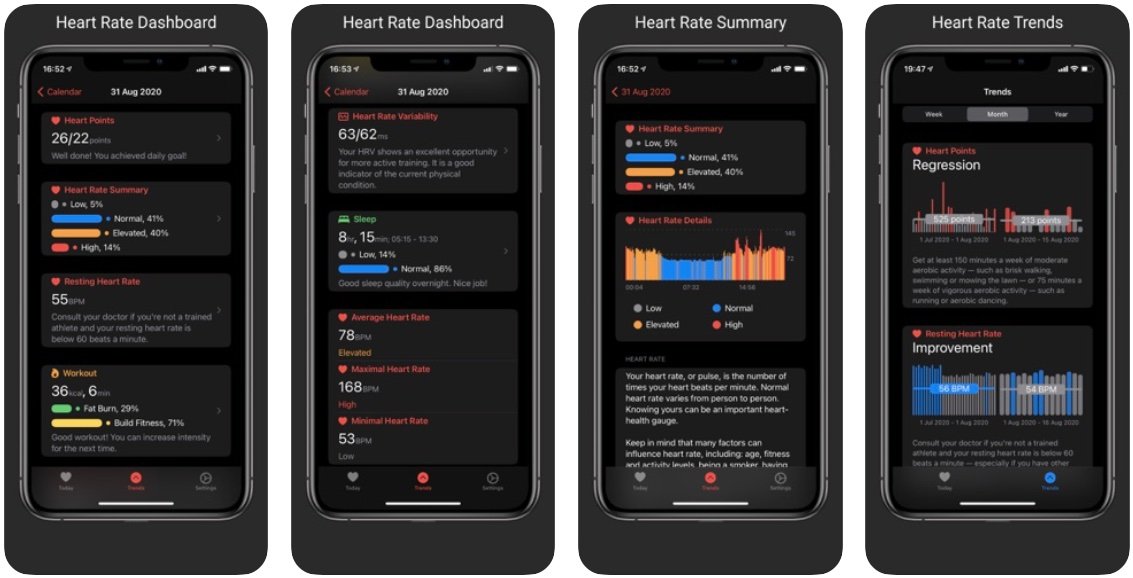
iMore offers spot-on advice and guidance from our team of experts, with decades of Apple device experience to lean on. Learn more with iMore!
You are now subscribed
Your newsletter sign-up was successful
What you need to know
- CardioBot has been updated to include support for iOS 14 and Apple Watch Series 6.
- The latter means CardioBot can now read the data collected by the blood oxygen sensor.
- The entire user experience and interface have also been redone.
The excellent heart and fitness tracker CardioBot has been updated to version 5.0, not only adding support for Apple Watch Series 6's new blood oxygen sensor but also completely reworking the entire user interface and experience.
CardioBot is capable of tracking things like heart rate, workouts, meditations, sleep, resting heart rate, and HRV. And because CardioBot ties into HealthKit, all of this data is funneled into the Health app, too.
I've built CardioBot from scratch with a new UI and UX.CardioBot uses the latest studies from AHA and Mayo Clinic that should help you to maintain your health.It has brand new features like trends, blood oxygen, heart rate points, and home screen widgets.
The newly updated interface is a pleasure to use and everything is well presented in as an accessible way as you can expect for data that, frankly, is complicated. Graphs and other trend data are all present and correct and the Apple Watch is just as well designed.
You can download the newly updated CardioBot right now, directly from the App Store. It's free, with in-app purchases available.
iMore offers spot-on advice and guidance from our team of experts, with decades of Apple device experience to lean on. Learn more with iMore!

Oliver Haslam has written about Apple and the wider technology business for more than a decade with bylines on How-To Geek, PC Mag, iDownloadBlog, and many more. He has also been published in print for Macworld, including cover stories. At iMore, Oliver is involved in daily news coverage and, not being short of opinions, has been known to 'explain' those thoughts in more detail, too.
Having grown up using PCs and spending far too much money on graphics card and flashy RAM, Oliver switched to the Mac with a G5 iMac and hasn't looked back. Since then he's seen the growth of the smartphone world, backed by iPhone, and new product categories come and go. Current expertise includes iOS, macOS, streaming services, and pretty much anything that has a battery or plugs into a wall. Oliver also covers mobile gaming for iMore, with Apple Arcade a particular focus. He's been gaming since the Atari 2600 days and still struggles to comprehend the fact he can play console quality titles on his pocket computer.
