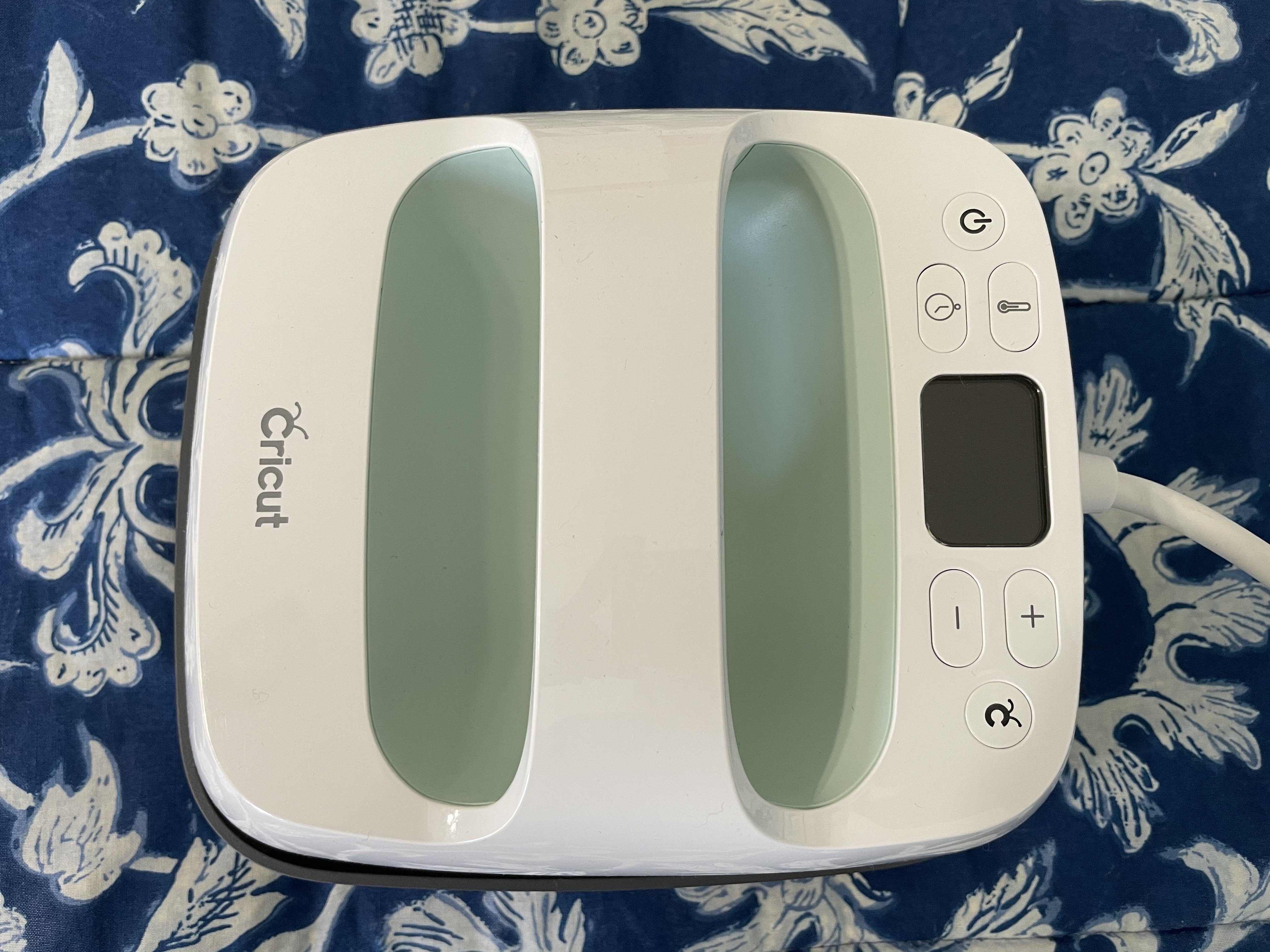iMore Verdict
Bottom line: Take the guesswork out of your iron-on and Infusible Ink projects.
Pros
- +
Exact time and temperature settings for virtually any project
- +
Comes in two sizes and several colors
- +
Dry, even heat over the entire surface
- +
Lightweight and portable
- +
Easy to use
Cons
- -
Pricey
- -
You could use a household iron instead
You can always trust iMore.
Whether you own a Cricut Joy, Cricut Explore Air 2, or Cricut Maker, you're likely to get into iron-on projects and Infusible Ink. You can use a regular household iron to press your designs onto your blanks of choice, but each material you use requires a set temperature and time for best results. The Cricut EasyPress 2 handles your projects with ease because you can set it for the exact time and temperature you need.
Virtually goof-proof
Cricut EasyPress 2: What I like
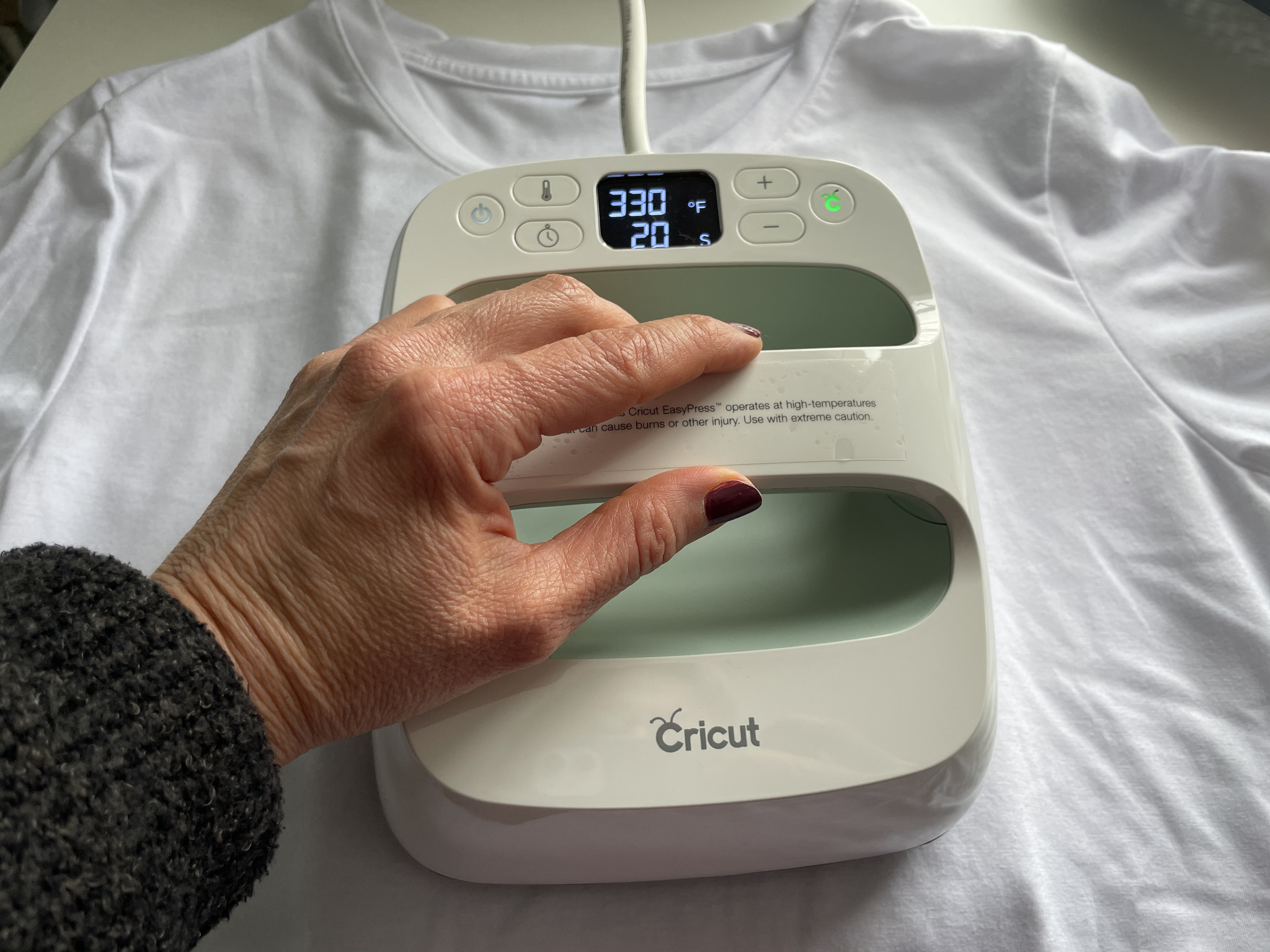
Diving into iron-on and Infusible Ink projects can be pretty scary. There's not a ton of room for error, and if you mess up, you risk not only having to throw away your iron-on or Infusible Ink materials but also your blanks, which can get rather expensive. Enter the Cricut EasyPress 2. It comes in two different sizes: 9-by-9 inches and 12-by-10 inches. I have the smaller of two, as you can see in my photos. Cricut also makes a tiny press, the EasyPress Mini, especially for hats, shoes, and other projects where you need something smaller to get in tight spaces.
I like that you can set the Cricut EasyPress 2 for the exact time and temperature your project requires. Select your heat-transfer material and your base material in Cricut's Heat Guide to get your pressing instructions. You set the time and temperature; the Cricut EasyPress 2 pre-heats quickly. Place it on your project, press the start button, and remove it when you hear the beep. The Cricut EasyPress 2 comes with an insulated Safety Base to place your hot press on when not in use. It does have an automatic shut-off feature.
There's a reason why "easy" is in the name. It's so easy to use. The Cricut EasyPress 2 is lightweight and portable; it doesn't take up a lot of room, so it's easy to find a storage spot for it in your home.
Expensive accessory
Cricut EasyPress 2: What I don't like

I really don't have anything negative to say about the Cricut EasyPress 2 other than that it's a pretty expensive iron! You absolutely can use a regular household iron to do your heat transfer projects; you just have to be very careful not to use any steam. And you'd need to guess on temperature and set a timer to get the best results.
iMore offers spot-on advice and guidance from our team of experts, with decades of Apple device experience to lean on. Learn more with iMore!
The competition

The Cricut EasyPress 2's biggest competitor is undoubtedly the regular household iron you already own. Plenty of people do their Cricut projects successfully without purchasing a press of any kind. You absolutely can do them with your ordinary iron. It's just that an iron lacks the precision of the Cricut EasyPress 2, and you have to be super careful to avoid steam.
On the other end of the spectrum, if you're planning to make apparel in bulk for a business, you might consider investing in a heat press. The PowerPress Heat Press machine, for example, costs a little more than the Cricut EasyPress 2 but allows you to iron on your designs quickly and easily. It does take up a lot more space than even the larger Cricut EasyPress 2 but might be worth considering for bulk apparel creation.
Cricut EasyPress 2: Should you buy

You should buy this if ...
You want to take the guesswork out of your heat transfer crafting projects
No more guessing. The Cricut EasyPress 2 distributes heat evenly across the entire plate at the exact temperature and for the exact amount of time you set.
You want something better than an iron
Regular household irons usually have steam and don't usually have exact temperature measurements. That can make your iron-on and Infusible Ink projects more difficult. Steam will straight-up ruin your project.
You don't want to invest the money and space in a full-sized press
The Cricut EasyPress 2 is lightweight, portable, and easy to store. While the full-sized heat press can be great for making t-shirts and such in bulk, it does take up a lot of space.
You should not buy this if ...
You have a tight budget
It is on the pricey side for what is essentially an iron.
You need a full-sized heat press
If you're in the market for a full-sized heat press that allows you to insert your apparel inside and press a lot of items quickly, the Cricut EasyPress 2 may not be sufficient for you.
You are perfectly happy using an iron
If you've been using your regular household iron for your heat transfer projects successfully, there's probably no need for you to upgrade to the Cricut EasyPress 2.
If the household iron isn't cutting it, but you don't want to devote the funds and the space to a full-sized heat press, consider the Cricut EasyPress 2. It takes the guesswork out of your iron-on and Infusible Ink projects with exact settings for a huge variety of heat transfer materials. Set the time and temperature you need for your project, and the EasyPress does the work with its dry, evenly heated heat plate. It's lightweight, easy to use, portable, and stores away neatly when not in use. The Cricut EasyPress 2 is a great companion to your Cricut Maker, Cricut Explore Air 2, or Cricut Joy machine.


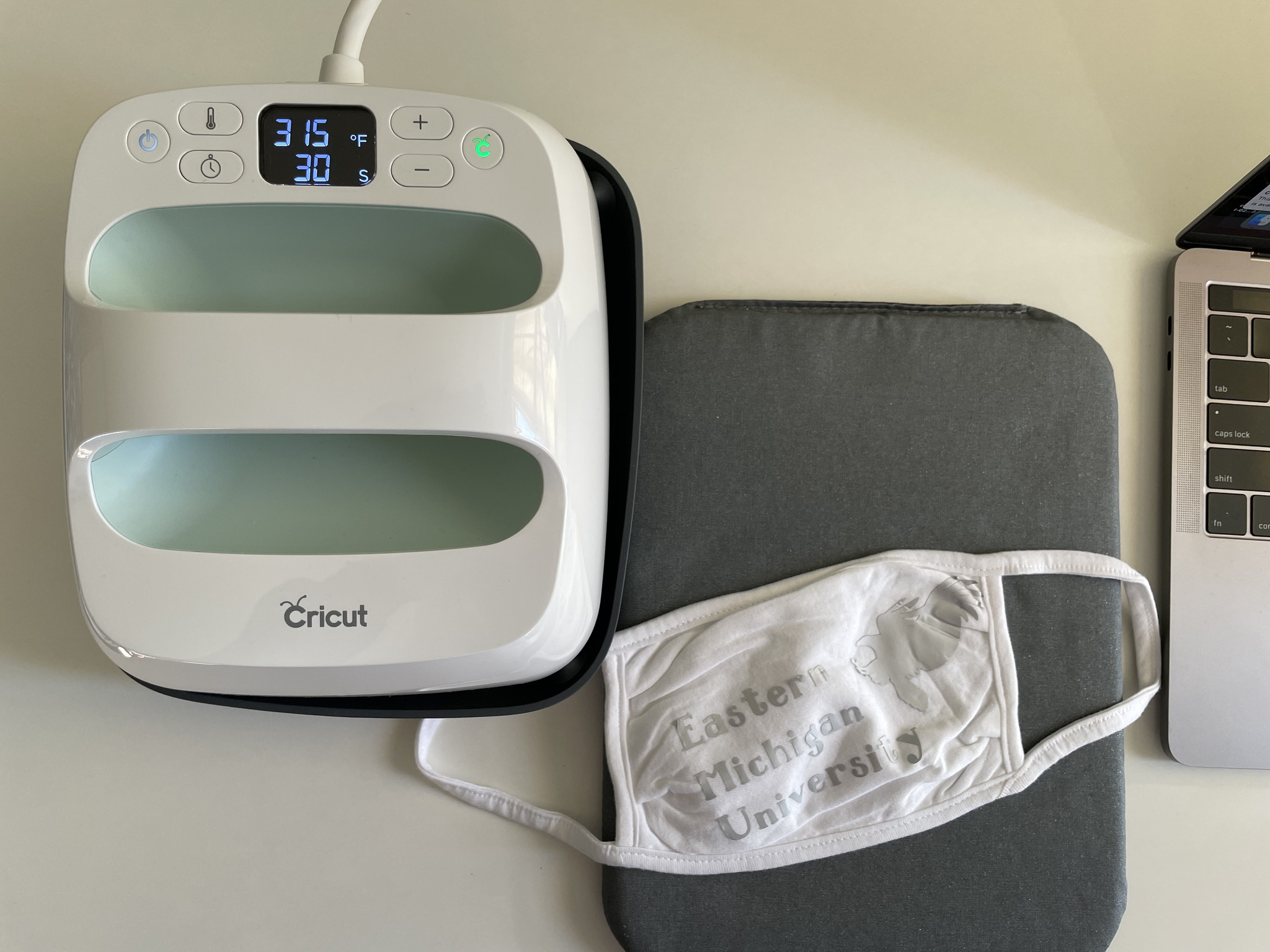
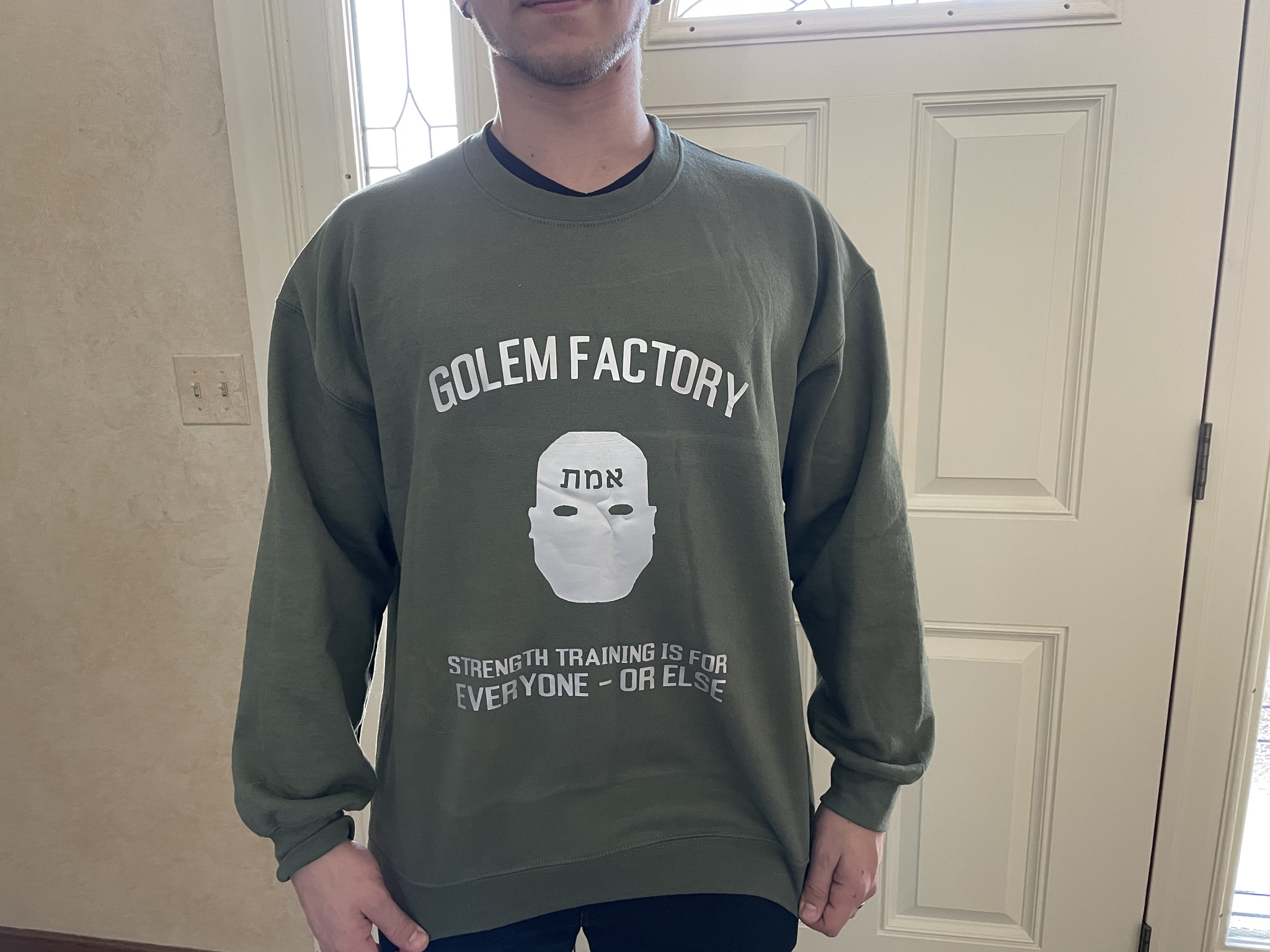



Karen is a contributor to iMore.com as a writer and co-host of the iMore Show. She’s been writing about Apple since 2010 with a year-long break to work at an Apple Store as a product specialist. She's also a contributor at TechRadar and Tom's Guide. Before joining iMore in 2018, Karen wrote for Macworld, CNET, AppAdvice, and WatchAware. She’s an early adopter who used to wait in long lines on release days before pre-ordering made things much easier. Karen is also a part-time teacher and occasional movie extra. She loves to spend time with her family, travel the world, and is always looking for portable tech and accessories so she can work from anywhere.