How to tell if your iPhone 3GS has an older or newer bootrom [jailbreak tip]

Want to jailbreak and unlock but need to know how to tell what bootrom your iPhone 3GS is running? There are two numbers in your settings that will be a dead giveaway as to what bootrom your phone has. You'll need to know how to determine your bootrom in certain situations if you want to achieve a software unlock.

- Open up Settings

- Tap on General
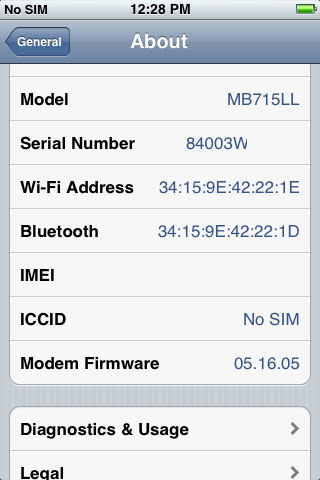
- Go to About
- If you scroll down a bit you'll see your serial number and your model number.
You can use one of these two numbers to determine if you have an older or newer bootrom.
Model number method
The easiest of the two is the model number. If your model number begins with MC, you have a newer bootrom. As you can see above, my serial starts with an MB. I have an older bootrom.
Serial number method
Another way you can check is by looking at the 4th and 5th digits of your serial number. If it is lower than around week 35, your bootrom is older. I'd say the model number method is the most efficient but you can use both to determine your bootrom version.
If you have other jailbreak questions or run into issues, check out our jailbreak and unlock forums as well!
Daily Tips range from beginner-level 101 to advanced-level ninjary. If you already know this tip, keep the link handy as a quick way to help a friend. If you have a tip of your own you’d like to suggest, add them to the comments or send them in to dailytips@tipb.com. (If it’s especially awesome and previously unknown to us, we’ll even give ya a reward…)
iMore offers spot-on advice and guidance from our team of experts, with decades of Apple device experience to lean on. Learn more with iMore!
iMore senior editor from 2011 to 2015.

