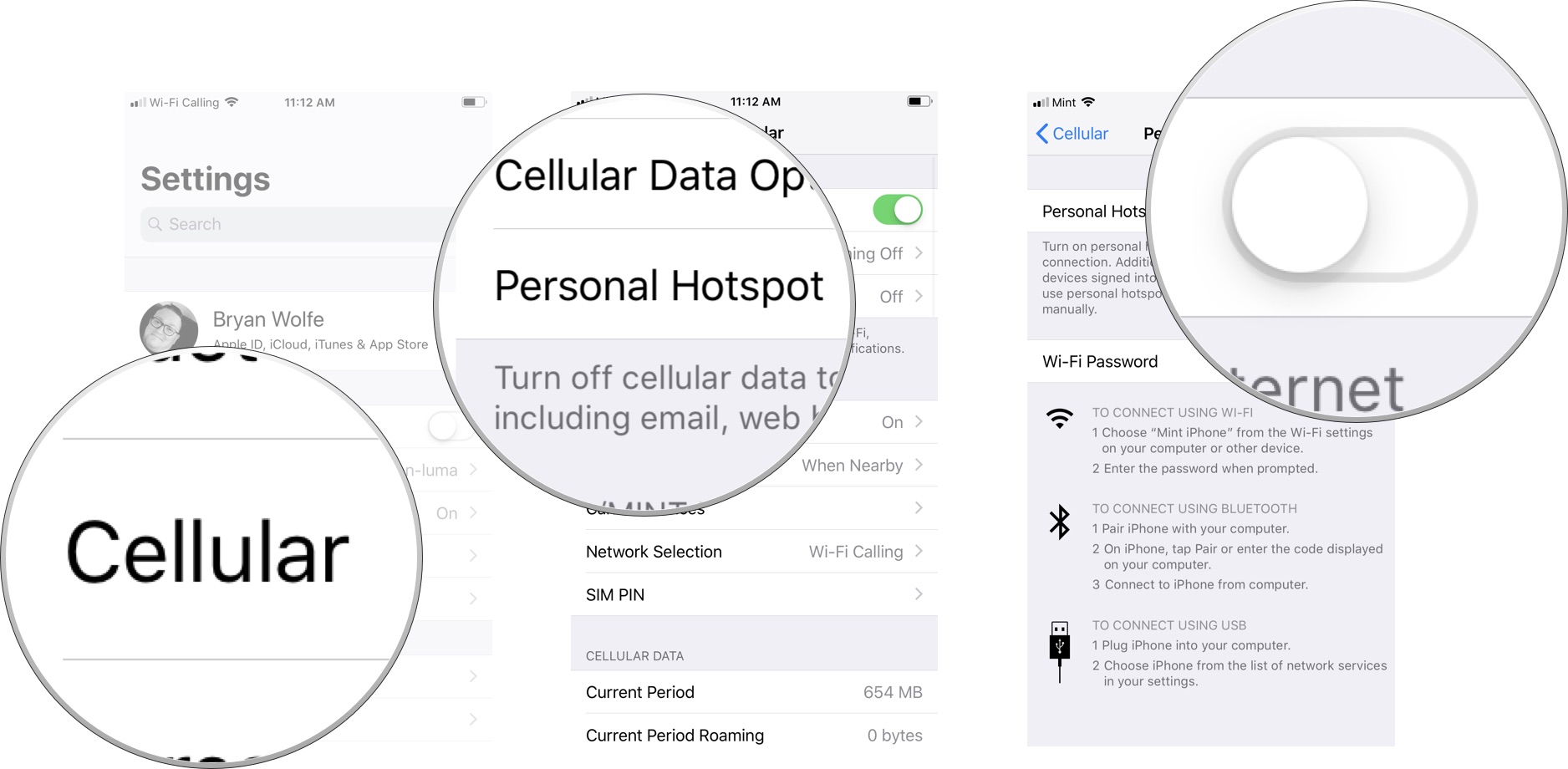Do Mint Mobile plans work on iPads?

Do Mint Mobile plans work on iPads?
Best answer: The best way to use the Mint Mobile service on an iPad is by tethering to your phone.Your choice: Monthly Mobile Plans (from $15/month at Mint Mobile)
What's Mint Mobile?
Mint Mobile is a discount mobile virtual network operator (MVNO) that provides prepaid data plans in the U.S. starting at $15 per month for unlocked smartphones. The plans offer unlimited talk and text, 4G LTE data, and the ability to use your smartphone as a mobile hotspot. The price you pay depends on how much high-speed data you want each month (3, 8, or 12GB) and how many months you'd like to prepay for service, 3, 6, or 12 months.
You can add more data and months with ease using the Mint Mobile app or website. Mint Mobile service runs on T-Mobile's national network.

Using Mint Mobile with iPad
Mint Mobile doesn't offer iPad data plans. Instead, you can use Mint Mobile data from your smartphone through tethering using the service's mobile hotspot feature. In doing so, you can use data on your tablet just as you would any Wi-Fi connection. Mint Mobile's prepaid plans each offer a Personal Hotspot feature for no additional cost.
To get started:
- Launch the Settings app on your iPhone.
- Tap on Personal Hotspot.
- Tap on the toggle to turn Personal Hotspot On. Create a password for your personal hotspot in the password field. This prevents unauthorized users from using your iPhone's data.
- On your iPad, launch the Settings app.
- Tap on Wi-Fi.
Join your iPhone's network like you would any other Wi-Fi network. The network name will be the name of your iPhone. Instead of Wi-Fi bars, you should see an interlink icon next to it, which makes it easier to pick out from other Wi-Fi networks.
iMore offers spot-on advice and guidance from our team of experts, with decades of Apple device experience to lean on. Learn more with iMore!

Bryan M. Wolfe has written about technology for over a decade on various websites, including TechRadar, AppAdvice, and many more. Before this, he worked in the technology field across different industries, including healthcare and education. He’s currently iMore’s lead on all things Mac and macOS, although he also loves covering iPhone, iPad, and Apple Watch. Bryan enjoys watching his favorite sports teams, traveling, and driving around his teenage daughter to her latest stage show, audition, or school event in his spare time. He also keeps busy walking his black and white cocker spaniel, Izzy, and trying new coffees and liquid grapes.