Fantastical updated with cursor support for iPad and more
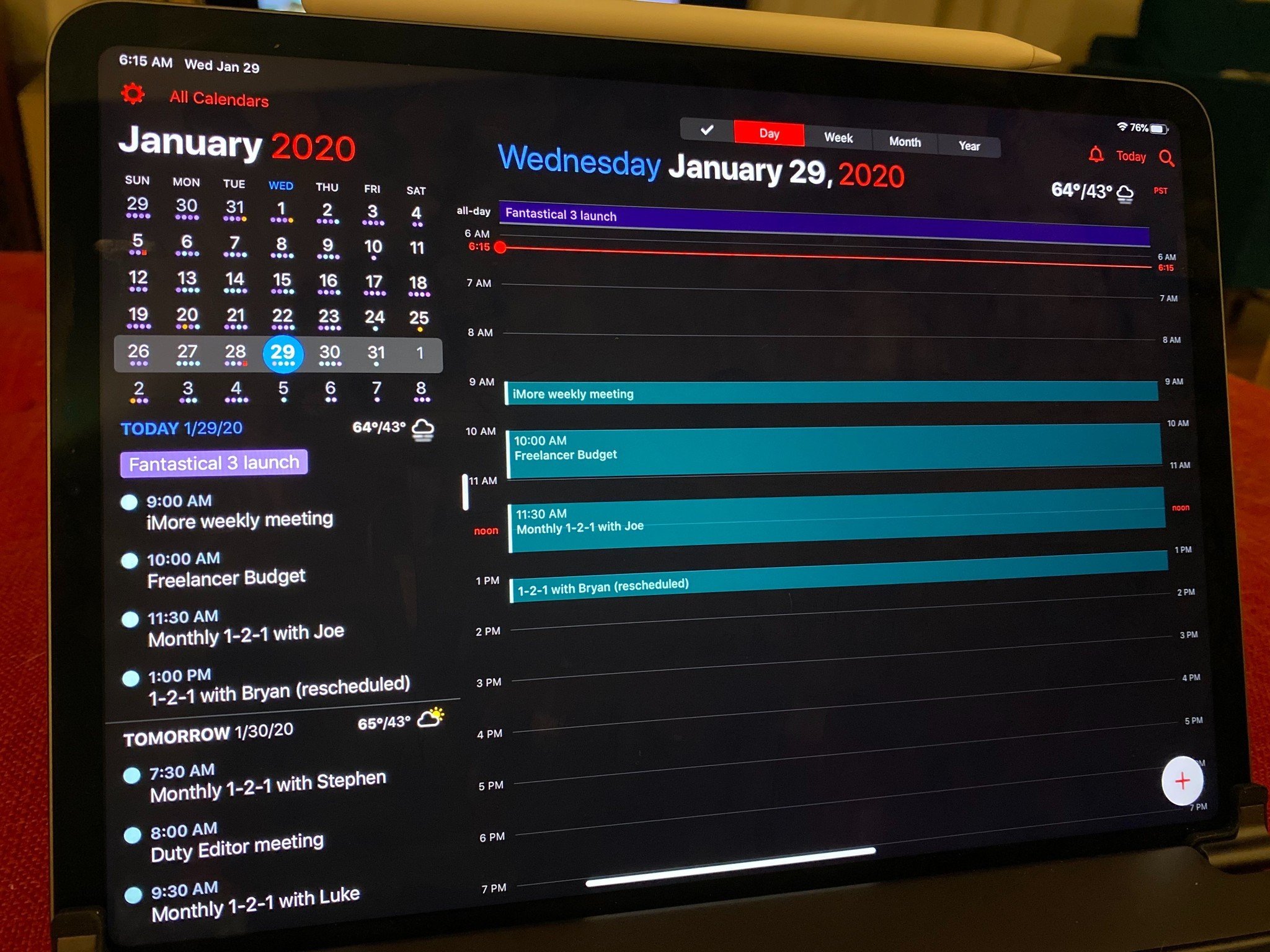
What you need to know
- There's a new update for Fantastical 3.
- Version 3.0.9 brings cursor support for iPadOS 13.4.
- There are a host of other new features on both iOS and Mac.
Fantastical 3 has been updated to bring trackpad and cursor support to its iPad app with iPadOS 13.4.
The following changes are included for iPhone and iPad:
- Cursor support on iPadOS 13.4
- A preview of surrounding events and tasks is now shown when viewing incoming invitations
- Weather is now shown on days that have no events when showing one or two days at a time in the list
- Day and Week view can now show more hours at once
- Tightened spacing in Month view to make more text visible
- Event and task notifications now appear when Fantastical is active
- Tapping date headers in the list of events in the watch app now shows the weather forecast
- Improved sync responsiveness between iPhone and Apple Watch
- Fixed an issue where the Apple Watch could get stuck syncing and would stop updating
- Fixed an issue where Office 365 accounts wouldn't prompt for reauthorization if the login expires
- Fixed an issue where the prompt to request G Suite sync access could cause some events to not be synced
- Fixed an issue where long events could appear at the wrong time when the option to only show hours from day start to end is enabled
- Fixed an issue where all-day tasks wouldn't appear correctly in Month view
- Fixed a crash when trying to send changes to Todoist while offline
- Various fixes and improvements
Fantastical 3.0.9 also brings some fixes and updates to Mac:
- Added a "1 minute before" alert option
- Performance improvements when resizing Fantastical's window with month view visible
- Fixed an issue where default alerts weren't added to accepted invitations
- Fixed an issue where Office 365 accounts wouldn't prompt for reauthorization if the login expires
- Fixed an issue where the next upcoming event in the menu bar wouldn't update when the day changes
- Fixed an issue where choosing a template from the calendar window wouldn't keep the selected date when the sidebar is hidden
- Fixed an issue where long events could appear at the wrong time when the option to only show hours from day start to end is enabled
- Fixed an issue importing ics files that are part of a recurring event into Exchange calendars
- Various fixes and improvements
Fantastical announced Fantastical 3 earlier this year, and think it's the bee's knees when it comes to calendars. Check out our full review here!
iMore offers spot-on advice and guidance from our team of experts, with decades of Apple device experience to lean on. Learn more with iMore!

Stephen Warwick has written about Apple for five years at iMore and previously elsewhere. He covers all of iMore's latest breaking news regarding all of Apple's products and services, both hardware and software. Stephen has interviewed industry experts in a range of fields including finance, litigation, security, and more. He also specializes in curating and reviewing audio hardware and has experience beyond journalism in sound engineering, production, and design.
Before becoming a writer Stephen studied Ancient History at University and also worked at Apple for more than two years. Stephen is also a host on the iMore show, a weekly podcast recorded live that discusses the latest in breaking Apple news, as well as featuring fun trivia about all things Apple. Follow him on Twitter @stephenwarwick9

