How to zip and unzip documents in the Files app
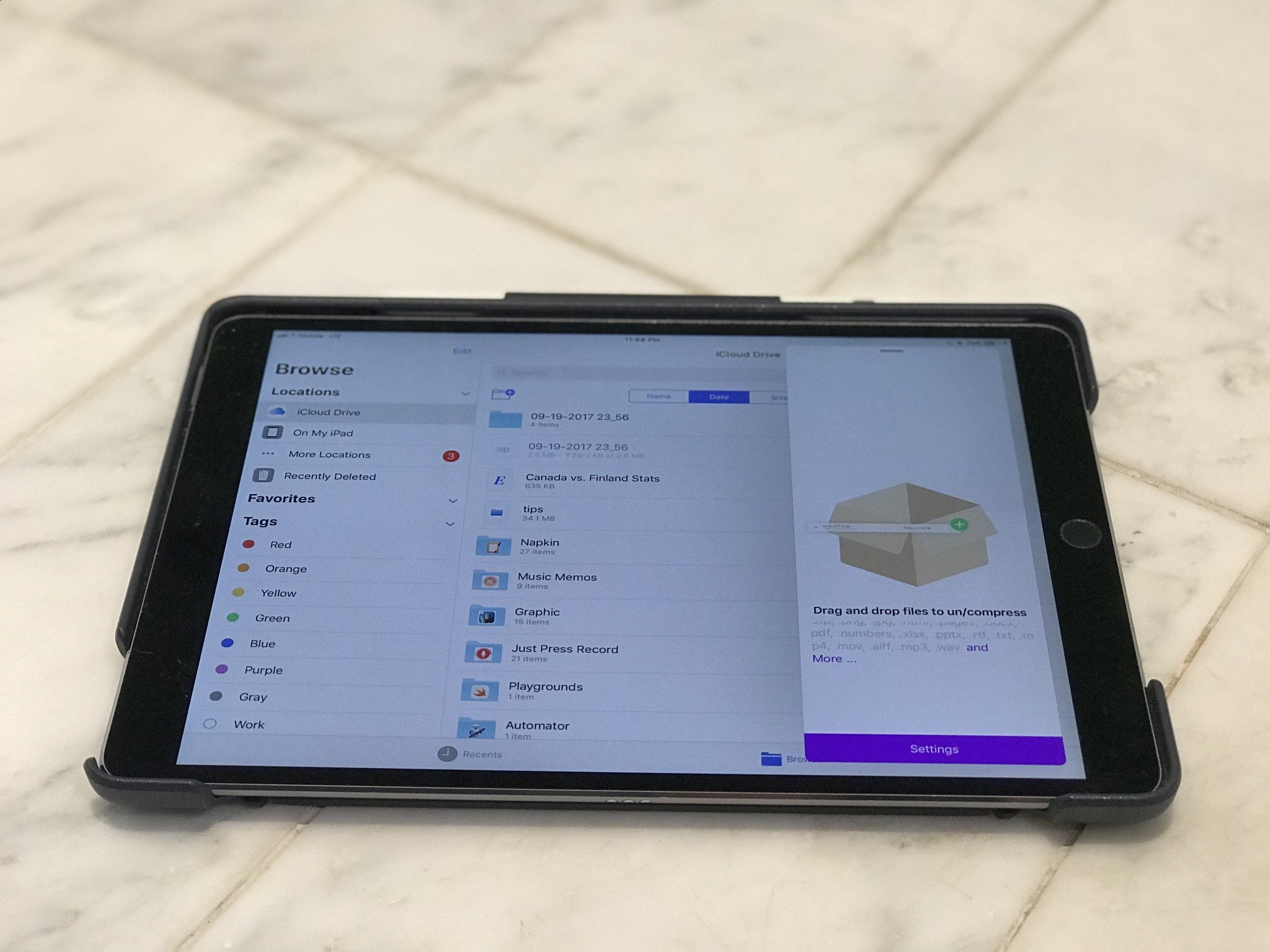
I'm largely thrilled about the inclusion of the Files app in iOS 11 — save for the omission of zipping and unzipping (or, in more technical terms, compressing and uncompressing) documents. The Files app will store any number of compressed documents, but try to open one, and you'll just get the occasional prompt to preview files. There's no way to compress a group of documents through the app, either.
Enter Zipped, a tiny utility for iPhone and iPad that can zip together any number of files or unzip them to the Files app. On the iPad Pro, it fully supports drag and drop, allowing you to open Zipped in a Slide Over pane and drag anything you like from the Files app on over.
I've been testing Zipped on both iPhone and iPad for the last week, and it's a wonderful little addition to my iPad Pro-only workflow. There are apps (like GoodReader) that include zip/unzip functionality, but I almost prefer the lightweight nature of this app — it doesn't try to do too much, leaving the rest of the organization process to the user. (Which, honestly, is how I like it.)
Zipped is $0.99 on the App Store, and it's available now to all devices running iOS 11 or later. Take a look!
iMore offers spot-on advice and guidance from our team of experts, with decades of Apple device experience to lean on. Learn more with iMore!
Serenity was formerly the Managing Editor at iMore, and now works for Apple. She's been talking, writing about, and tinkering with Apple products since she was old enough to double-click. In her spare time, she sketches, sings, and in her secret superhero life, plays roller derby. Follow her on Twitter @settern.

