iMore Verdict
Bottom line: The Secretlab MAGNUS Pro is a dream gaming desk. Offering expansive space, incredible design and features, and coveted sit-stand technology, but only for those who can afford it.
Pros
- +
Awesome build quality
- +
Sit/stand with built-in controller
- +
Just two legs instead of four
- +
Cable management tray
- +
Magnetic accessories
- +
Lots of space
Cons
- -
Very big and heavy
- -
Expensive
- -
Pricey accessories including monitor stand
You can always trust iMore.
Secretlab is the household name in premium, designer gaming comfort, and build quality. It’s best known for making chairs, but last year rolled out the Secretlab MAGNUS desk, a four-legged sit-only beast that boasted immense build quality, a bombproof, super cool design, excellent cable management, a magnetic ecosystem, and lots of upgrades and customizability options. There are drawbacks to owning a desk of this magnitude, but truthfully the MAGNUS was perfection. You can imagine my surprise, then, when I got my hands on the MAGNUS Pro, the all-new sit-stand offering from Secretlab, and discovered that the Singapore-based outfit has somehow improved upon the formula that makes the MAGNUS the pinnacle of gaming perfection.
The new approach still has some of the same drawbacks as the old one, but sit-stand functionality throws the MAGNUS Pro upwards into a price bracket where its cost finally starts to make sense.
With two legs instead of four, motorized height adjustment, and some stunning new accessories, just how good is the new MAGNUS Pro desk? Let’s find out.
Secretlab MAGNUS Pro: Price and availability

The MAGNUS Pro is available from Secretlab.co only.
It starts at $799 for the 1.5m option, but also comes in a larger size of 1.77m for $949, an initial improvement on the MAGNUS which was only available in one size. Now, you’ll want to add at least a couple of accessories to this, namely a MAGPAD Desk Mat ($79, sometimes on sale at $49). This is the bare minimum you need to start your Secretlab journey.
However, one of the joys (and indeed pitfalls) of the MAGNUS Pro is its vast array of accessories. You can buy a cable management bundle, magnetic cable anchors, sheaths, a diffused RGB strip, and more. The sky is almost the limit when it comes to the number of accessories you can add, but things get expensive real quick.
Most of the accessories are carried over from the original MAGNUS, but there are a couple of fresh exciting ones I’ll draw out over the course of the review.
iMore offers spot-on advice and guidance from our team of experts, with decades of Apple device experience to lean on. Learn more with iMore!
In the UK, the MAGNUS Pro is £729 and £829 respectively, plus £69 for your MAGPAD. The MAGNUS Pro also ships to Canada, Europe, Australia, and New Zealand, and a host of Asian countries including Japan and South Korea. U.S. purchases are shipped from Tennessee and Utah, typically within three working days. You’ll also get a 5-year warranty and a 49-day return/refund period.
Secretlab MAGNUS: What I like

So what do I like about the MAGNUS Pro? The short answer is everything. Working chronologically, the setup process is simple and straightforward, however, it is quite a labor-intensive undertaking. The instructions are easy to follow and Secretlab provides all the tools you need to get started. The only fiddly bit was connecting the motorized legs to their respective power sources, but even this wasn’t that hard. More on this in drawbacks, but assembling the MAGNUS Pro is absolutely a two-person job, you've been warned.
Once your desk is assembled, you apply the MAGPAD and begin the joy of cable management, which is made hilariously easy thanks to the hefty cable tray bolted to the underside of the desk. In the MAGNUS, this had to be screwed on as part of the assembly process, however, it comes fitted with the Pro. It's a massive hidden trough that can take even the chunkiest extension cords and meters of cable with ease. It also has a wonderfully sturdy hinged cover that you can raise up and down for easy access further down the line.
The MAGNUS Pro boasts absolutely immense build quality, just like the first generation. It has a bombproof steel chassis comprised of two very chunky legs and one large surface area. The hinge on the cable tray feels absolutely unbreakable, and the faux leather MAGPAD is such that you won’t want to eat or drink at your desk for several weeks after setting up, premium, but also very durable. The MAGPAD can be swapped in an instant, too, so you'll have no trouble customizing your desk duickly and easily.
The Secretlab MAGNUS Pro benefits from absolutely fantastic design. The two legs are much less unwieldy than the four of the old MAGNUS, and the expansive desktop space is perfect for even the heftiest of gaming setups. The main event is, of course, the sit-stand functionality. Secretlab has innovated in this department by blending the sit-stand controls seamlessly into the desk itself, rather than using a bulky, obtrusive panel that protrudes from your desk like most other options I’ve seen. This saves space and makes the design look infinitely sleeker. It also makes it much harder to accidentally activate the motorized controls. There is also, uniquely, an on/off switch on the front so you can turn off the desk to save power and eliminate the risk of accidentally adjusting the height.

The sit-stand height is tracked by a crisp, readable display that shows height accurate to the nearest .1 of a centimeter below 100cm. The desk can be set from as low as 65 centimeters all the way to 125 centimeters using the control arrows. It also has three custom presets where you can save certain heights, moving between sit, stand, and somewhere in between all at the touch of a button. The desk is incredibly smooth and quiet when changing height. Secretlab says that it's below 50dB - and we be inclined to agree with our testing.
The desk also has anti-collision detection to stop you squashing one of your kids or a pet while moving it.
Another fantastic piece of design is the integrated power supply column. The left leg houses a single concealed cable. You plug your desk into the wall via a discrete outlet at the bottom of the leg, and then you plug an extension cord with all of your powered devices into a socket inside the cable tray at the top of the leg. That means that, in theory, you can use the MAGNUS without having any cables running from the floor to your desk surface, which takes away the stress of having enough slack to freely adjust the height of the desk when you want to while reducing cable clutter. It is truly an immense feature, and Secretlab also has a LAN fixture with similar functionality for your internet cable in the pipeline if you're serious about using wired internet.
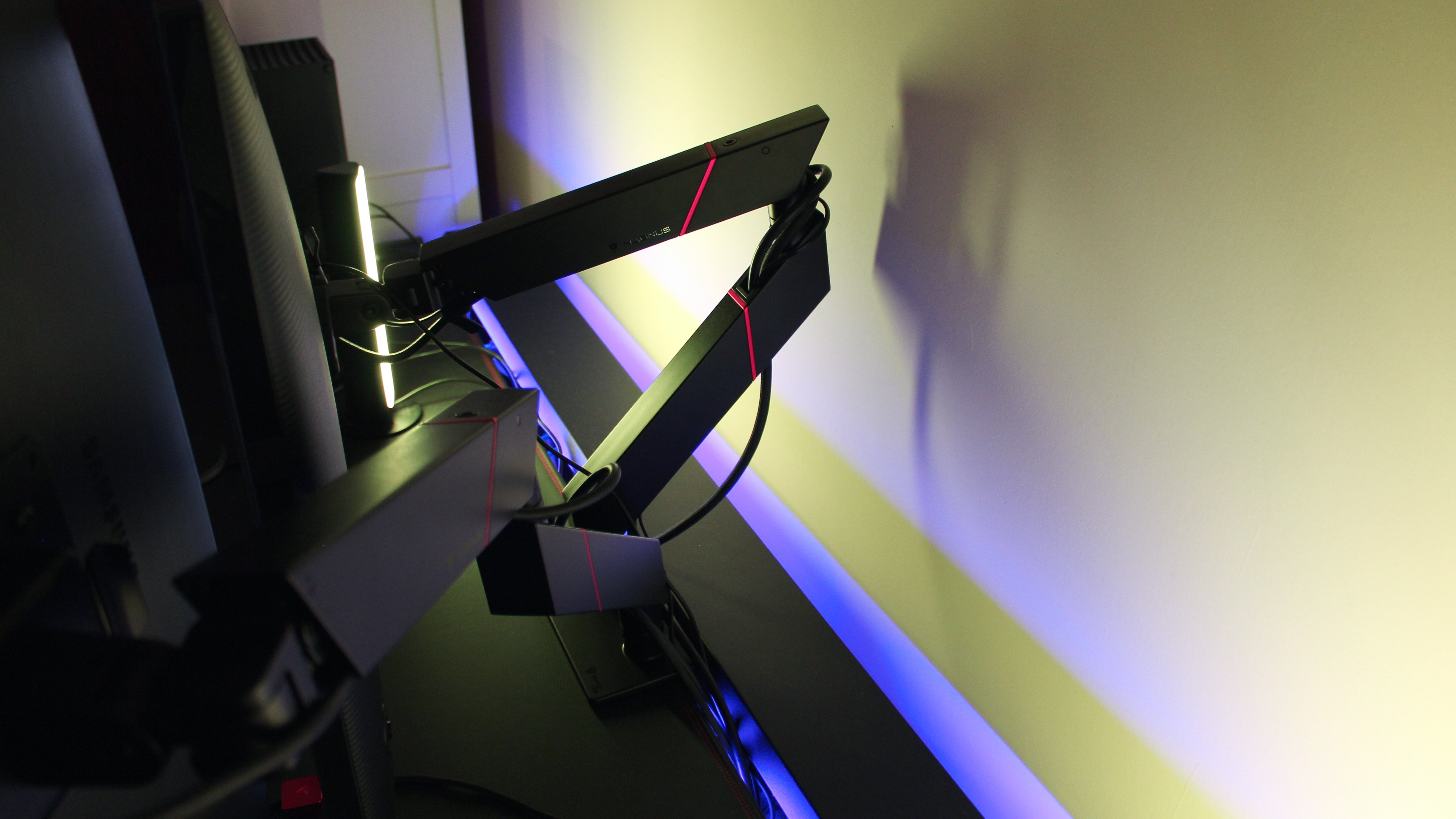
Two new accessories worthy of highlighting are the stunning new monitor stand and the PC mount. The former is likely more relevant to Mac users, and it comes in both single and double configurations and attaches seamlessly to the desk via one screw. It has fantastic cable management features so you can run cables through the arm so it looks nice and tidy. The arms also have unique clip-on mounts. You screw one part of the bracket to your monitor so you can add and remove a monitor from the arm in seconds without touching a screwdriver. You can adjust height, tilt, and rotation with ease. They’re pretty expensive, but these monitor arms are a game changer. In particular, the monitor arm is great because one of the biggest drawbacks of the old MAGNUS was how difficult it was to attach a monitor stand. Secretlab's new option is a breeze by comparison.
Likewise, the PC mount is a fantastic way to hang your PC underneath the desk with minimal fuss. It boasts the same build quality as the desk itself, and I’ve no concerns about my PC sliding around or moving either at rest, or when I move the desk up and down. Installation was a bit tricky, but if you get the MAGNUS Pro, both the PC mount and the monitor arms are must-consider accessories for gamers. All-in, the desk can take up to 120 kg of load, which means even RTX 4090 owners can buy one.
Beyond that, the MAGNUS Pro benefits from the same magnetic ecosystem as the MAGNUS. That means there are magnetic sheaths you can use to pin cables to the legs. There are handy red magnets that tie cables down to your desk surface to stop them from sliding around or falling down the back. The magnetic headphone stands are a lovely way to store your favorite over-ear headphones without clutter, and the Nanoleaf-compatible RGB strip can be connected to your Apple Home app and your current smart home setup, meaning you can control and adjust the LED strip on the back of the desk using Siri just like you would any other smart light.
As with the MAGNUS, the light strip is not all that powerful. It can be used to bathe your desk in a subtle accent, but shouldn't be relied upon to light up your office.

Secretlab MAGNUS: The Drawbacks
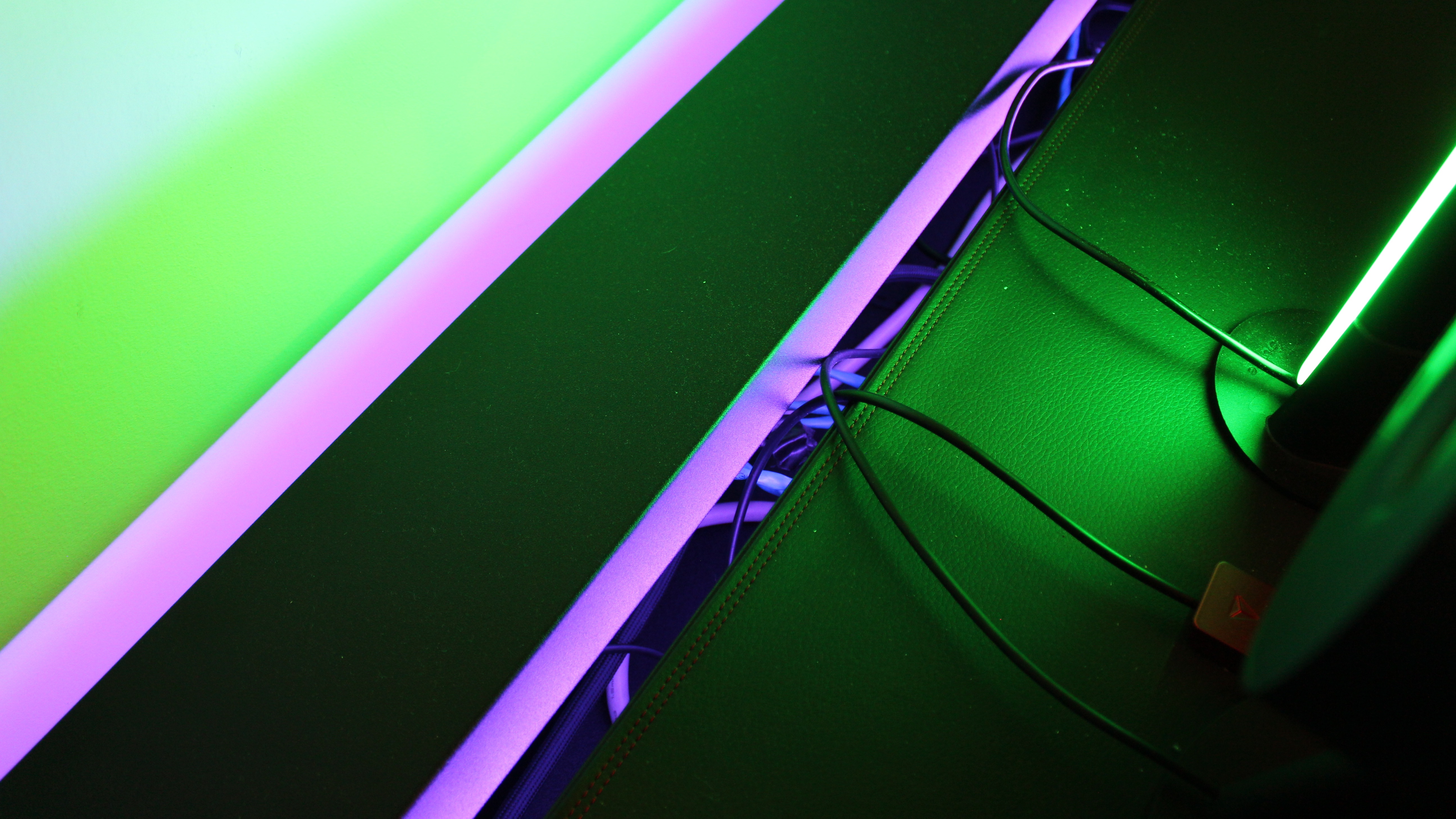
There isn’t anything about the MAGNUS Pro I don’t like, so instead, I’ve labeled this section as drawbacks. Naturally, owning and buying a desk of this size and quality does come with some compromises. The first is, of course, the size. The desk is massive, so if space is a premium where you live you might want to consider the smaller option or a smaller desk altogether. The desk is also very heavy, around 75 kg shipping weight, so you’ll need help to move it around and put it together.
As noted earlier, assembly isn’t complicated, but it’s still hard given the weight of the various parts, flipping the desk over once the legs are attached requires effort, but it’s worth it. You will definitely need a second person to assist you with assembly.
Like all Secretlab offerings, the MAGNUS Pro comes with a premium price tag. However, where the original MAGNUS’ price made it stick out like a sore thumb amongst other desks that offer a tabletop and four legs, the MAGNUS Pro actually starts to look like a good value deal when you compare it to premium sit-stand offerings. My wife owns a work-supplied sit-stand desk that retails at well over a thousand dollars, and it doesn’t have any of the distinguishing features of the cheaper MAGNUS such as the integrated control panel, built-in power solution, cable trays, magnetic accessories, and more. Where the price does start to pinch is when you add accessories, even the MAGPAD that you need to cover the desk is expensive, and accessories like the aforementioned monitor arm can run north of $250. As such, some users might want to start with a more modest collection of parts and build their ecosystem over time, which is very reasonable. On the other hand, once you’ve got a MAGNUS Pro, you can always point friends and family towards Secretlab’s accessories as a great starter for birthday and holiday gifts.
Make no mistake, however, the Secretlab MAGNUS Pro is absolutely worth all of the hard-earned cash it demands. This is a desk that will arguably last you years if not decades.
Secretlab MAGNUS: Competition

The MAGNUS Pro, in my humble opinion, is peerless. However, that doesn’t mean there aren’t other alternatives when it comes to great desks. If you really want a MAGNUS, but don’t want to fork out for the Pro, you could still go for the regular sitting version. It’s a highly capable desk, but there are definitely benefits to going Pro, as you’ve hopefully seen from the review.
The best standing desk we currently recommend comes from Flexispot and is just $295. In our Flexispot Electric Height Adjustable Desk review, we gave it four stars thanks to its easy assembly and large size.
If you just want a budget option, there’s the BestOffice Standing Desk for $145, or you could go really cheap and simply buy a standing desk converter that transforms any flat surface into a standing desk.
We also love the Autonomous SmartDesk 2, reviewed here to the tune of four-and-a-half stars.
Anything in the $800+ bracket is not going to offer anywhere near the same amount of features, such as full metal construction, a 120kg weight limit, and more.
Secretlab MAGNUS: Should you buy it?

You should buy this if ...
- You want a desk for work and play
- You need a desk that has sit-stand functionality
- You love heavy gamer aesthetic
- You're not on a tight budget
- You want the very best that gaming hardware has to offer
You shouldn't buy this if...
- You're on a tight budget
- You're limited on space
- You don't need a standing desk
- You want a more neutral-looking desk that isn't targeted at gamers

Bottom line: An incredible sequel to the MAGNUS, the MAGNUS Pro is a triumph for gamers everywhere.
Pros
- Awesome build quality
- Sit/stand with built-in controller
- Just two legs instead of four
- Cable management tray
- Magnetic accessories
- Lots of space
Cons
- Very big and heavy
- Expensive
- Pricey accessories including monitor stand

Stephen Warwick has written about Apple for five years at iMore and previously elsewhere. He covers all of iMore's latest breaking news regarding all of Apple's products and services, both hardware and software. Stephen has interviewed industry experts in a range of fields including finance, litigation, security, and more. He also specializes in curating and reviewing audio hardware and has experience beyond journalism in sound engineering, production, and design.
Before becoming a writer Stephen studied Ancient History at University and also worked at Apple for more than two years. Stephen is also a host on the iMore show, a weekly podcast recorded live that discusses the latest in breaking Apple news, as well as featuring fun trivia about all things Apple. Follow him on Twitter @stephenwarwick9


