Gear Club Unlimited 2 for Nintendo Switch: Tips & Tricks!

If you want some high-speed realistic racing action on your Nintendo Switch, then you should consider picking up Gear Club Unlimited 2. It's packed with gorgeous locales all over the world with different weather conditions that affect road conditions. There are also over 50 licensed cars from real manufacturers, like Porsche, Ford, Chevy, Dodge, Bugatti, McLaren, BMW, and more. Every car can be customized, upgraded, and there's a ton of content for everyone, newbies and gearheads alike!
We came up with a simple beginner's guide for those starting out, but we go further with some useful tips and tricks that all players need to know!
- Take advantage of your Rewinds
- Test drive all the cars
- Keep an eye on that racing line
- Use driving Assistances if need be
- Check how each upgrade affects your car
- Watch your speed on those turns
- See how far away the person behind you is
- Race and replay races for cash
Take advantage of your Rewinds

The nicest thing about Gear Club Unlimited 2 is the Rewind feature. If you take a turn too sharp, crash into a wall, get hit by other cars and spin out of control, or anything else and want a second chance, then just Rewind!
To use Rewind, just press X. Rewind goes back about 15 seconds or so, but that should be plenty if you want a quick do-over. Just use the joystick to find the point you want to try again from, and then press A. There's a quick countdown so you can get ready to resume, and fix any mistake.
The Rewind feature has no limits, so feel free to use it as many times as needed.
Test drive all the cars

There are a lot of car dealerships in Gear Club Unlimited 2, and they all offer a wide variety of cars that you can purchase with credits earned from races. Heck, you may even find your dream car in this game! After all, there are over 50 licensed vehicles from popular makers, such as Dodge Viper SRT, Porsche 718 Boxster, 918 Spyder, 911 GT2RS, Lotus 3-Eleven, McLaren 720s, and more.
iMore offers spot-on advice and guidance from our team of experts, with decades of Apple device experience to lean on. Learn more with iMore!
Every car has their own set of stats and will feel wildly different from other cars. Even if you're set on a car because you like it in real life, or just think it looks awesome, take it for a test drive first before purchasing. Some of the cars are really expensive, and it would suck to buy it and then you end up not liking it because it handles differently than what you're used to.
To initiate a test drive, just find the car you want and then press X. A test drive race starts, but it's just you on the track. You can practice with the car and see how it performs at your own pace.
Keep an eye on that racing line

Gear Club Unlimited 2 features a racing line on the track that you can turn on or off in the settings. If you leave it on, it can definitely help you out in a race.
The racing line is a dashed line that is green, yellow, or red. The line serves as a guide for the recommended trajectory you should be on, though the game still recommends taking some risks to shave off a few seconds if you can make it (use that Rewind feature!). The green indicates that your speed is good, yellow indicates you should slow down a bit for upcoming turns, and red suggests braking (try drifting if you can) for sharp turns.
If you don't intend on using the racing line for trajectory guidance, it's still helpful as it indicates what's coming up ahead too. With the racing line, sharp turns shouldn't be that big of a surprise, and you have time to prepare for it too.
Use driving Assistances if need be
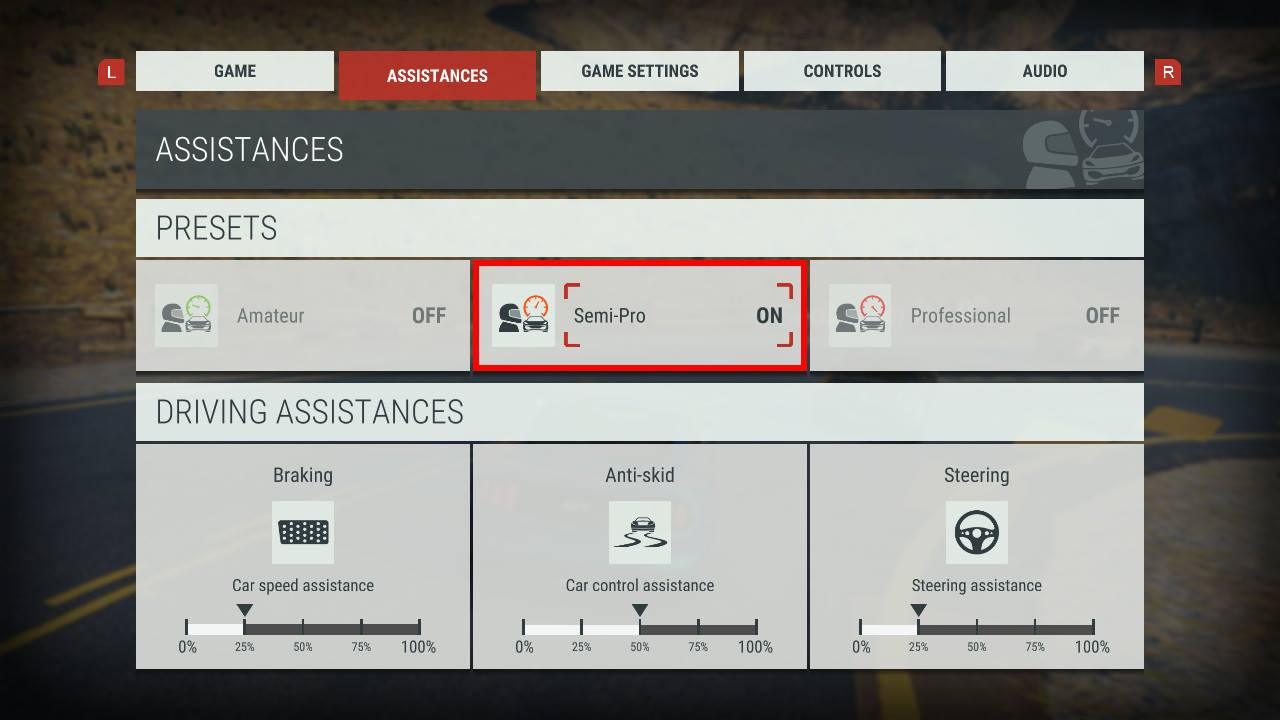
Gear Club Unlimited 2 has Driving Assistances, which help automate things a bit to make handling easier. With Driving Assistances, you can have assistance with Braking, Anti-Skid, and Steering. Each one of these can be adjusted from zero to 100 percent, so you can choose the amount that you feel comfortable with.
Keep in mind that while assistances sound nice and make it easier to handle your car, it does mean you have less manual control as well, so having too much automation may actually slow you down in some cases.
There are three preset driving assistance settings too: Amateur, Semi-Pro, and Pro. These presets automatically adjust the Assistances to the recommended amount for that specific skill level.
Check how each upgrade affects your car

When it comes time to upgrade your cars, most of us will probably assume that the more expensive the upgrade, the better it is, right? That may be the case for most upgrades, but you should also double check!
Before you upgrade any part in the performance shop, you can see how each upgrade affects your car's stats. Green indicates improvements, while orange means a downgrade. Each upgrade affects multiple aspects of the car, so it's important to see how it affects each area before determining if it's worth it.
Sometimes, even just doing a smaller upgrade is better, as you still get improvements over your current setup, without downgrading anything, plus it's cheaper. Just take a look at how the upgrade affects each stat before spending that hard earned cash.
Watch your speed on those turns
In Gear Club Unlimited 2, a lot of the tracks feature sharp turns that will cause you to hit the railings or spin out of control if you aren't careful.
I recommend keeping the racing line on for these because it helps you see what's coming up (red means to start braking) and be less surprised when it comes. Driving Assistances can also help you out with those sharp turns, but over time, you should learn how to properly handle the car to avoid crashing and other mishaps.
Plus, if you mess up and want another shot, Rewind and try again.
See how far away the person behind you is

As long as you're ahead of another racer, you should know what the distance between you two is. The game has a little indicator at the bottom of the screen with the name of the racer behind you, and it lets you know how far away they are. This is a good way to see how far ahead you are of the competition, so you know how little room there is for mistakes if it's super close.
You can also take a look at the rear view mirror by pressing the L button at any time during a race.
Race and replay races for cash
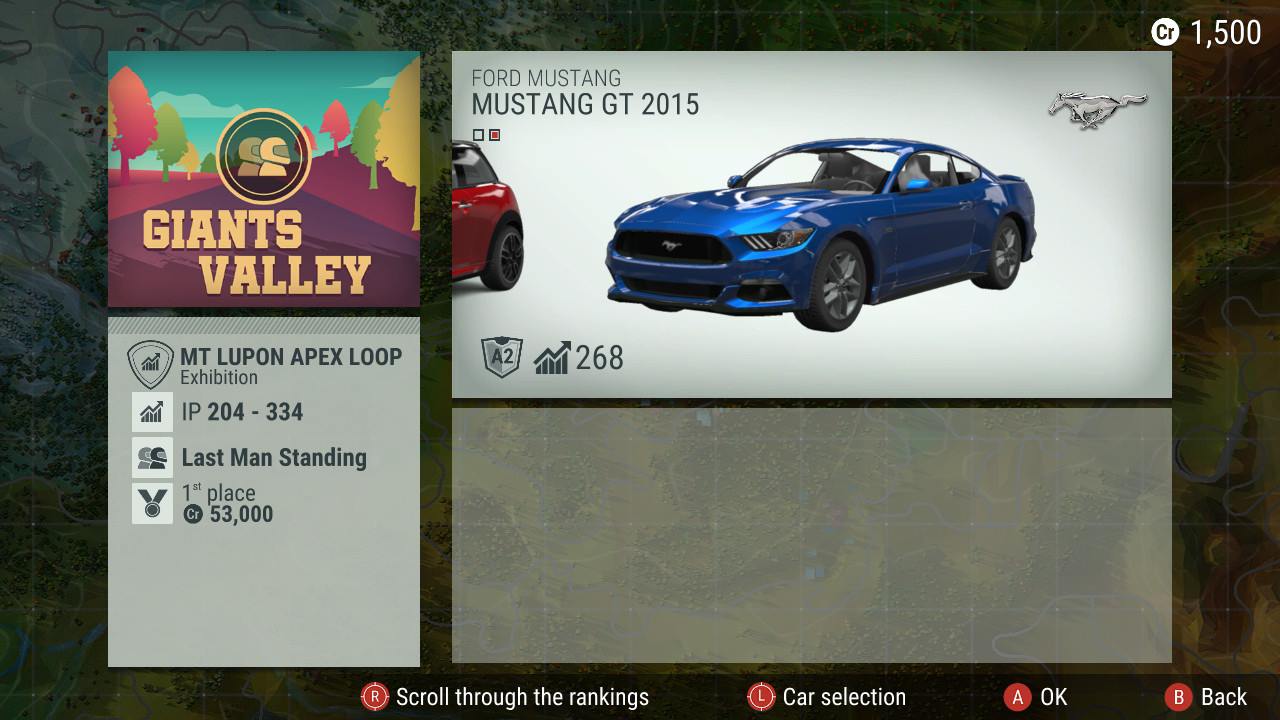
If you want the cool cars and sick upgrades, then you need cash. But how do you earn that sweet green? Racing of course! You'll want to race in as many races as you possibly can to earn some cash. While you get the most money when you rank in the top three, you still earn some dough even if you don't.
It's recommended to constantly retry a race if you don't get a good ranking, because you'll still get a small prize either way, and that adds up if you do multiple attempts. Exhibition races are also only available until you place in the top three, so keep playing those until it disappears and the next one pops up.
The only way to get money in this game is by racing. So get ready to push that gas pedal hard.
Go from test driver to champion racer in no time
Gear Club Unlimited 2 is the sequel to the original Gear Club Unlimited, which began as a mobile game. This sequel is a fun racer that's pretty accessible to everyone, and it has a ton of content and even split-screen multiplayer races. You can even form a Club online with friends and race against other clubs to see who comes out on top!
Now that you're armed with some tips and tricks, it's time to get back out there and put the pedal to the metal! Are you playing Gear Club Unlimited 2 on your Nintendo Switch? Have any other tips you'd like to share? Let us know in the comments.

Christine Romero-Chan was formerly a Senior Editor for iMore. She has been writing about technology, specifically Apple, for over a decade at a variety of websites. She is currently part of the Digital Trends team, and has been using Apple’s smartphone since the original iPhone back in 2007. While her main speciality is the iPhone, she also covers Apple Watch, iPad, and Mac when needed.
When she isn’t writing about Apple, Christine can often be found at Disneyland in Anaheim, California, as she is a passholder and obsessed with all things Disney, especially Star Wars. Christine also enjoys coffee, food, photography, mechanical keyboards, and spending as much time with her new daughter as possible.
