Google Stadia vs. Nintendo Switch: Which is better?

iMore offers spot-on advice and guidance from our team of experts, with decades of Apple device experience to lean on. Learn more with iMore!
You are now subscribed
Your newsletter sign-up was successful

Hybrid Hero
You can use the Nintendo Switch as a handheld gaming system on the go or as a traditional TV console when at home. There are already over 400 games for the system including more than 50 exclusives that you won't be able to play anywhere else. Best of all, you don't need an internet connection to play single-player games.
Pros
- Several exclusive games
- Don't need internet to play
- Portable gaming
- Established nostalgia
Cons
- More expensive up front
- Resolution is behind the curve
- Limited built-in memory
- Must get used to Joy-Cons

Future Option
Google Stadia works on a variety of devices. You can start your game on a computer and then continue playing on a tablet or TV. Game streaming is the latest innovation that could very well change the gaming landscape as we know it. If you have the proper internet connection, you can experience fast loading times and beautiful visuals.
Pros
- No hard drive
- Play on multiple devices
- Quick access to Google Assistant
- Possibility for high resolution & fast load times
Cons
- Must have internet connection to use
- Only available on a few high-end smartphones
- Game library is lacking
- Pricing can be confusing
When it comes to Google Stadia vs. Nintendo Switch, the main difference between the two is that Google Stadia requires an internet connection. Using a Chromecast Ultra, a computer using Google Chrome, or a supported mobile device, players can jump into a small but solid catalog of games with Google Stadia. They can use the Stadia controller, a mouse, and keyboard if they're playing on the computer, or touch screen controls if they're mobile. The Nintendo Switch offers two ways to play, docked on the TV or handheld. Accessibility is the name of the game here. However, when you start to break it all down, things become more complicated.
In-depth analysis: Switch vs. Stadia


| Header Cell - Column 0 | Nintendo Switch | Google Stadia |
|---|---|---|
| Price | $300 | $0 (playing on computer, tablet, or smartphone)/$100 (Premiere Edition) |
| Average game prices | $5 - $60 (Indie)/$40 - $60 (First-party) | $40 - $60 |
| Subscription required | Only for online multiplayer ($20/yr) | No |
| Hardware needed for TV play | Console with Joy-Cons/Dock | Controller/Chromecast Ultra |
| Number of games | 400+ | 80+ |
| Exclusive games | 48+ | 5+ |
| Internet required | Only for online multiplayer | Yes |
| Game data storage | 32GB internal storage/microSD cards | Google's Data Center |
| Where to play | TV/ handheld console | Compatible TVs, desktops, laptops, tablets, and smartphones |
Initial price and availability
The Switch is definitely the more expensive gaming option, starting at around $300, depending on whether or not it's on sale. However, Nintendo did release a budget option — a portable-only version of the Switch called the Nintendo Switch Lite, which comes in at around $200. In comparison, using the Stadia Premiere Edition will only cost you as much as a hundred bucks to play on your TV. You can get a Chromecast Ultra and the official Stadia Controller, but both aren't necessary to play on Stadia, so it can potentially be even cheaper, especially if you don't play on your TV.
To play Stadia on a laptop, desktop computer, or tablet you won't need any additional accessories, just access to a Chrome browser. Computer gamers still have the option of purchasing a Stadia controller if they want, though. Things get a little different when it comes to smartphones. Stadia is only available via the Stadia app on just a few mobile devices now but Google intends to make Stadia accessible on more smartphones as the service matures.
Subscriptions and games

A subscription isn't necessary for either Switch or Stadia, but there are benefits. A basic Nintendo Switch Online subscription allows you to play online multiplayer and gives you access to a library of NES and SNES games, as well as the occasional exclusive like Tetris 99. Pay $20 per year, $4 a month, or $8 for three months on an individual plan, or you can get a family plan for up to eight Nintendo accounts for $35 per year. There's also a more advanced subscription tier, called the Nintendo Switch Online + Expansion Pack, which includes all of the above, plus access to much-loved Sega Genesis and N64 titles. You'll also get DLCs like Animal Crossing: New Horizons — Happy Home Paradise and the Mario Kart 8 Deluxe Booster Course Pass. The subscription starts at $50 per year for an individual or $80 per year for a family plan.
In comparison, the Stadia Pro subscription is free for the first month and $10 a month following that. It gives you access to some free games as well as discounts on select game purchases. You'll still need to pay full price for specific games, especially new ones. You can also buy games without Stadia Pro but you won't get access to some higher-end Stadia features, like 4K streaming.
There are over 400 games available for the Nintendo Switch and that number is growing. What's more, many of the best ones are exclusive to the Switch, so you won't be able to play them anywhere else. In comparison, Google Stadia has a much smaller library of games. It launched with only 31 games, two of those being exclusives. While dozens of additional games have joined the Stadia library since launch, there won't be any new exclusive games. Google ended Stadia Games and Entertainment, the first-party development organization at Stadia, so no new exclusive games are being developed.
With the Nintendo Switch, you can buy both digital and physical copies of games. You can often buy second-hand physical copies at lower prices, which is something you won't be able to do with the digital-only Stadia service. That cost difference could add up over time, which is something to keep in mind.
iMore offers spot-on advice and guidance from our team of experts, with decades of Apple device experience to lean on. Learn more with iMore!
However, due to hardware restrictions, the Nintendo Switch can't support many high-end third-party games, while the Stadia has no problem keeping up and has since added many big-name games to its catalog, including Cyberpunk 2077, Watchdogs: Legion, and Assassin's Creed Valhalla. This isn't set in stone though, as more and more high-end third-party games are coming to the Nintendo Switch through Nintendo Switch Cloud Gaming.
The controller


Stadia's controller looks like Nintendo's Pro Controller and every other traditional controller on the market. It's a more comfortable option than the Joy-Cons that come with the Nintendo Switch.
Both controllers feature two joysticks, a D-pad, four trigger buttons, four main buttons, a menu button, and a screenshot button for taking both videos and pictures. Stadia's large "S" button in the center quickly launches the Stadia service on your Chromecast-connected TV. Unlike Nintendo's Joy-Cons or Pro Controller, this one also features a 3.5mm headphone jack for plugging in headphones or a headset and a Google Assistant button, which you can use to make YouTube walkthrough videos show up via voice command.
A controller is only necessary for playing Stadia on TV, it's optional for those who want to play on a computer or phone. The official Stadia Controller sells for $70 and comes in three colors: pearly white, just black, and wasabi. As with Nintendo's controllers, there will be many additional third-party controllers that work with Stadia so you don't have to get the official one.
Gaming speeds, resolution, and audio
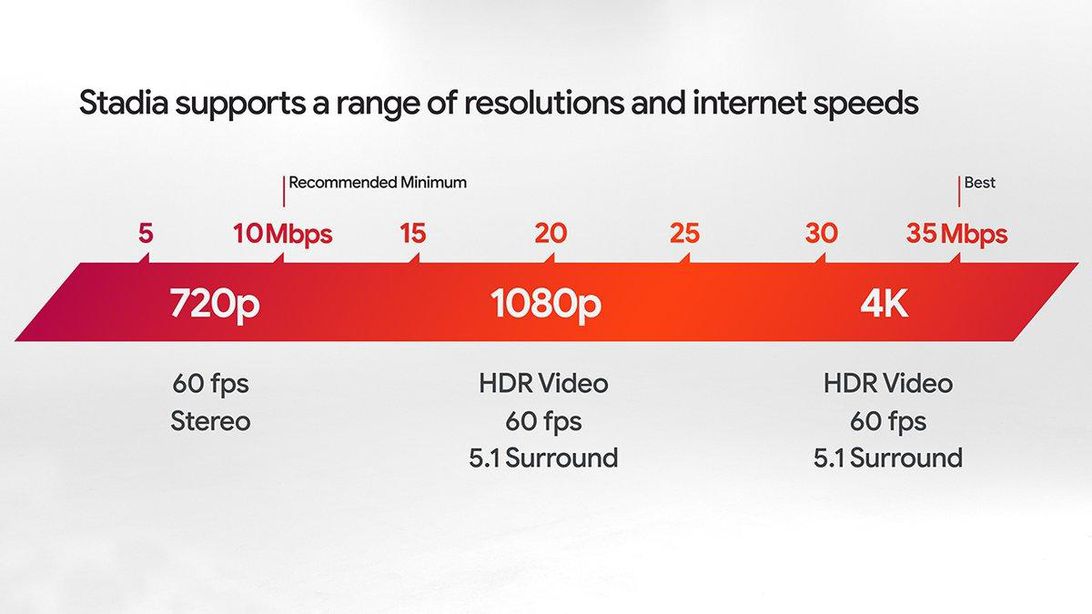
The type of experience you get with the Stadia depends on your internet speeds. Those with internet speeds of 35Mbps will have access to up to 4K HDR video with 60fps and 5.1 surround sound (although you can only max out video and audio with a Stadia Pro subscription) whereas gamers with lower speeds around 10Mbps will have access to 720p resolution with 60fps and stereo.
Obviously Switch gamers will need decent internet speeds when downloading games or playing online multiplayer, but an internet connection isn't required all the time.
Compared to the Stadia and other consoles in this generation, the Nintendo Switch is definitely behind the curve when it comes to modern resolution, which makes most game graphics look less spectacular. However, while some Switch games could benefit from better resolution, the majority of cartoony Nintendo characters and 8-bit games associated with the Switch don't really require it.
Downloads and storage space
Google makes a big deal of the fact that there will be no downloads, patches, or installs when using Stadia, but what does this mean for you? If you have a strong internet connection and fast internet speeds this allows games to load incredibly fast. You can play a new purchase instantly instead of waiting several minutes to an hour for it to download like you do for the Switch. Additionally, you won't have to worry about running out of space on a hard drive when playing Stadia since all the data will be safe in Google's data center. I contacted Google to see if there was a cap to the amount of game data you could store on your account, but the representative told me that this information wasn't available at the moment.
In comparison, the Nintendo Switch downloads games directly to the console's internal storage or any inserted best microSD cards. Because of this, you'll be able to play your game no matter what the internet connection is like since it's downloaded directly onto your system. Granted, online multiplayer still requires an internet connection for the Switch. The downside here is that if your Switch's internal storage space or microSD cards get full, you'll need to either get a new microSD card or delete game data to make room for more games.
Accessibility

The Stadia works on compatible TVs, desktops, laptops, tablets, and smartphones. You might not be able to play your Switch games on as many devices, but the ability to transition between using it as a handheld gaming system or a traditional TV console using the included dock gives it all the versatility you need.
The big downside to Stadia is that if your internet connection is spotty or there's a blackout, you won't be able to play. In comparison, Switch gives you true on-the-go accessibility since it doesn't rely on Wi-Fi. As long as you have battery power, you'll be able to play the Switch anywhere.
One thing to consider about the Nintendo Switch is that it's actually pretty hard to get your hands on. The Nintendo Switch and Nintendo Switch Lite are both consistent sellers but coupled with COVID-19 delays many people who want a Switch might have trouble actually finding one. The Stadia doesn't have that trouble because it's entirely digital.
Parental controls
With the Switch, parents can set playtime limits, make it so kids can't communicate with other players, control the types of games their kids can access, and can even set eShop passwords so kids won't be able to purchase games without approval. What makes it all the more convenient is that you can control all of this from your smartphone. At the moment, we are unaware if anything like this will exist on the Stadia.
Don't get us wrong, there are plenty of Mature-rated games on the Nintendo Switch, but Nintendo's approach to online chat makes it safer for children to use. Nintendo games that have a chat feature usually limit posts to predetermined, friendly phrases so you don't have to worry as much about your kid talking to a shady adult or getting bullied online.
Additionally, most Switch games aren't compatible with a gaming headset so your kid won't be able to talk with online strangers. Of course, you should still check up on your child's internet correspondence, but the threat is much lower than with other gaming options.
The take-away

If you're trying to decide between the Nintendo Switch and the Google Stadia, we highly recommend going with the former. It costs more for a physical gaming system, but that also ensures that you'll be able to play anywhere you go, whether or not you have a good Wi-Fi connection. If you choose to purchase second-hand physical game cartridges, you'll be able to pay less for your games, which could make the Nintendo Switch the cheaper option in the long run. Additionally, there are currently hundreds of more games available for the Switch.
Even though we think the Nintendo Switch is a better portable gaming system, we love the ingenuity Google Stadia brings. When it comes down to it, the Stadia gives you a less expensive gaming experience up front and lets you continue your gaming sessions on any Stadia-compatible device where there is Wi-Fi. That's huge. Its low, console-less cost also makes it more affordable for people on a tighter budget so you can spend your money on the games you want instead of the hardware it takes to run it.
As time goes on, perhaps Stadia will evolve and become a more compelling choice. But given what we've seen since it launched, that seems incredibly unlikely. The vast majority of players are just going to be better off with Nintendo's offering.

A gaming system that you can take anywhere
The Nintendo Switch can be played on either your TV or in your hands like a handheld gaming system. Immerse yourself in gaming during plane rides, on road trips, or any other vacation. Nintendo has several exclusive games and memorable characters that make it a worthwhile purchase.

Gaming aficionado Rebecca Spear is iMore's dedicated gaming editor with a focus on Nintendo Switch and iOS gaming. You’ll never catch her without her Switch or her iPad Air handy. If you’ve got a question about Pokémon, The Legend of Zelda, or just about any other Nintendo series check out her guides to help you out. Rebecca has written thousands of articles in the last six years including hundreds of extensive gaming guides, previews, and reviews for both Switch and Apple Arcade. She also loves checking out new gaming accessories like iPhone controllers and has her ear to the ground when it comes to covering the next big trend.


