Getting error code -54 in iTunes on Windows 10? Here's your fix
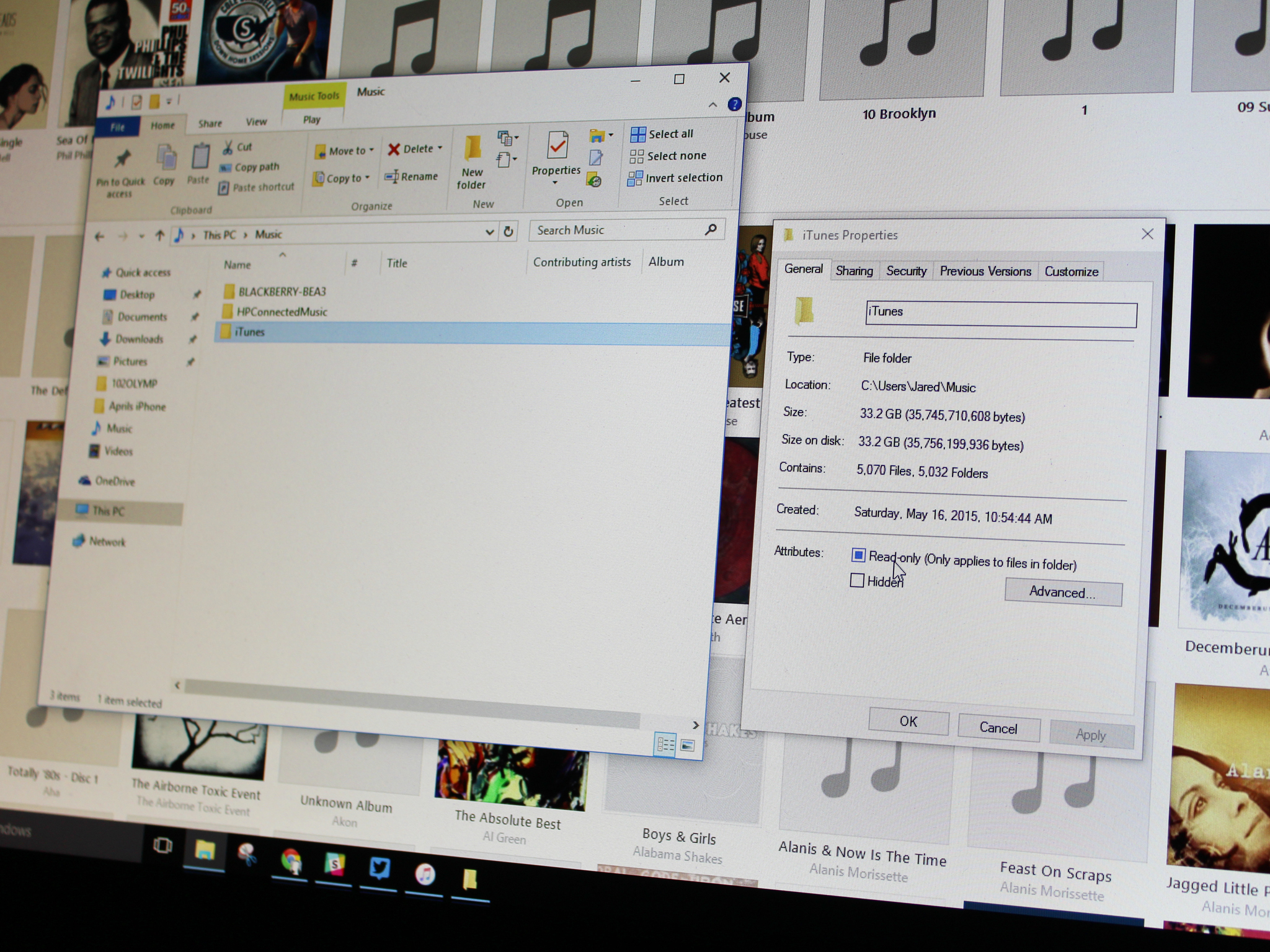
If you are having trouble syncing your iPhone, iPod, or iPad after the Windows 10 update, don't worry. With just a few clicks you will be back up and running, and able to sync your device with your computer again. It appears as though the Windows 10 update is marking the iTunes folder as Read Only, meaning that your computer won't allow it to sync with the device you have plugged in. So, how do you fix this -54 error? Simple.
- Open Windows Explorer
- Head to the Music folder
- Right click on your iTunes folder
- Go to Properties
- Uncheck the Read Only option under Atrributes
You will notice another pop up window as it applies the changes to all the sub-folders. If the problem still persists, verify that you have full control over the iTunes folder. To do this, right click the folder again, go to properties, then security, and finally click edit and then full control and apply. Once this is done, you should be able to head back into iTunes and sync your device again without an issue.
Thanks for the tip, Darran!
iMore offers spot-on advice and guidance from our team of experts, with decades of Apple device experience to lean on. Learn more with iMore!
Jared started off writing about mobile phones back when BlackBerry ruled the market, and Windows Mobile was kinda cool. Now, with a family, mortgage and other responsibilities he has no choice but to look for the best deals, and he's here to share them with you.

