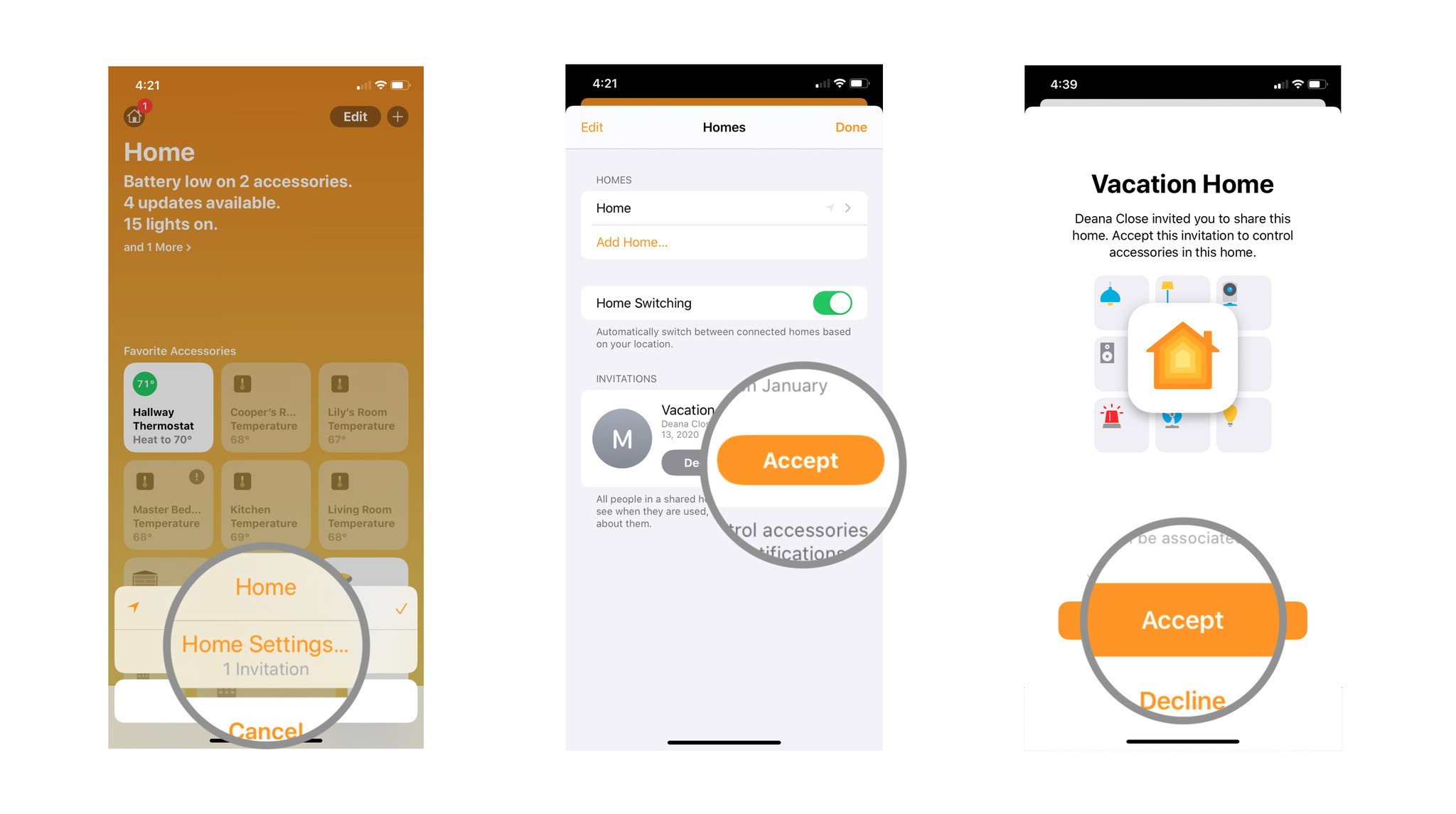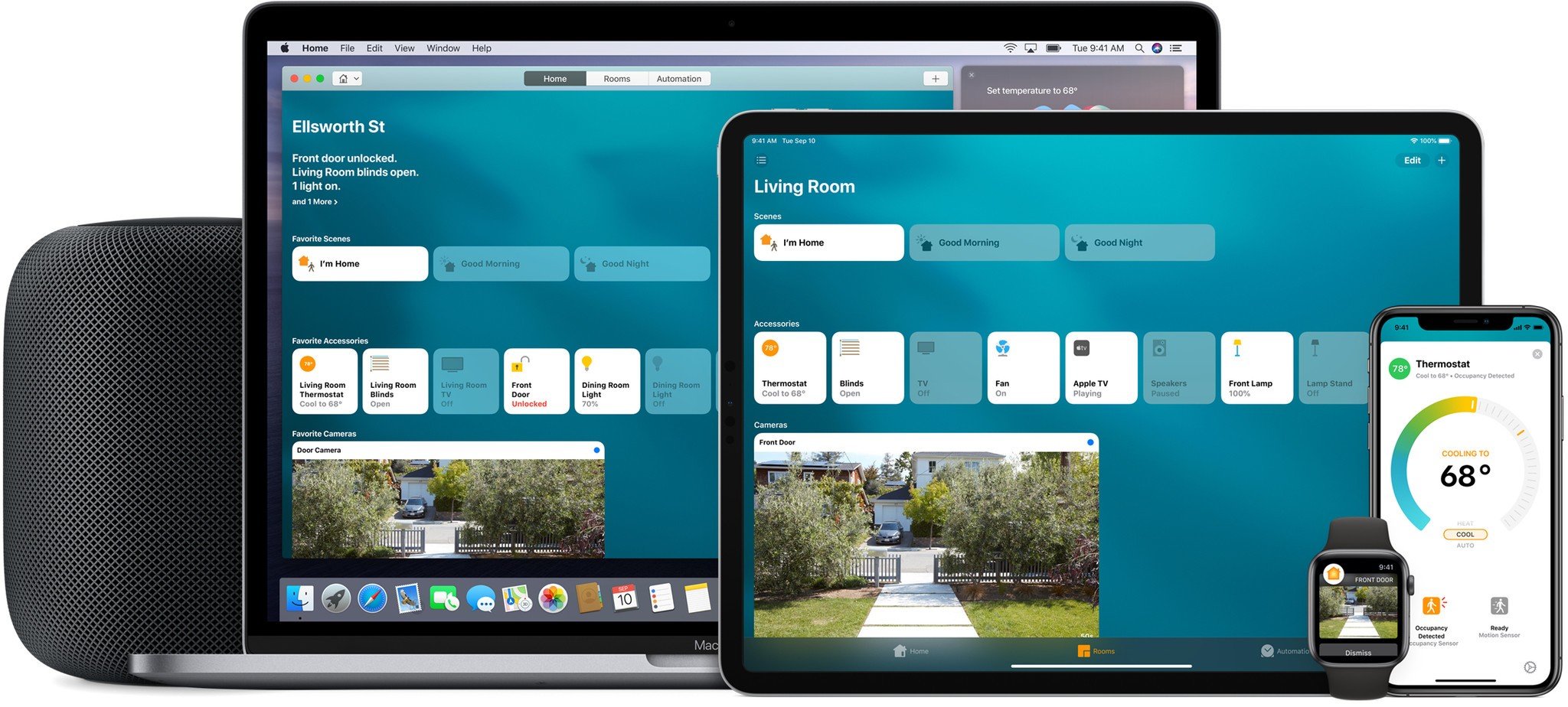How to accept an invitation to join a HomeKit home

iMore offers spot-on advice and guidance from our team of experts, with decades of Apple device experience to lean on. Learn more with iMore!
You are now subscribed
Your newsletter sign-up was successful
One of the best features of HomeKit is the ability to share and join homes with friends, family, roommates, and even guests for your Airbnb, all through a consistent interface. This allows everyone to share control accessories such as lighting, as well as notifications, keeping everyone connected and aware of the home at all times. If you received an invite but don't quite know where to start, just follow these simple steps and you will be joining in on the fun in no time.
How to accept an invitation to join a HomeKit home
- Launch the Home app.
- Tap on Home on the navigation bar if you are not already there.
- Tap on the House icon near the top left corner.
- Tap Home Settings.
- Review your invite, then tap Accept.
- Tap Accept to join the home.
Now that you have accepted the invite, you will see the new home added to the list in the Home Settings area of the Home app. A new option will also be available on this page, that allows the app to automatically switch what accessories are displayed based on your location, which will be on by default.
Keep in mind that the owner of the home can set specific permissions, and can limit when you see accessories based on your location, so every feature may not be available to you. We also recommend checking the home notes section of the Home app, just to see if the homeowner has any special instructions or house rules. Our guide below can help track down home app notes.
How to add home notes in the Home app
If you already have a HomeKit home setup and want to be the one dishing out the invites, then we have got you covered as well with another handy guide.
How to add users to your HomeKit home
Any questions?
Let us know in the comments down below!
iMore offers spot-on advice and guidance from our team of experts, with decades of Apple device experience to lean on. Learn more with iMore!
Christopher spends most of his time writing and dreaming about all things HomeKit and the Home app. Whether it is installing smart light switches, testing the latest door locks, or automating his households daily routines, Christopher has done it all.