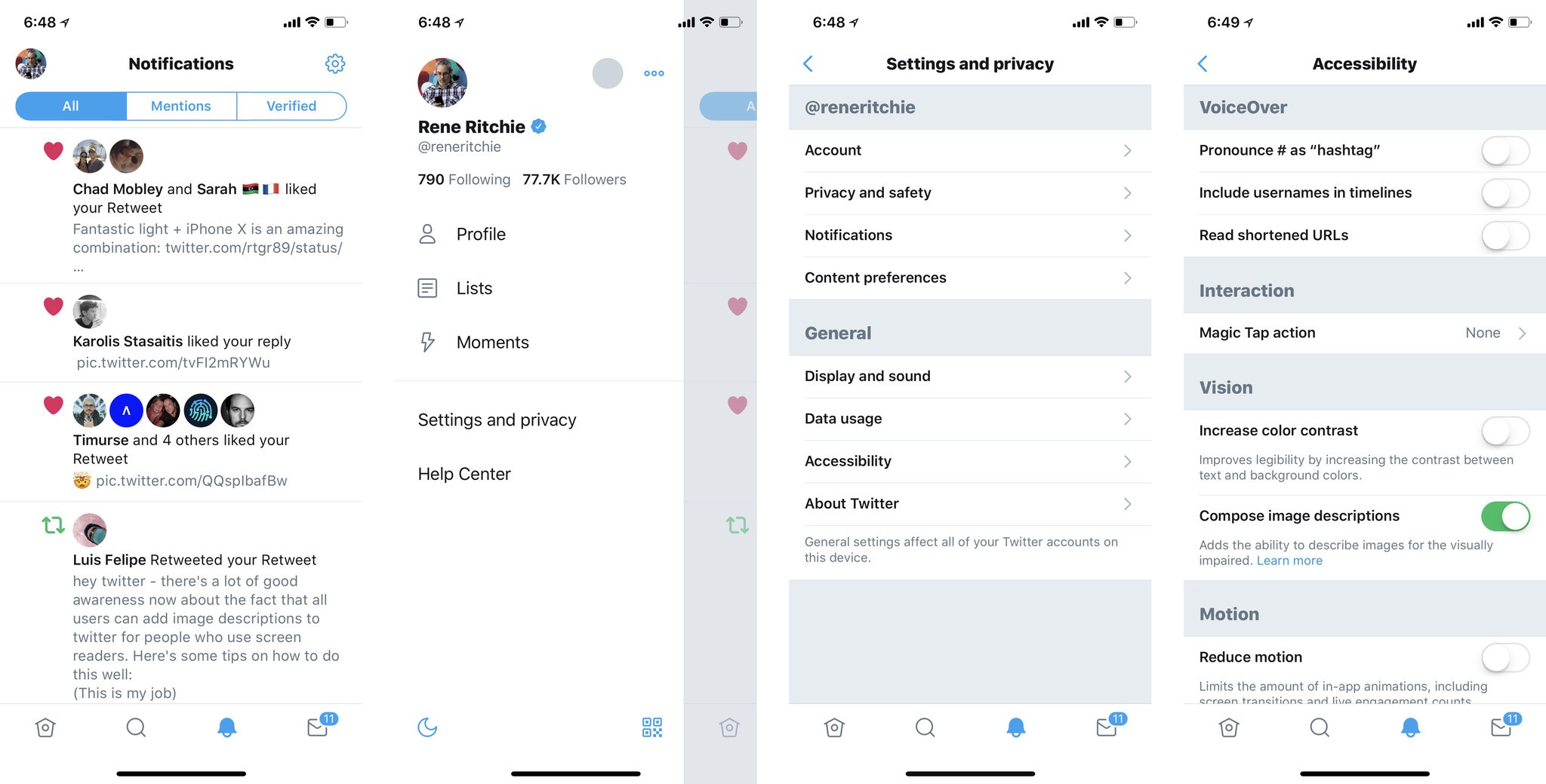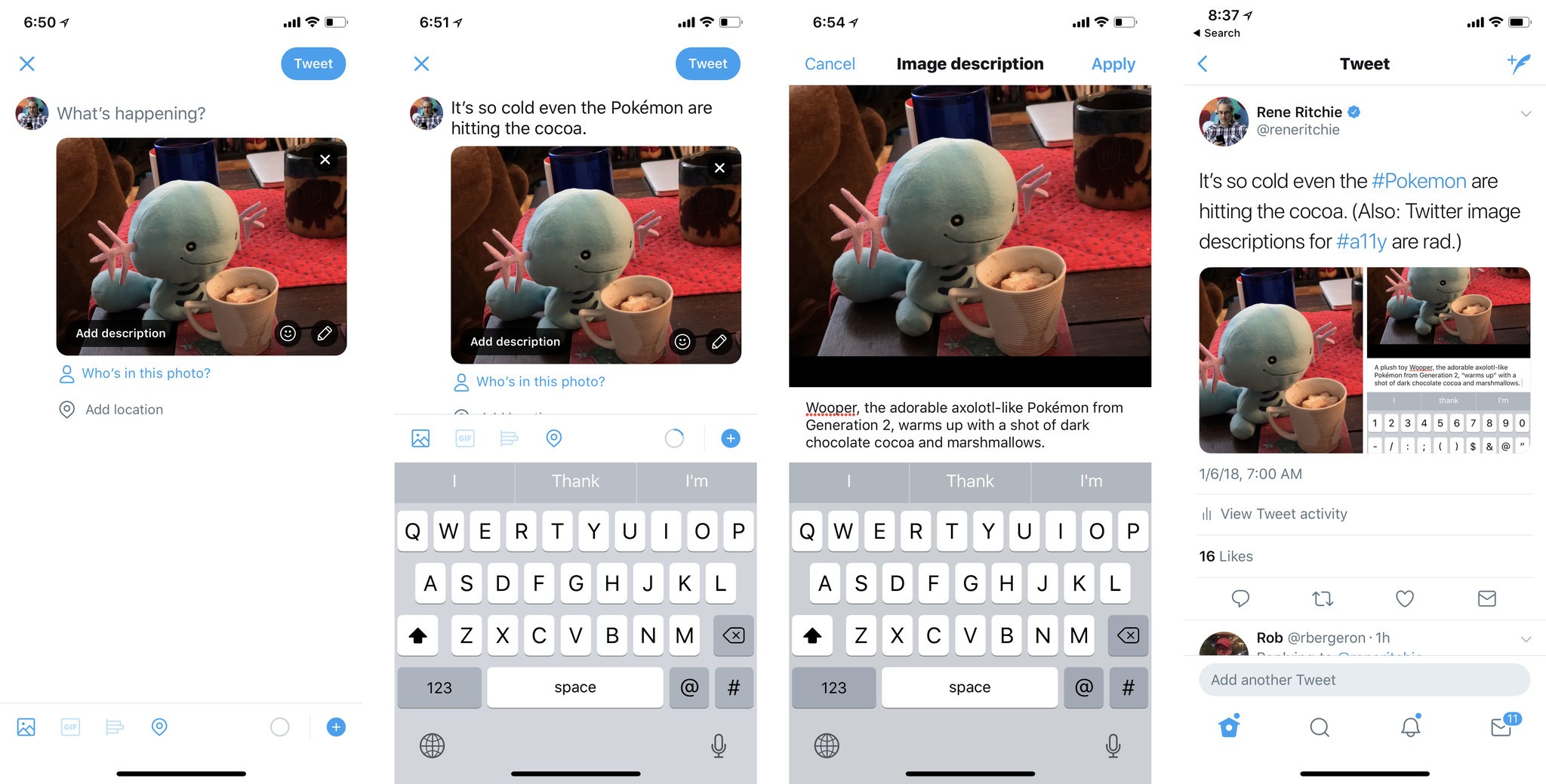How to add descriptions to your Twitter images

When you tweet an image, Twitter offers you the ability to add a description to that image. The description works via VoiceOver or other screen-reader technology to let anyone with low or no vision understand what's in the image even if they can't see it well or at all.
It's terrific for accessibility. All you have to do is turn it on and type it out.
Note: Image descriptions only work for images. Animated GIFs are treated like videos so you can't currently add descriptions to them.
How to turn on image descriptions for Twitter
Sadly, image descriptions aren't enabled by default on Twitter. You have to turn them on first. You can do it either on the web or in the app. Both are similar. Here's how it works in the app:
- Launch Twitter.
- Swipe to expose the sidebar.
- Tap on Settings and Privacy.
- Tap on Accessibility.
- Switch on Compose Image Descriptions.
Once you've enabled them, adding image descriptions is easy.
How to add image descriptions in Twitter
You can add image descriptions for any and all pictures you post to Twitter. It's especially useful — and important — for images that don't benefit from any context or clarity already in the tweet itself.
- Tap the Compose button to start a new Tweet.
- Tap the Image button to pick an image.
- Tap Add a description at the bottom left of the image.
- Type in your description.
- Tap Apply.
Whatever description you add will be what any low or no vision users will hear via VoiceOver or other screen reader technology.
iMore offers spot-on advice and guidance from our team of experts, with decades of Apple device experience to lean on. Learn more with iMore!
Accessibility for everyone
It's so cold even the #Pokemon are hitting the cocoa. (Also: Twitter image descriptions for #a11y are rad.) pic.twitter.com/7dLnvf80YhIt's so cold even the #Pokemon are hitting the cocoa. (Also: Twitter image descriptions for #a11y are rad.) pic.twitter.com/7dLnvf80Yh— Rene Ritchie (@reneritchie) January 6, 2018January 6, 2018
Adding descriptions to images might seem like a hassle but it's an important way to make your images accessible to everyone. Even if you don't have low or no vision yourself, it'll benefit your followers, their followers, and — since we all get older and sometimes suffer occasional injury — ourselves as well.

Rene Ritchie is one of the most respected Apple analysts in the business, reaching a combined audience of over 40 million readers a month. His YouTube channel, Vector, has over 90 thousand subscribers and 14 million views and his podcasts, including Debug, have been downloaded over 20 million times. He also regularly co-hosts MacBreak Weekly for the TWiT network and co-hosted CES Live! and Talk Mobile. Based in Montreal, Rene is a former director of product marketing, web developer, and graphic designer. He's authored several books and appeared on numerous television and radio segments to discuss Apple and the technology industry. When not working, he likes to cook, grapple, and spend time with his friends and family.