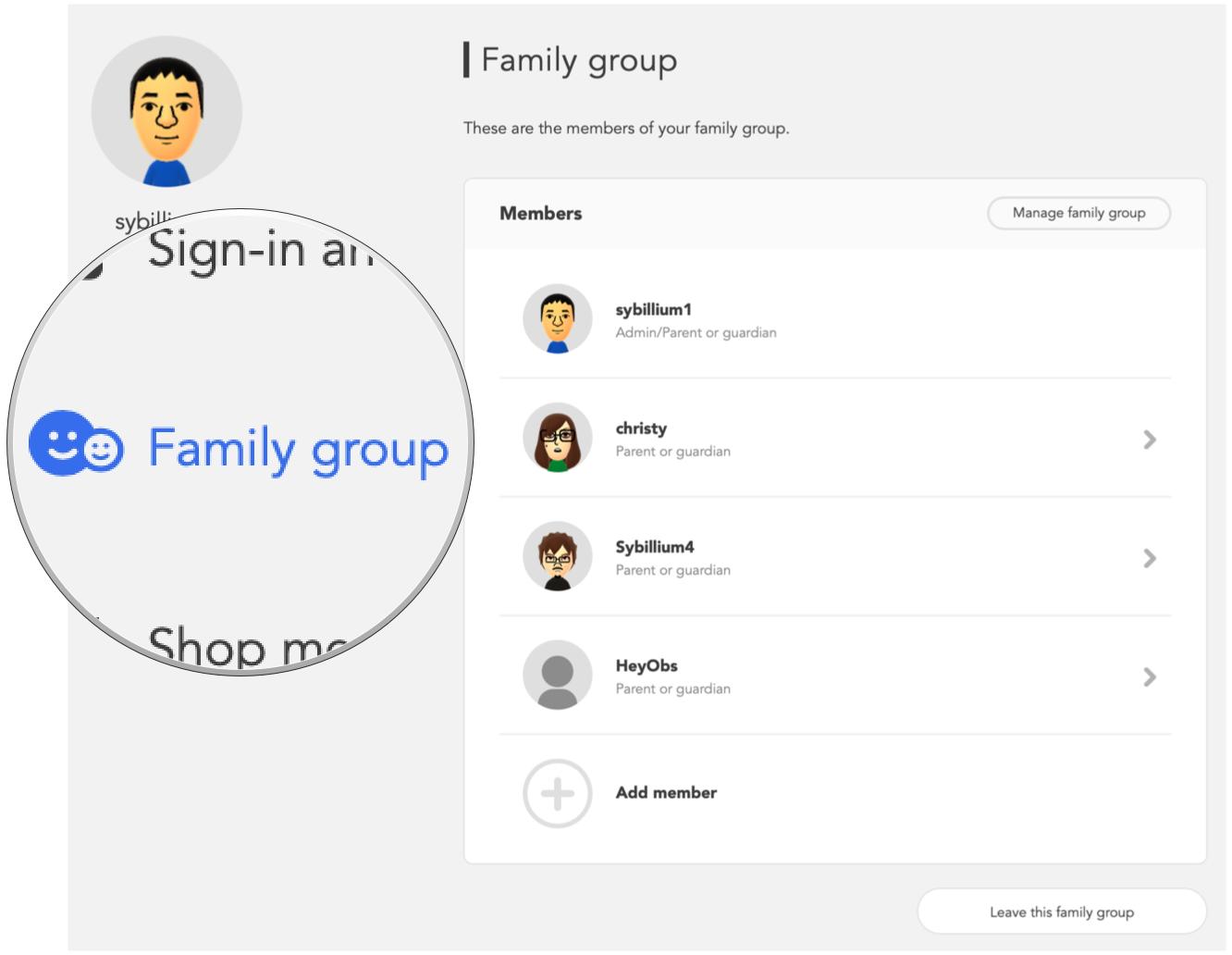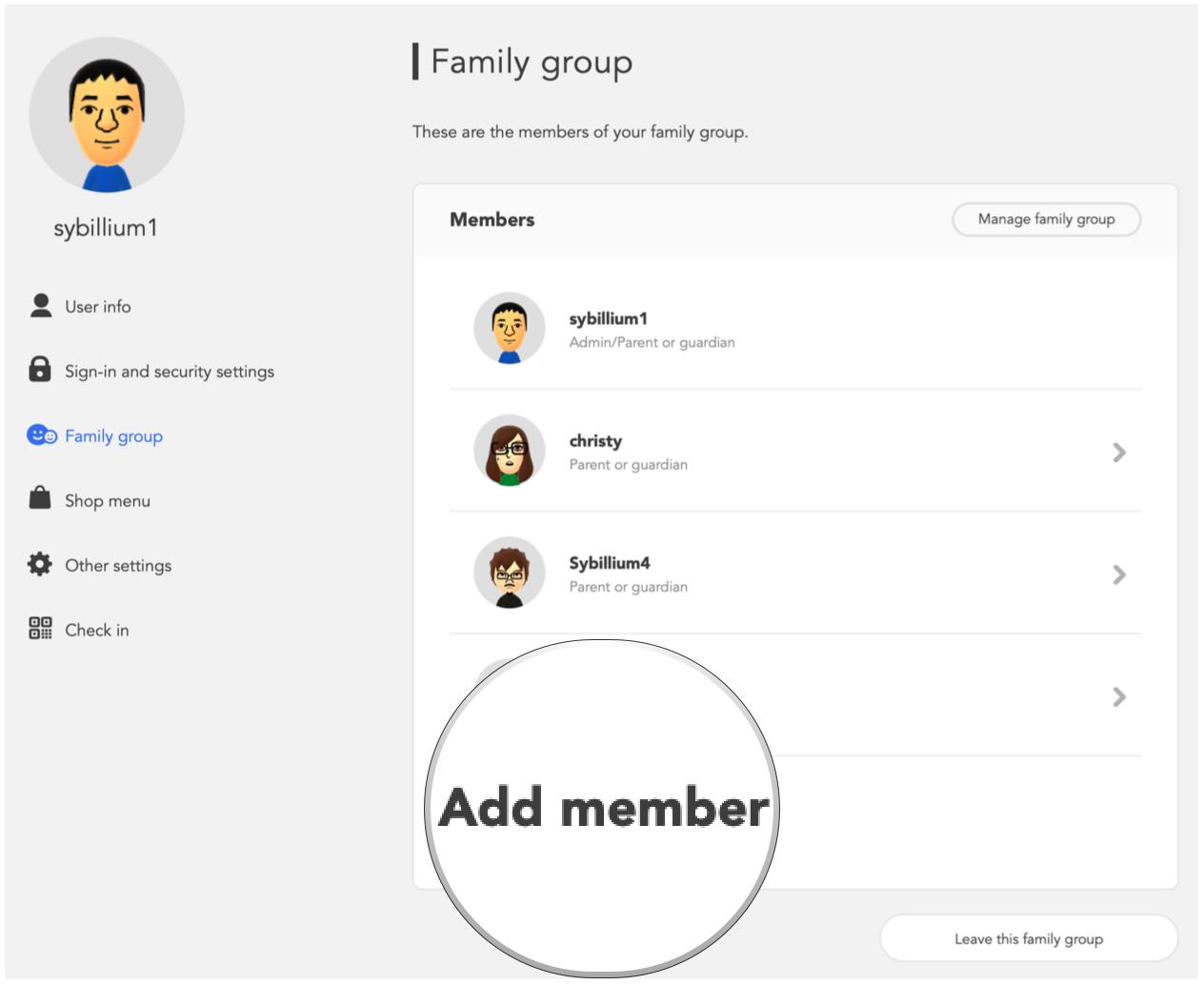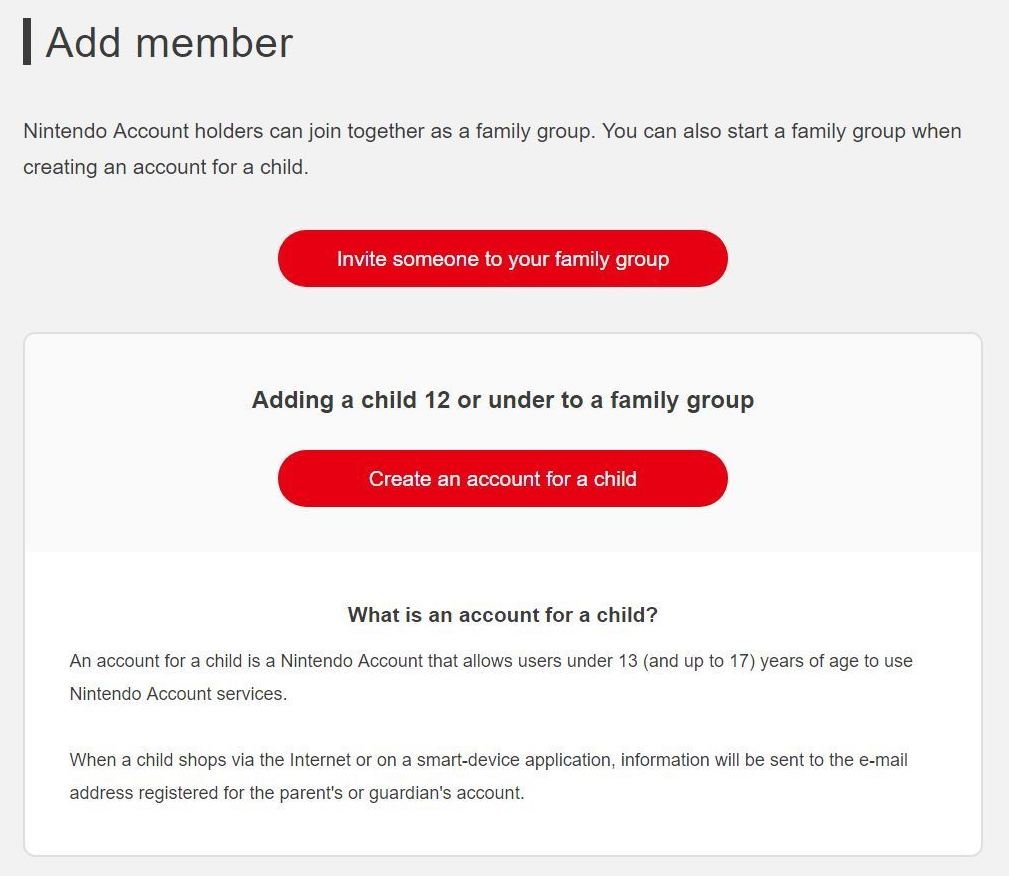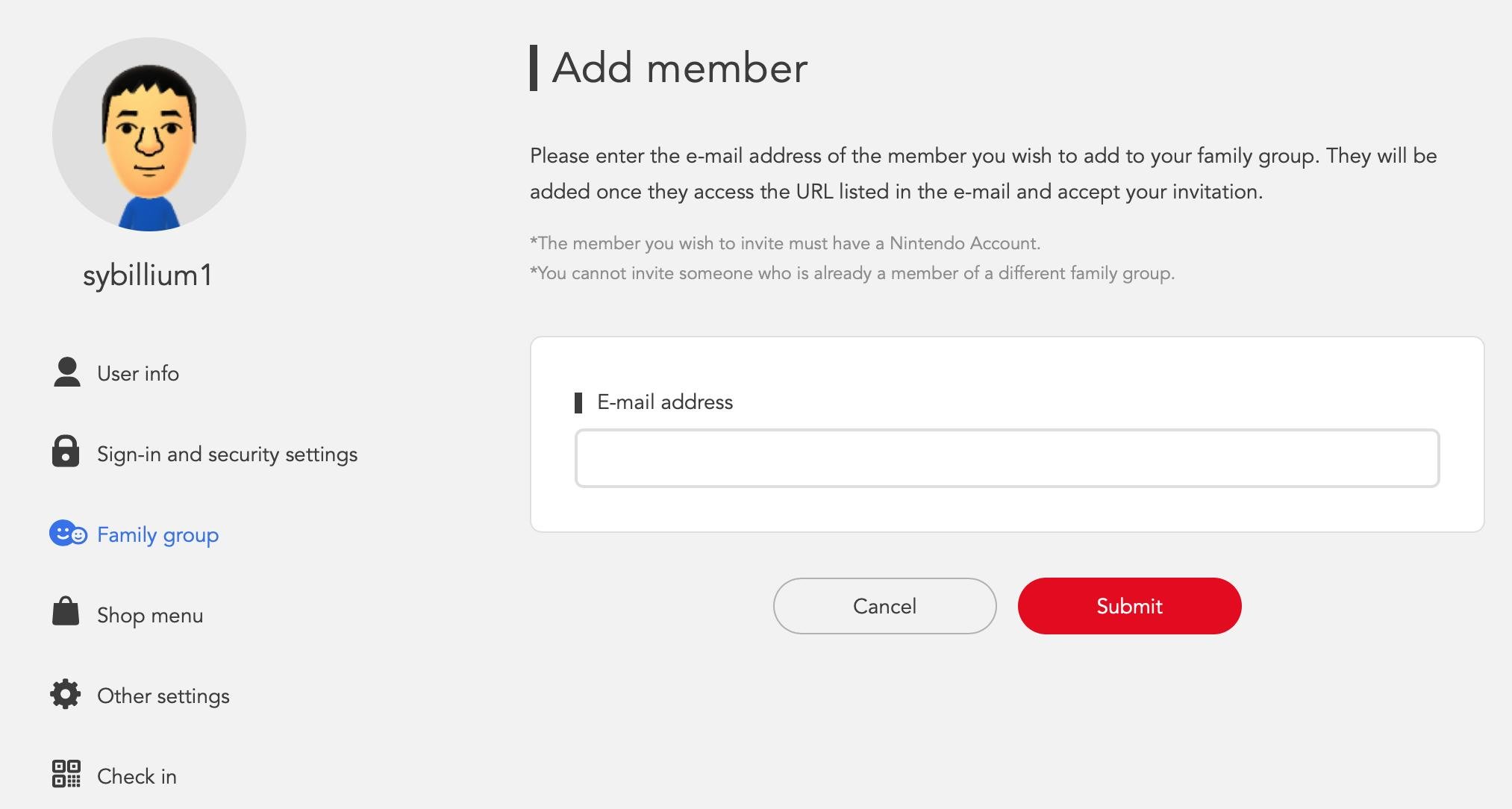How to add a family member to Nintendo Switch Online
Expand access to the whole family.
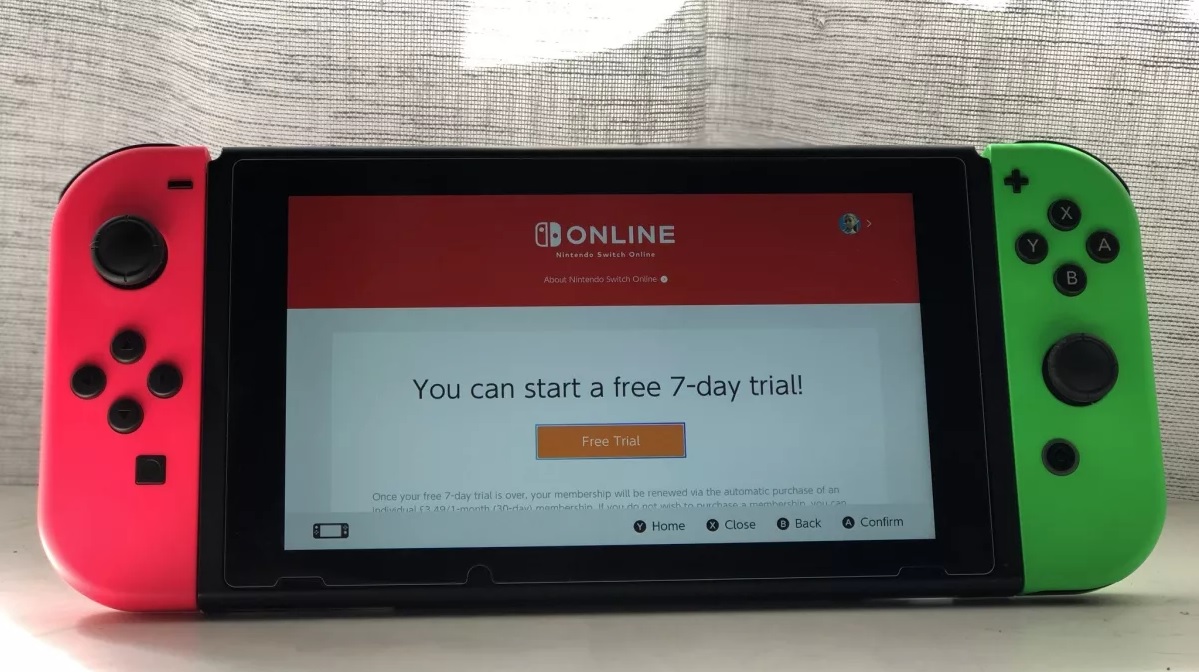
Interested in making sure all your family members can have access to your gaming subscription benefits? Nintendo is fine with that.
With Nintendo Switch Online, you can play the best Nintendo Switch games online with friends, chat with them using the mobile app, and even gain access to useful features like cloud game saves. Nintendo Switch Online costs $20 a year for an individual, but you can save even more with an annual Family Membership. Here's how to add up to seven other Nintendo Switch accounts to your Family plan.
How to add family members to Nintendo Switch Online
- Using your desktop browser, log in to the administrator Nintendo Account for the Family Group.
- If you don't already have an account, make sure to create one here.
- Click Nintendo Account in the upper left corner to access your account's settings.
- Click on Family Group.
- Select the Add Member option.
- Keep in mind that this option will only appear on the administrator account in charge of the Nintendo Switch Online family plan.
- Click on the Invite someone to your Family Group option.
- For children 12 or under, you'll want to select the Create an account for a child option. Child accounts are good up to when the child is 17 years old and are linked to the admin's email address.
- Input the email address associated to the Nintendo Account that you want to add.
- Click on the confirmation button to send the invite to the specified email.
- Recipients of invitations will only have 24 hours to accept the invitation and join the Family Group before a new one should be sent.
- The recipient of the invitation should check their email, click the Join Family Group button, and then confirm with the OK button.
Now that you know the process of how to add a family or friend to your Nintendo Switch Online Family Group, you can repeat the process up to seven times. The result is a cheaper way to get online access by splitting the cost. When all slots are full, each user pays less than $5 a year! It's definitely cheaper than $20 a year for yourself, right?
Nintendo Switch Online is necessary if you want to play Nintendo Switch games online, use voice chat and get bonus items for specific games in the mobile app, cloud game saves, and get exclusive offers from Nintendo.
Subscribe and save
Here's everything you need to get going with Nintendo Switch and their online gaming service.
Nintendo Switch Online Family Membership
The 12-month Family membership for Nintendo Switch Online lets you add up to seven other people to enjoy the online gaming service benefits. The more people are on the plan, the more everyone saves! You get to play online with friends, use voice chat, get bonuses in the mobile app, have game save data in the cloud, and get access to exclusive offers from Nintendo.
The Nintendo Switch Online service is a must for anyone who has a Nintendo Switch and wants to play games online with friends. You also get access to voice chat and bonuses for specific games in the mobile app, game save data stored in the cloud, and access to exclusive offers from Nintendo on upcoming merchandise. Plus, you can save even more money by splitting the cost. With all eight slots filled, that comes out to less than $5 a person!
Nintendo Switch Online + Expansion Pack
Nintendo Switch Online + Expansion Pack offers everything in the base subscription and access to Nintendo 64 and Sega Genesis titles. Subscribers get special offers for retro-themed controllers and Animal Crossing: New Horizons players can access the Happy Home Paradise DLC for free if they're a subscriber.
If you're looking to access Nintendo 64 games, Sega Genesis games, and the Happy Home Paradise downloadable content for Animal Crossing: New Horizons, then you'll need to upgrade to the Nintendo Switch Online + Expansion Pack. It's more expensive at $80 per year, but it adds up to $10 a person with a full family of eight.
iMore offers spot-on advice and guidance from our team of experts, with decades of Apple device experience to lean on. Learn more with iMore!
Additional Equipment
If you don't have other people who can split the cost with you, you can always just go for the individual membership, which is cheaper than the family membership's up-front cost.
A Nintendo Switch Online membership lets you play games online with friends, use the voice chat and other features of the Nintendo Switch Online mobile app, lets you store your game save data in the cloud, and get access to exclusive offers from Nintendo.

Christine Romero-Chan was formerly a Senior Editor for iMore. She has been writing about technology, specifically Apple, for over a decade at a variety of websites. She is currently part of the Digital Trends team, and has been using Apple’s smartphone since the original iPhone back in 2007. While her main speciality is the iPhone, she also covers Apple Watch, iPad, and Mac when needed.
When she isn’t writing about Apple, Christine can often be found at Disneyland in Anaheim, California, as she is a passholder and obsessed with all things Disney, especially Star Wars. Christine also enjoys coffee, food, photography, mechanical keyboards, and spending as much time with her new daughter as possible.
- Samuel TolbertContributor