How to adjust Force Click firmness on OS X

By default, Force Click requires a "medium" level of intensity to activate. Apple gives you the option, however, of switching to "light", which makes it easier to engage, or "firm", which requires you to put even more muscle behind it. Whether you're having a hard time triggering Force Click, or you're triggering by mistake, there's likely a setting that's perfect for you.
Note: Force Click is currently available on the 2015 MacBook and 2015 MacBooks Pro, and the new Magic Trackpad 2.
How change the firmness of Force Click on the Mac
- Launch System Preferences.
- Click on Trackpad.
- Select between Light, Medium, and Firm.
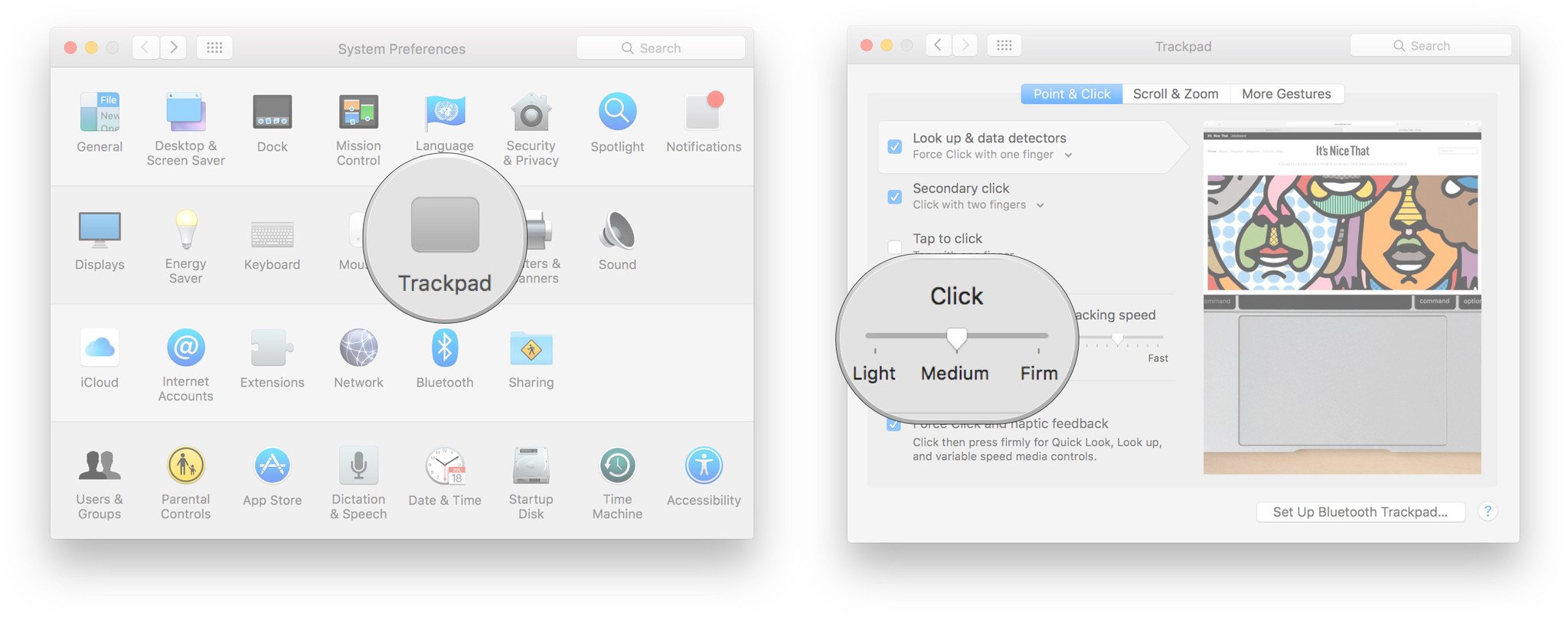
Keep trying the different settings until you find the one that works best for you.
iMore offers spot-on advice and guidance from our team of experts, with decades of Apple device experience to lean on. Learn more with iMore!

Rene Ritchie is one of the most respected Apple analysts in the business, reaching a combined audience of over 40 million readers a month. His YouTube channel, Vector, has over 90 thousand subscribers and 14 million views and his podcasts, including Debug, have been downloaded over 20 million times. He also regularly co-hosts MacBreak Weekly for the TWiT network and co-hosted CES Live! and Talk Mobile. Based in Montreal, Rene is a former director of product marketing, web developer, and graphic designer. He's authored several books and appeared on numerous television and radio segments to discuss Apple and the technology industry. When not working, he likes to cook, grapple, and spend time with his friends and family.
