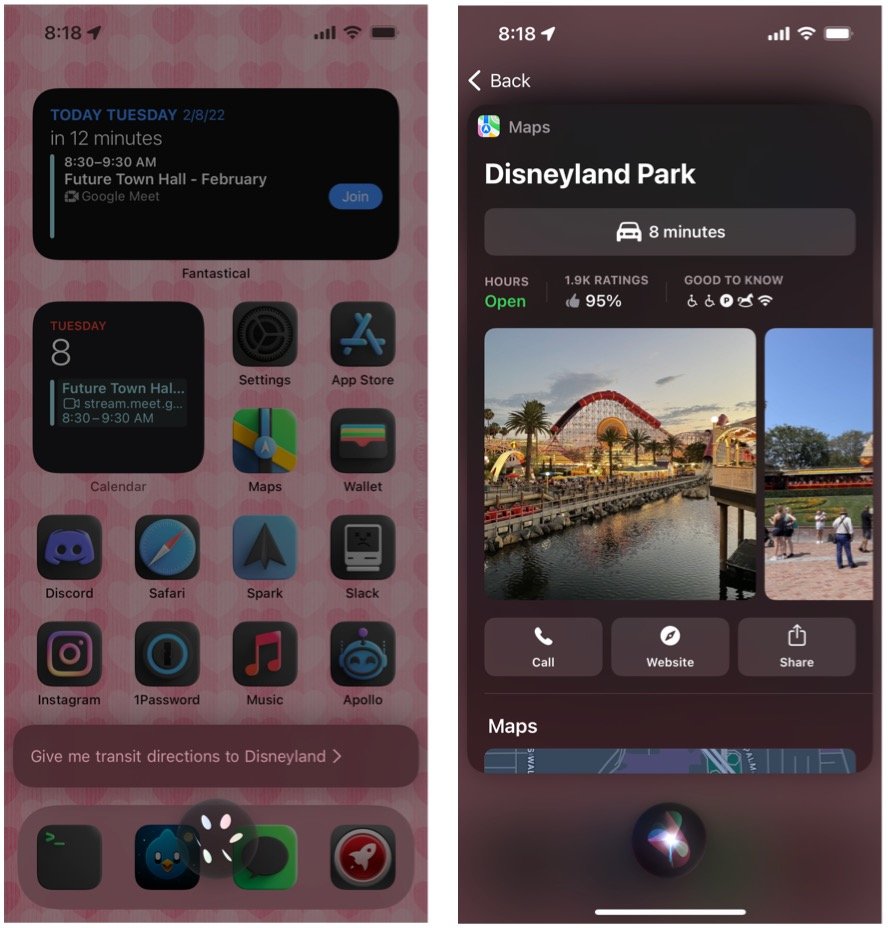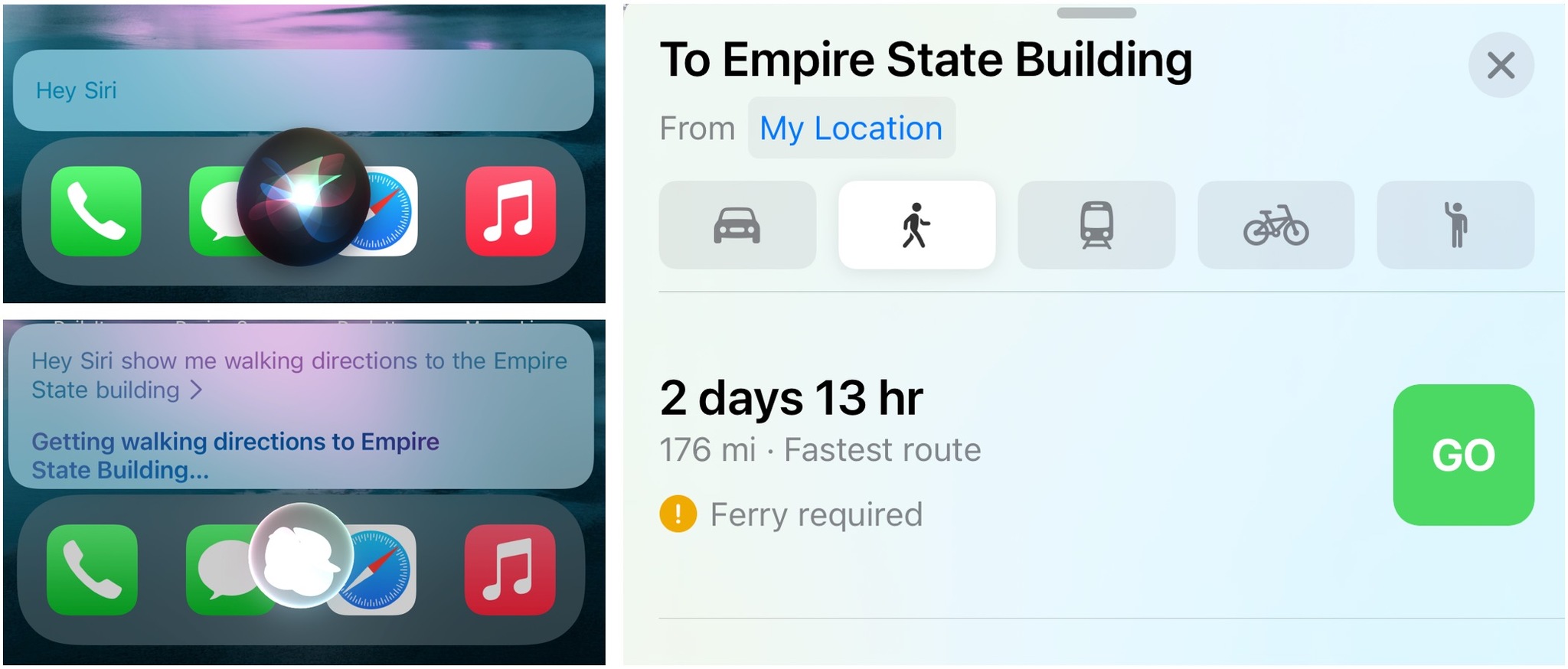How to ask Siri for walking and transit directions

Apple's Siri can help you do all kinds of things, including allowing you to get transit or walking directions, which is excellent if you are visiting a big city without a car. All you have to do is ask! Here's how to do it.
How to get transit directions with Maps and Siri
If you are in a location that supports transit directions in Maps, you can ask Siri to help you figure out your route and what time you need to be at your first stop. Use it on all of our favorite iPhones.
- Start by saying "Hey, Siri" to activate Siri.
- Say, "Show me transit directions to (the location).If there is more than one location with a similar name, Siri will ask you which one.
- Siri will launch the Maps app with transit directions to your destination. Tap Go to start voice navigation.
How to get walking directions with Maps and Siri
- Start by saying "Hey, Siri" to activate Siri.
- Say, "Show me walking directions to (the location)." If there is more than one location with a similar name, Siri will ask you which one.
- Siri will launch the Maps app with walking directions to your destination. Tap Go to start voice navigation.
Where to?
As you can see, using Siri to take you places is a relatively simple process. Use it for transit and walking directions — and enjoy your trip! Be sure to check out our ultimate guide for Maps.
Updated February 2022: With new information that reflects changes in the Maps app.
iMore offers spot-on advice and guidance from our team of experts, with decades of Apple device experience to lean on. Learn more with iMore!
Lory is a renaissance woman, writing news, reviews, and how-to guides for iMore. She also fancies herself a bit of a rock star in her town and spends too much time reading comic books. If she's not typing away at her keyboard, you can probably find her at Disneyland or watching Star Wars (or both).