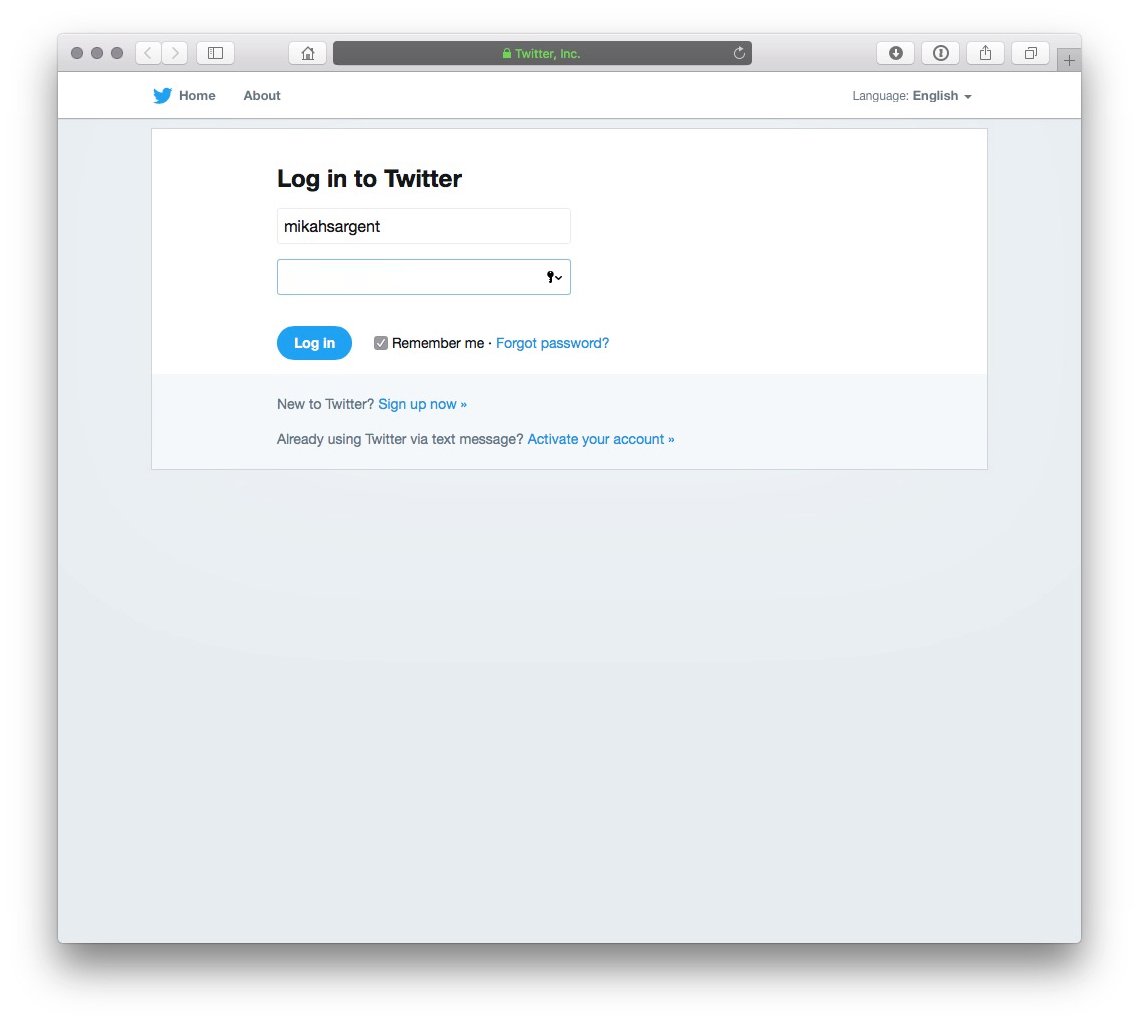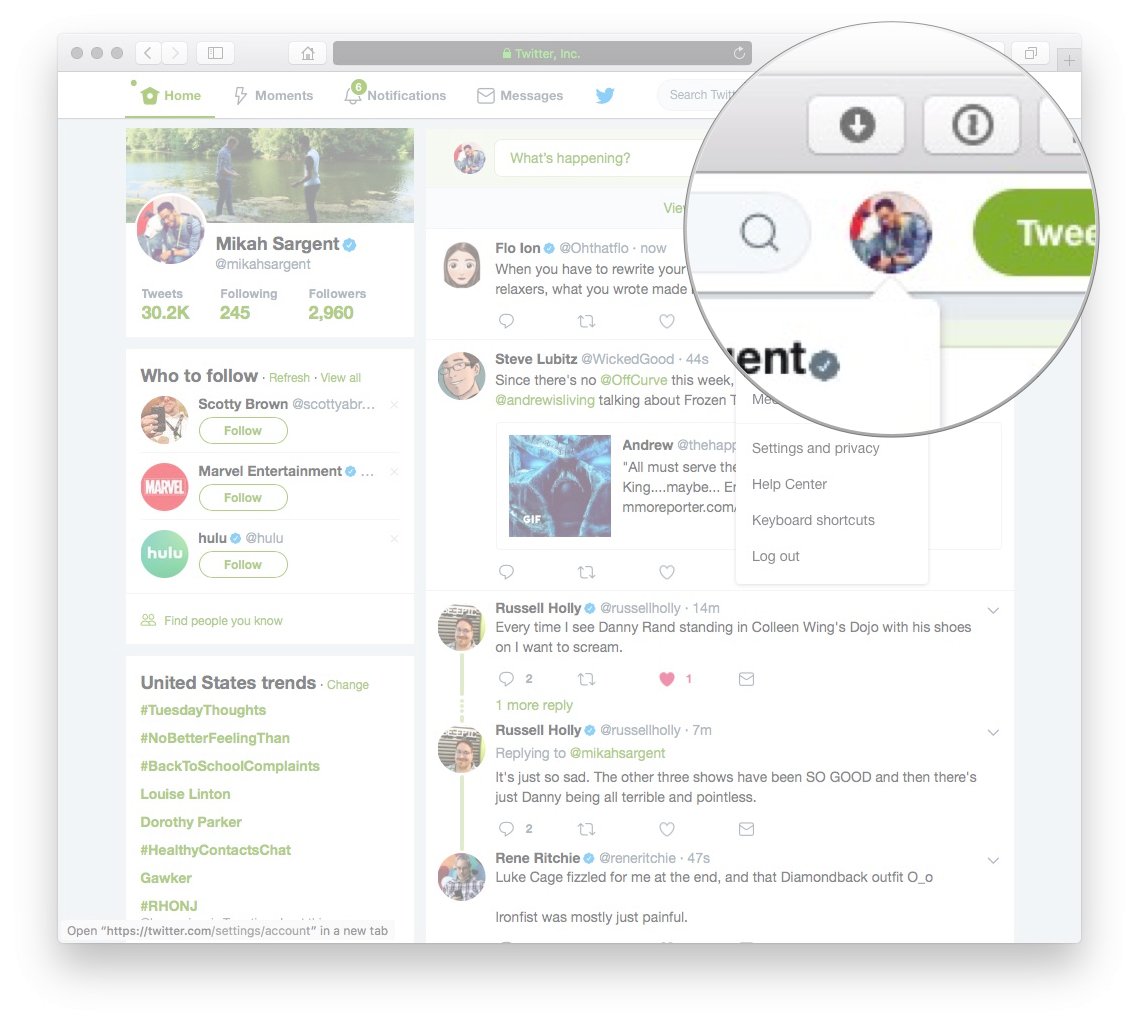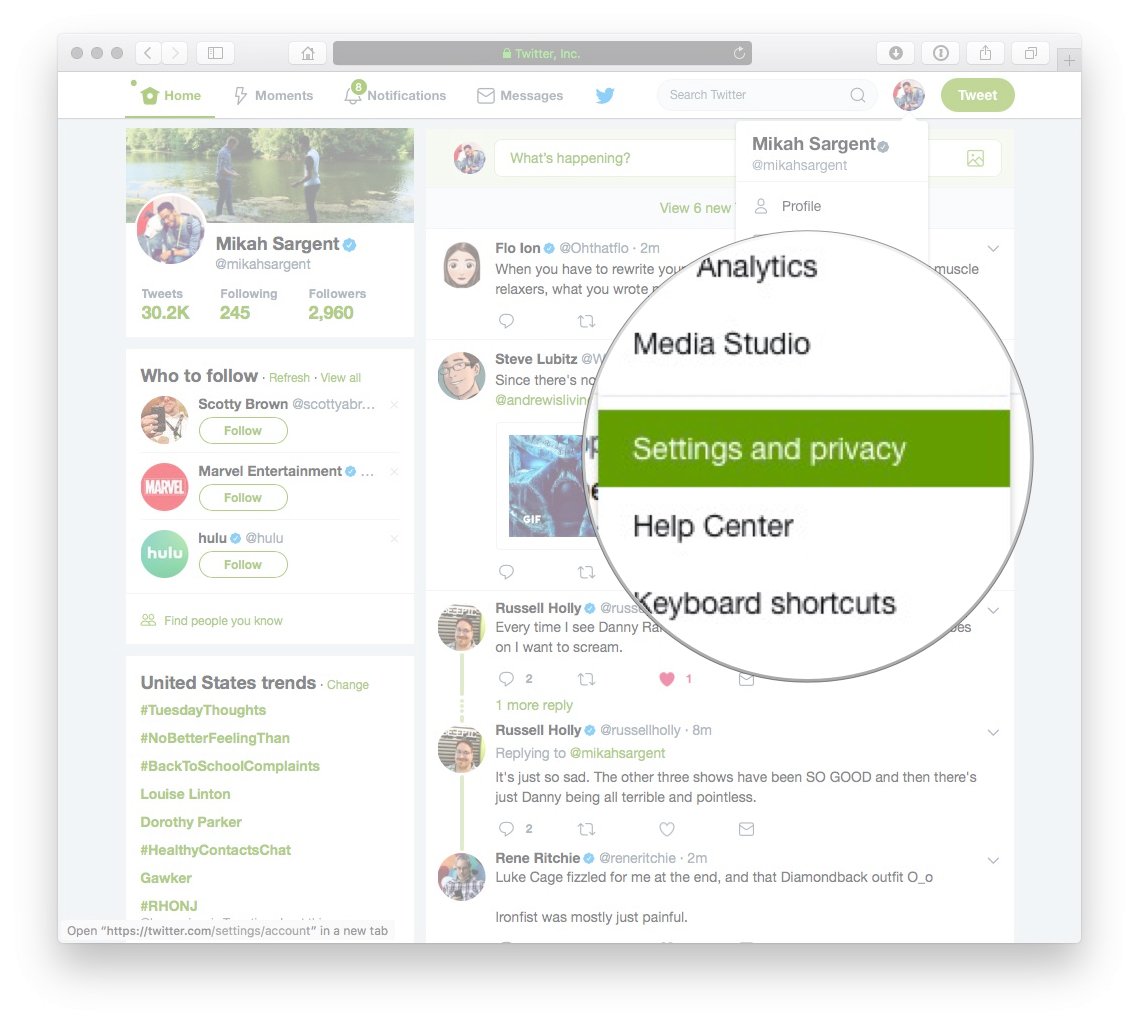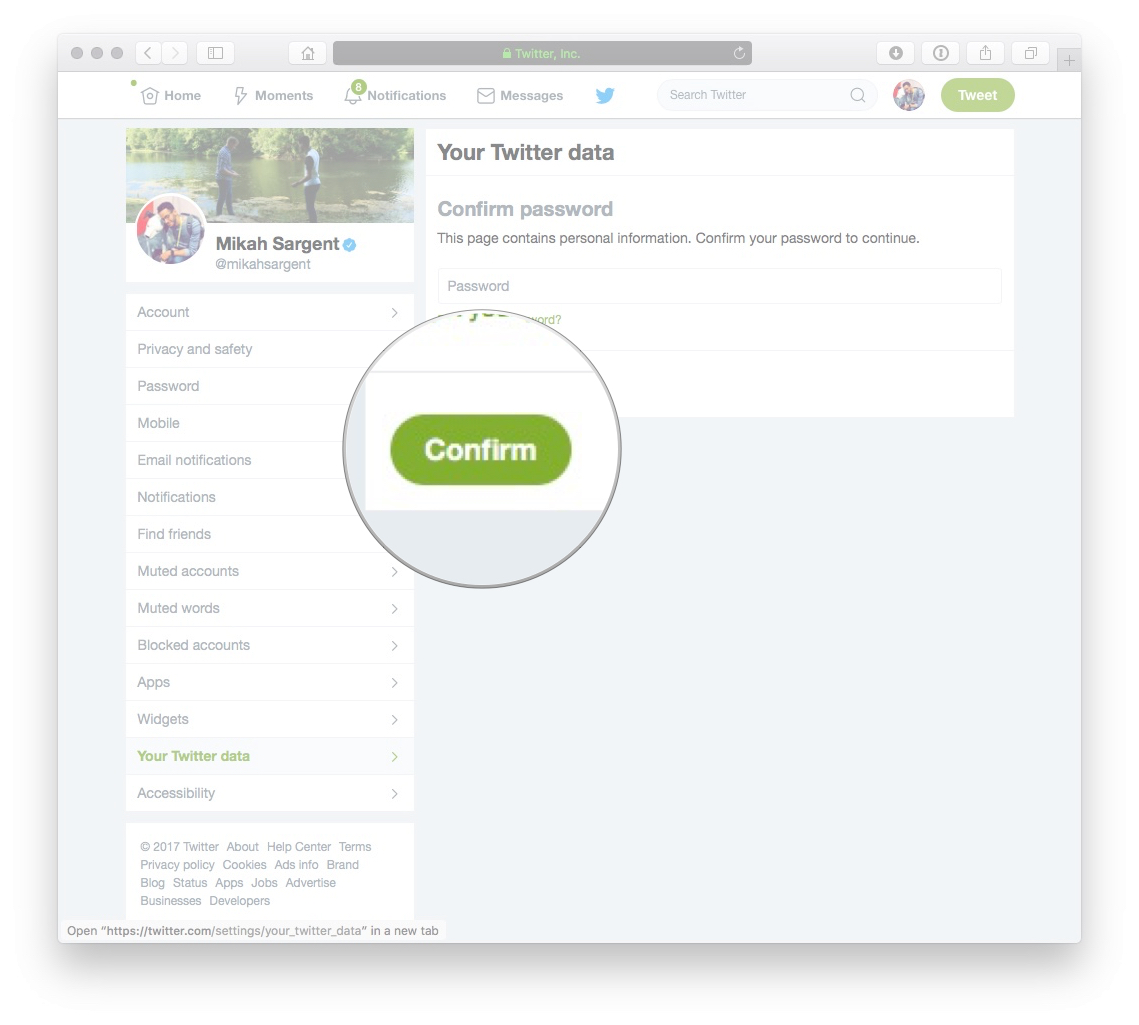How to audit your data and settings on Twitter
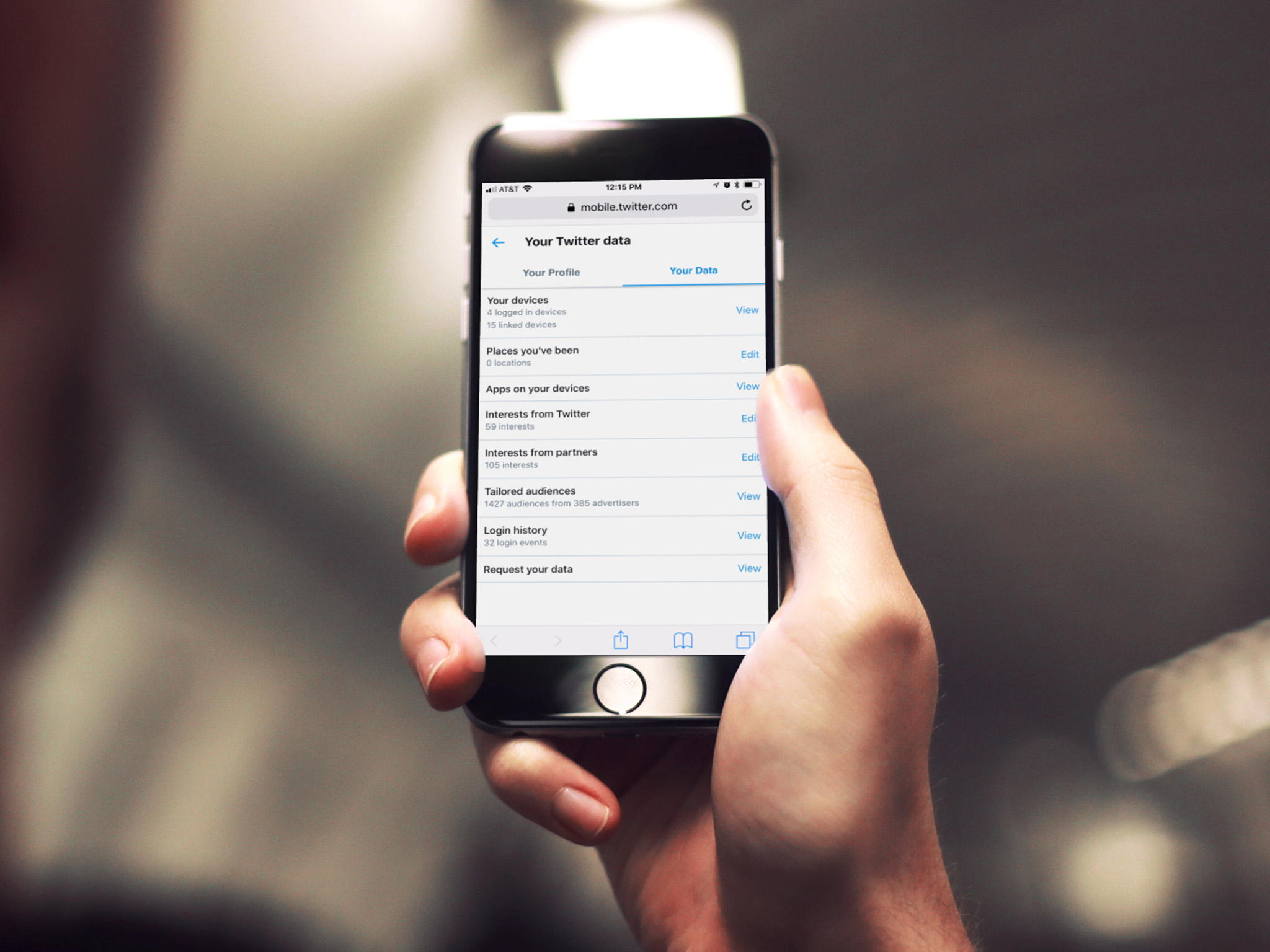
iMore offers spot-on advice and guidance from our team of experts, with decades of Apple device experience to lean on. Learn more with iMore!
You are now subscribed
Your newsletter sign-up was successful
Twitter is no stranger to user data collection. Much like Facebook, Google, Instagram, and the like, Twitter keeps tabs on user data, leveraging it to build unique profiles of users for internal improvements and external advertisers. It depends on the service, but you're generally given some level of control over what data a company is able to collect. Twitter lets you audit much of that data and even offers up settings for what it can and can't collect. If you'd like to audit your data and learn a little more about what Twitter's collecting, follow along!
How to audit your data and settings on Twitter
Here's a direct link to access your Twitter data. If you'd like to know how to get there, follow the steps below.
- Log in to your account on Twitter's website: twitter.com.
- Click on your avatar in the top right corner of the page to reveal the Profile and settings menu.
- Click Settings and privacy.
- Click Your Twitter data in the list on the left side of the page.
- Type in your password to confirm.
This page not only shows you data related to your profile, but also data Twitter has collected over time using different in-app features, location information, interactions, and more. Let's take a look at what each section means and what you can do with that data.
Your profile
This section contains information you may have provided — your username, email, phone, preferred language, when your account was created — as well as information Twitter is guessing — gender, age, profile location — based on the way you use the service.
- Username: If you don't like the @username you've chosen, you can change it.
- Email: If you need to change the email associated with your account, you can change it.
- Phone: If you need to change the phone number associated with your account, you can change it.
- Account Creation: You cannot change this value. This is the date, time, and IP address associated with the creation of your account.
- Gender: If you haven't added a gender to your profile, Twitter will guess "based on your profile and activity." You can change this entry.
- Age: If you haven't added an age to your profile, Twitter will guess "based on your profile and activity." You can change this entry by adding your birthdate to your profile.
- Languages: You can change both your primary language setting and additional language settings.
- Profile location: You can change your profile location by updating your location in your profile.
Your devices
This section shows you on which devices you're logged in to Twitter.
- Phones: These are the phones on which you're logged in to Twitter.
- Tablets: These are the phones on which you're logged in to Twitter.
- Desktop: These are the PCs on which you're logged in to Twitter.
Twitter also shows you the number of browsers and devices — other than the ones you're currently using — that are associated with your account.
Login history
This section shows you the date, time, app, and IP associated with account logins. If you think someone may have accessed your Twitter account without your permission, you can use the Login history feature to find fraudulent logins from unfamiliar IPs, apps, or dates and times.
iMore offers spot-on advice and guidance from our team of experts, with decades of Apple device experience to lean on. Learn more with iMore!
Places you've been
Twitter can keep track of the places you've been and use that data to "show you more relevant content."
You can disable this feature.
Apps on your devices
Twitter can keep track of the apps you've installed on your mobile devices and use that data to "show you more relevant content." Twitter can't see into the apps, it just knows what apps you've installed on your device.
You can disable this feature.
Interests from Twitter
Twitter can keep track of your interests "based on your profile and activity." When advertisers are looking to market to particular people on Twitter, they target certain interests. If your interests align with the advertisement, you may see it in your timeline.
You can edit your interests. You can also disable this feature.
Interests from partners
Twitter's partners can keep track of your interests across the web based on your activity. When advertisers are looking to market to particular people on Twitter, they target certain interests. If your interests align with the advertisement, you may see it in your timeline.
You can edit your interests. You can also disable this feature.
Tailored audiences
Tailored audiences are a lot like interests. Based on the way you browse the web, use Twitter and other social media sites, what you buy, etc., advertisers can build a profile of your likes and dislikes. When advertisers are looking to market to a particular people on Twitter, they target certain audiences. If your browsing and buying habits align with the advertisement, you may see it in your timeline.
You can view which advertisers have included you in their tailored audiences by clicking Request advertiser list. You can also disable this feature on Twitter.
Other data
You can request all of your user data by clicking Request your data at the bottom of the page. You can also view other data by clicking the links in the Other data section.
- Contacts: You can manage the contacts you've imported to Twitter via your address book.
- Twitter Archive: You can request an archive of your tweets since you first created an account on Twitter.
- Connected apps: You can review the apps that you've given access to your account, remove the ones you're no longer using, and check to see if there are any unfamiliar apps that have gained access.
- Muted accounts: You can review the Twitter accounts you've muted.
- Blocked accounts: You can review the Twitter accounts you've blocked.
Thoughts? Questions?
Have any questions about auditing your data on Twitter? Surprised at the amount of data Twitter collects? We want to hear your thoughts! Give us a shout in the comments or — you guessed it — send us a tweet!
Mikah Sargent is Senior Editor at Mobile Nations. When he's not bothering his chihuahuas, Mikah spends entirely too much time and money on HomeKit products. You can follow him on Twitter at @mikahsargent if you're so inclined.