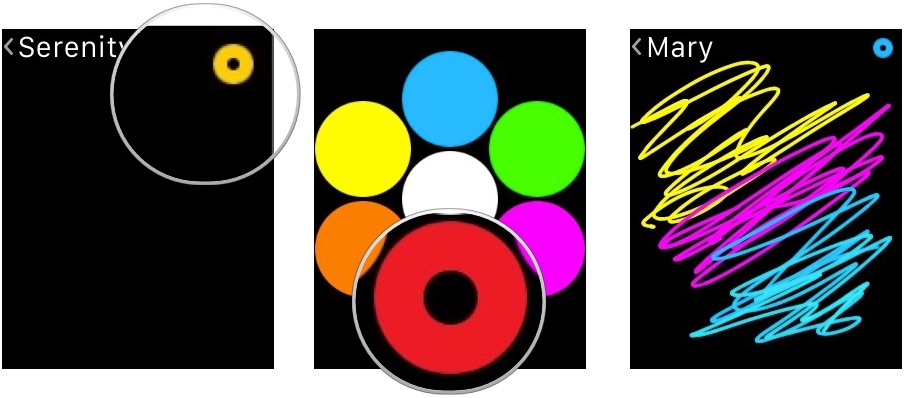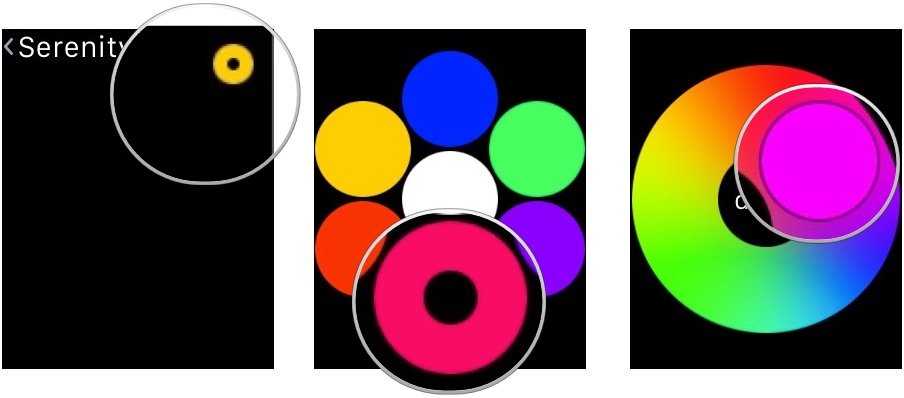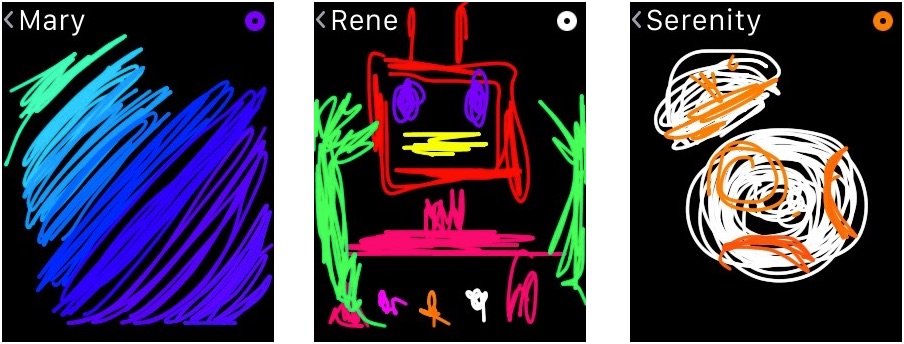How to change colors when sketching with Digital Touch on Apple Watch

iMore offers spot-on advice and guidance from our team of experts, with decades of Apple device experience to lean on. Learn more with iMore!
You are now subscribed
Your newsletter sign-up was successful
Apple calls Digital Touch one of the Apple Watch's most personal feature. With it, you can send your mom, spouse, or best friend a tap, heartbeat, or even a quick sketch that will playback in real time for the recipient. If you practice, you can really get good at sketching on Apple Watch.
You can even sketch in more than one color now, wth customizable hues. That means you can turn your tiny drawing into a rainbow of personality.
- How to select a new color to sketch with on Apple Watch
- How to customize the Sketch color wheel on Apple Watch
How to select a new color to sketch with on Apple Watch
Sketching on Apple Watch is easy once you get used to it. You can even mix up your artwork by changing colors in mid-sketch.
- Select the Friend you want to sketch to.
- Tap the color switcher button in the upper right corner of the screen.
- Tap the color you wish to use.
- Tap the color switcher button again within three seconds of lifting your finger off of the screen to switch to a different color. (If you don't do it quickly, the Watch will assume you're finished and send the sketch.)
- Repeat step 3 until you've used all of the colors you want to use.
How to customize the Sketch color wheel on Apple Watch
You aren't relegated to the seven colors set by default in the Sketch feature on Apple Watch. You can fine-tune the hue of each for a more customized look.
- Select the Friend you want to sketch to.
- Tap the color switcher button in the upper right corner of the screen.
- Touch and hold a color. (Do not_ press firmly on the screen. It's not a Force Touch, it's a long touch.)
- Drag the circular color selector to the desired hue.
- Tap Done.
- Tap the color switcher button within three seconds of lifting your finger off of the screen to switch to a different color. (If you don't do it quickly, the Watch will assume you're finished and send the sketch.)
- Repeat steps 2 through 5 until you've used all of the colors you want to use.
Any questions?
Is there anything else you want to know about using multiple colors to sketch with the Digital Touch feature on Apple Watch?
iMore offers spot-on advice and guidance from our team of experts, with decades of Apple device experience to lean on. Learn more with iMore!
Lory is a renaissance woman, writing news, reviews, and how-to guides for iMore. She also fancies herself a bit of a rock star in her town and spends too much time reading comic books. If she's not typing away at her keyboard, you can probably find her at Disneyland or watching Star Wars (or both).