How to connect and transfer Pokemon from Pokemon GO to Pokemon Let's GO

In Pokemon Let's Go: Pikachu & Let's Go Eevee you can transfer your Pokemon over from your Pokemon Go account to use a new feature called The Go Park Complex. The Go Park Complex is a reimagining of the Safari Zone that was in the original Pokemon Yellow. In this guide, we go through what is the Go Park complex, how to connect pokemon from Let's Go to Pokemon Go and vice versa. We also discuss how to transfer pokemon to Pokemon Lets Go and any restrictions there are in this process.
Products used in this guide
- Retailer: Pokemon Let's Go ($60)
- Retailer: Pokemon Go ($0+)
Where is the Go Park Complex?
The Go Park Complex is found in Fuchsia City, which you can get through by progressing through the main story.
What is the Go Park Complex?
The GO Park complex has 20 GO Parks, capable of holding 50 Pokémon each. Where you can see all of the Pokemon, you've caught from your Pokemon Go account.
How do I bring Pokemon that I've caught in my Pokemon GO account on my journey with me in Pokemon Lets go?
Any of the pokemon that is in the park you can catch again in Pokemon Let's Go, then you'll be able to bring them with you on your journey.
How to connect Pokémon GO to Let's GO
- Open your Pokemon Go App
- Click on the Pokeball in the centre of the screen

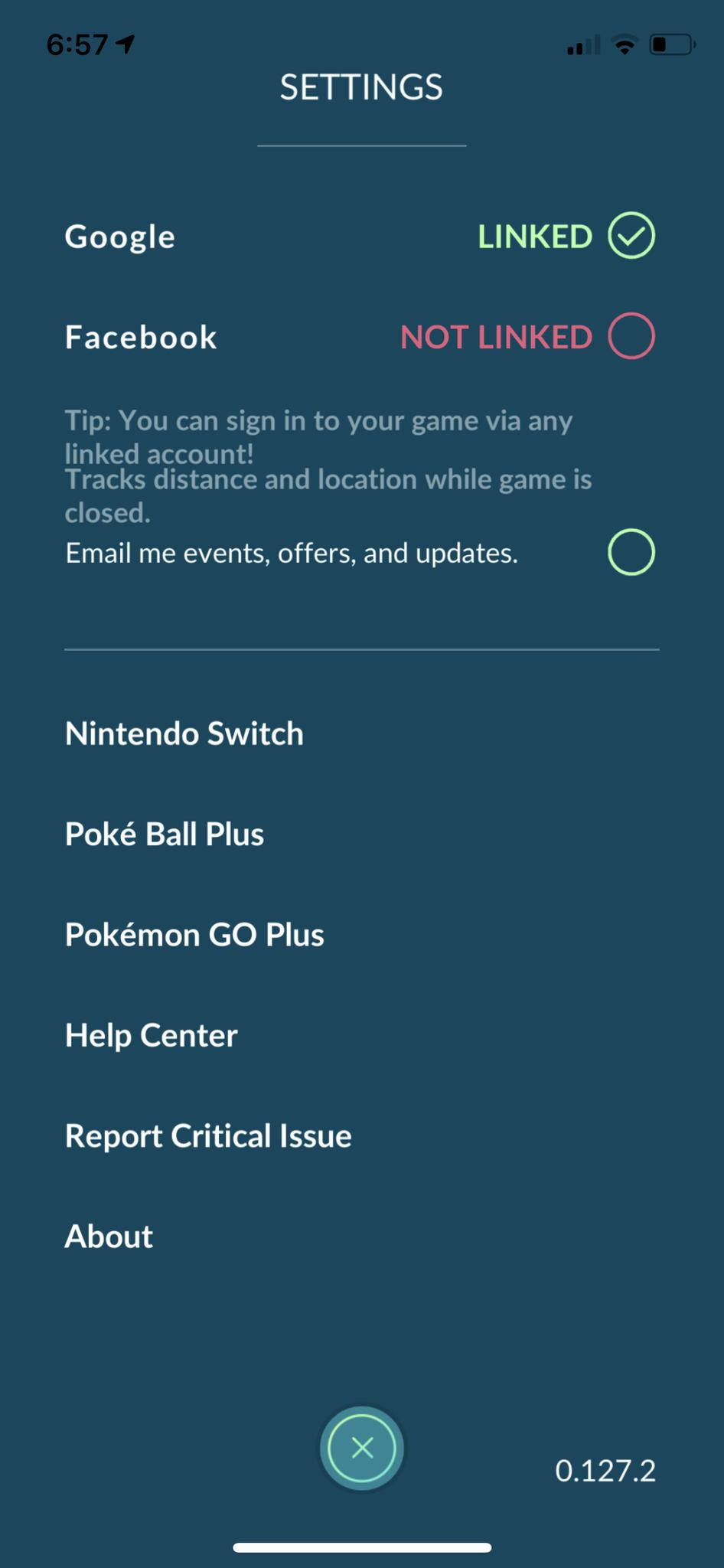
- Go to "Settings"
- Scroll down until you see "Nintendo Switch."
- Tap "Connect to Nintendo Switch"
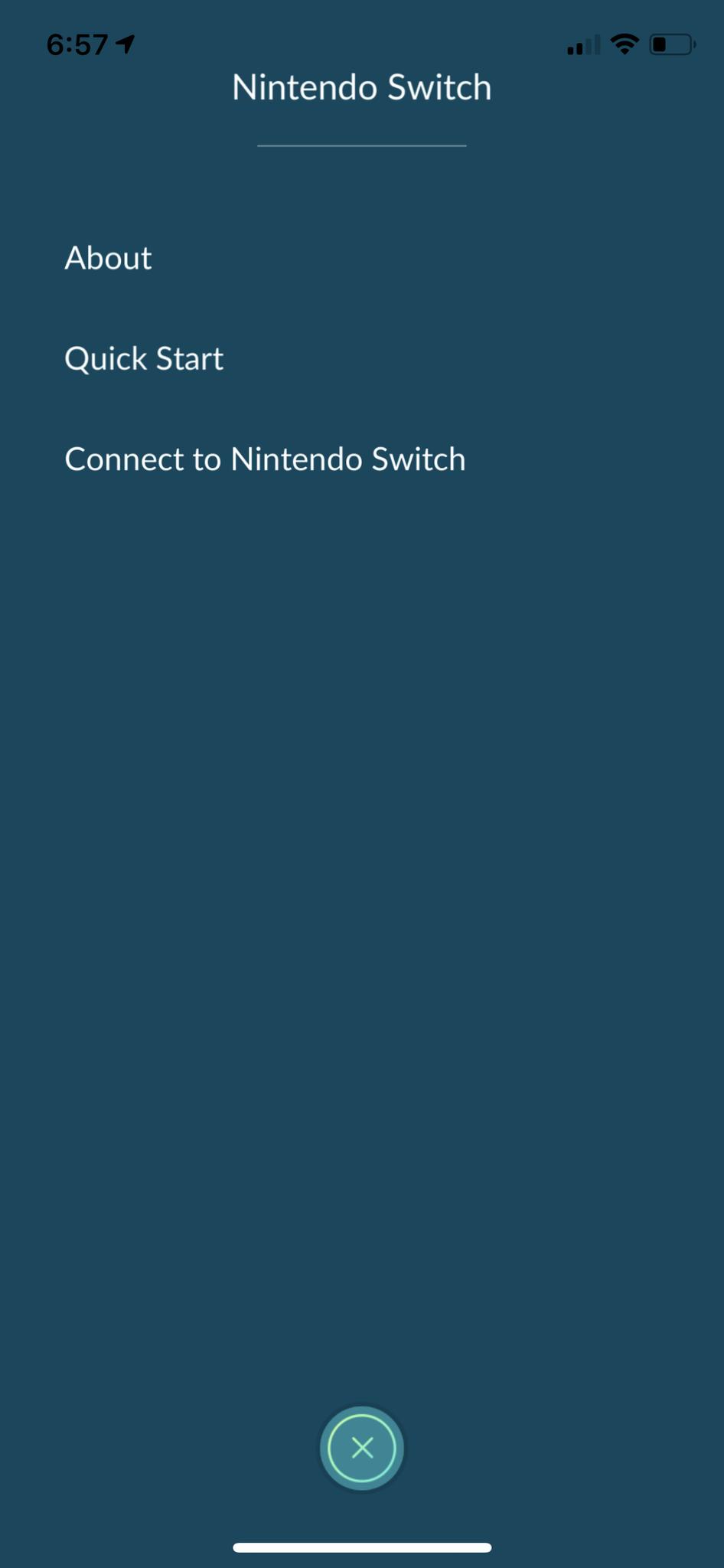
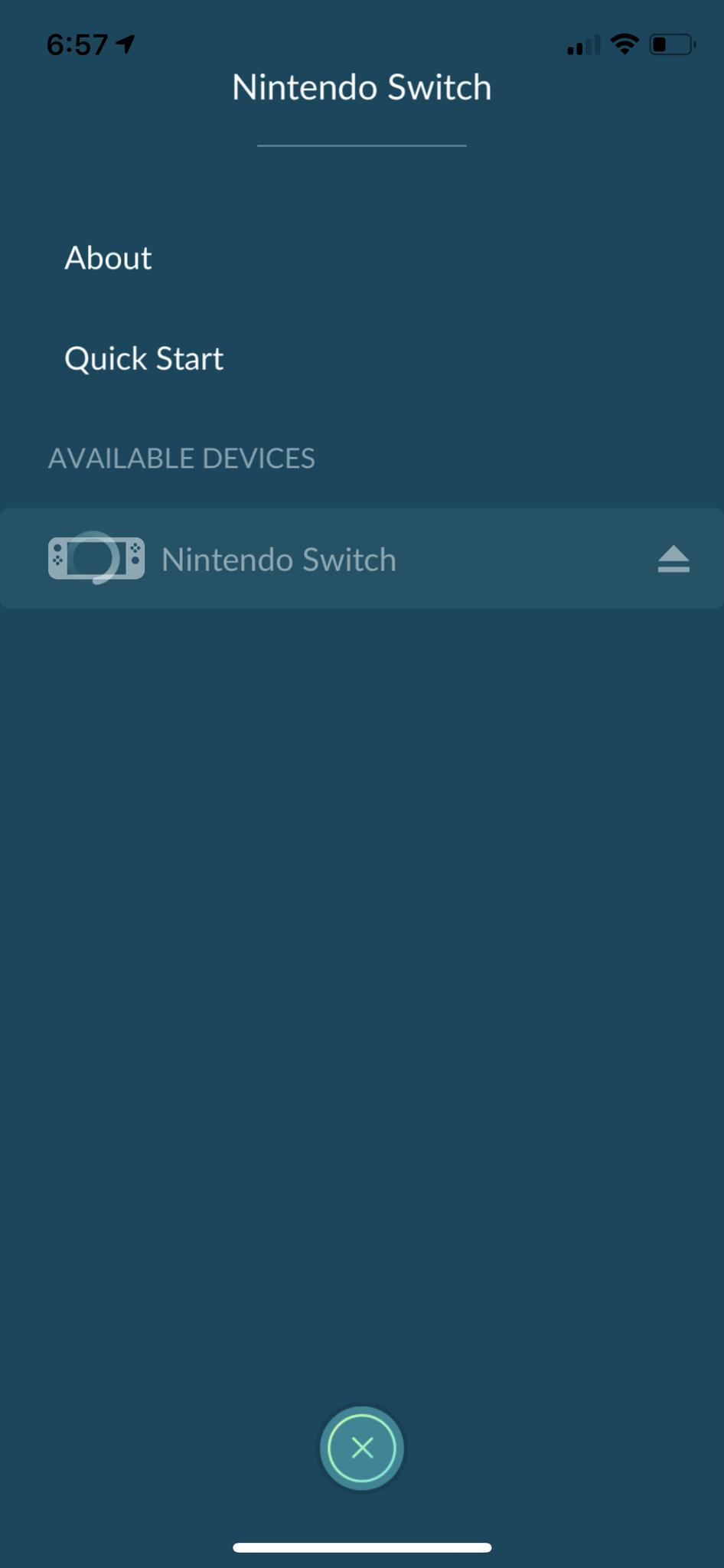
How to Connect Let's GO to Pokémon GO
- Open your Pokemon Let's Go Game
- Press X to open the Pause Menu
- Press Y to open Settings
- Click Pokémon GO
- It will prompt you to see if you would like to pair with Pokémon GO, select Yes
- It will prompt you to verify the trainer you are connecting to. If it is information is correct, select Yes.
How to send Pokémon from GO to Let's GO
- Open the Pokemon Go App
- Tap the Pokéball Icon
- Tap Pokémon
- Tap the Nintendo Switch icon in the upper right corner
- Long press on the pokemon you wish to send
- After you select your Pokémon to send, you will be prompted with a message "Do you want to send this Pokémon?", select Yes
- You will be asked if you are sure. If you are sure, select OK
- You will get a message that your Pokémon has been sent.As a bonus, you will receive 1 Candy per Pokémon sent.
How to receive the Pokémon in Let's GO
- In Pokémon GO Park, speak to the receptionist and select "Bring Pokémon."
- Select a park or area to send the Pokémon to.
- Select "Pick Up"
- You will be asked if you wish to receive a Pokémon, select Yes
- You will see a screen saying the Pokémon has been received.
Are there any restrictions?
Yes!
- Once you send a Pokémon to Let's GO, it can NOT be returned to Pokémon GO
- Once a Pokémon is sent to Let's GO, their stats will reroll like as if it has been traded.
Certain Pokémon will NOT be allowed to be sent to Let's GO from Pokémon GO:
- Event Pokemon (Like Pikachu with Santa hats or witch hats etc.)
- Mystic Pokemon (Like Suicune, Raikou, Mew, Celebi etc.)
Pokemon Lets Go Pikachu and Pokemon Lets Go Eevee is released world-wide on the 16th of November 2018.
iMore offers spot-on advice and guidance from our team of experts, with decades of Apple device experience to lean on. Learn more with iMore!


