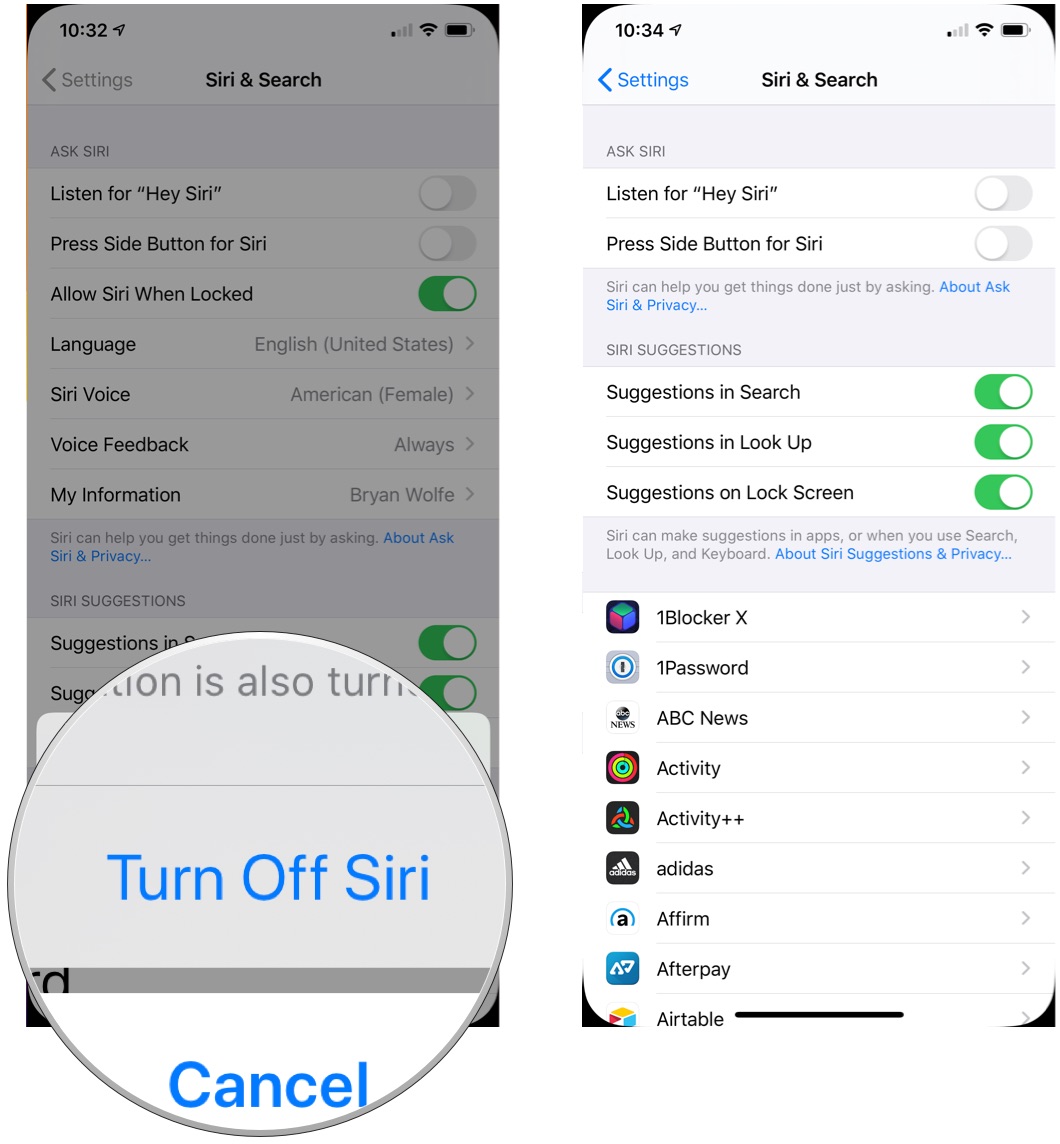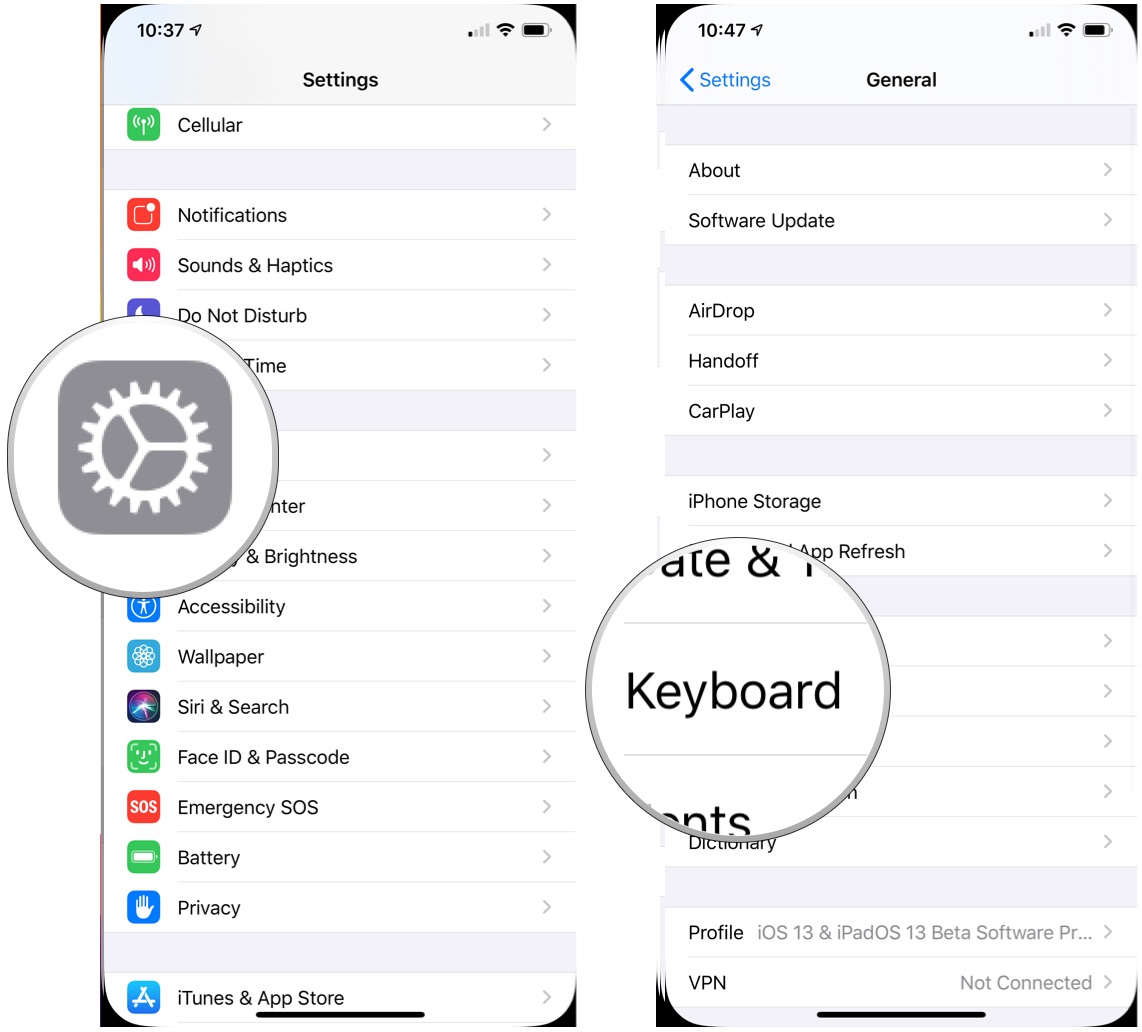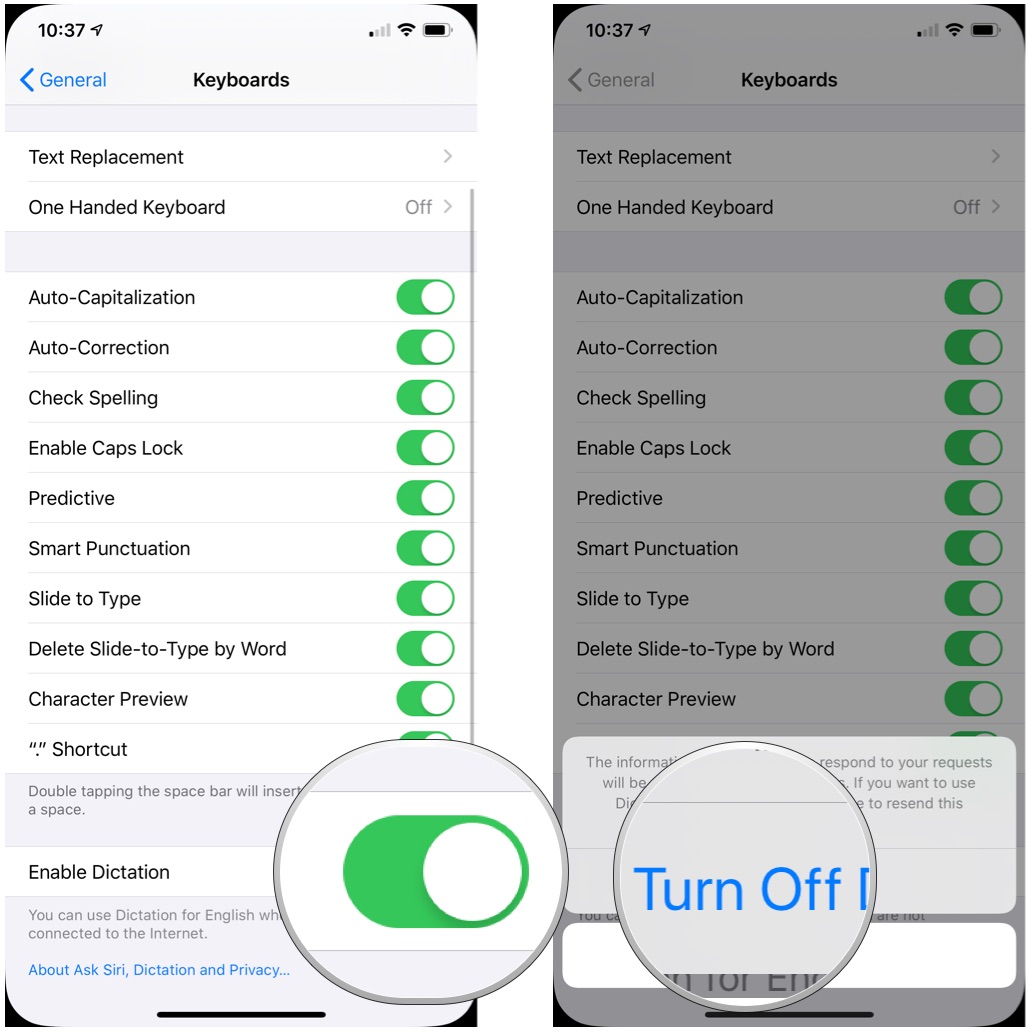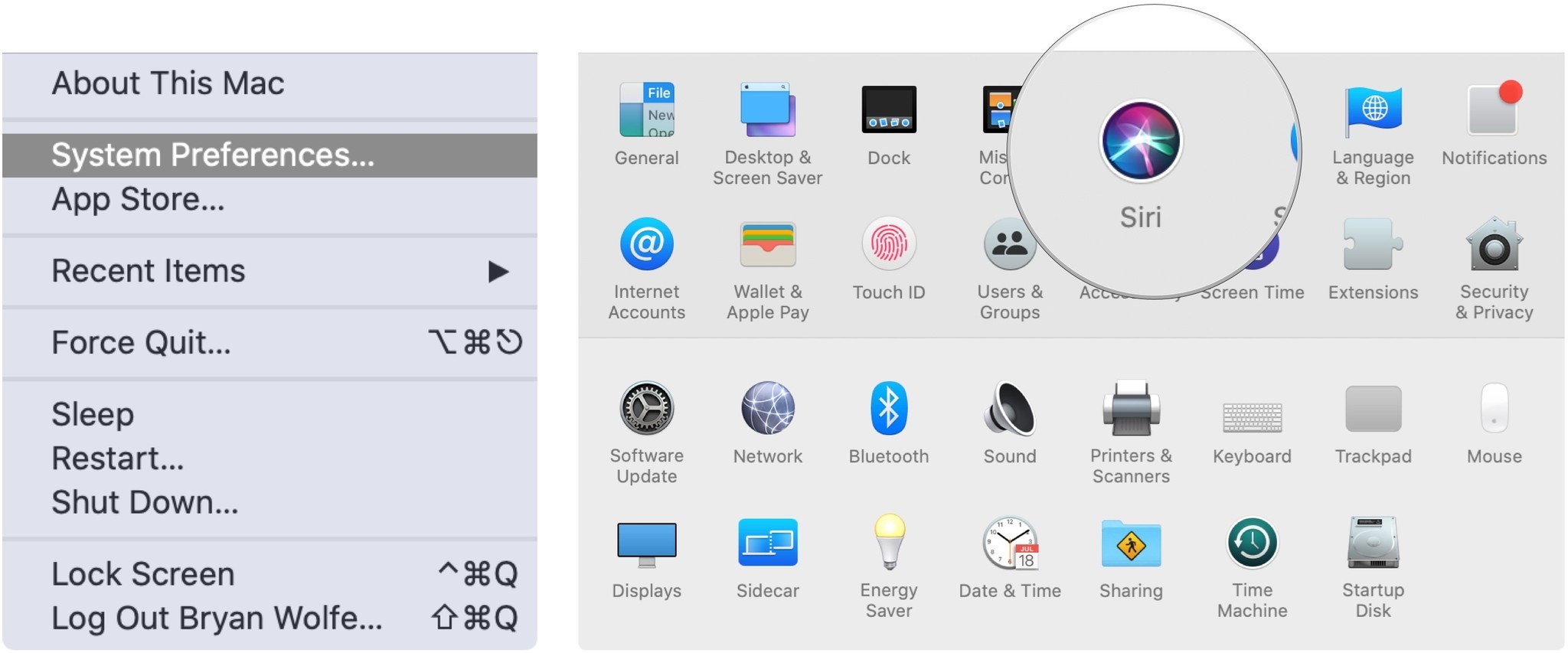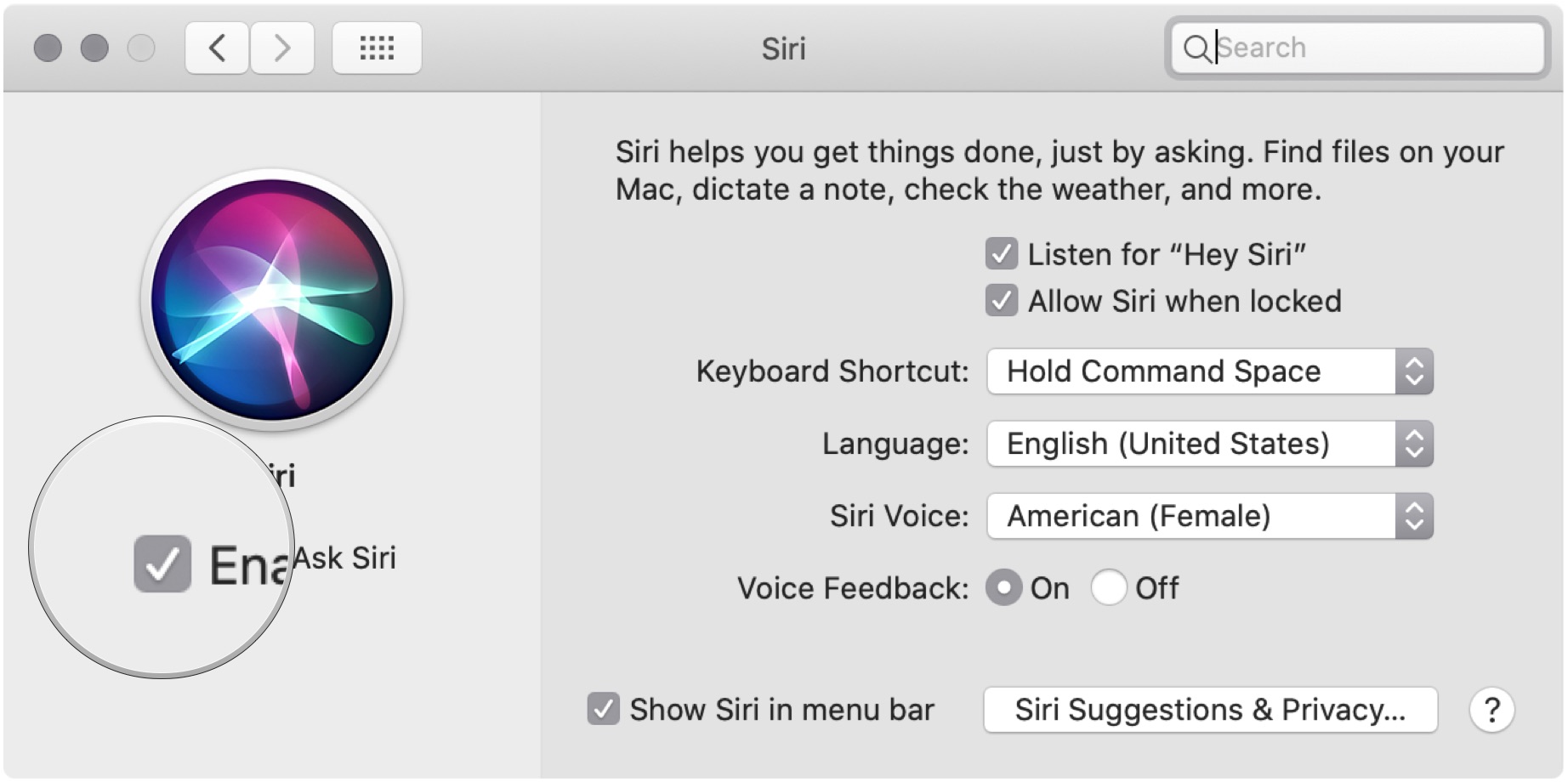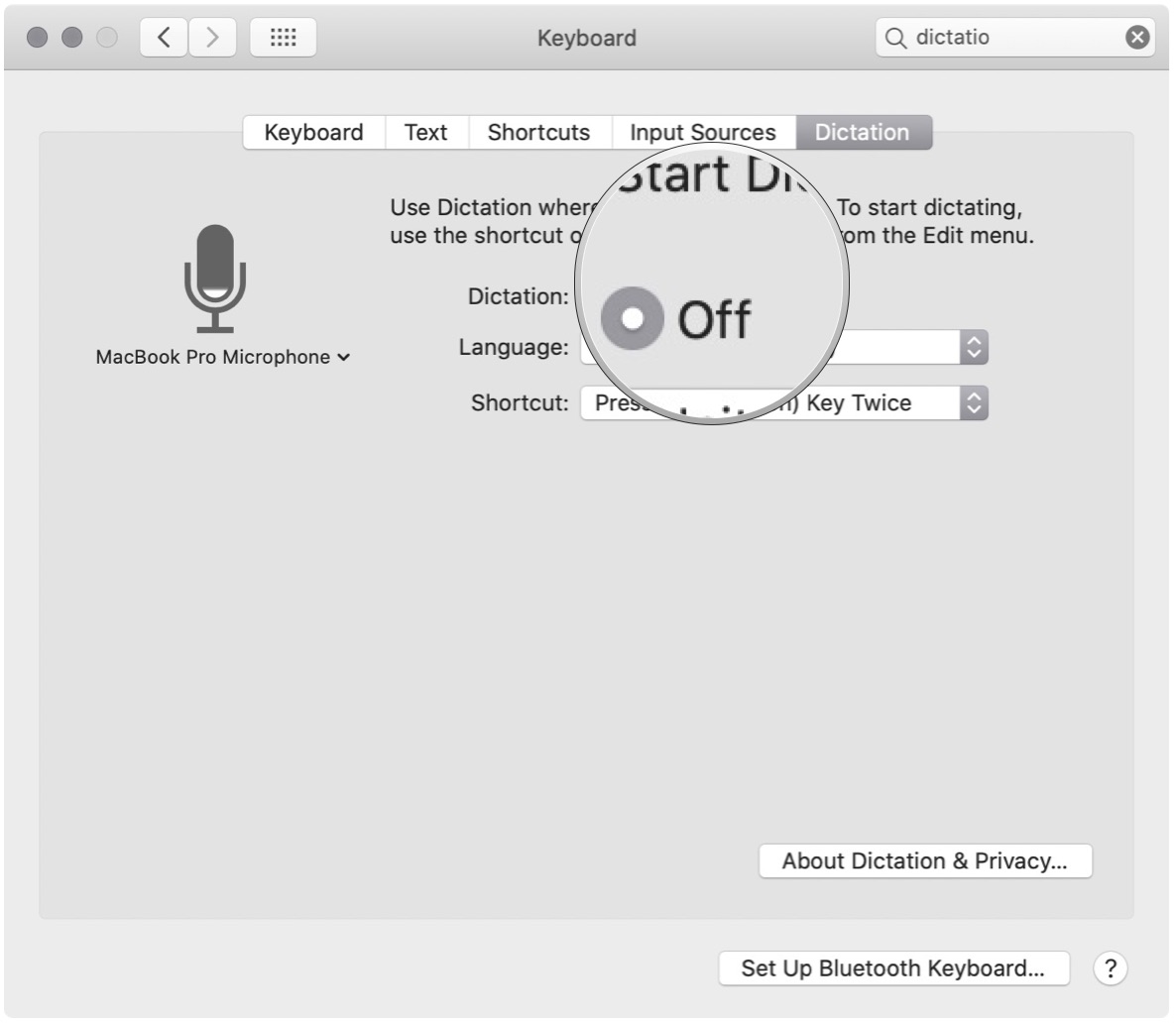How to delete your data from Siri on your iPhone, iPad, and Mac

Are you concerned that Apple has digital recordings of your conversations with Siri for testing and grading purposes? Though Apple has suspended the grading program that saw human contractors listening to your Siri commands, you might be rethinking your use of Siri. Good news, then, that you can turn off Siri on both iOS and macOS, and thereby delete stored Siri data.
Here's how you can turn off Siri and delete your Siri data from your iPhone, iPad, and Mac.
On iPhone and iPad
With the following steps, you can delete any possible recording on iPhone, iPad, and HomePod. On an iOS or iPadOS device:
- Open Settings on your iPhone or iPad.
- Tap Siri & Search.
- Toggle off Listen for "Hey Siri."
- Toggle off Press Side Button for Siri.
- On the warning message, tap Turn Off Siri.
- Tap Settings at the top left to go back to the main Settings screen.
- Tap General.
- Tap Keyboard.
- Toggle off the switch next to Enable Dictation.
- On the warning message, tap Turn Off Dictation.
Siri is now off on your device. Reverse the steps above to turn it back on.
On Mac
Here's how to deactivate Siri on your Mac:
- Click on the Apple icon on the Mac Toolbar.
- Choose System Preferences.
- Select Siri.
- Uncheck Enable Ask Siri.
- Click Keyboard on the main System Preferences page.
- Click on the Dictation tab.
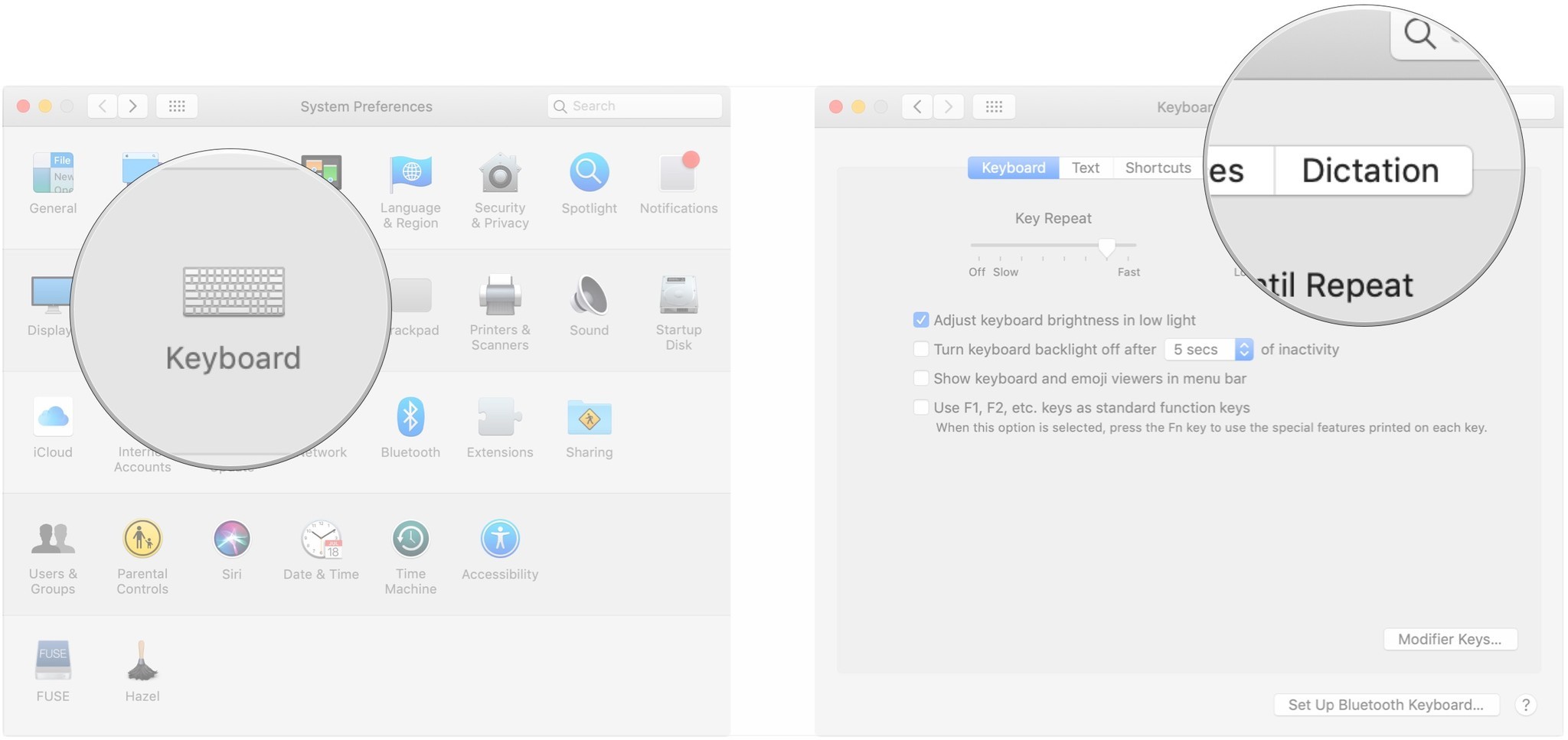
- Turn Dictation Off.
Reverse these steps to turn Siri back on.
Awesome accessories for iPhone XR
Check out these terrific accessories for your handheld device:
iMore offers spot-on advice and guidance from our team of experts, with decades of Apple device experience to lean on. Learn more with iMore!

Cord Munchers ($14 at Amazon)
These little critters will keep you from bending and damaging your charging cord. It covers and protects the most vulnerable part of the cord where it tends to fray.
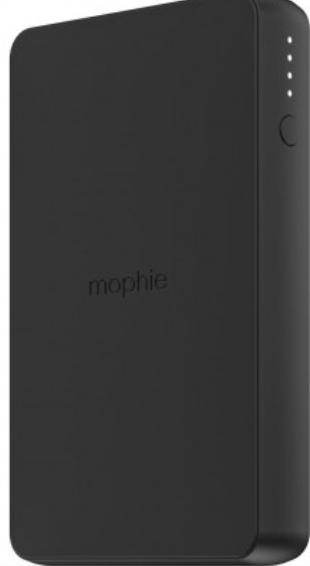
Mophie Charge Stream Powerstation Wireless ($80 at Mophie)
Charge your iPhone XR or any Qi-enable device on the go with this portable 6040mAh battery from Mophie. You can charge your wired devices as well via its 10W USB-A port.

Casetify Case ($35 at Casetify)
Casetify offers a huge array of fun, colorful, cheeky, whimsical, and pretty designs on cases that also happen to be quite protective. Of course, you can also get a plain clear one, or customize your very own.
Questions?
Do you still have questions or concerns about Siri? Let us know in the comments below.

Bryan M. Wolfe has written about technology for over a decade on various websites, including TechRadar, AppAdvice, and many more. Before this, he worked in the technology field across different industries, including healthcare and education. He’s currently iMore’s lead on all things Mac and macOS, although he also loves covering iPhone, iPad, and Apple Watch. Bryan enjoys watching his favorite sports teams, traveling, and driving around his teenage daughter to her latest stage show, audition, or school event in his spare time. He also keeps busy walking his black and white cocker spaniel, Izzy, and trying new coffees and liquid grapes.