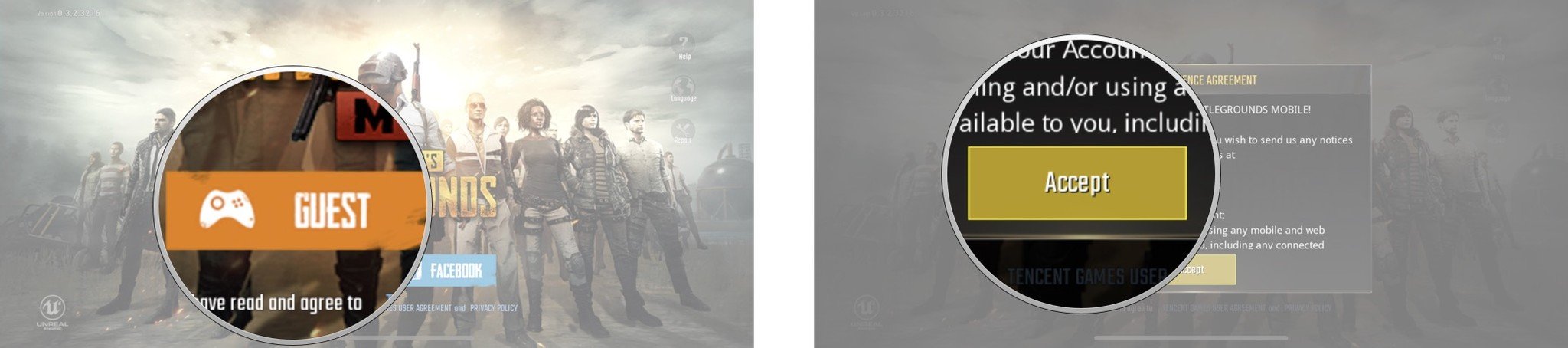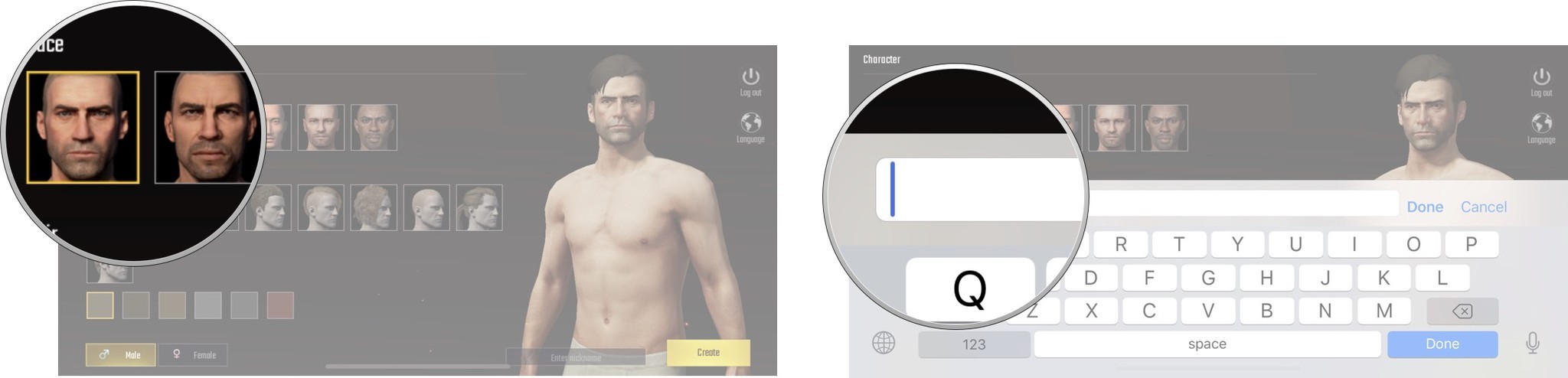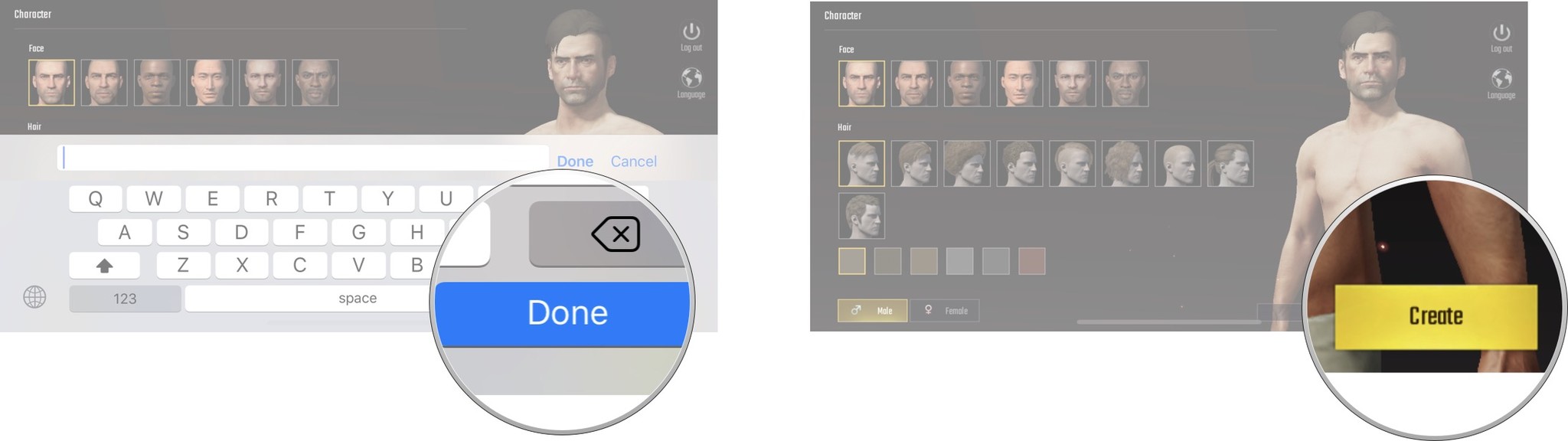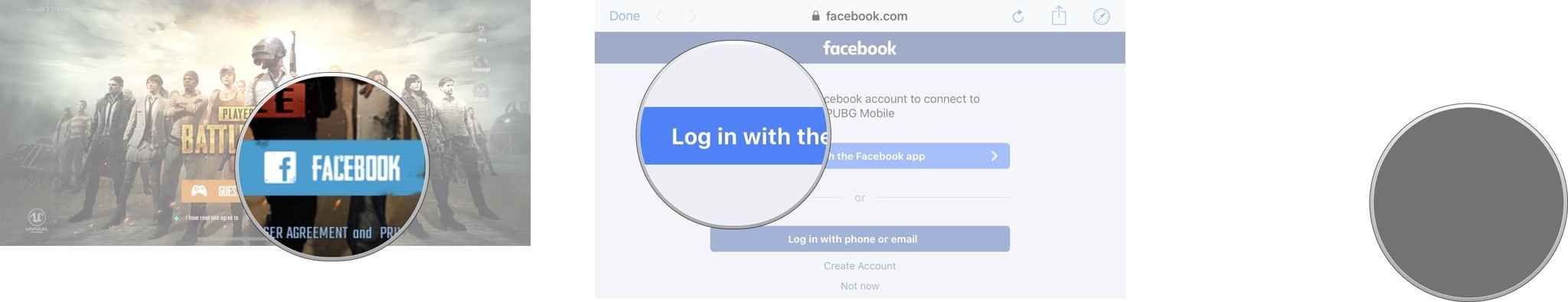How to download and sign up for PUBG Mobile

PUBG is an extremely popular battle royale game where you face-off against 100 other players on an ever-shrinking map to be the last man standing. Equipped with nothing but the underwear on your body — literally — you'll need to loot and shoot your way to the top!
It all starts with downloading the game and soon after you'll be asked to sign up fro PUBG Mobile either as a guest or with your Facebook account.
- Download the game!
- How to sign up for PUBG Mobile as a guest
- How to sign up for PUBG Mobile with Facebook
Download the game!
First things first you'll need to download PUBG Mobile, and good news, its free! To play the game, you'll need a device that runs iOS 9.0 or later, which means, some older hardware can actually handle the game. PUBG Mobile is compatible with the following devices.
- iPhone 5S or later
- iPad Air 1 and 2, iPad Mini 2, 3, and 4, iPad 9.7-inch, and all versions of the iPad Pro
How to sign up for PUBG Mobile as a guest
Signing up as a guest gives you the ability to prevent PUBG Mobile from having any connection to your Facebook account, which in turn, makes it a little more private.
- Launch PUBG Mobile from your Home screen.
- Tap Guest.
- Tap Accept.
- Customize your character to your liking.
- Enter a display name.
- Tap Done.
- Tap Create.
That's it! Every time you load up the game after the initial time, you can select to sign in as a guest, and all your progress will be saved. Alternatively, you can choose to sign in with your Facebook account if you choose at a later date.
How to sign up for PUBG Mobile with Facebook
If you're planning on playing PUBG Mobile with your friends a lot, signing up with your Facebook account gives the game access to your basic profile information, meaning your public profile. It will make your display name your Facebook name and allow you to have your profile picture as your avatar.
iMore offers spot-on advice and guidance from our team of experts, with decades of Apple device experience to lean on. Learn more with iMore!
- Launch PUBG Mobile from your Home screen.
- Tap Facebook.
- Tap Log in with the Facebook app. Alternatively, you can log in with your phone or email.
- Follow the prompts to allow PUBG Mobile to access your Facebook.
Any Questions?
Let me know in the comments down below!

Luke Filipowicz has been a writer at iMore, covering Apple for nearly a decade now. He writes a lot about Apple Watch and iPad but covers the iPhone and Mac as well. He often describes himself as an "Apple user on a budget" and firmly believes that great technology can be affordable if you know where to look. Luke also heads up the iMore Show — a weekly podcast focusing on Apple news, rumors, and products but likes to have some fun along the way.
Luke knows he spends more time on Twitter than he probably should, so feel free to follow him or give him a shout on social media @LukeFilipowicz.