How to enable the hidden Dark Mode on Facebook Messenger
The OLED screens on the iPhone X, iPhone XS, and iPhone XS Max have much purer blacks (and other dark colors) than the standard LCD screens featured on iPhones of the past. Many of us have yearned for a dark theme or dark mode for iOS for quite some time, and while we haven't gotten a true dark mode yet, plenty of developers have been putting dark mode in their apps to allow users to take advantage of those gorgeous OLED screens.
Facebook Messenger promised an update that featured a dark mode earlier in the year, and now it seems the promised dark mode is here, but there's a catch. Facebook has decided to "hide" the feature behind a little trick that involves a moon, but anyone can access the feature if they know how. Here's how to enable dark mode on Facebook Messenger!
How to enable dark mode on Facebook Messenger
Note: You'll have to make sure your Facebook Messenger app is updated to the latest version for these steps to work.
- Launch Facebook Messenger from your Home screen.
- Tap a chat with a friend to open the chat window.
- Tap the Emoji button to bring up the emoji menu.
- Find and tap on the crescent moon emoji.
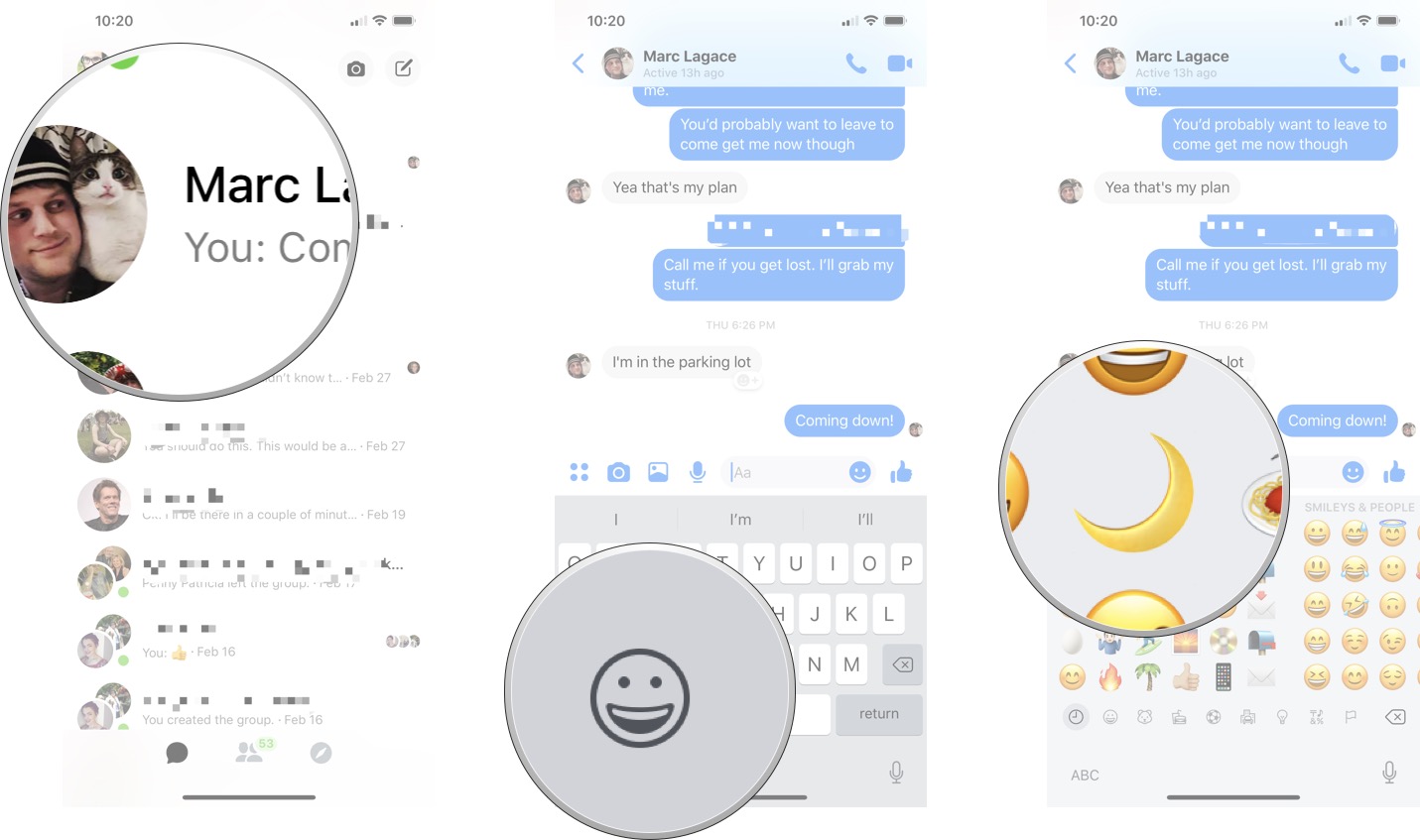
- Tap send
- Tap Try it in Settings on the pop up that appears at the top of the screen.
- Tap the Dark Mode On/Off switch to turn the feature on.
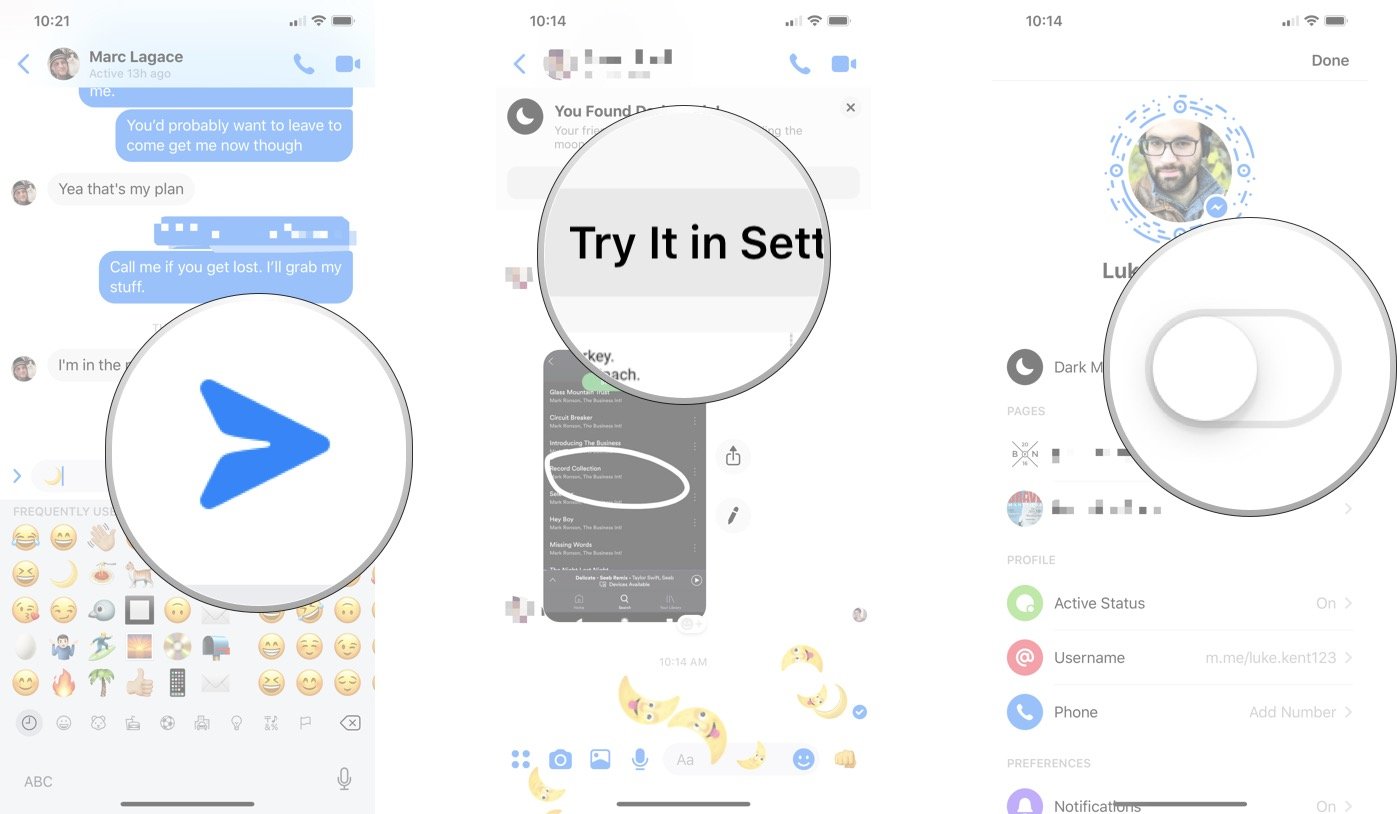
Once you've unlocked the feature using the steps above you can toggle dark mod on or off in the Facebook Messenger Settings menu at any time!
Want more Dark Mode apps?
Check out some of our other favorite apps that have gorgeous looking dark modes:
Read:Seven app with Dark Mode on iOS
iMore offers spot-on advice and guidance from our team of experts, with decades of Apple device experience to lean on. Learn more with iMore!

Luke Filipowicz has been a writer at iMore, covering Apple for nearly a decade now. He writes a lot about Apple Watch and iPad but covers the iPhone and Mac as well. He often describes himself as an "Apple user on a budget" and firmly believes that great technology can be affordable if you know where to look. Luke also heads up the iMore Show — a weekly podcast focusing on Apple news, rumors, and products but likes to have some fun along the way.
Luke knows he spends more time on Twitter than he probably should, so feel free to follow him or give him a shout on social media @LukeFilipowicz.
