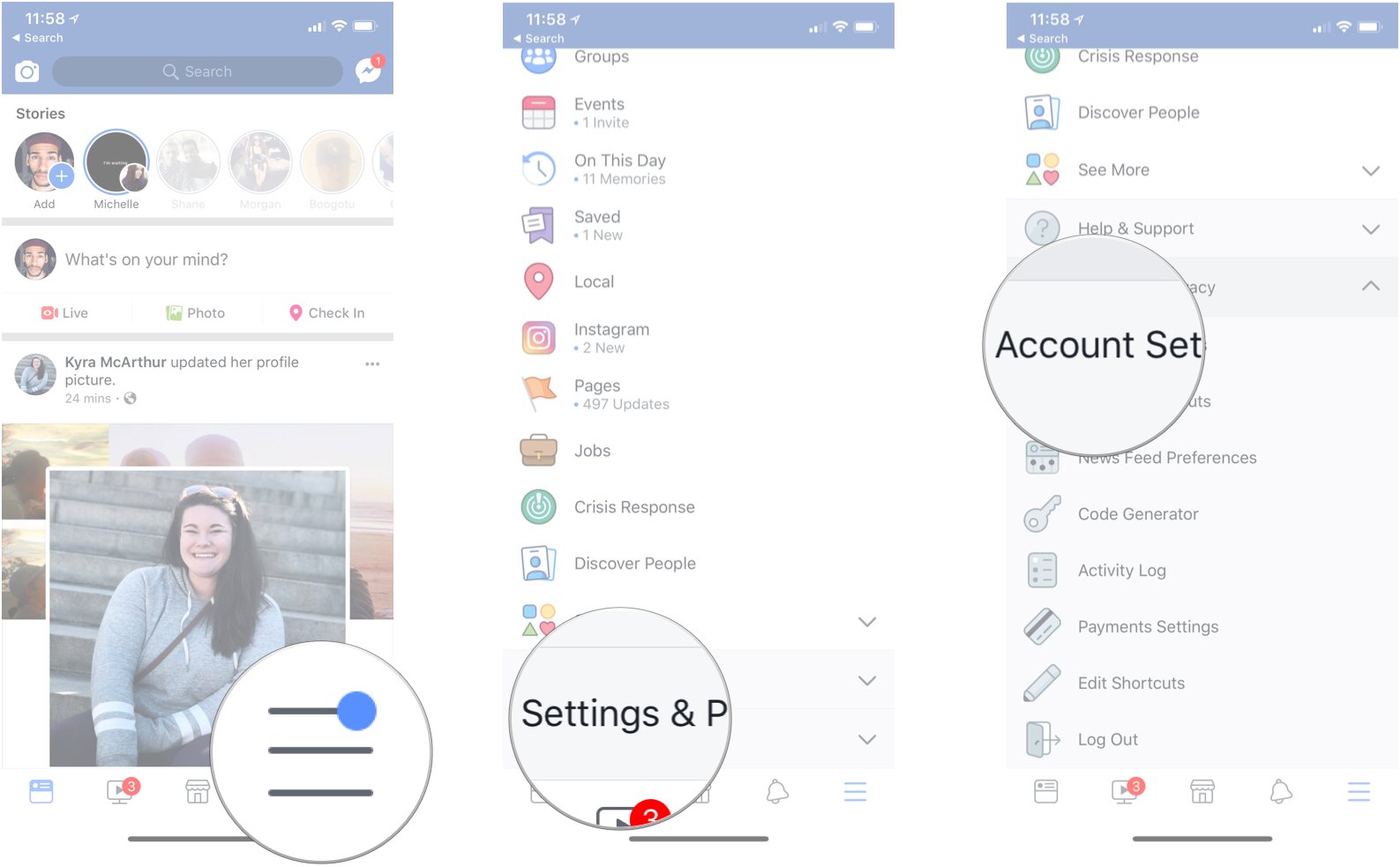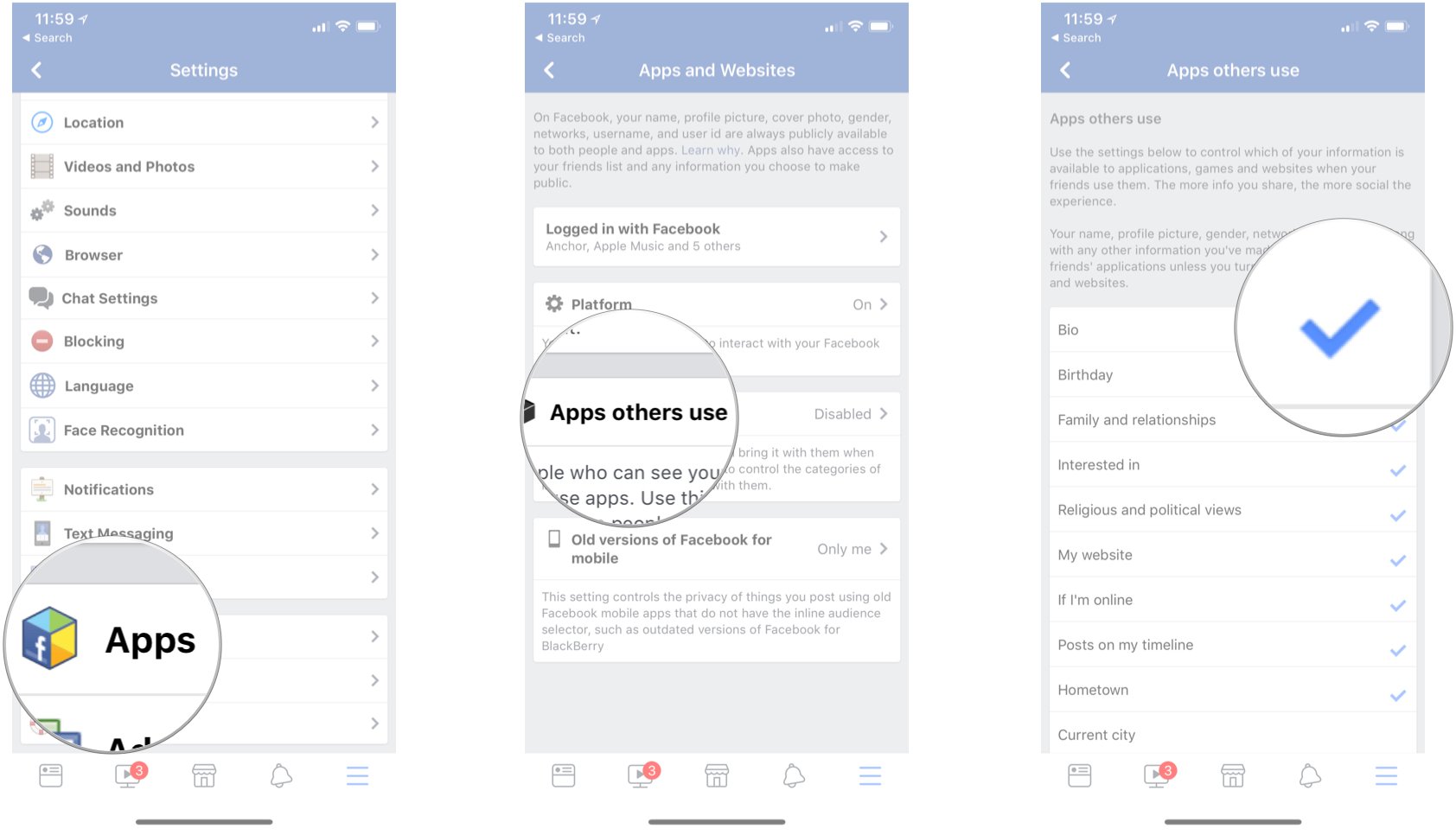How to stop your friends' Facebook apps from collecting your data
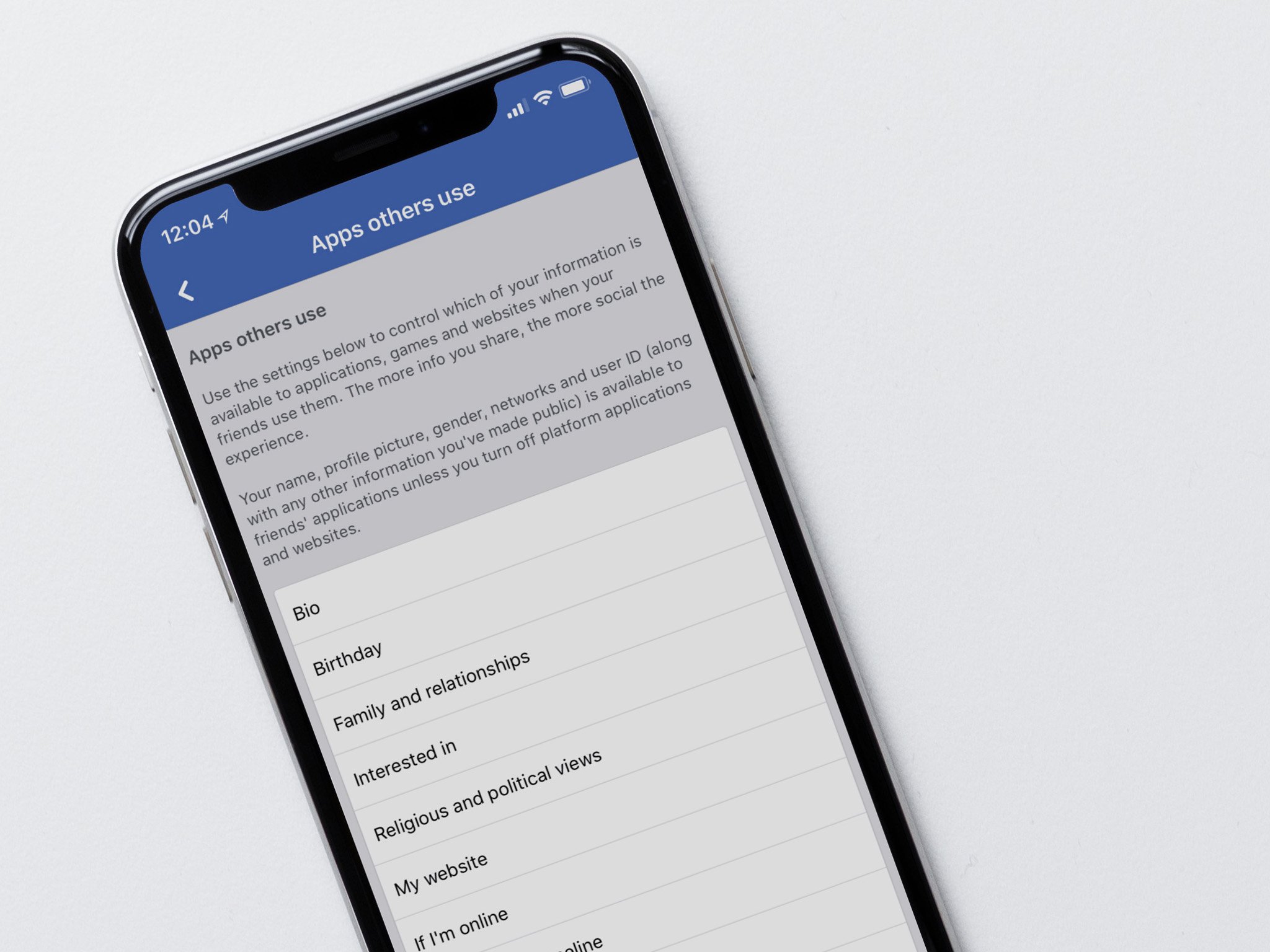
You may already be aware of the fact that you're giving third-party apps and services access to some or all of your data when you use Facebook to sign up for them, but did you know your friends are also giving third-party apps and services access to some of your data when they sign up for them? Yep! Here's how Facebook describes this feature:
People on Facebook who can see your info can bring it with them when they use apps. This makes their experience better and more social.
If you're not interested in making your friends' app experiences "better and more social," you can opt out of this data-sharing feature.
Here's how.
How to stop your friends' Facebook apps from collecting your data
- Launch Facebook from your Home screen.
- Tap on the Menu icon at the bottom right.
- Tap on Settings & Privacy at the bottom.
- Tap on Account Settings.
- Tap on Apps near the bottom.
- Tap on Apps others use.
- Tap on each item in the list until all of them are unchecked.
This will keep apps and services your friends are using from gaining access to your Facebook data. If you'd like to take things a step further, check out our other guides for protecting your data and privacy on Facebook:
Any questions?
If you have any other questions about Facebook and protecting your data and privacy, be sure to leave a comment!
iMore offers spot-on advice and guidance from our team of experts, with decades of Apple device experience to lean on. Learn more with iMore!
Mikah Sargent is Senior Editor at Mobile Nations. When he's not bothering his chihuahuas, Mikah spends entirely too much time and money on HomeKit products. You can follow him on Twitter at @mikahsargent if you're so inclined.