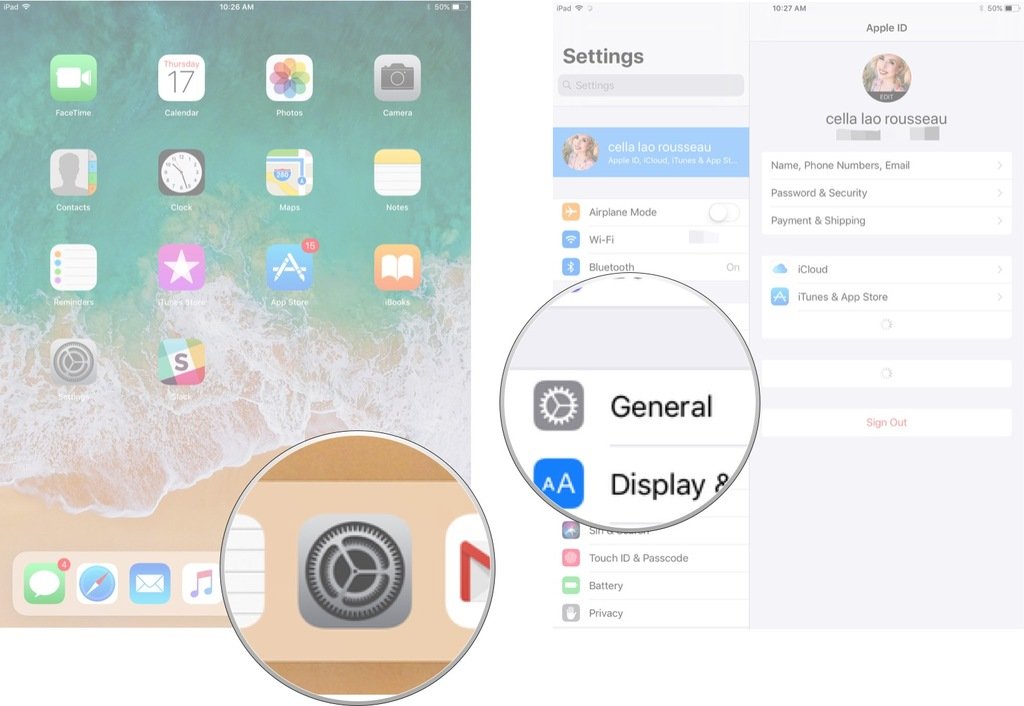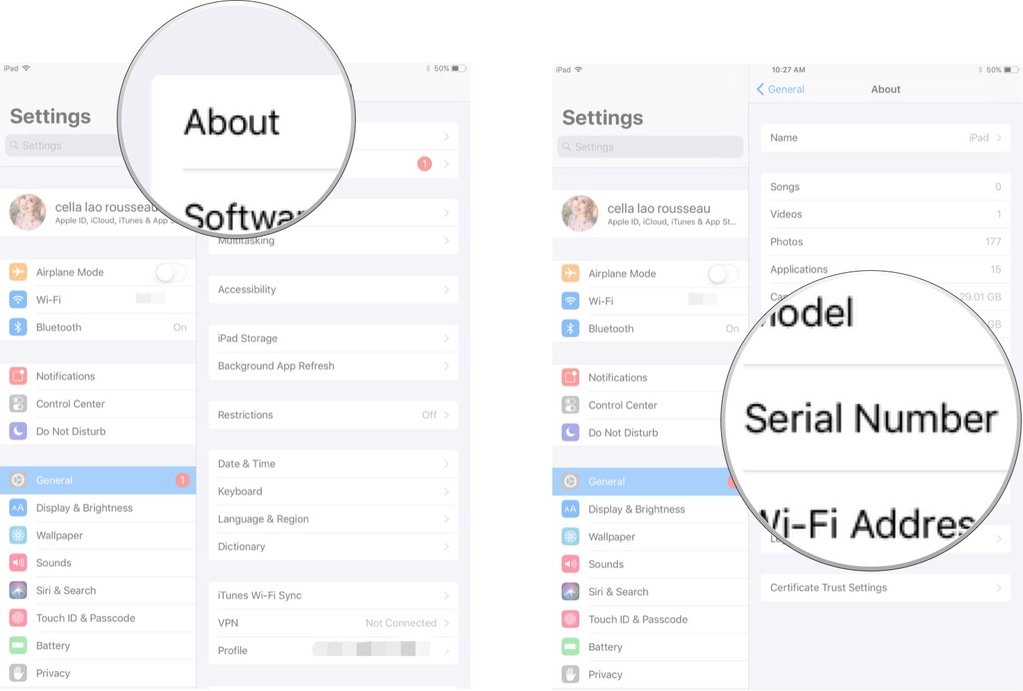How to find your iPad's serial number

iMore offers spot-on advice and guidance from our team of experts, with decades of Apple device experience to lean on. Learn more with iMore!
You are now subscribed
Your newsletter sign-up was successful
If your iPad is ever on the fritz, or if you need to do a little bit of troubleshooting on your own, having and knowing what your iPad's serial number is can help you in more ways than one.
But what exactly is a serial number? Well it's quite simple:
This is a number unique to your iPhone or iPad that can be used to identify your device. Apple or your carrier will often ask for your serial number when providing support for your device, and you'll also need your serial number if you're looking to make a trade in. (How to find your iPhone's serial number, UDID, or other information)
Here's how you can locate and find your iPad's serial number in just a few simple steps.
How to find your iPad's serial number
- Open Settings on your iPad.
- Tap General.
- Tap About.
- Scroll down and you'll find the Serial Number.
Do you have any questions?
Let us know in the comments down below!
iMore offers spot-on advice and guidance from our team of experts, with decades of Apple device experience to lean on. Learn more with iMore!
Cella writes for iMore on social and photography. She's a true crime enthusiast, bestselling horror author, lipstick collector, buzzkill, and Sicilian. Follow her on Twitter and Instagram: @hellorousseau