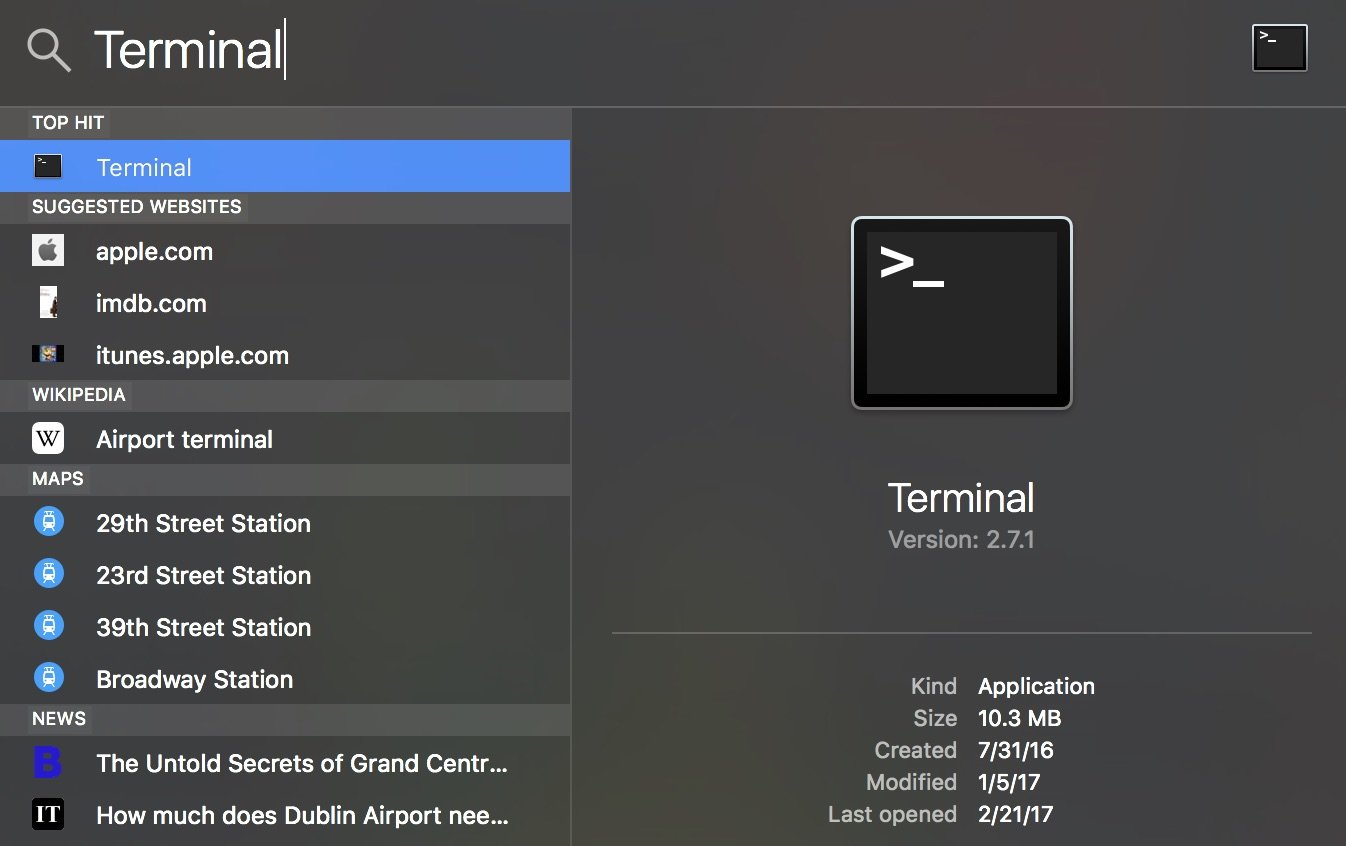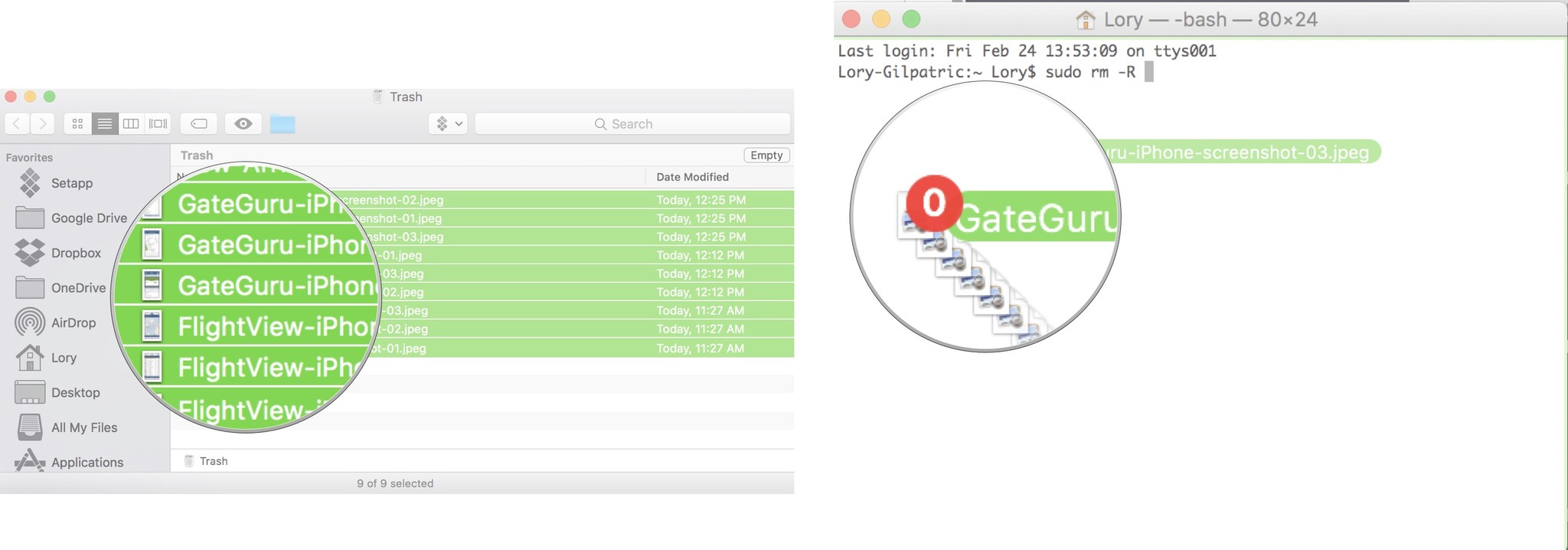How to force empty Trash on your Mac using Terminal

How do you empty the trash on your Mac even when it tells you you can't? There's a Terminal trick for that!
Updated February 2017 with new information about the Terminal command for macOS Sierra.
There are a number of different reasons why your attempt to empty your Mac's trash bin might be thwarted. Maybe an item is "still in use" even though you know it's not. Maybe an item is locked. Maybe an item has a special character that makes your Mac think it's too important to just delete. Whatever the reason, fear not. There is a way you can force your trash bin to empty for good and it can be done using Terminal.
It used to be that you could force the trash to empty on your Mac using sudo rm -rf ~/.Trash/*, but it doesn't work in El Capitan or Sierra. If you are running OS X 10.10 or higher, follow these steps instead.
Note: There are keyboard shortcuts you can use force your Mac to empty the trash that you should try first. You can Control-click on an item in the trash and select Delete Immediately, or you can try holding down the Option key while emptying the trash. This Terminal trick should only be used if the other methods don't work.
How to force the trash to empty on a Mac using Terminal
- Use Spotlight to find and launch Terminal on your Mac.
- Enter the following command into terminal without hitting Enter afterward.sudo rm -RPlease note that there is a space after R. Make sure you add a space after R or this command will not work.
- Control-click on your Trash icon to open it.
- Select all of the files in your trash folder.
- Drag the files into the Terminal window.
- Hit Enter.
- Enter your administrator password. You will not see the password being typed into Terminal. It will look like nothing has changed.
- Hit Enter again.
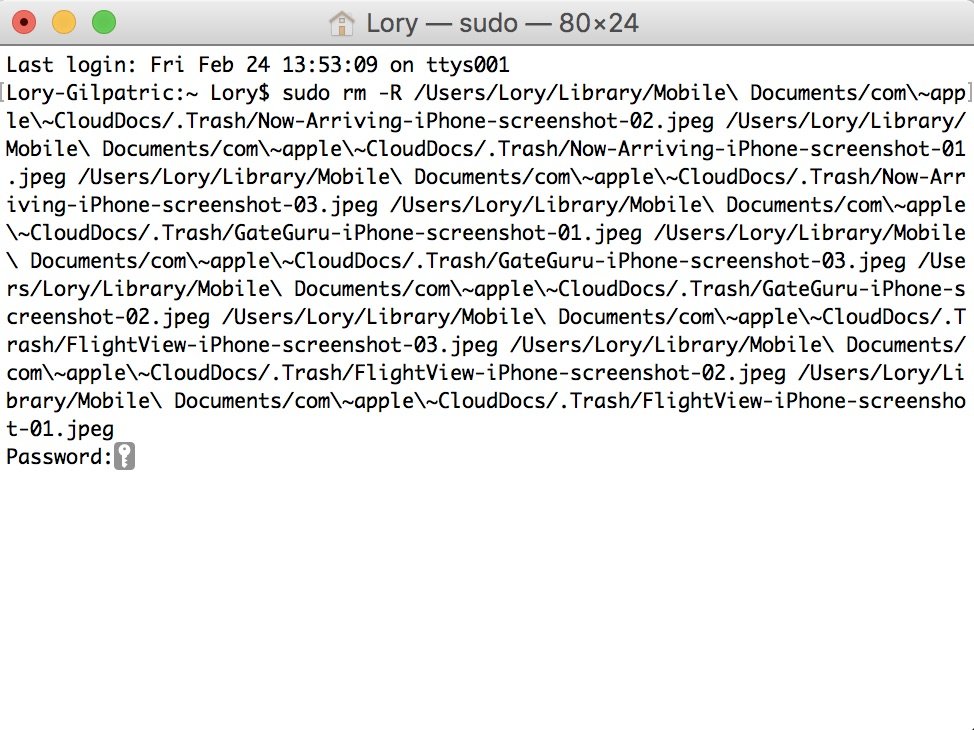
This may take a while to complete if you have a lot of large files in your trash bin.
If this command didn't work, it might be because you forgot to add a space after the R. Try the process again with a space.
iMore offers spot-on advice and guidance from our team of experts, with decades of Apple device experience to lean on. Learn more with iMore!
Any questions?
Do you have any questions about using Terminal to force the trash bin on your Mac to empty?
Lory is a renaissance woman, writing news, reviews, and how-to guides for iMore. She also fancies herself a bit of a rock star in her town and spends too much time reading comic books. If she's not typing away at her keyboard, you can probably find her at Disneyland or watching Star Wars (or both).