How to listen to voicemails on Apple Watch
How-to
By
Allyson Kazmucha
last updated

Add us as a preferred source on Google
The Apple Watch lets us worry less about where our iPhones are, especially when we're doing things around the house or the office. If an important voicemail comes through you won't have to wait until you get back to your iPhone to listen to it. Instead you can use the Phone app right on your Apple Watch!
How to check your voicemail on Apple Watch
- Launch the Phone app from the Home screen of your Apple Watch.
- Tap on Voicemail.
- Tap on the voicemail you'd like to listen to.
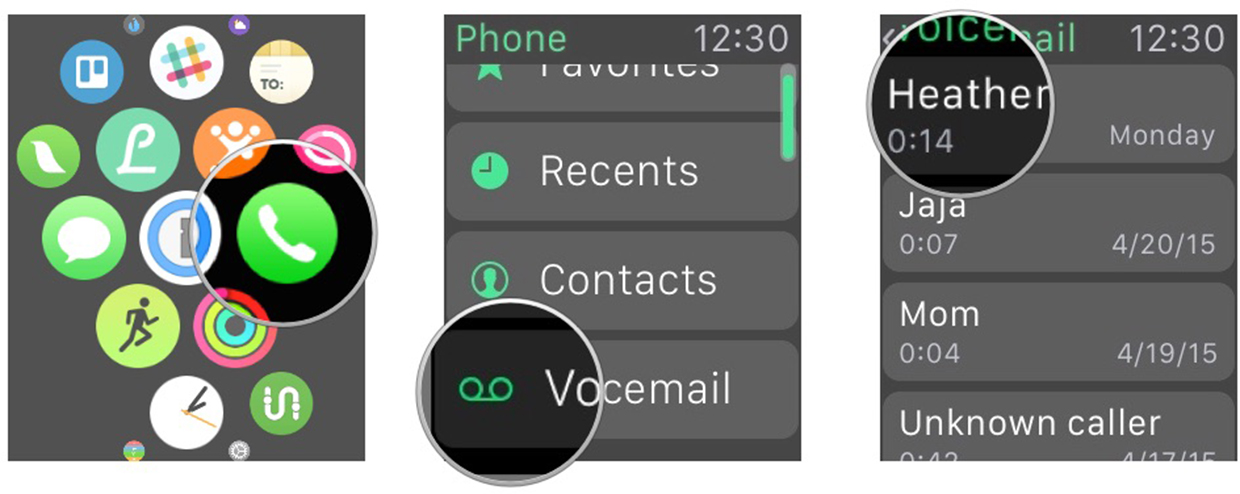
- Tap the Play button.
- The voicemail will immediately start playing. You can use any of the on-screen buttons to pause, rewind, or fast forward the current message.
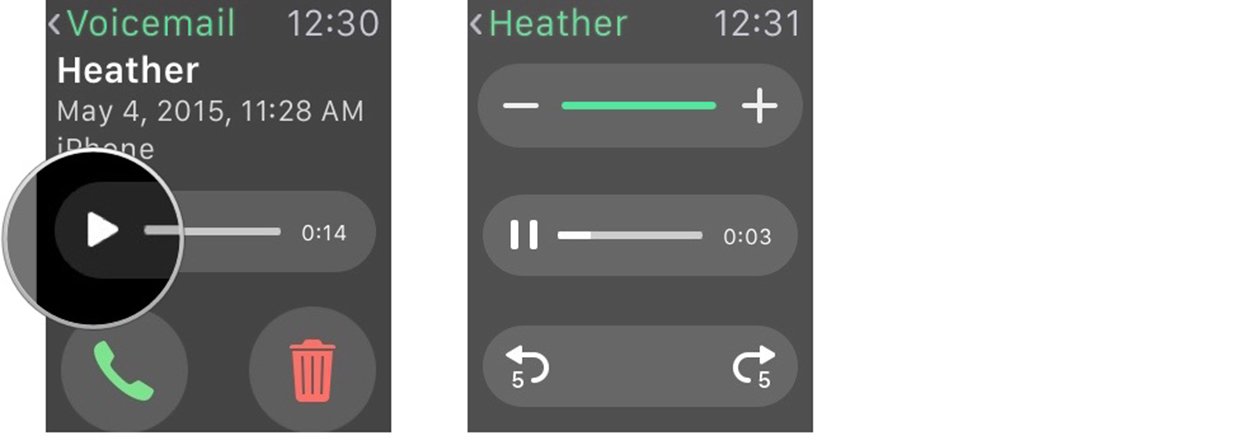
Master your iPhone in minutes
iMore offers spot-on advice and guidance from our team of experts, with decades of Apple device experience to lean on. Learn more with iMore!
iMore senior editor from 2011 to 2015.
LATEST ARTICLES


