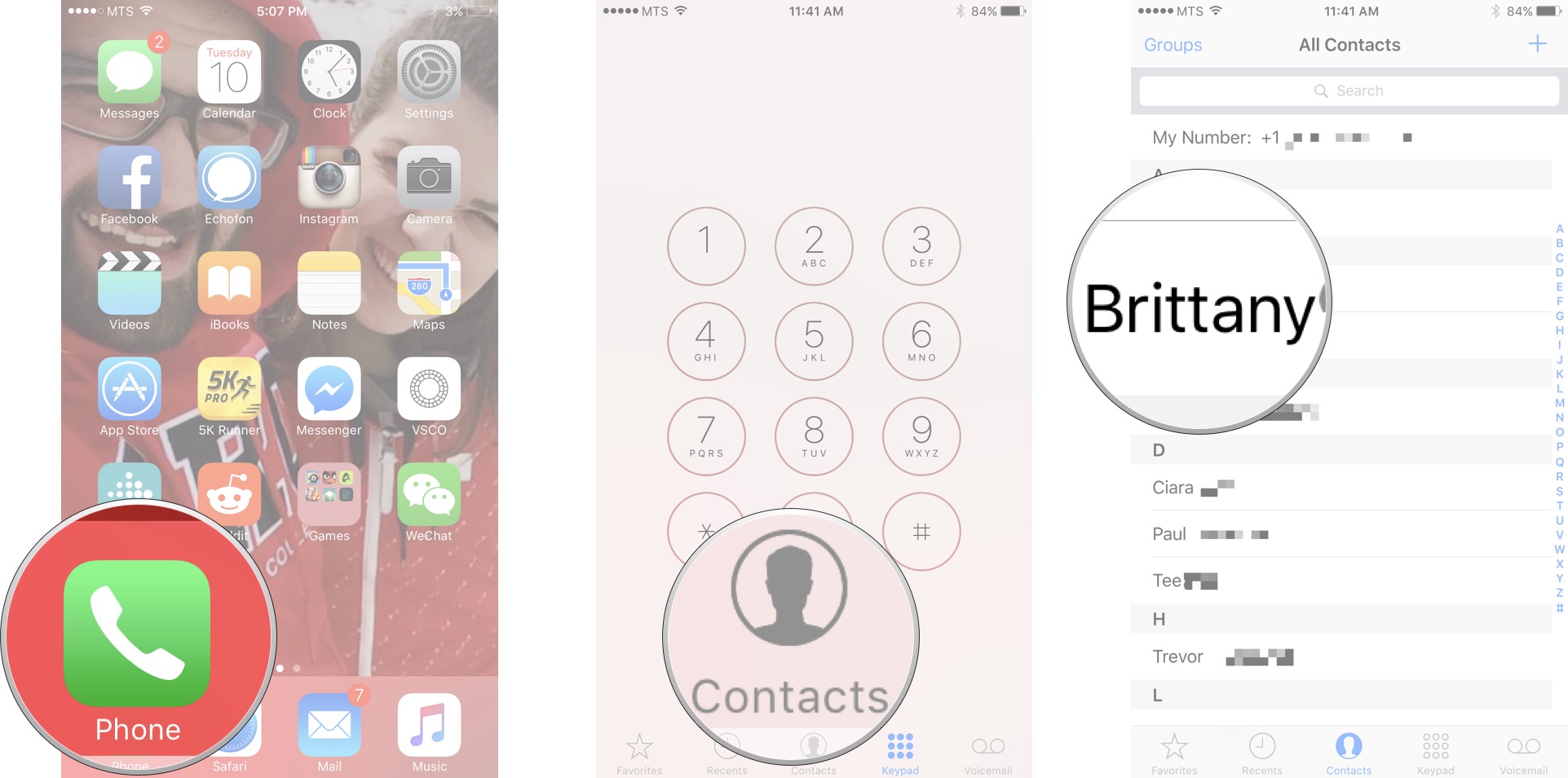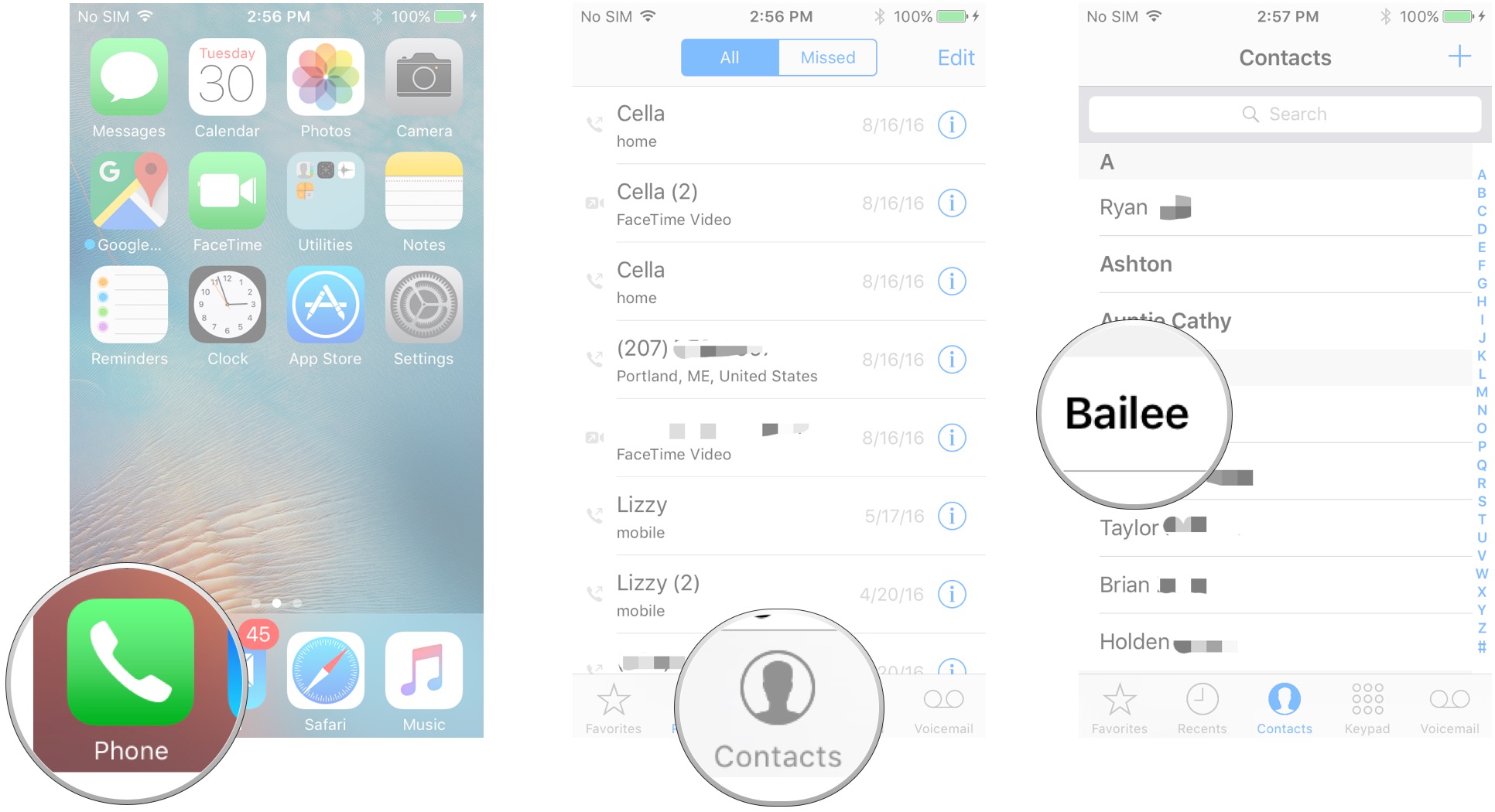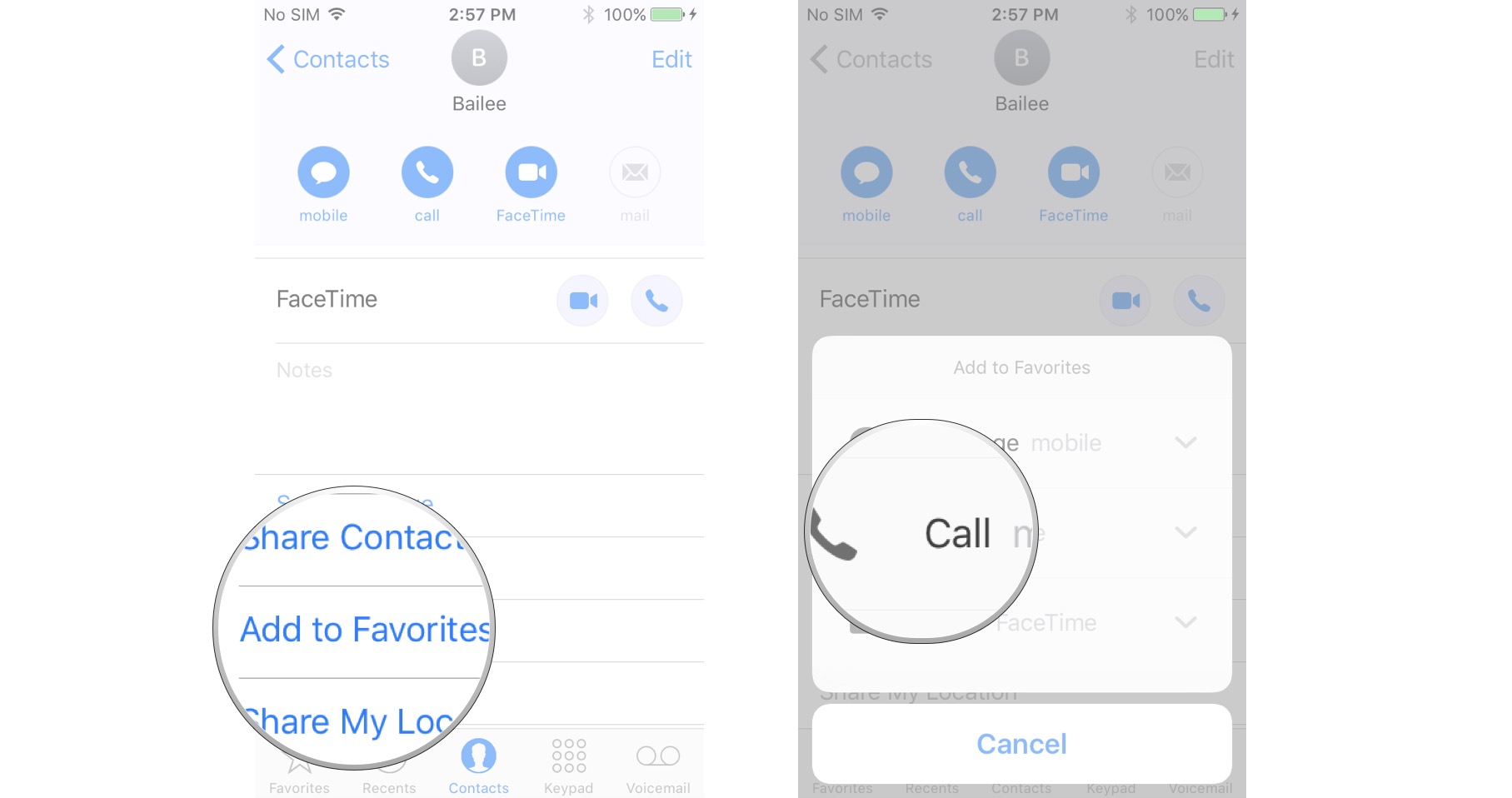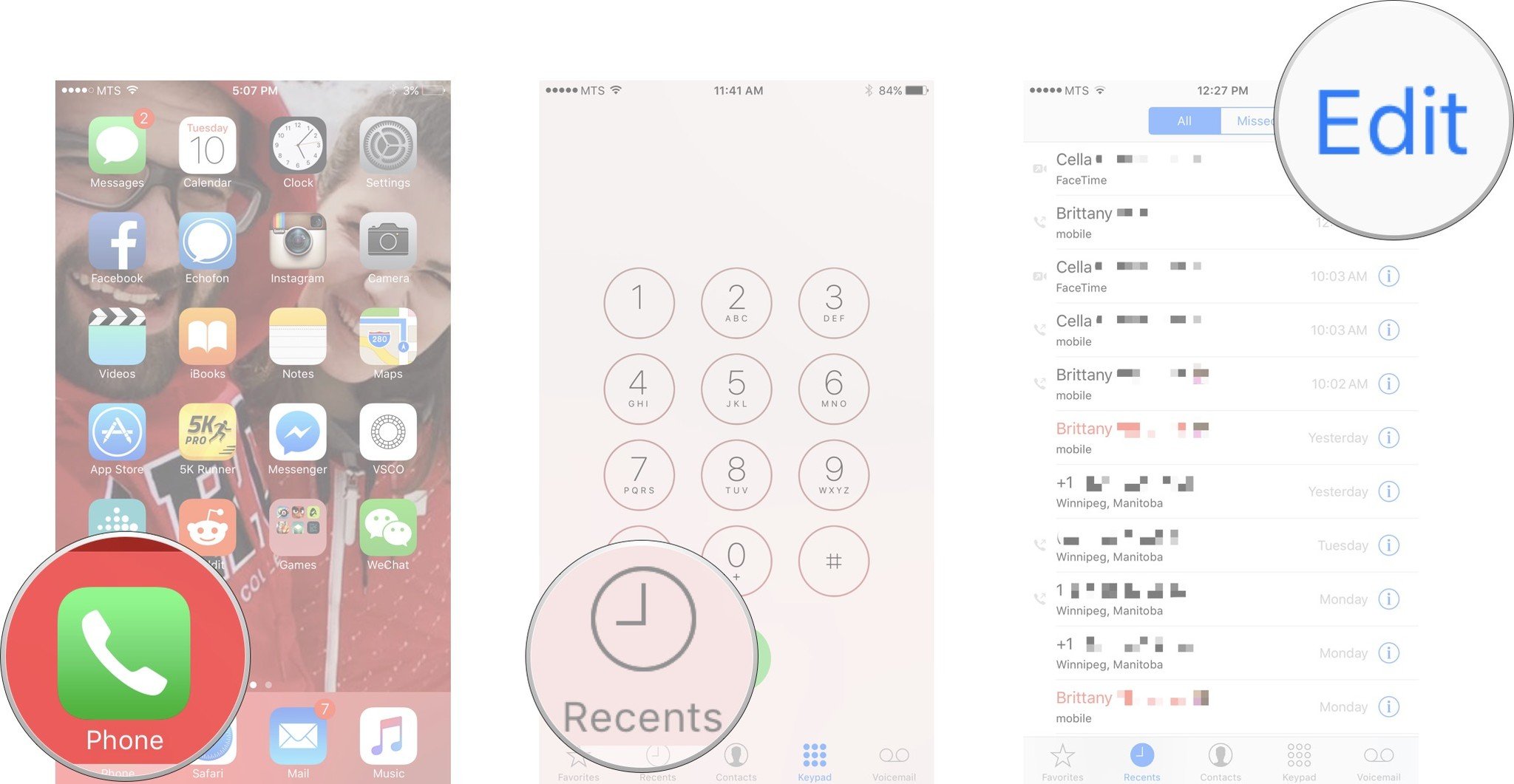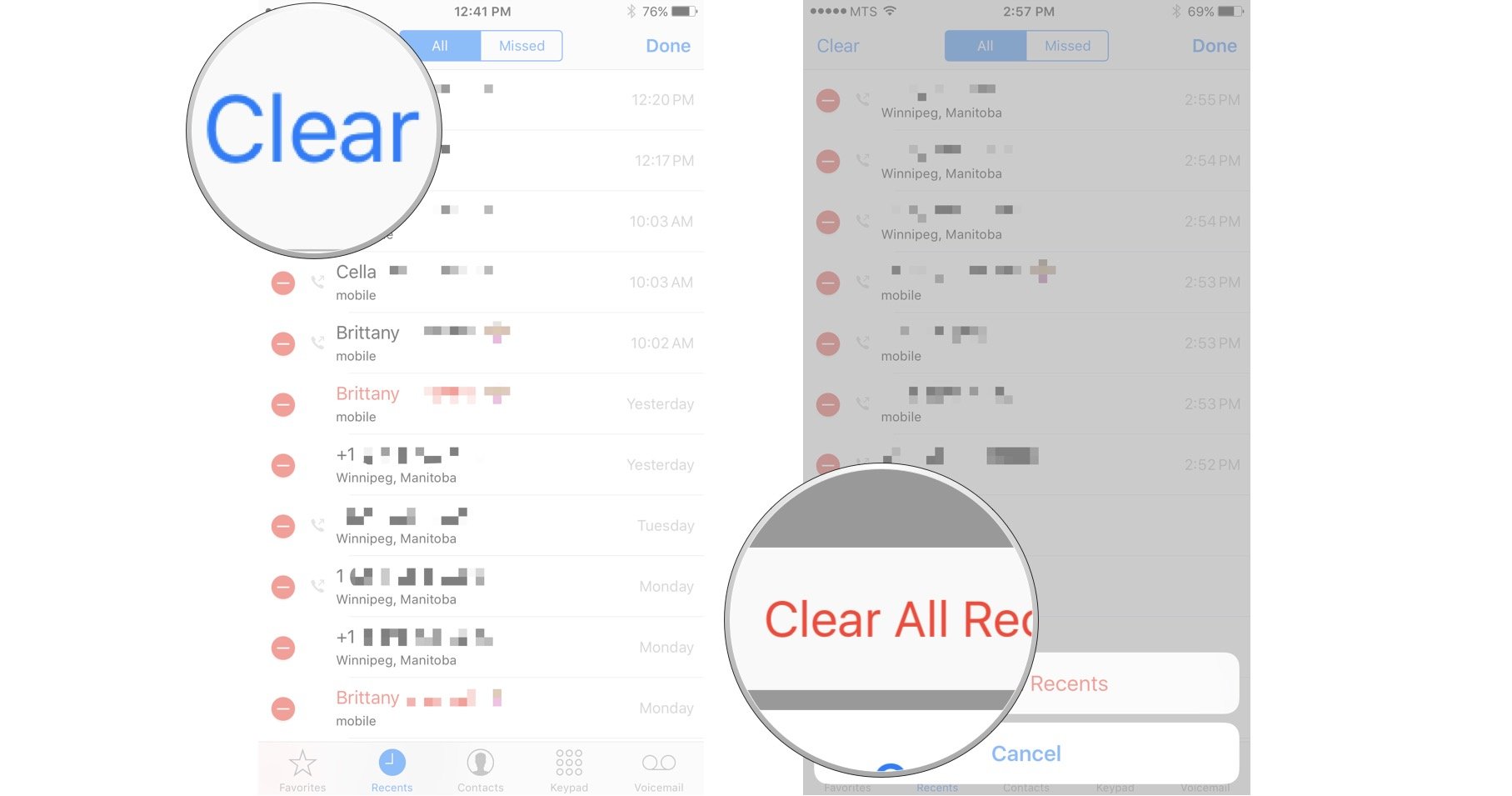How to manage contacts and call history in the Phone app for iPhone

The Phone app on iPhone does more than make calls; you can organize your contacts and check on your recent call history as well.
- How to view contacts in the Phone app for iPhone
- How to favorite contacts in the Phone app for iPhone
- How to view recent calls in the Phone app for iPhone
- How to clear your call history in the Phone app for iPhone
How to view contacts in the Phone app for iPhone
Your iPhone can store a lot of information about each of your contacts, and you can access it all right within the Phone app!
- Launch Phone from your Home screen.
- Tap on the Contacts tab at the bottom of your screen.
- Tap on the person you want to view.
How to favorite contacts in the Phone app for iPhone
If you find yourself always calling or FaceTime-ing the same contacts over and over again, you can make them a favorite. Making a contact a favorite allows you to have access to them quicker by putting them in a special list for you.
- Launch Phone from your Home screen.
- Tap on the Contacts tab at the bottom of your screen.
- Tap on the person you want to favorite.
- Tap on Add to Favorites.
- Tap on what contact method you want to favorite.
How to view recent calls in the Phone app for iPhone
If you have any missed calls, or are just trying to remember what time you called someone, you can always view your call history.
- Launch Phone from your Home screen.
- Tap on the Recents tab at the bottom of your screen.
Here you will see a list of all your recent calls, both incoming and outgoing. Remember, any missed calls will be highlighted in red.
How to clear your call history in the Phone app for iPhone
You can delete your entire call history with just a few tap of your fingers. Get those pesky missed calls notifications out of there!
- Launch Phone from your Home screen.
- Tap on the Recents tab at the bottom of your screen.
- Tap the Edit button.
- Tap the Clear button.
- Tap the Clear All Recents button.
iMore offers spot-on advice and guidance from our team of experts, with decades of Apple device experience to lean on. Learn more with iMore!

Luke Filipowicz has been a writer at iMore, covering Apple for nearly a decade now. He writes a lot about Apple Watch and iPad but covers the iPhone and Mac as well. He often describes himself as an "Apple user on a budget" and firmly believes that great technology can be affordable if you know where to look. Luke also heads up the iMore Show — a weekly podcast focusing on Apple news, rumors, and products but likes to have some fun along the way.
Luke knows he spends more time on Twitter than he probably should, so feel free to follow him or give him a shout on social media @LukeFilipowicz.