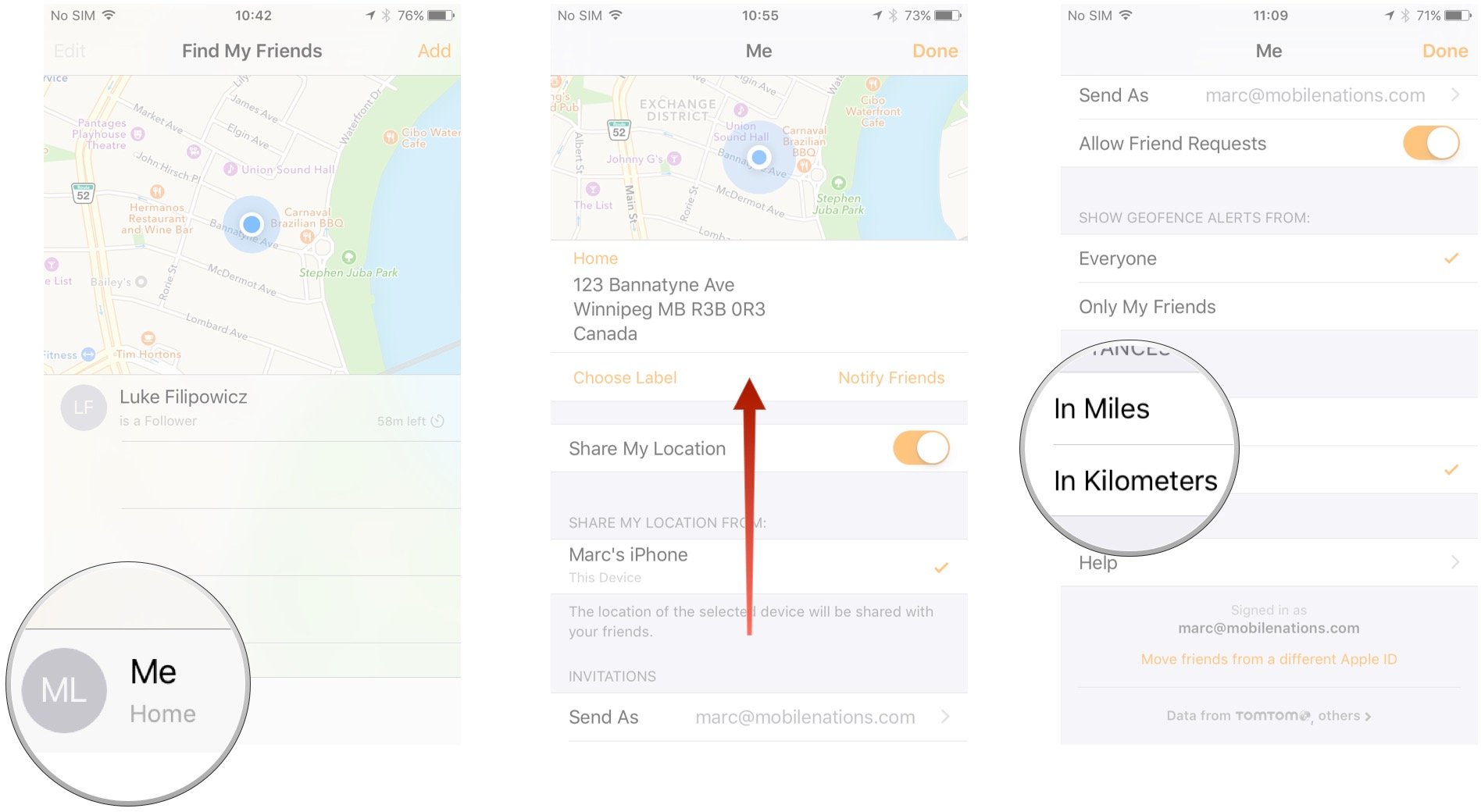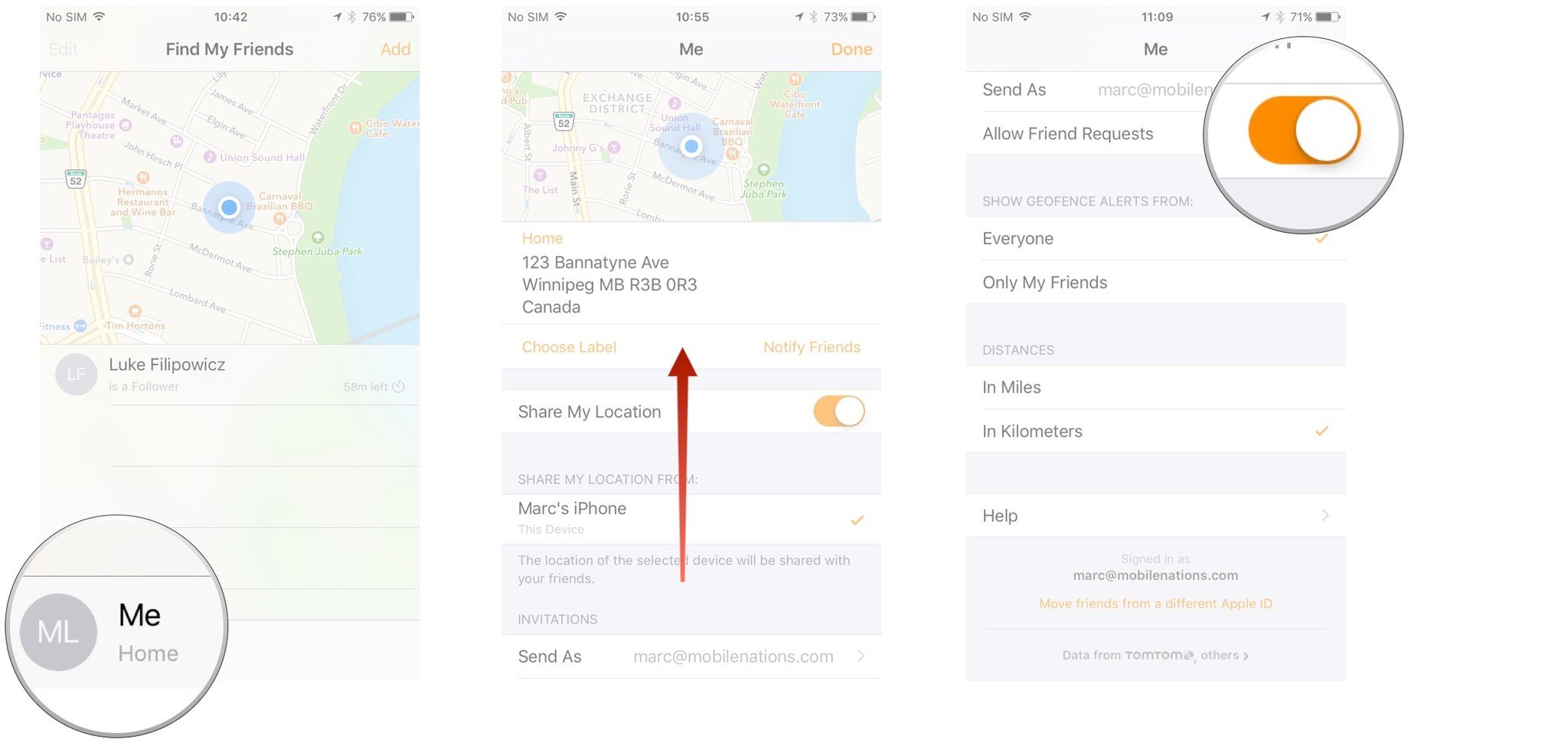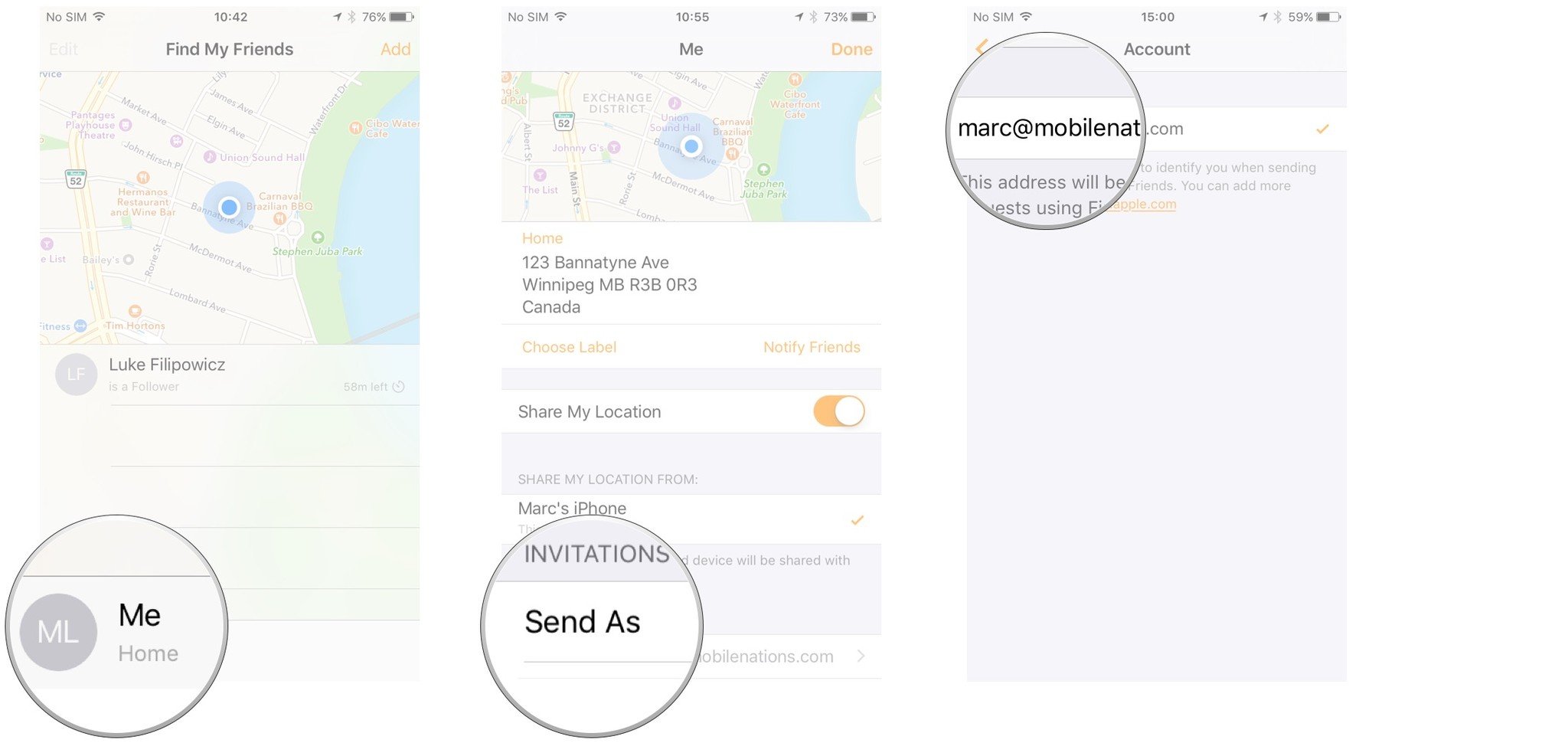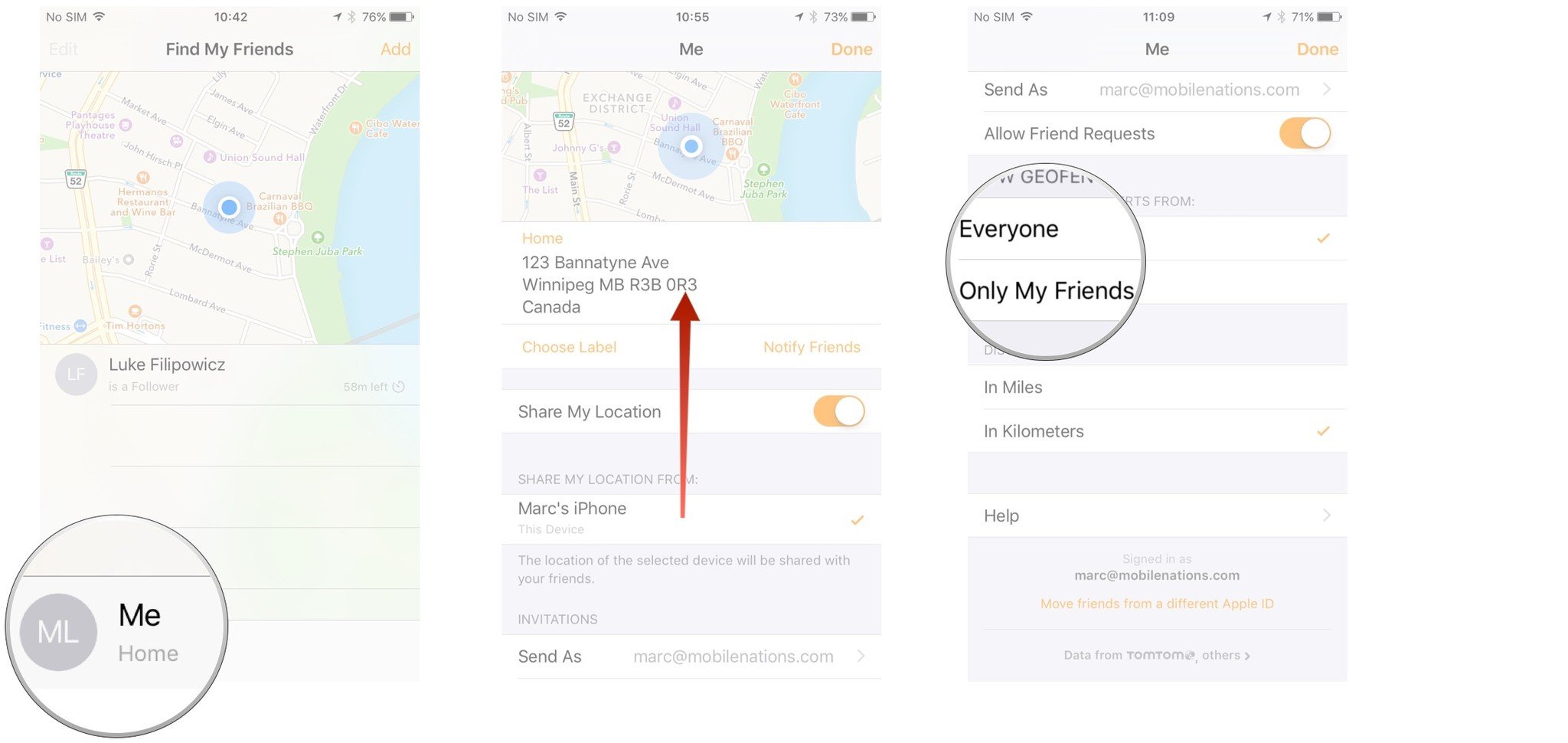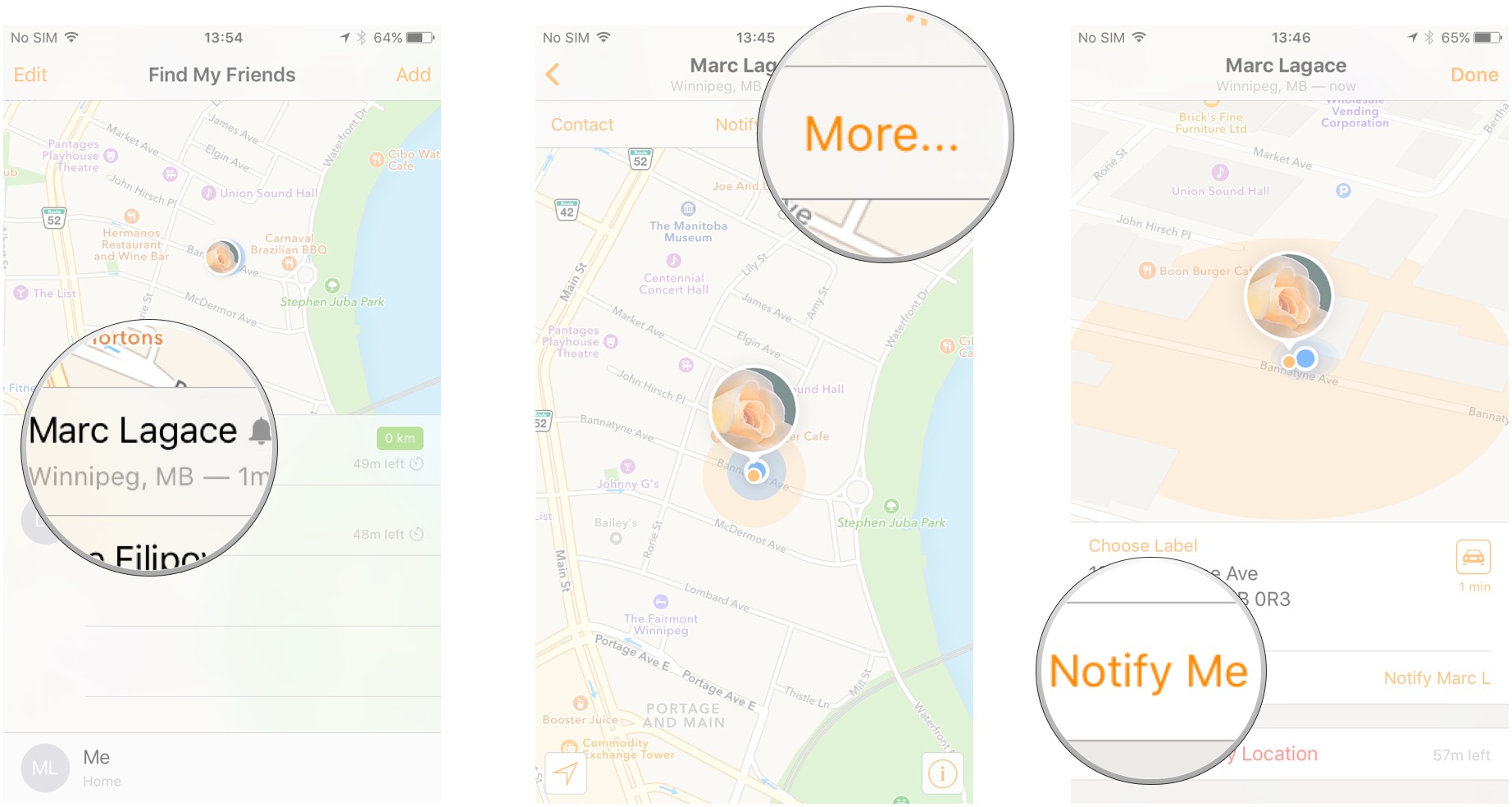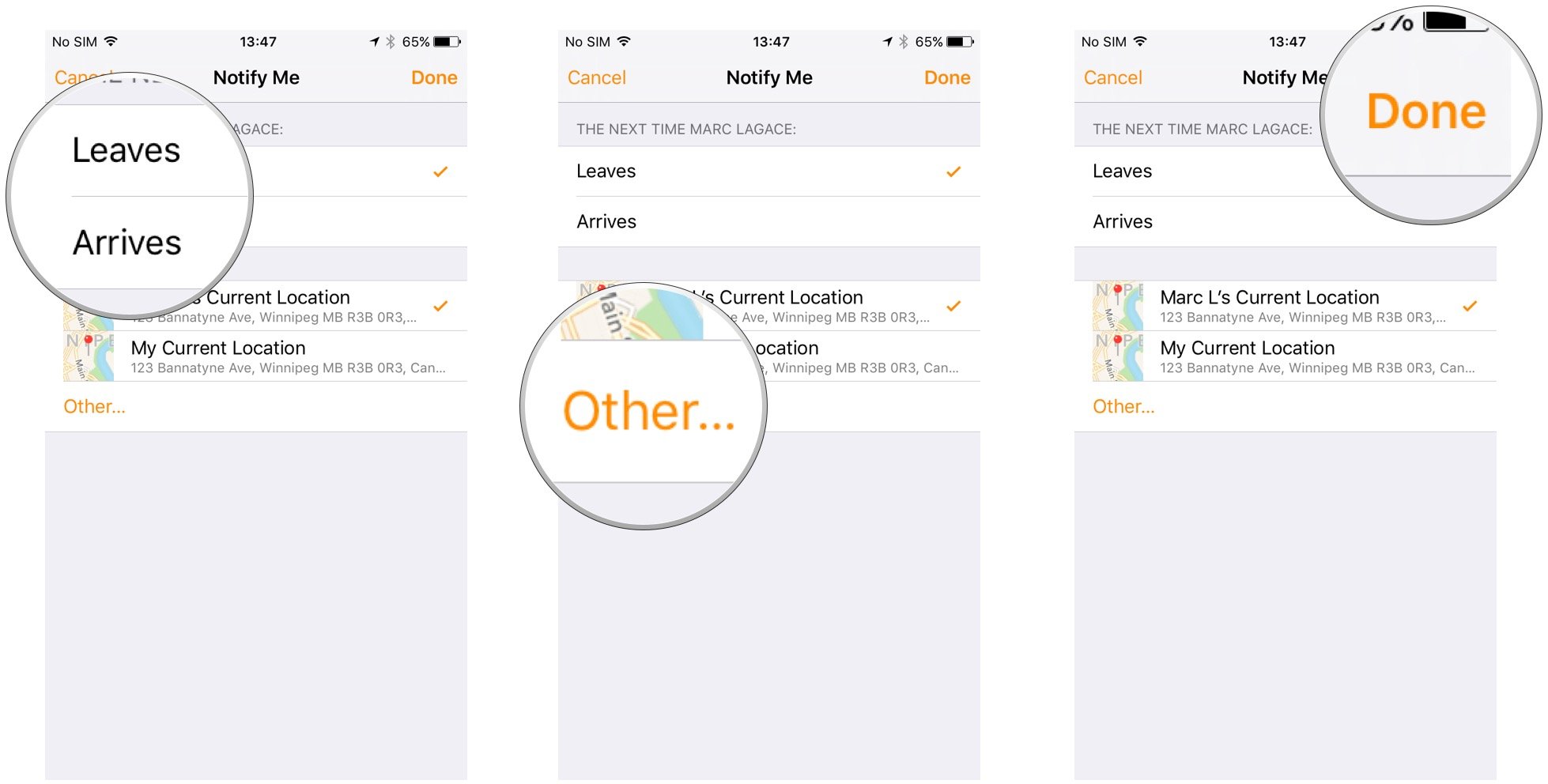iMore offers spot-on advice and guidance from our team of experts, with decades of Apple device experience to lean on. Learn more with iMore!
You are now subscribed
Your newsletter sign-up was successful
Find My Friends lets you see where your friends are and, in turn, share your location with others. If you want to customize how all that works, though, you change measurement systems, request handling, send options, geofence alerts, and notifications, all from within the settings!
- How to change units of distance
- How to enable or disable Allow Friend Requests
- How to change Send As
- How to manage Geofence alerts
- How to manage friend notifications
How to change units of distance
- Launch Find Friends from your Home screen.
- Tap Me.
- Swipe up on the Me menu.
- Tap a unit option based on your preference. For this example we chose In Kilometers.
How to enable or disable Allow Friend Requests
- Launch Find Friends from your Home screen.
- Tap Me.
- Swipe up on the Me menu.
- Toggle the Allow Friend Requests switch to On or Off.
How to change Send As
- Launch Find Friends from your Home screen.
- Tap Me.
- Tap Send As.
- Tap the account you'd like to send locations from. Add addresses at Apple's website.
How to manage Geofence alerts
- Launch Find Friends from your Home screen.
- Tap Me.
- Swipe up on the Me menu.
- Tap a Geofence option based on your preference. For this example we chose Everyone.
How to manage friend notifications
Note that you must be following each other's location in order to modify friend notifications.
- Launch Find Friends from your Home screen.
- Tap a contact in your list.
- Tap More…
- Tap Notify Me.
- Tap Leaves or Arrives. For this example we chose Leaves.
- Tap Other if you want to select a different location.
- Tap Done.
Questions?
Got a question about Find My Friends? Let us know in the comments below!
iMore offers spot-on advice and guidance from our team of experts, with decades of Apple device experience to lean on. Learn more with iMore!
Cale Hunt is a staff writer at Mobile Nations. He focuses mainly on PC, laptop, and accessory coverage, as well as the emerging world of VR. He is an avid PC gamer and multi-platform user, and spends most of his time either tinkering with or writing about tech.