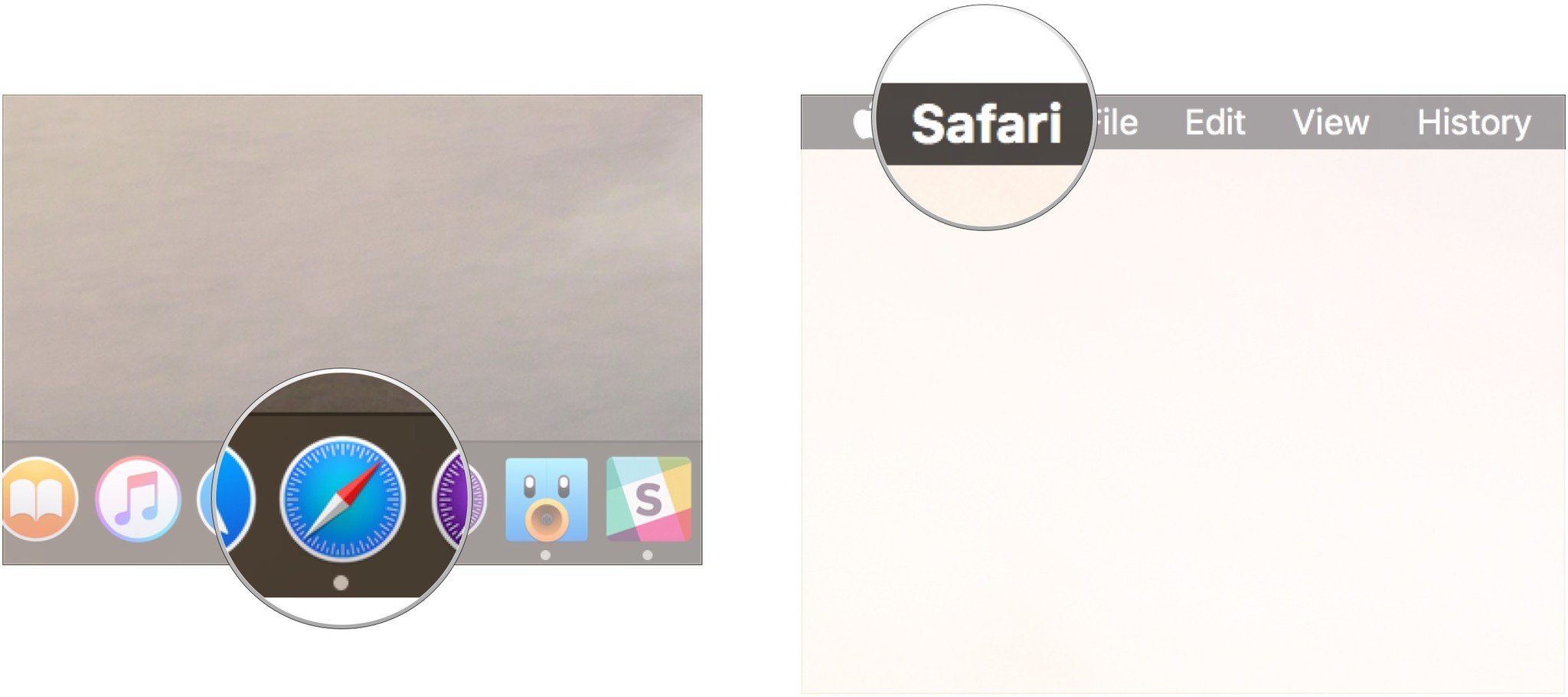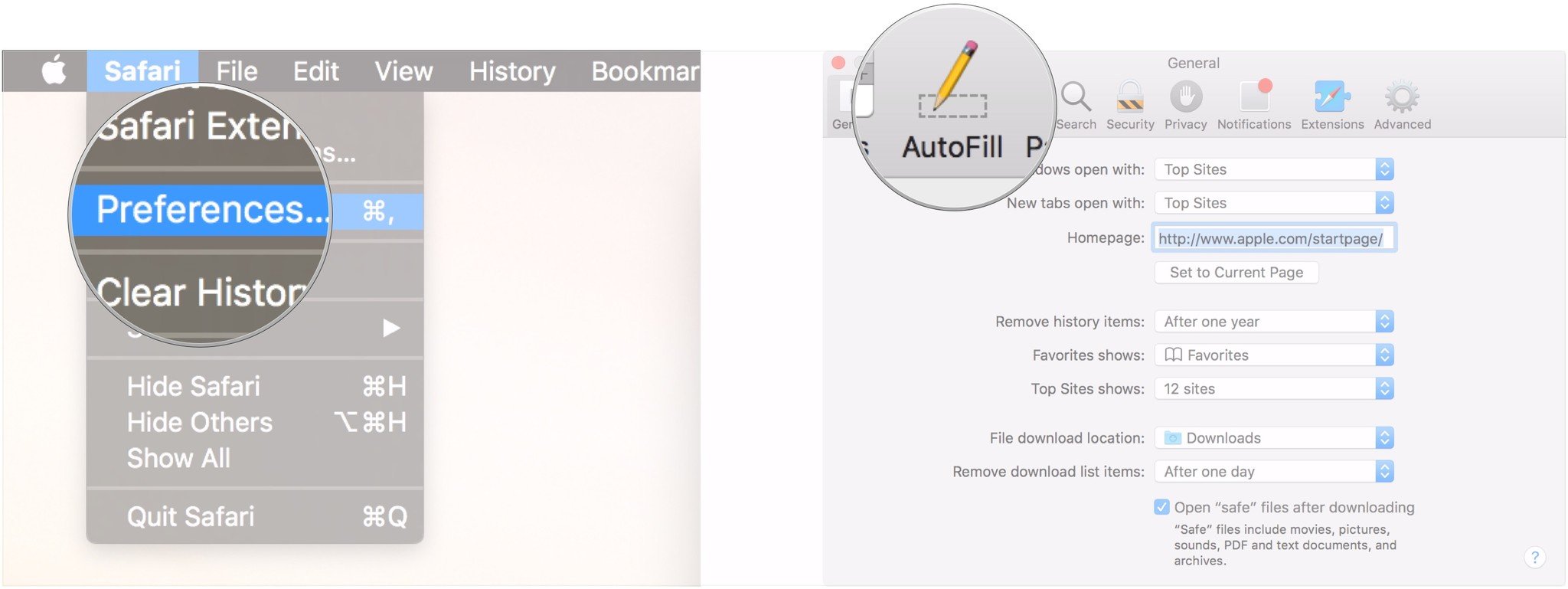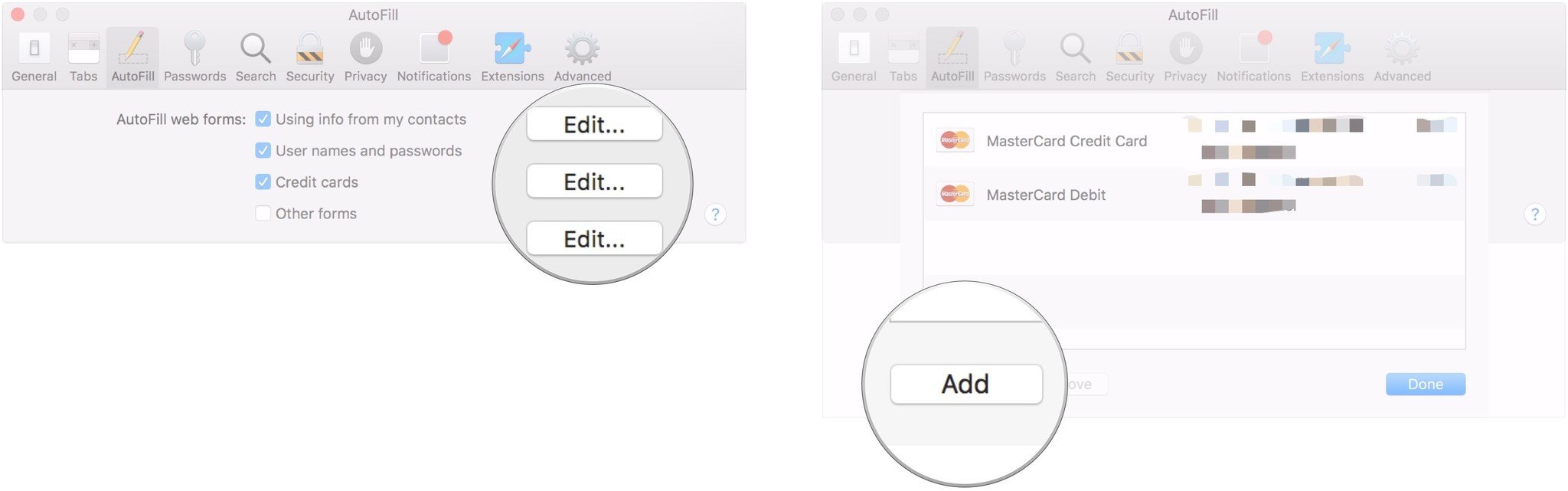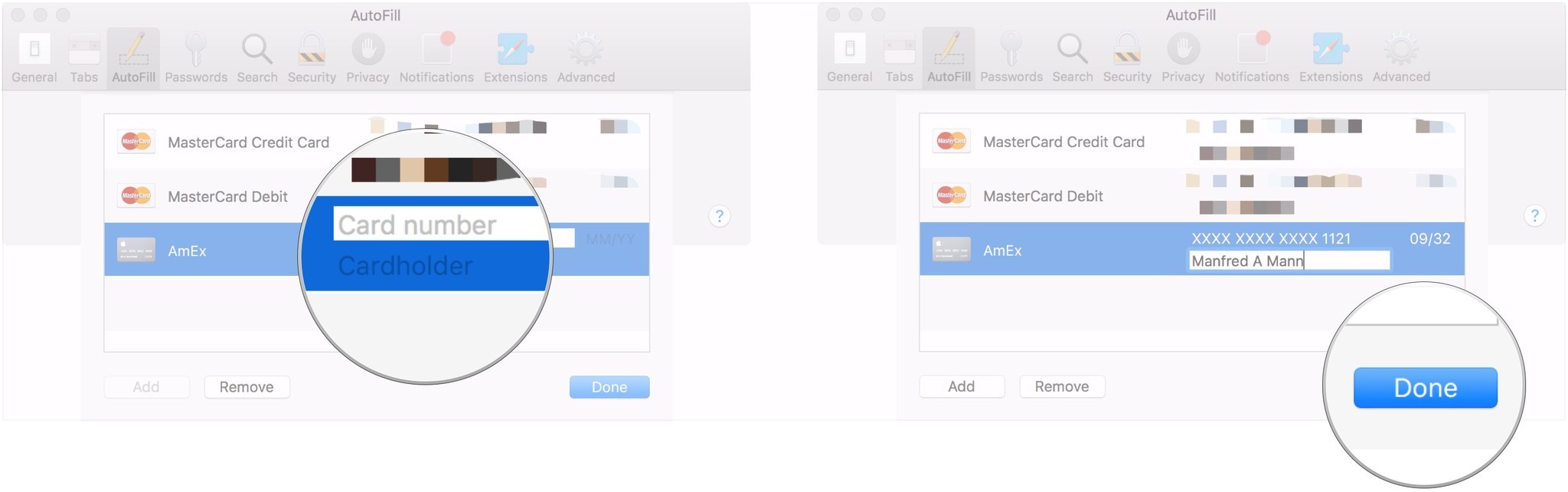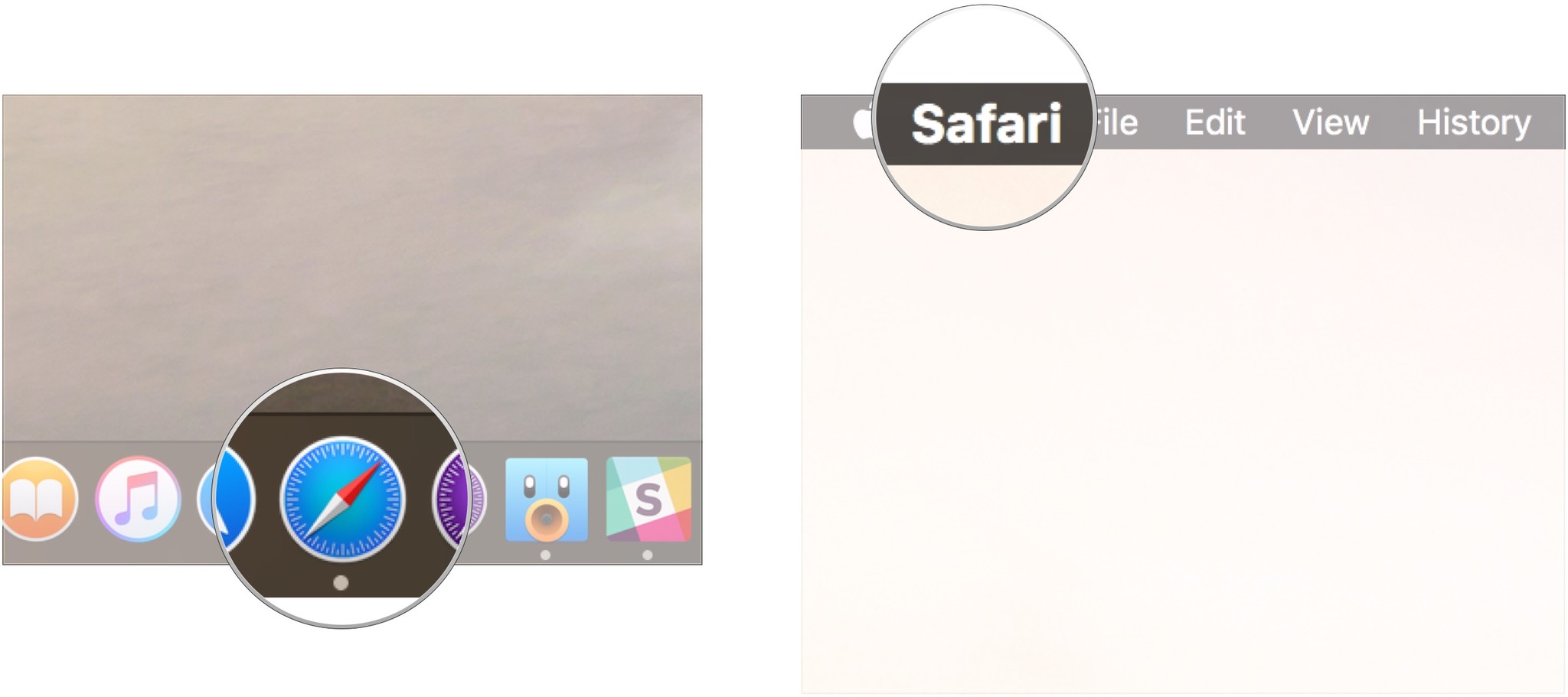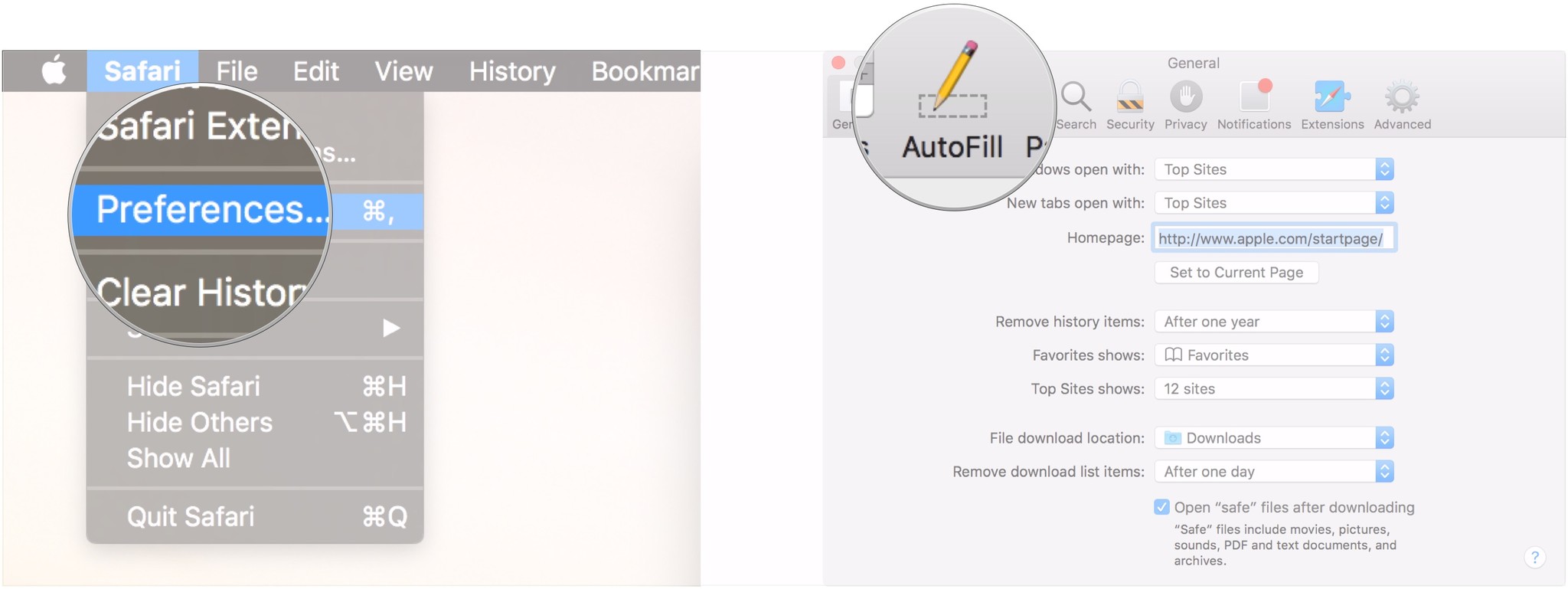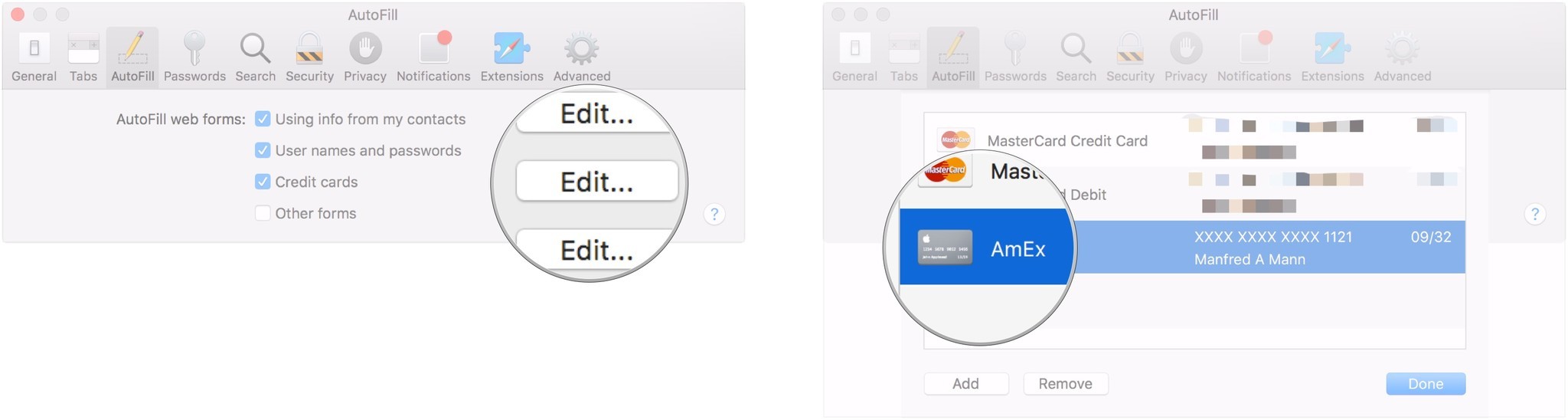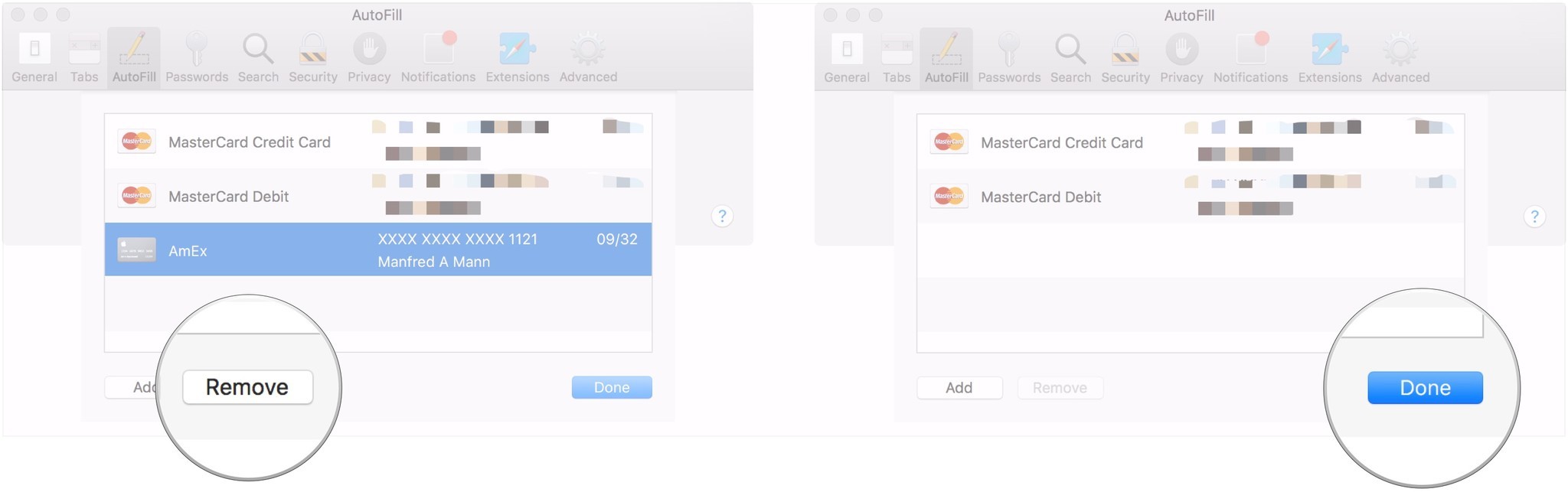How to manually add or remove credit cards with iCloud Keychain on your Mac
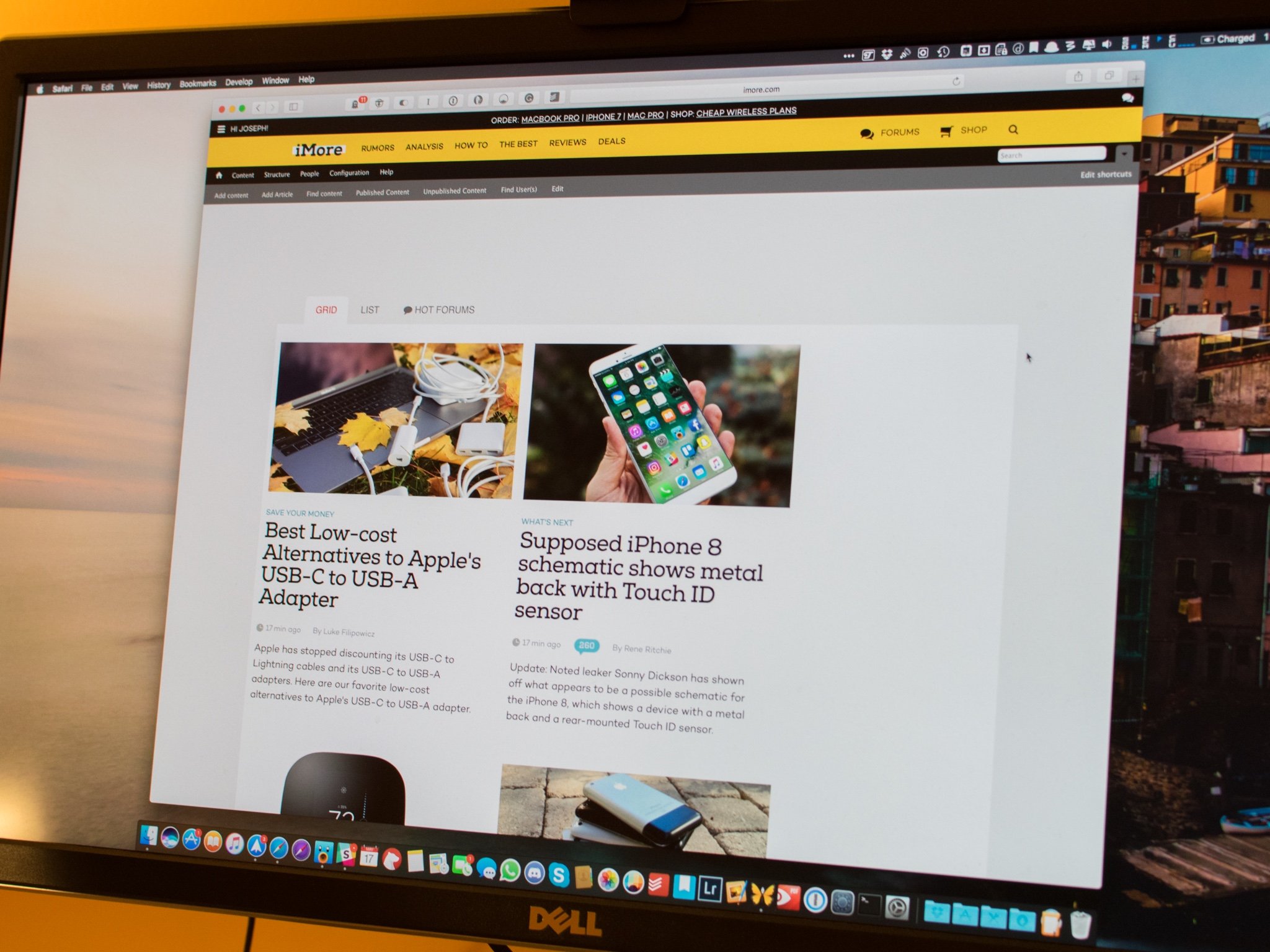
iMore offers spot-on advice and guidance from our team of experts, with decades of Apple device experience to lean on. Learn more with iMore!
You are now subscribed
Your newsletter sign-up was successful
In addition to syncing login information between your Mac, iPhone, and iPad, iCloud Keychain can also keep track of your credit card information, which makes it easier to enter when making purchases online. All you have to do is add a credit card to Safari, and that information will sync over to your other devices for future use.
Here's how you can add your credit card information to Safari on macOS.
How to add a credit card to Safari in macOS
You'll need to take a trip to Safari's Preferences menu to set up your credit card information.
- Launch Safari on your Mac from your Dock or Applications folder.
- Click Safari in the menu bar at the top of your screen.
- Click Preferences.
- Click AutoFill.
- Click the Edit button next to Credit cards.
- Click Add.
- Type in your card information.
- Click Done.
How to remove a credit card from Safari in macOS
Fortunately, removing credit card information from Safari follows most of the same steps as adding that information.
- Launch Safari on your Mac from your Dock or Applications folder.
- Click Safari in the menu bar at the top of your screen.
- Click Preferences.
- Click AutoFill.
- Click the Edit button next to Credit cards.
- Click on the card you wish to remove.
- Click Remove.
- Click Done.

Twelve South BookArc ($50 at Amaon)
Great when using your MacBook with an external monitor, this minimal stand keeps your Mac from taking up too much space on your desk.

ASUS ZenScreen monitor ($240 at Amazon)
iMore offers spot-on advice and guidance from our team of experts, with decades of Apple device experience to lean on. Learn more with iMore!
This is a great portable monitor to have with you, especially if you have a smaller MacBook. This 15.6-inch monitor features excellent colors and connects via USB-C.
Questions?
Have any more questions about entering credit card information into Safari for Mac? Let us know in the comments.
Updated August 2019: Up to date through macOS Mojave and the macOS Catalina beta.
Joseph Keller is the former Editor in Chief of iMore. An Apple user for almost 20 years, he spends his time learning the ins and outs of iOS and macOS, always finding ways of getting the most out of his iPhone, iPad, Apple Watch, and Mac.