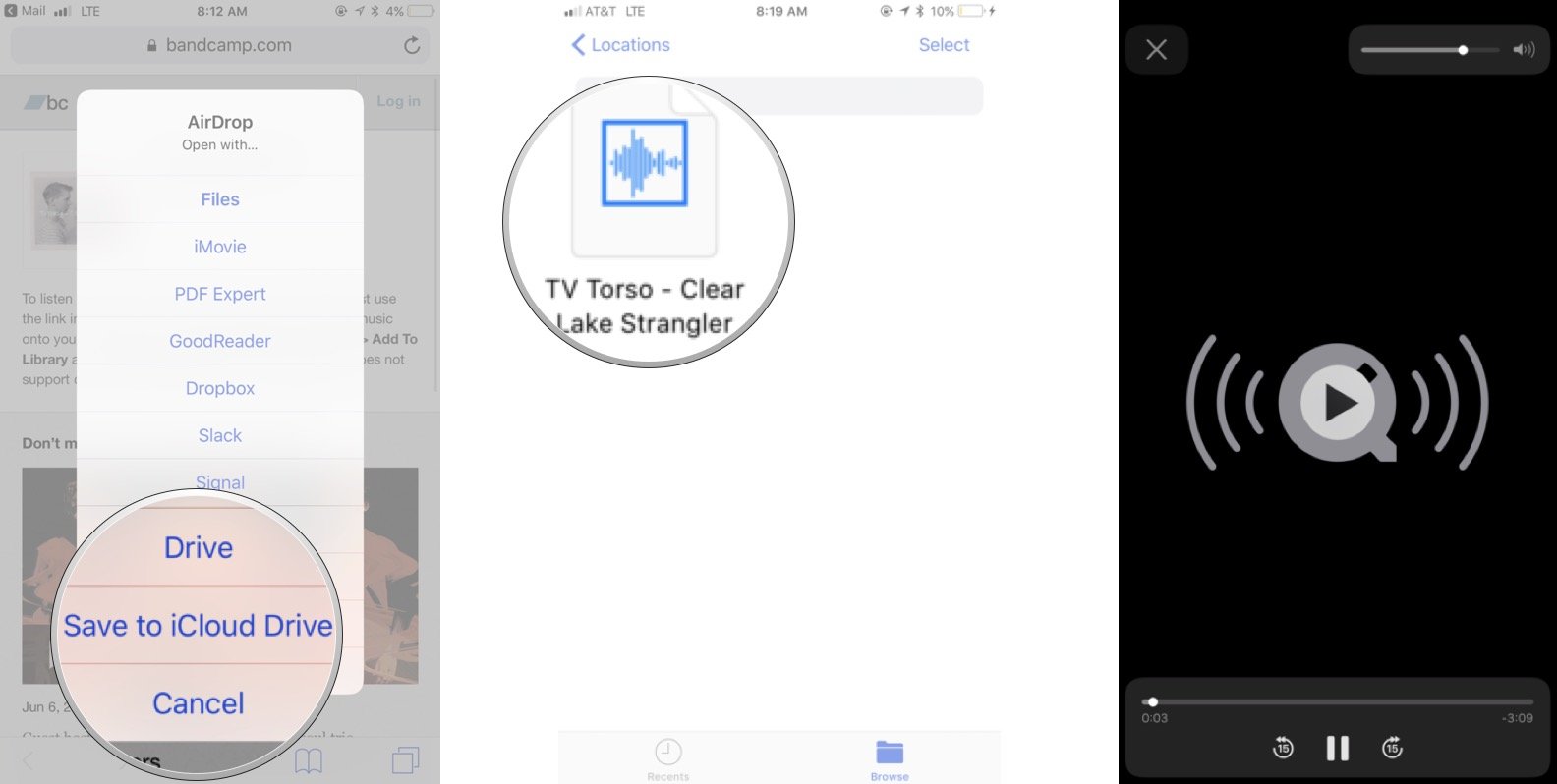How to play FLAC files on iPhone and iPad in iOS 11
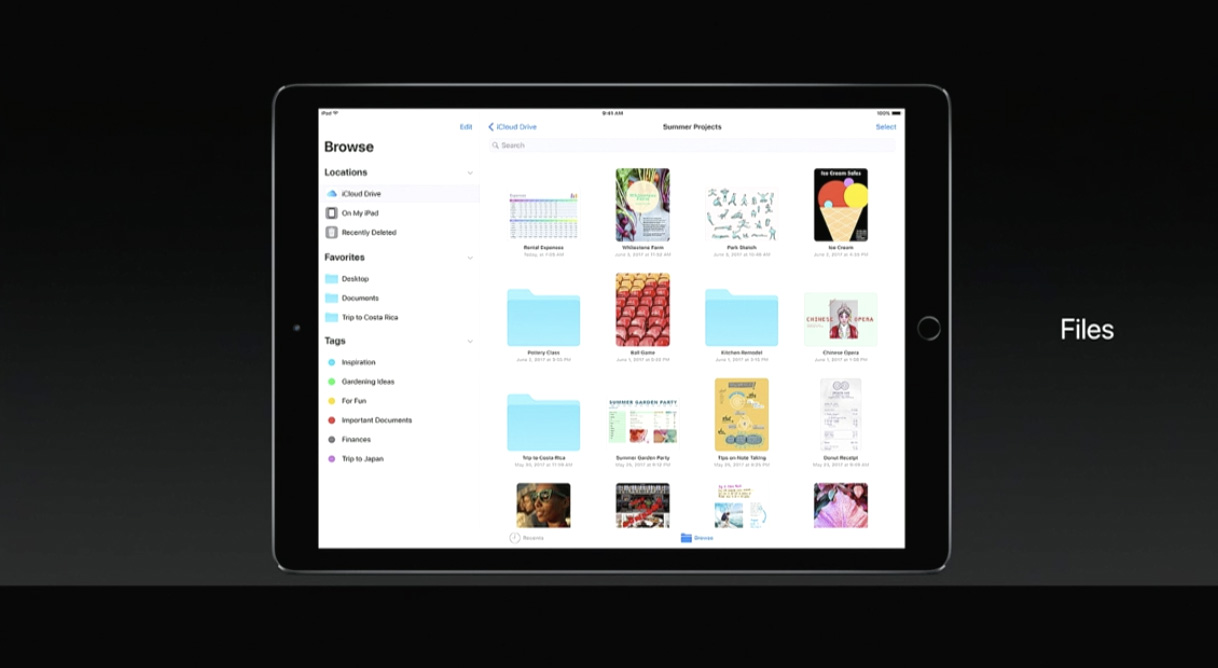
iMore offers spot-on advice and guidance from our team of experts, with decades of Apple device experience to lean on. Learn more with iMore!
You are now subscribed
Your newsletter sign-up was successful
If you're an audiophile who likes to keep your music in FLAC format, it appears you'll be able to play those files on your iPhone or iPad when iOS 11 drops in the fall, thanks to the new Files app and a QuickTime-like player embedded within it.
Apple's Files app is designed to host all your files from different services — like iCloud Drive and Dropbox — in one central location. In order to play your FLAC files, you'll need to save them to one of those services, then open the audio clip in the Files app.
Apple occasionally offers updates to iOS, iPadOS, watchOS, tvOS, and macOS as closed developer previews or public betas. While the betas contain new features, they also contain pre-release bugs that can prevent the normal use of your iPhone, iPad, Apple Watch, Apple TV, or Mac, and are not intended for everyday use on a primary device. That's why we strongly recommend staying away from developer previews unless you need them for software development, and using the public betas with caution. If you depend on your devices, wait for the final release.
How to play FLAC files on iPhone and iPad in iOS 11
- AirDrop the FLAC file to any device running iOS 11.
- Tap Save to iCloud Drive.Note: Though the top entry in AirDrop's menu, Open with... Files, looks tempting, it doesn't actually let you play media files; you have to first save it to a service like iCloud Drive.
- Tap the FLAC file to open your track.
Your FLAC audio should begin playing automatically, and you'll be able to access it from the Files app in the future.
To be fair, this isn't true integration with iOS — it's still a pretty roundabout way of playing FLAC files on your iPhone or iPad, and there's no real way to create playlists or import them to the Music app. That said, iOS 11 is still in its earliest developer beta; anything's possible by the time it hits a public release in the Fall.
What do you think?
Will Apple gear up for full FLAC support or is this just a small feature inside the new Files app? Let us know what you think (or what you hope) in the comments below!

○ Everything about WWDC 2020
○ WWDC 2020 remote lineup
○ Download the Apple Developer app
○ iOS/iPadOS 14
○ macOS 10.16
○ watchOS 7
○ tvOS 14
○ Discussion forums
iMore offers spot-on advice and guidance from our team of experts, with decades of Apple device experience to lean on. Learn more with iMore!

Luke Filipowicz has been a writer at iMore, covering Apple for nearly a decade now. He writes a lot about Apple Watch and iPad but covers the iPhone and Mac as well. He often describes himself as an "Apple user on a budget" and firmly believes that great technology can be affordable if you know where to look. Luke also heads up the iMore Show — a weekly podcast focusing on Apple news, rumors, and products but likes to have some fun along the way.
Luke knows he spends more time on Twitter than he probably should, so feel free to follow him or give him a shout on social media @LukeFilipowicz.