How to quickly add a contact to your VIP list in Mac Mail
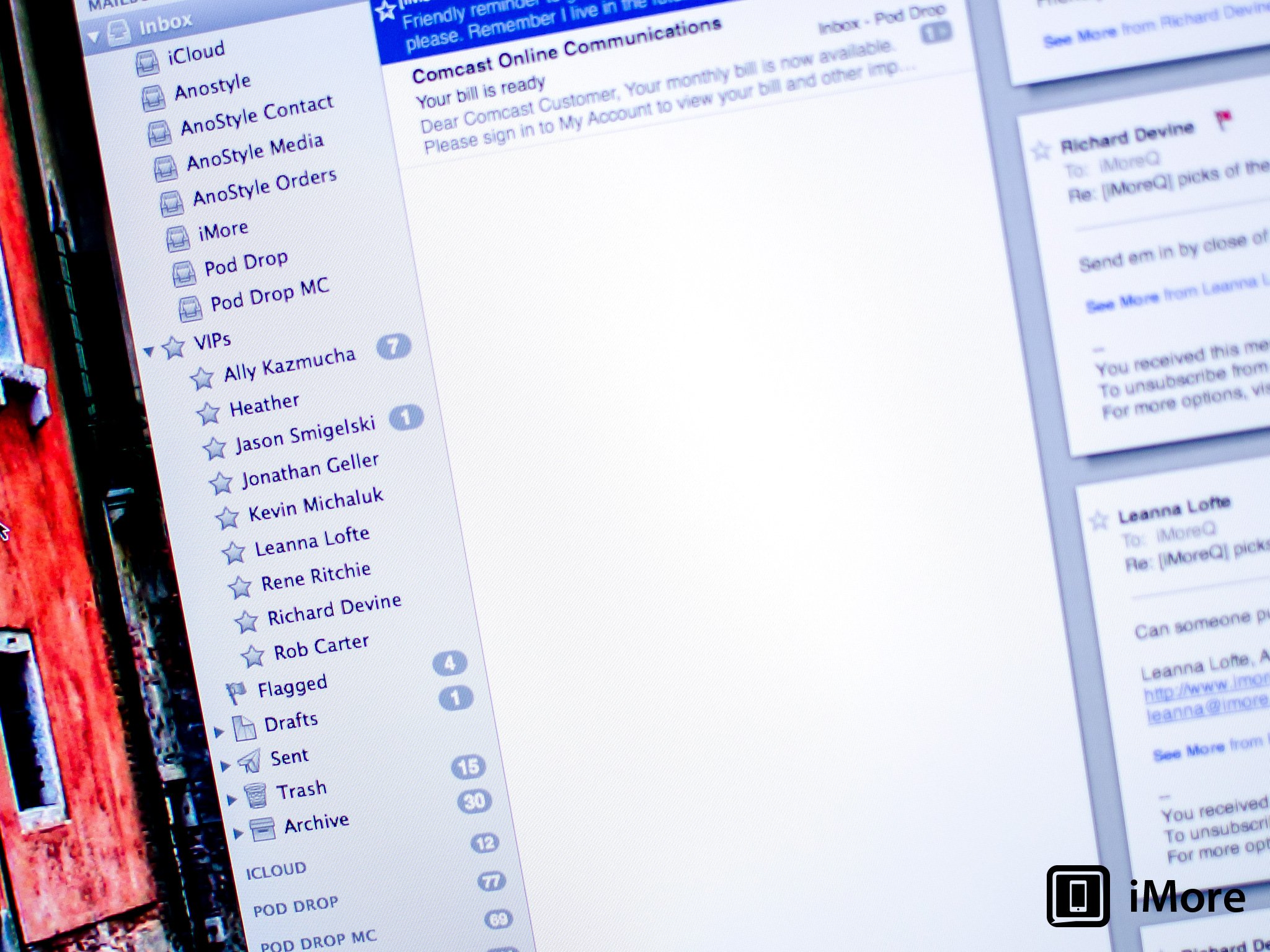
iMore offers spot-on advice and guidance from our team of experts, with decades of Apple device experience to lean on. Learn more with iMore!
You are now subscribed
Your newsletter sign-up was successful
If you use the default Mail app on your Mac and you're running OS X Mountain Lion, you can add a sender to your VIP list just as easily as you can on your iPhone or iPad. VIP list basically will filter out emails you want based on who is sending them, therefore making finding messages a lot easier.
Don't know how to use VIP Inbox on your Mac? Here's how:
- Launch Mail on your Mac running OS X Mountain Lion.

- Find the email from the person that you'd like to make a VIP and click on it.
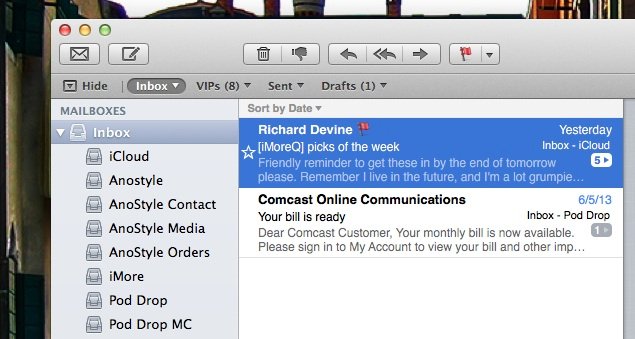
- Now click on the sender's name and you'll get a dropdown menu.
- To add the person to your VIP list, simply click on Add to VIPs.
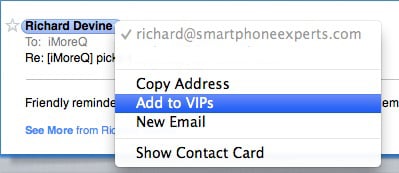
- That person will now show up under the VIP section of Mac mail and allow you to now filter emails only from them.

That's all there is to it. If you ever want to remove that person from your VIP list, you can just easily toggle it off the same way you turned it on.
iMore offers spot-on advice and guidance from our team of experts, with decades of Apple device experience to lean on. Learn more with iMore!
iMore senior editor from 2011 to 2015.

