How to remove a card from Apple Pay on Apple Watch
How-to
By
Allyson Kazmucha
last updated
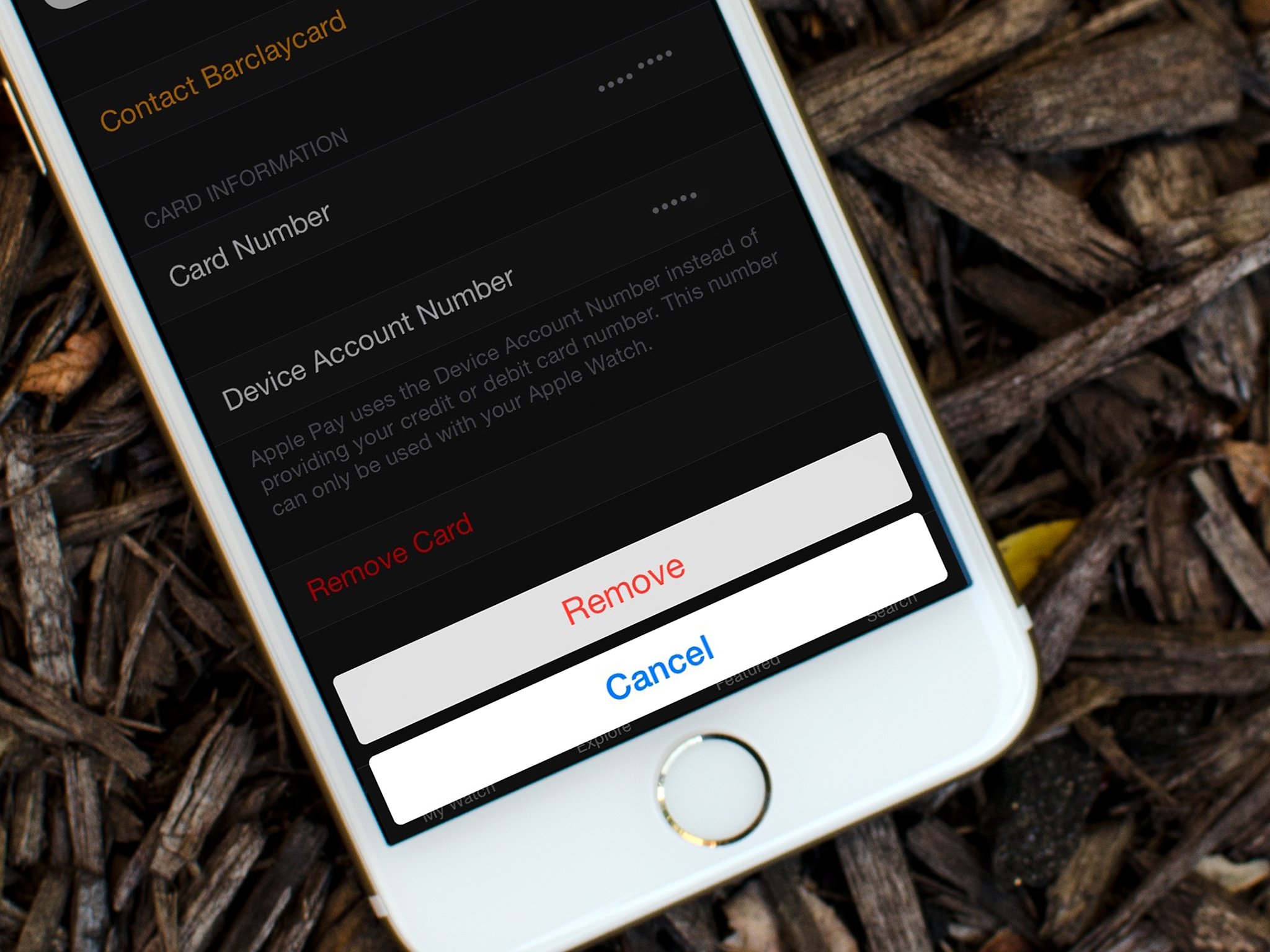
Add us as a preferred source on Google
Just like most things, our credit and debit cards end up expiring after a few years, or we replace them with newer cards that give us better perks. While you could always leave old cards where they are without any ill effects, Passbook will start to look quite cluttered and the cards you have to swipe through in order to find the one you want can become unmanageable. Just like you can remove cards from Apple Pay on iPhone, here's how to do the same on your Apple Watch!
How to delete a card from Apple Pay on Apple Watch
- Launch the Apple Watch app on your iPhone.
- Tap on My Watch in the bottom navigation if you aren't there already.
- Tap on Passbook & Apple Pay.
- Tap on the card you'd like to delete.
- Tap on Remove Card.
- Tap on Remove in the popup menu to confirm.
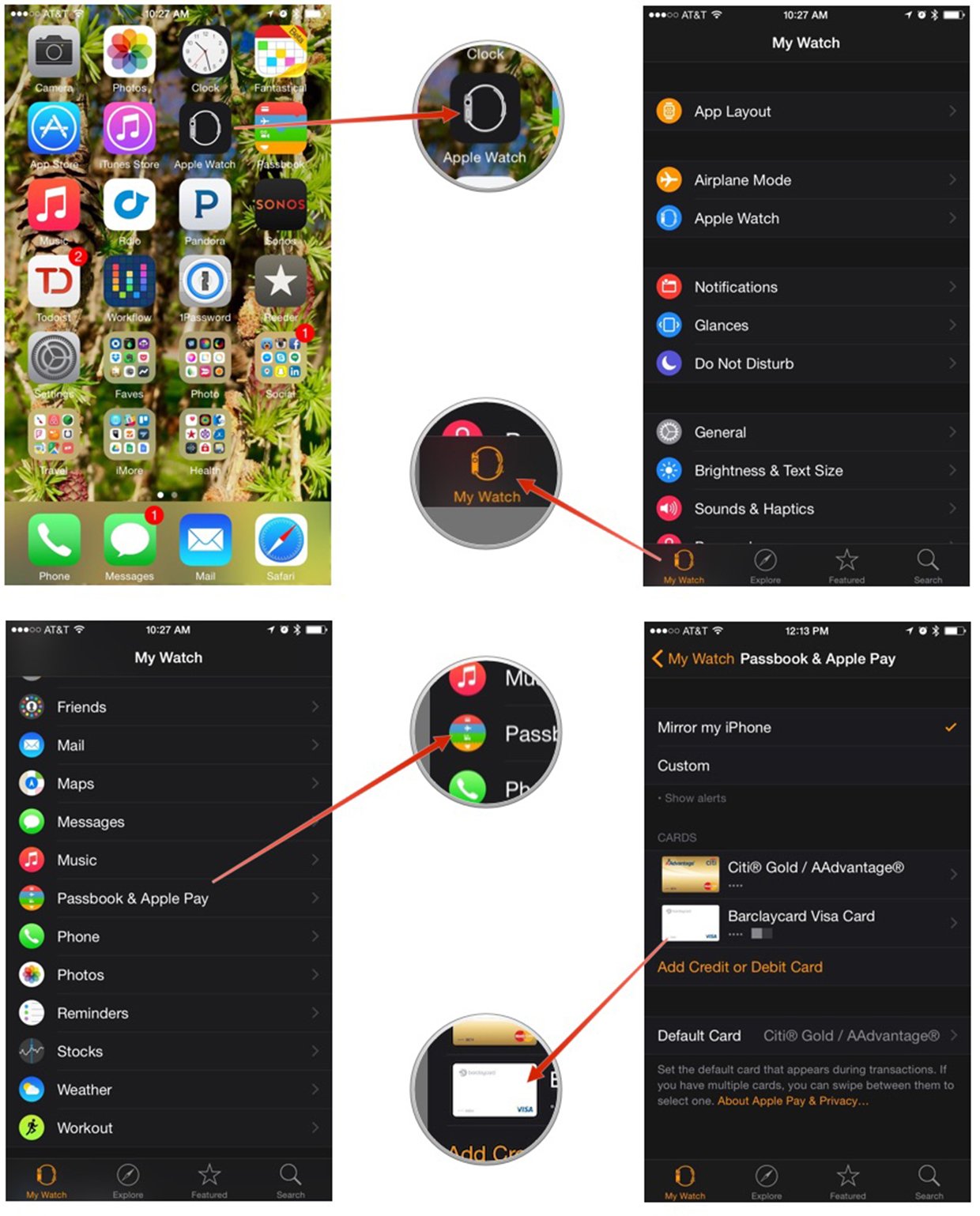
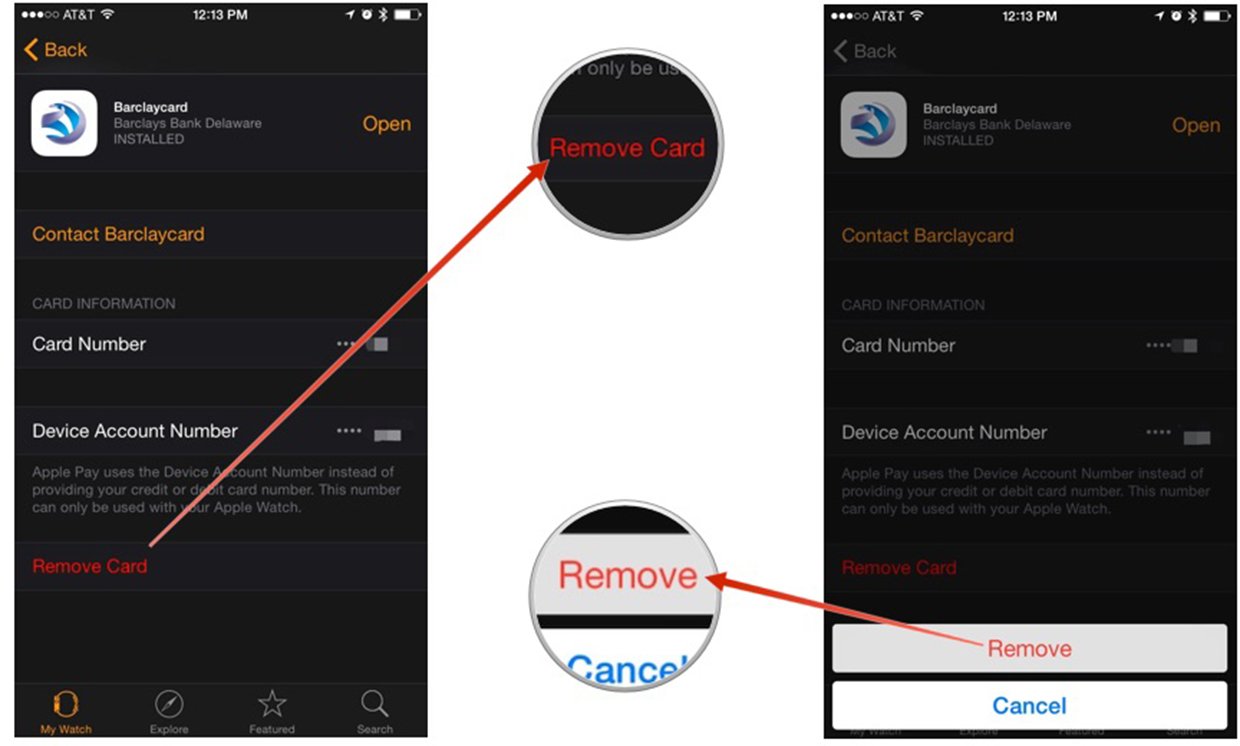
Master your iPhone in minutes
iMore offers spot-on advice and guidance from our team of experts, with decades of Apple device experience to lean on. Learn more with iMore!
iMore senior editor from 2011 to 2015.
LATEST ARTICLES


