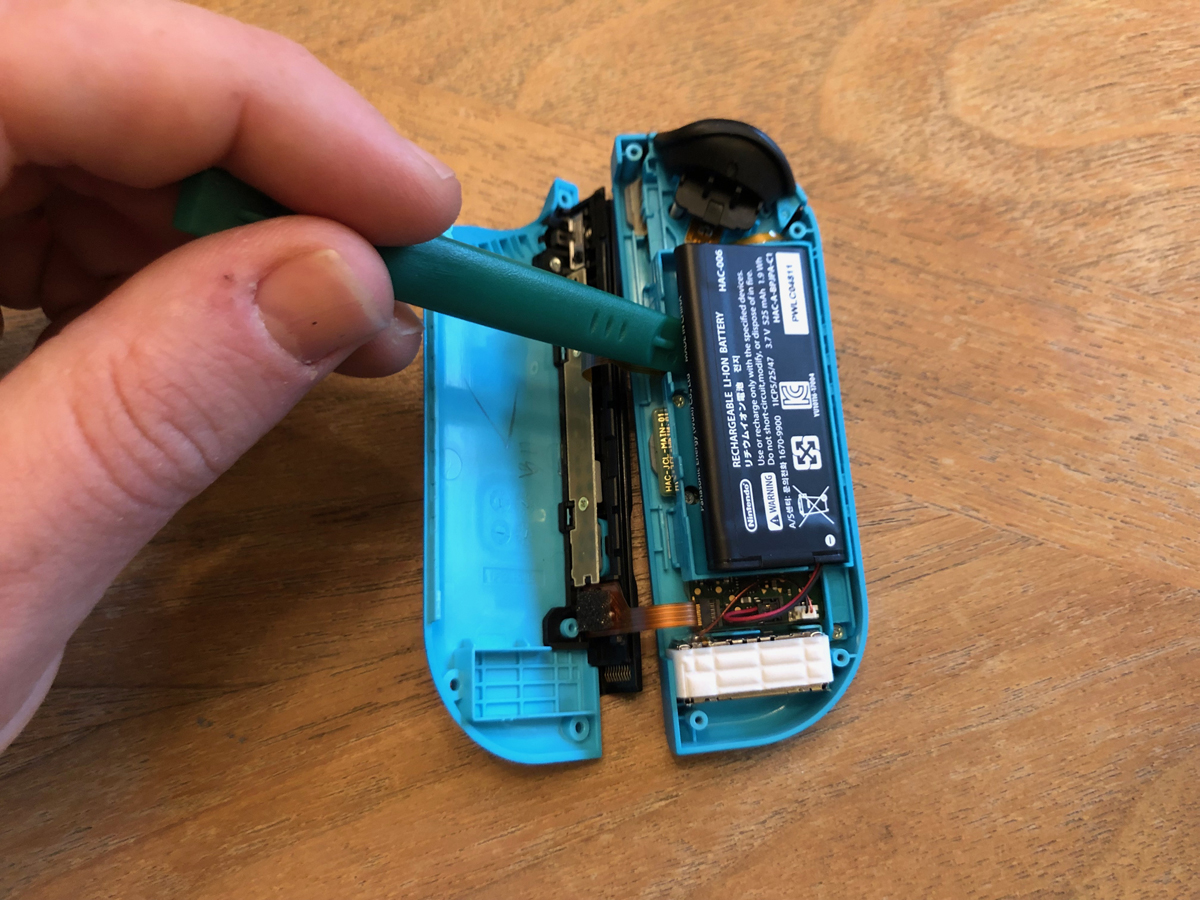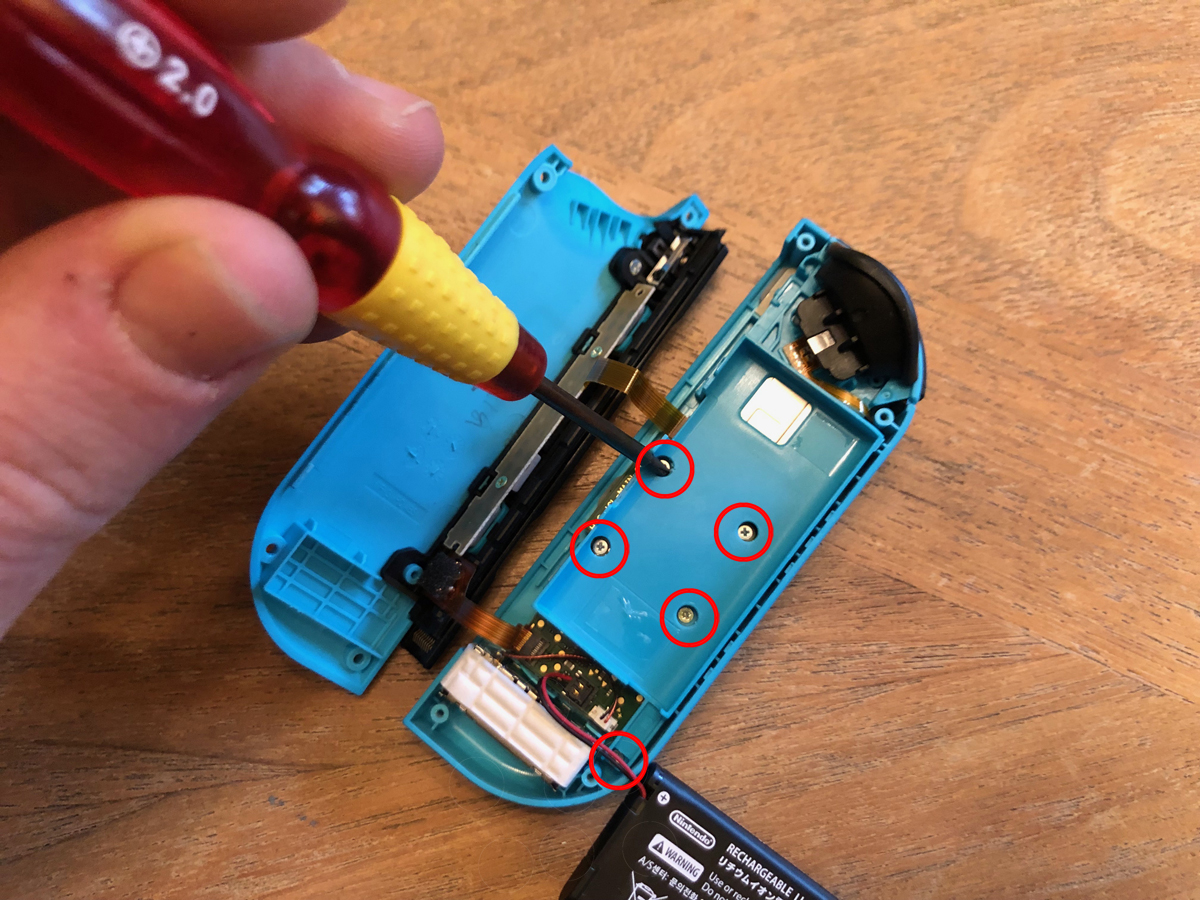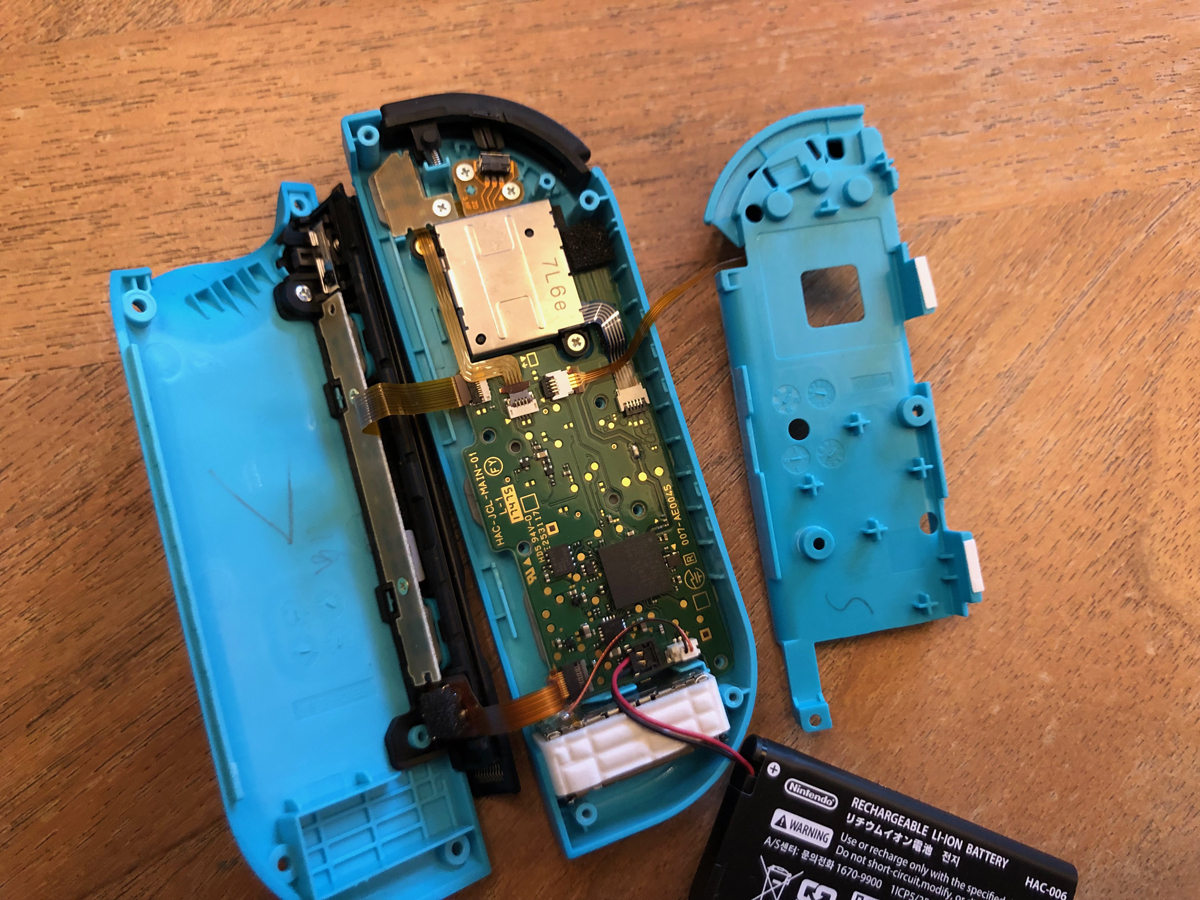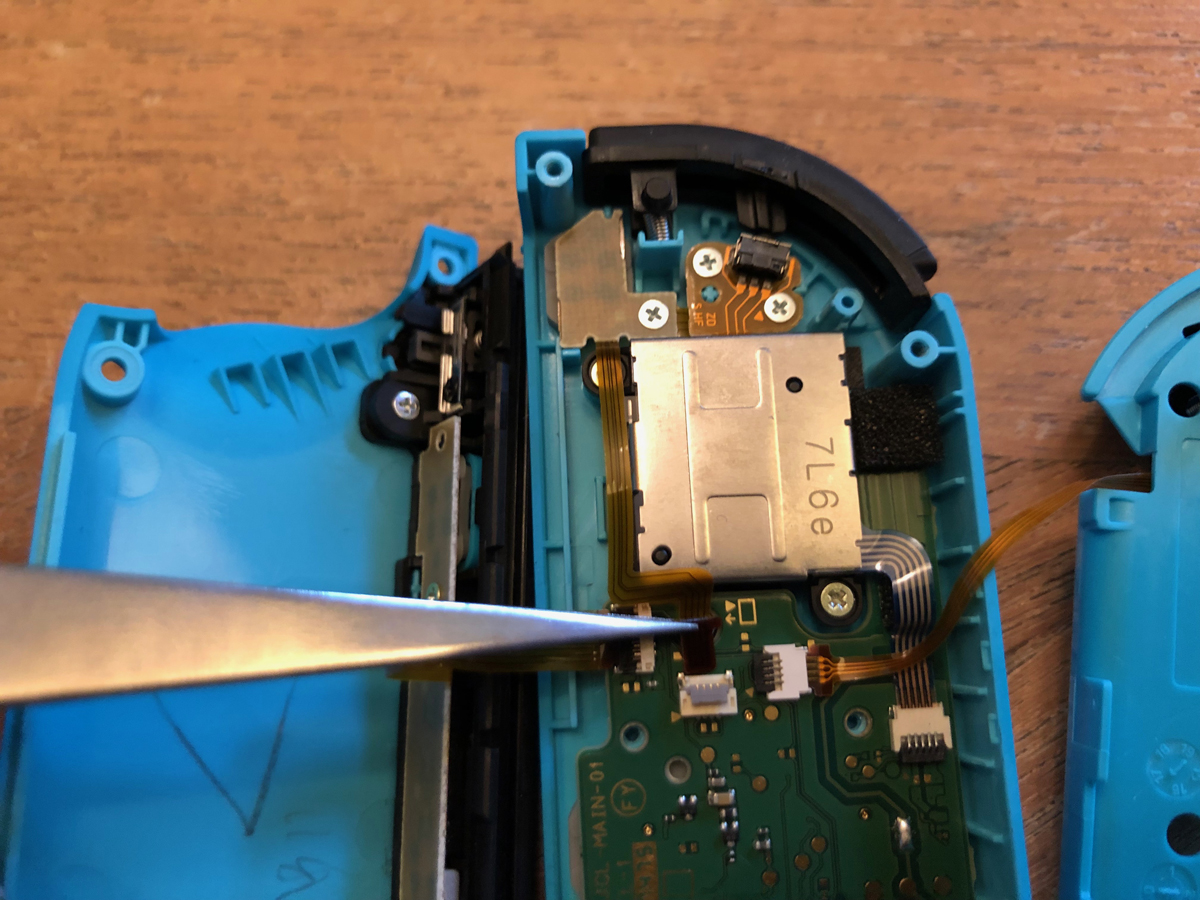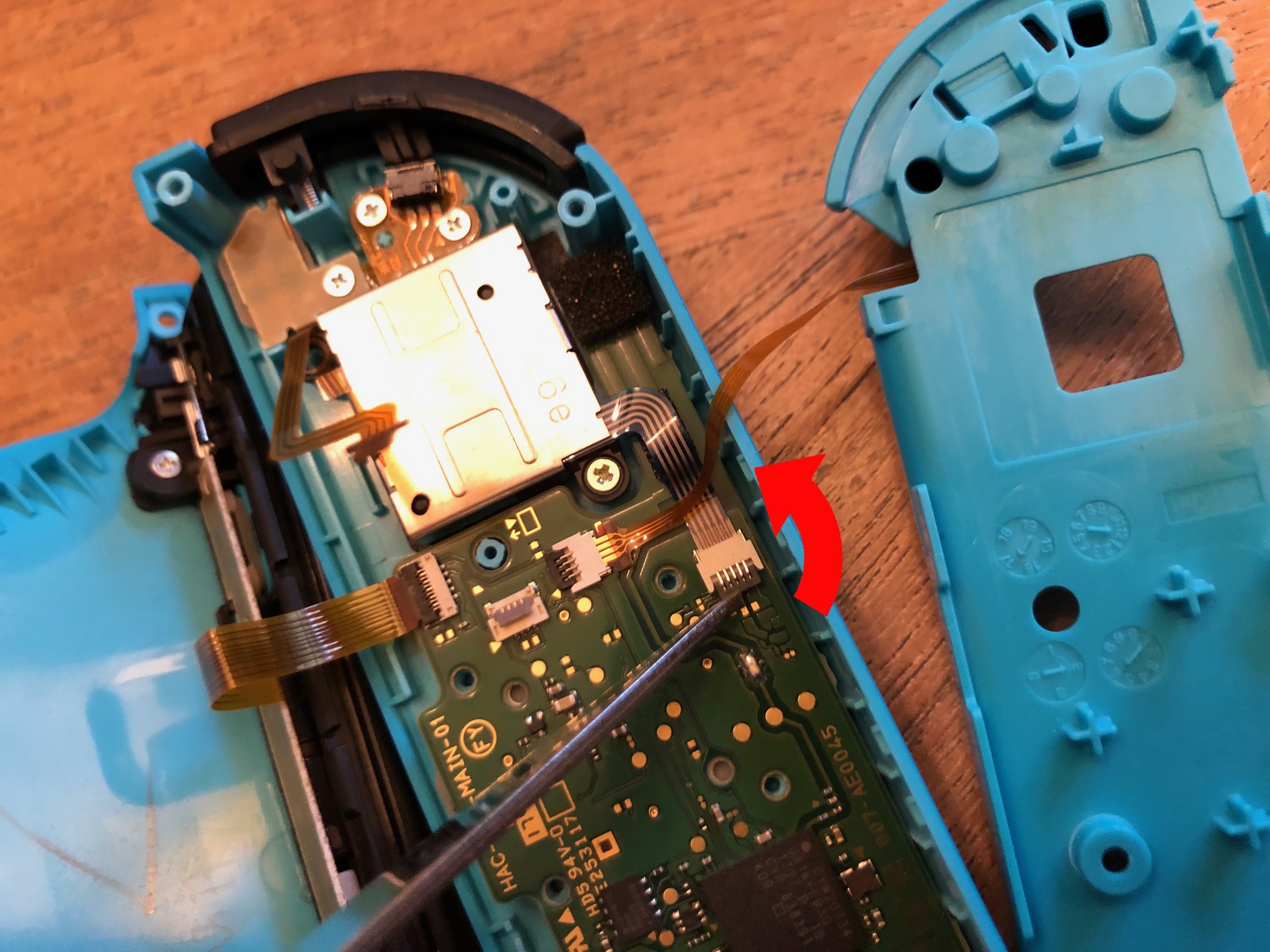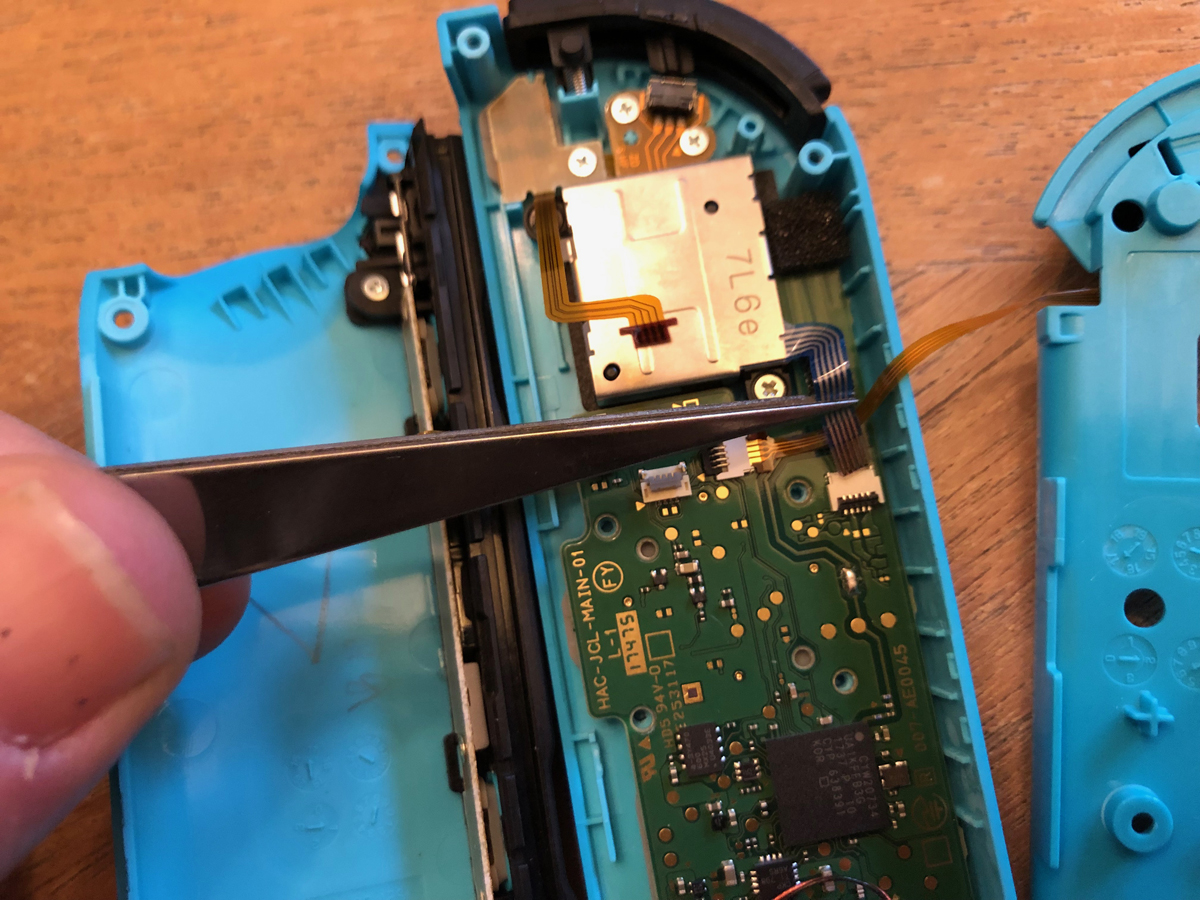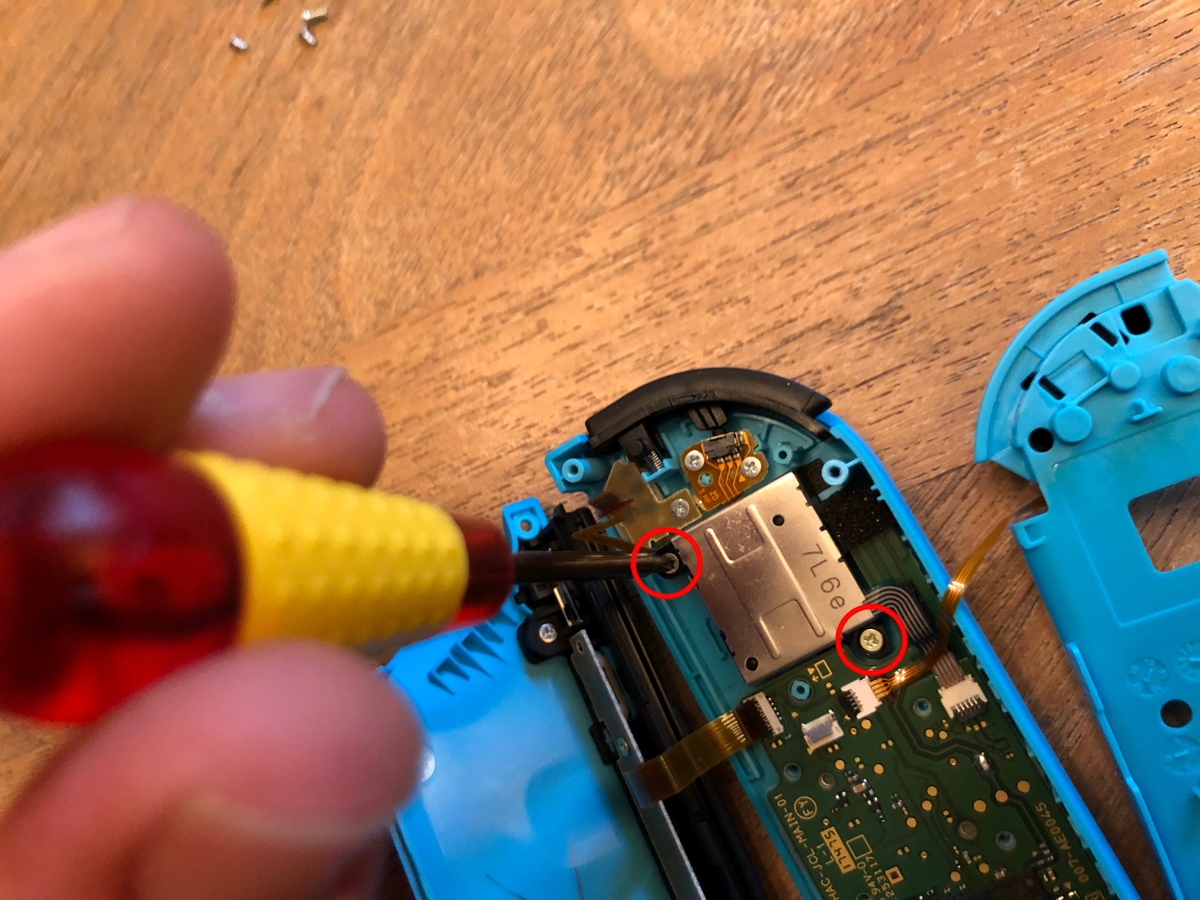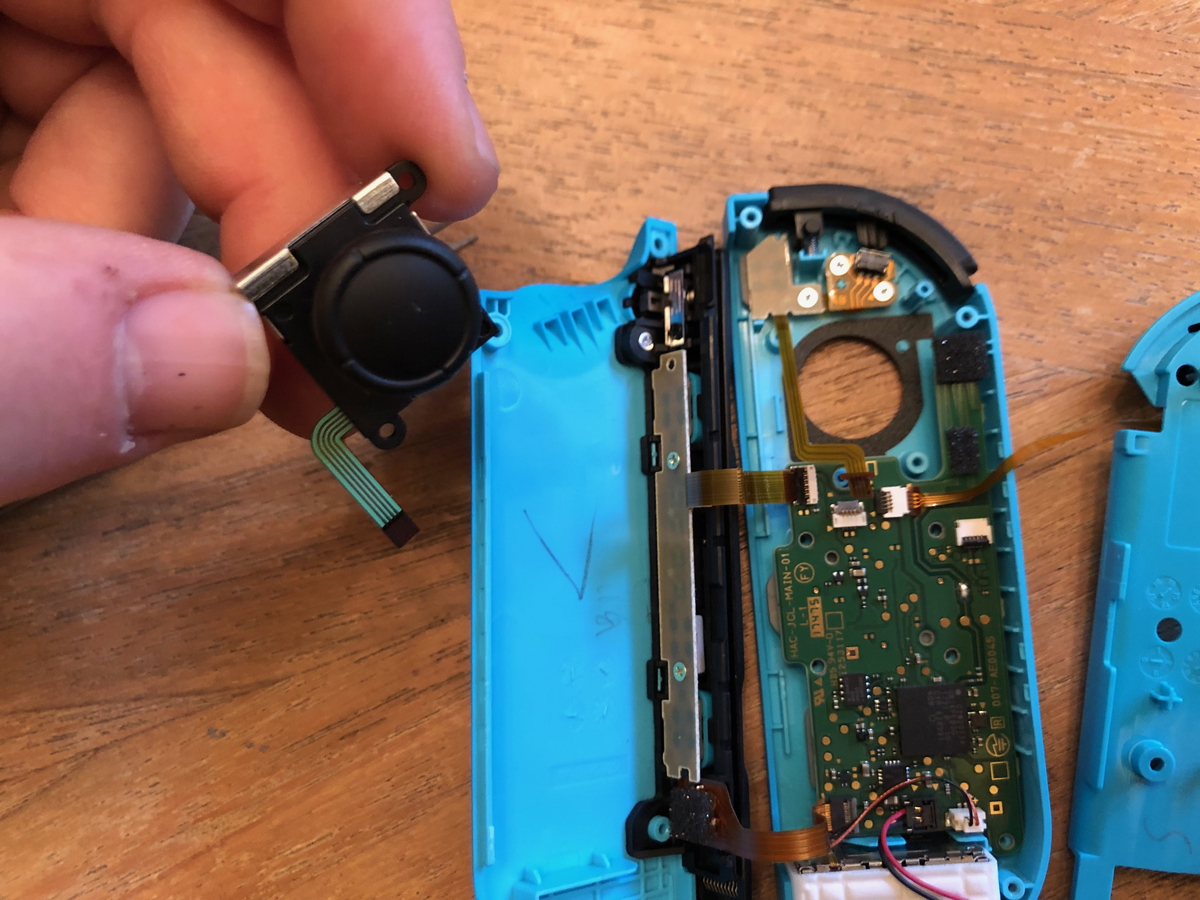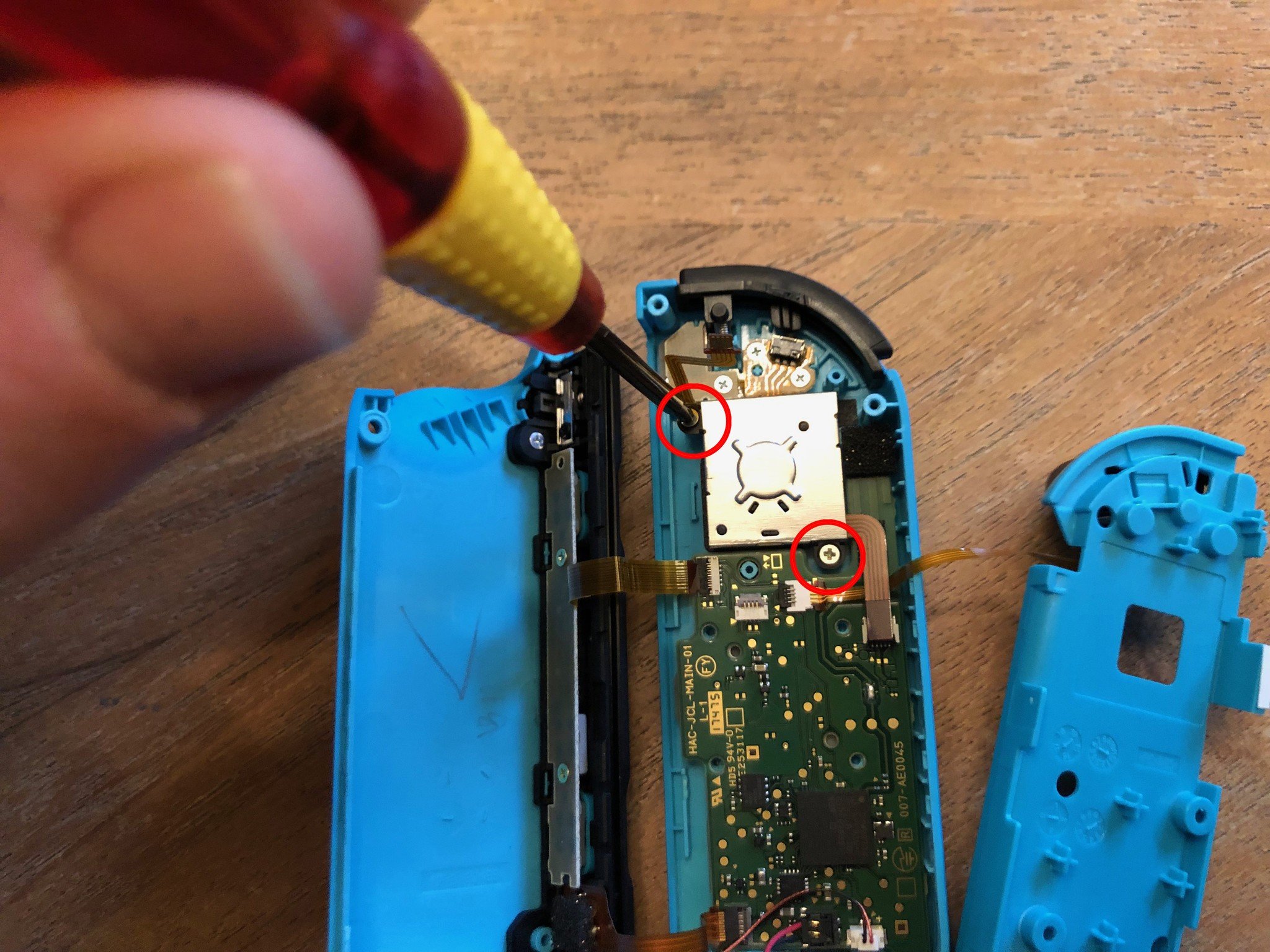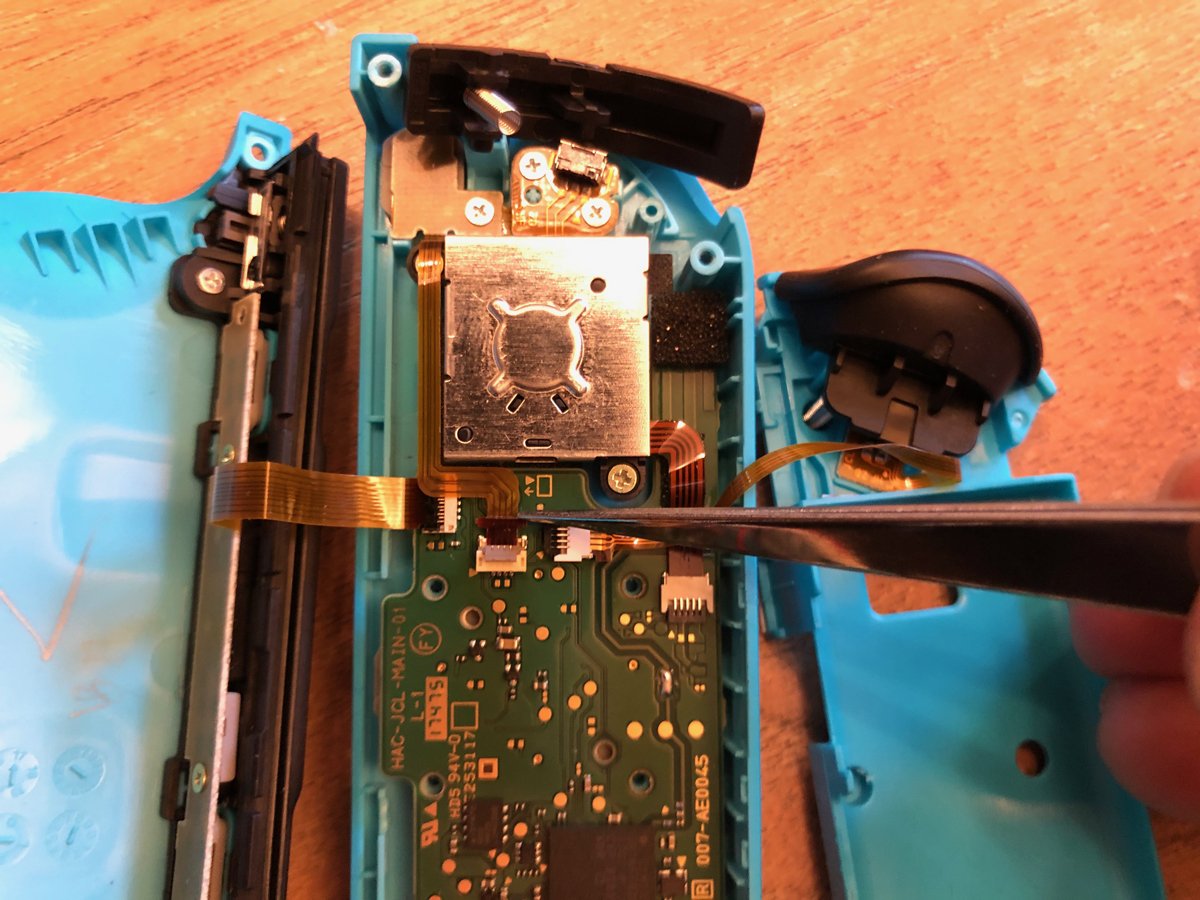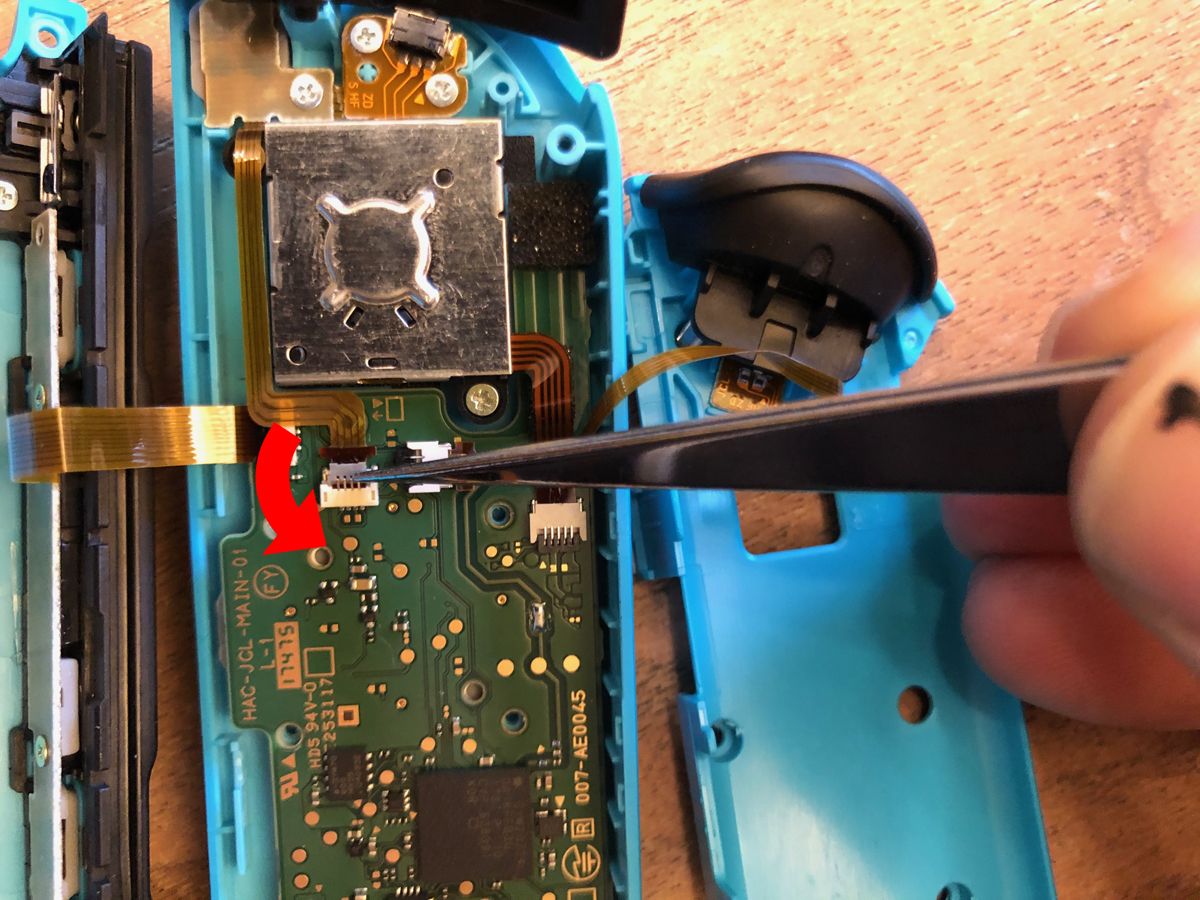How to replace the joystick on your Switch Joy-Cons

iMore offers spot-on advice and guidance from our team of experts, with decades of Apple device experience to lean on. Learn more with iMore!
You are now subscribed
Your newsletter sign-up was successful
I understand. Things happen. Maybe you were running to catch the bus and you dropped your Switch. Or perhaps you were in the midst of a super intense gaming session and one of your joysticks just snapped off. It doesn't matter how it happened. You need to have your joystick replaced. If you are in a position where Nintendo won't replace it for you, you might have to do it yourself.
Fortunately, replacing a joystick on your Joy-Cons is actually quite easy. Here's how to pull it off!
What you need
- A replacement joystick.
- A Y00 screwdriver.
- A small screwdriver.
- A pair of tweezers (optional).
- A spudger (optional).
You can also pick up this pack from Amazon which includes all the essential items to complete your stick replacement.
How to replace your stick on your Joy-Con
- Use your Y00 screwdriver to remove the four screws on the back of your Joy-Con.
- With a spudger or by hand remove the back cover of the casing.
- With a spudger or by hand remove the battery from the case. It will offer a bit of resistance as it is lightly glued in place. Set it aside.
- Using a small screwdriver remove the five screws holding the battery tray in place.
- Gently set aside the battery tray so it's not in the way.
- Directly below the metal joystick casing, there is a ribbon cable. Gently lift the clip holding it in place.
- Gently detach the ribbon cable.
- Gently lift the clip holding the ribbon cable for the joystick in place.
- Gently remove the joystick ribbon cable.
- Using a small screwdriver, remove the two screws holding the joystick in place.
- Lift out your old joystick and set the new one in its place.
- Replace the two screws which hold the joystick in place.
- Gently reattach the ribbon cable for the joystick.
- Gently flip the clip for the ribbon cable back down.
- Gently reattach the ribbon cable below the joystick.
- Gently flip the clip for the ribbon cable back down.
- Replace the battery tray and the five screws which hold it in place.
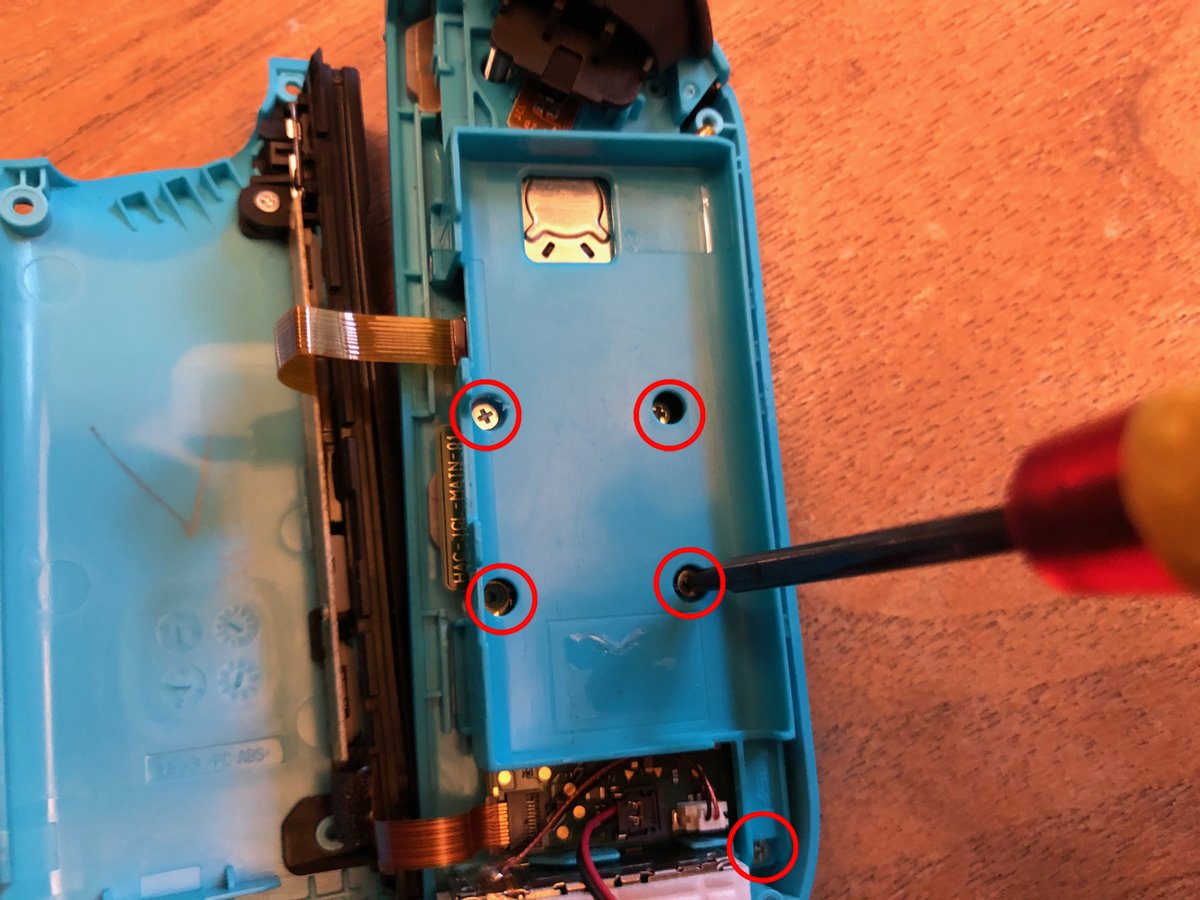
- Place the battery back in its tray.

- Replace the back cover for the Joy-Con and the four screws that hold it together.

- Enjoy your fully functional Joy-Con!
There is not much more frustrating in the world of gaming than when a piece of hardware breaks. Fortunately, being able to fix something yourself is every bit as satisfying as a break can be frustrating. Hopefully, this guide helped you get back in action without too much stress or hassle.
iMore offers spot-on advice and guidance from our team of experts, with decades of Apple device experience to lean on. Learn more with iMore!