How to send a tap with Apple Watch
How-to
By
Allyson Kazmucha
last updated

Add us as a preferred source on Google
Taps are exactly what they sound like: Using Digital Touch, you can simply tap the screen in any fashion you'd like and whoever you send it to will feel the exact same sequence on their wrist. It's a fun way to nudge a friend or even just let a loved one know you're thinking about them — no words necessary.
How to send a tap with Digital Touch on Apple Watch
- Press the side button on your Apple Watch to launch the Friends interface.
- Use the Digital Crown to select the person you want to tap.
- Tap on the finger icon.
- Tap the screen as many times as you'd like, where you'd like.
- When you stop tapping, the sequence is immediately sent to the person on the receiving end.
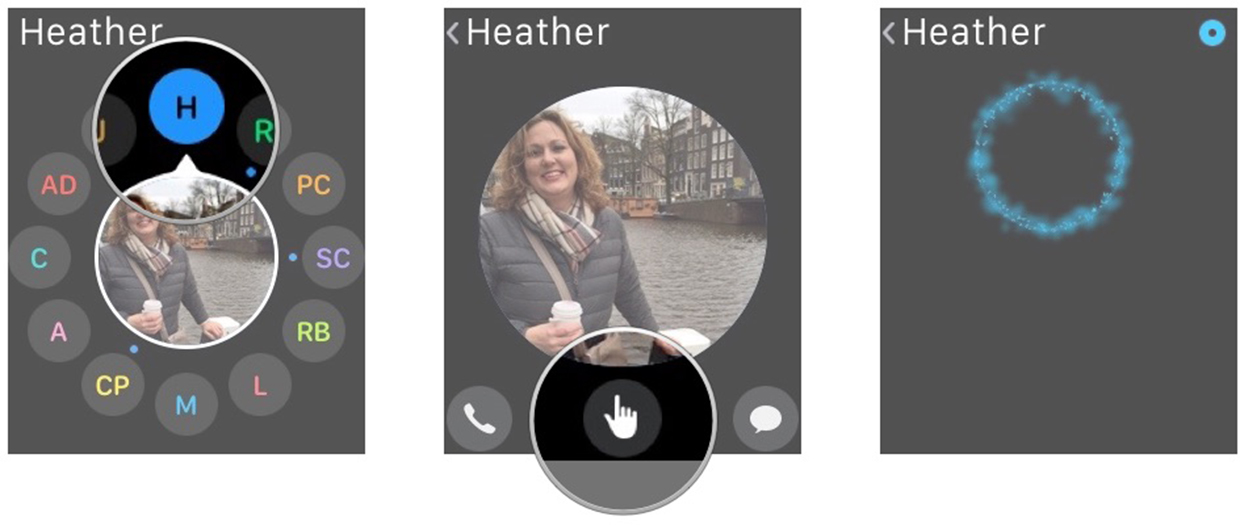
Master your iPhone in minutes
iMore offers spot-on advice and guidance from our team of experts, with decades of Apple device experience to lean on. Learn more with iMore!
iMore senior editor from 2011 to 2015.
LATEST ARTICLES


