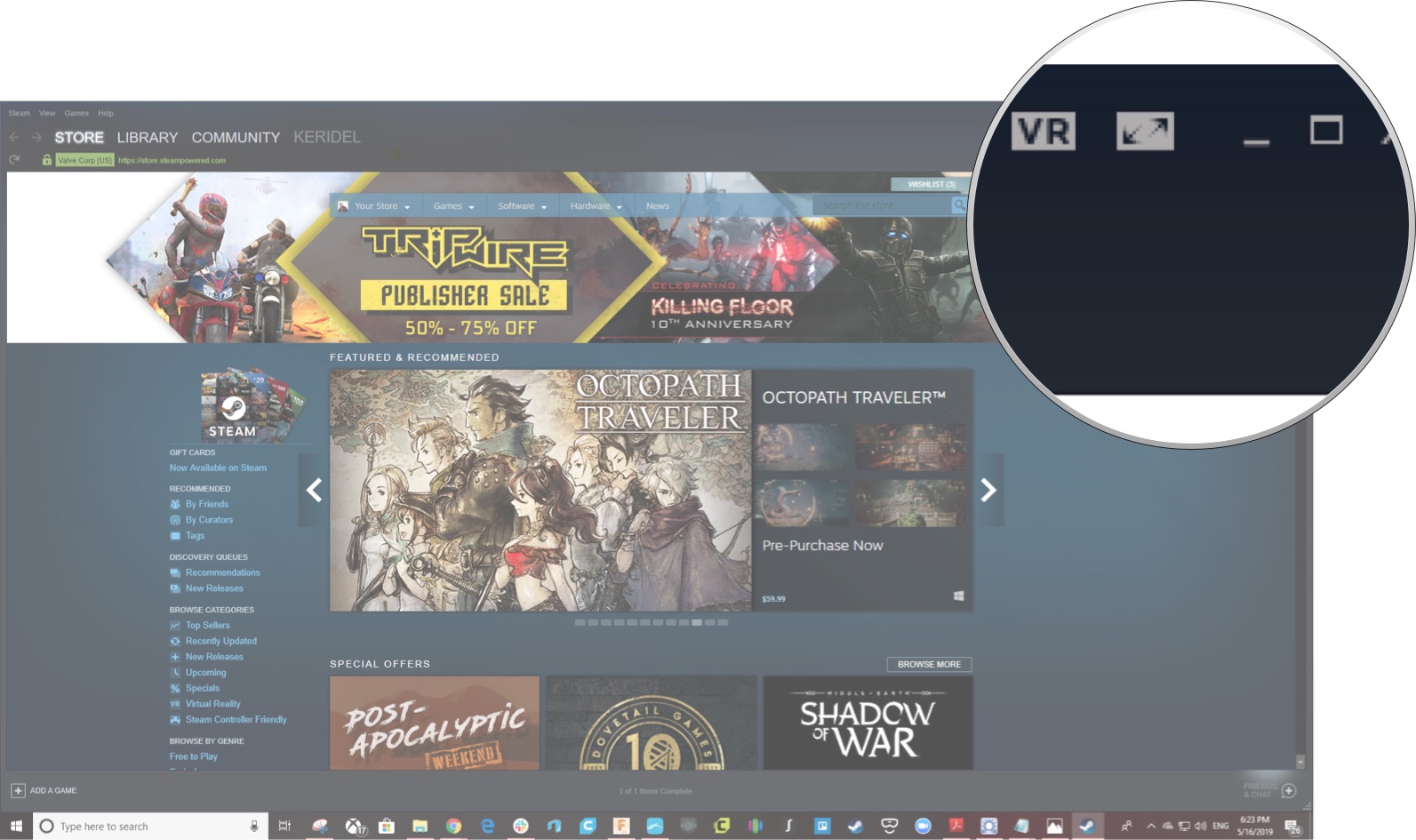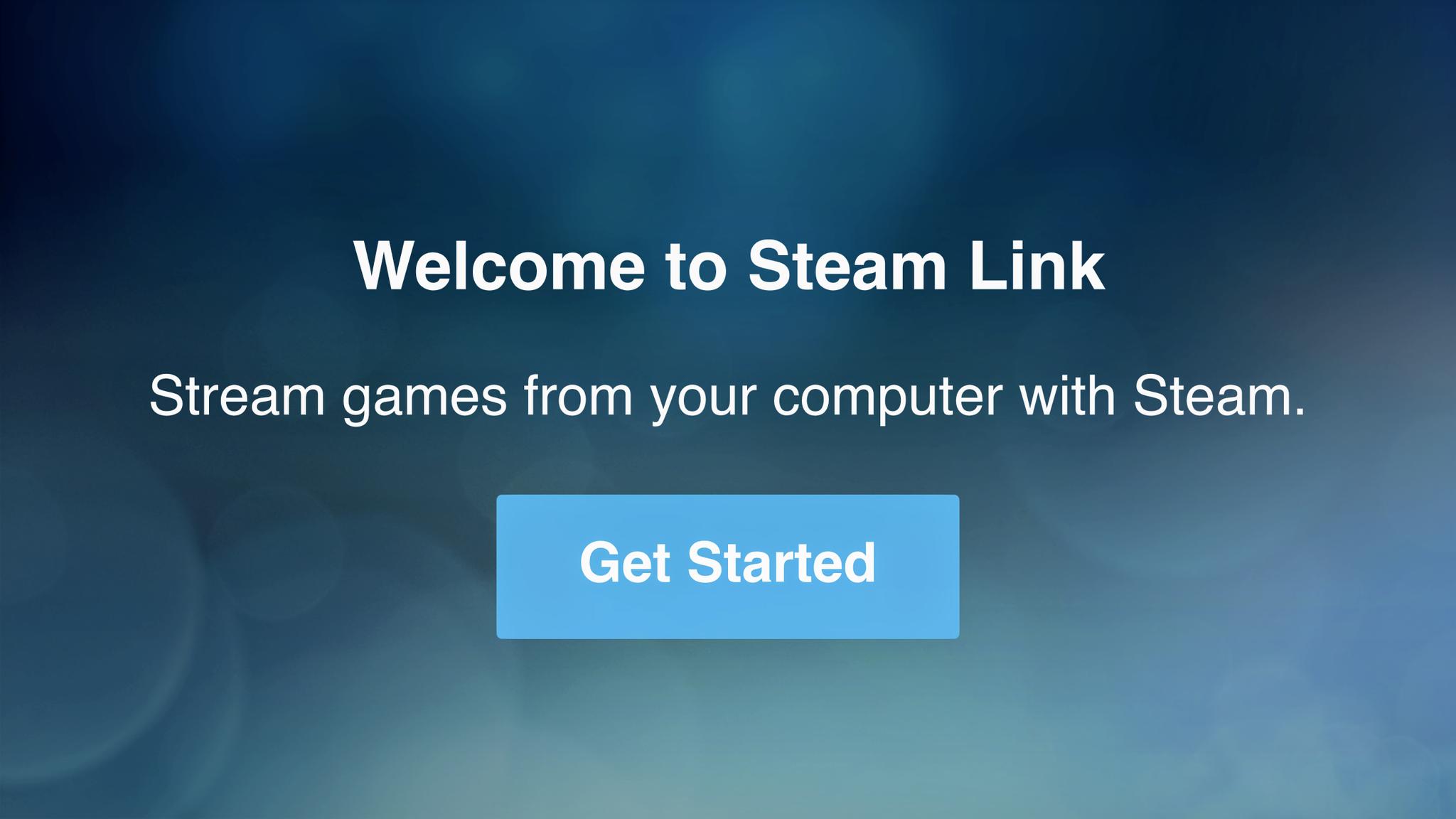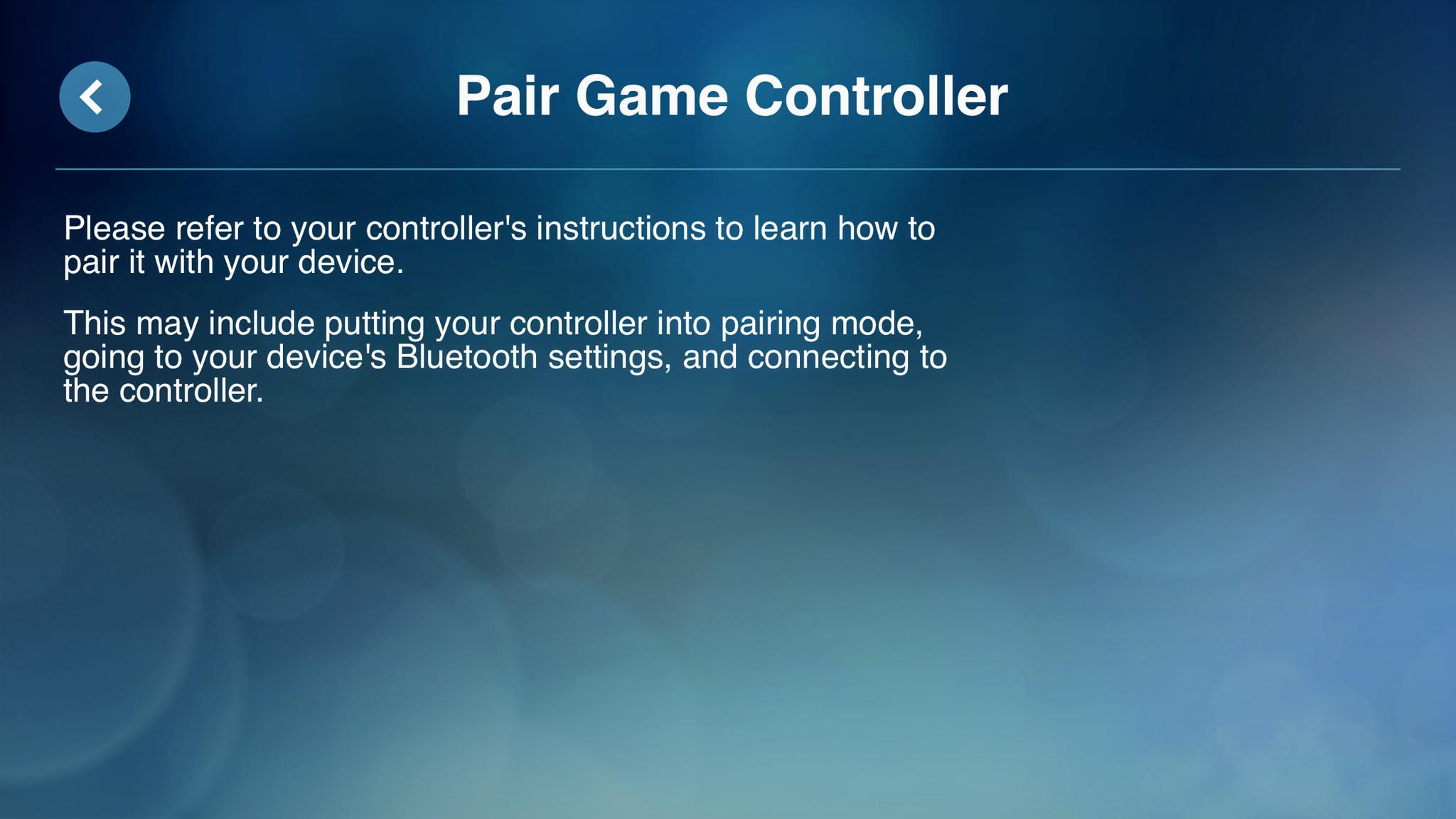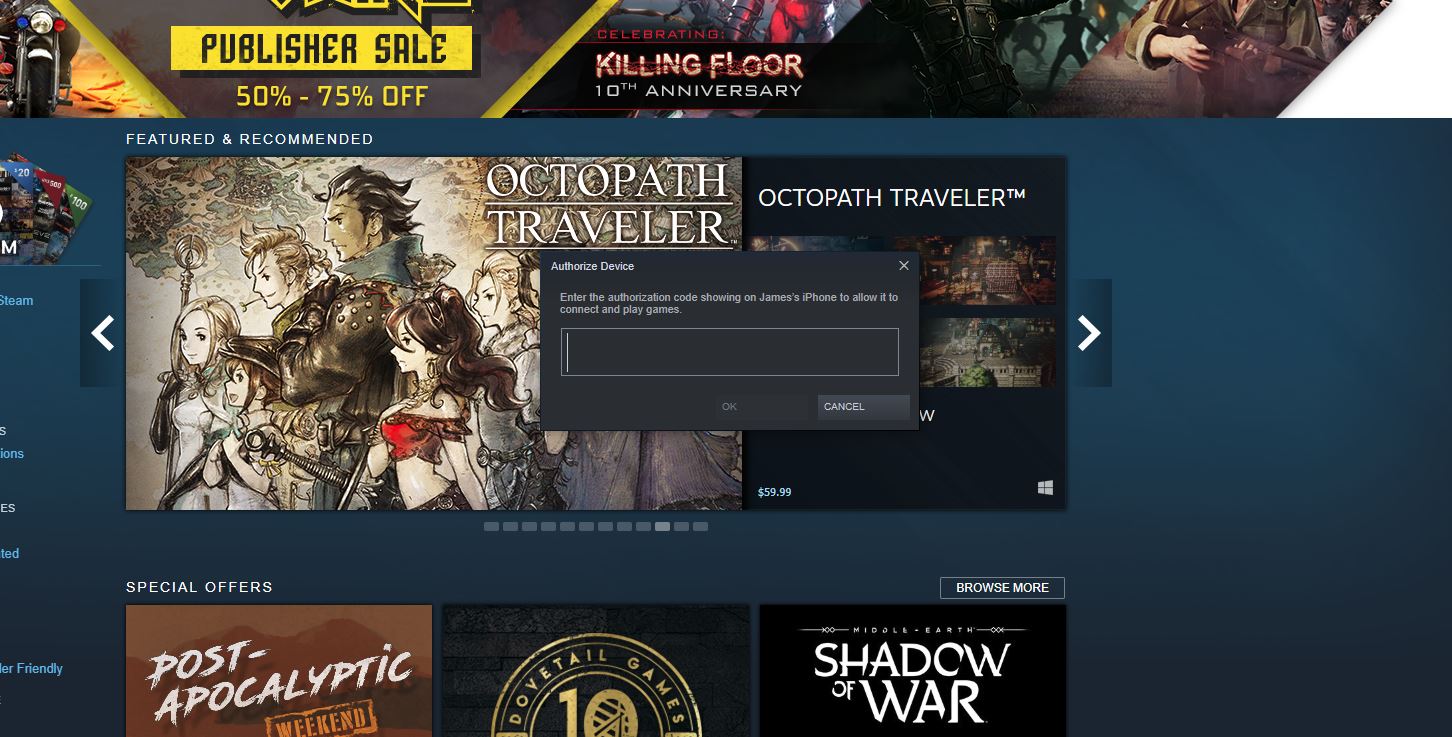How to set up Steam Link on your iPhone and iPad

It's taken a little while to get here, but the Steam Link app is finally available on iPhone and iPad. This app allows you to connect to and stream your favorite Steam games directly from your Computer to your iPhone or iPad. You don't even need to be on the same internet connection for it to work, though the initial setup does require it, you can stream your games from anywhere. It really is brilliant.
Products needed for this how to
- The coolest controller: Gamevice Controller ($38 at Amazon)
- The app itself: Steam Link (Free on the App Store)
How to set up your Steam Link app
- Open Steam on your computer.
- Choose the Big Picture icon in the top left corner.
- Open the Steam Link app on your iPhone or iPad.
- Tap the Connect Bluetooth controller button on the screen.
- Pair and connect the Bluetooth controller to your iPhone or iPad. This needs to be done according to the instructions for your controller.
- Choose the computer you wish to stream to.
- A code will appear on your iPhone or iPad. You will need to input the code into your Steam launcher on your computer.
- Once the app and the computer are linked you will see a screen showing your connection status. Tap the Start Playing button on this screen.
- Enjoy your Steam games on your hammock outside!
Our top equipment picks
The Steam Link app does allow you to use on-screen controls as well as the Steam Controller, but we have found the best way to play on iPhone is to use one of these:
There are plenty of other controllers out there to choose from, but the Gamevice is such a well-designed gamepad, it's the one we think you should use. It's specifically designed to work the very best with your iPhone, and now the 2017 model can be found at a bargain price.
The Steam Link app just works. It does exactly what it needs to do and even has the added bonus of allowing you to stream your computer to your iPhone or iPad, as well. Simply press Command +Tab to move outside of Steam and the desktop will continue to stream, allowing you to use your computer freely.
Other useful things for your gaming pleasure
These items aren't essential, but they can make your gaming experience a lot better.

Fosman Bluetooth controller ($22 at Amazon)
Some games work fine with a controller but others need a keyboard and mouse. This Bluetooth keyboard has a trackpad built in and should make games like Civilization VI a lot of fun to play.
iMore offers spot-on advice and guidance from our team of experts, with decades of Apple device experience to lean on. Learn more with iMore!

Steam controller ($90 at Amazon)
The Steam controller is specifically designed to work with as many different Steam games as possible. It's a bit unwieldy, but if you want to get everything Steam, then this is for you

Valve Popsocket ($14 at Amazon)
OK OK, it's not the actual Valve logo. It's close though and if you are using the keyboard the Popsocket makes a great little stand.
James is a lover of all things new and shiny. From 3D printing to Nintendo he stays current with all the technology that will lead us into the future.