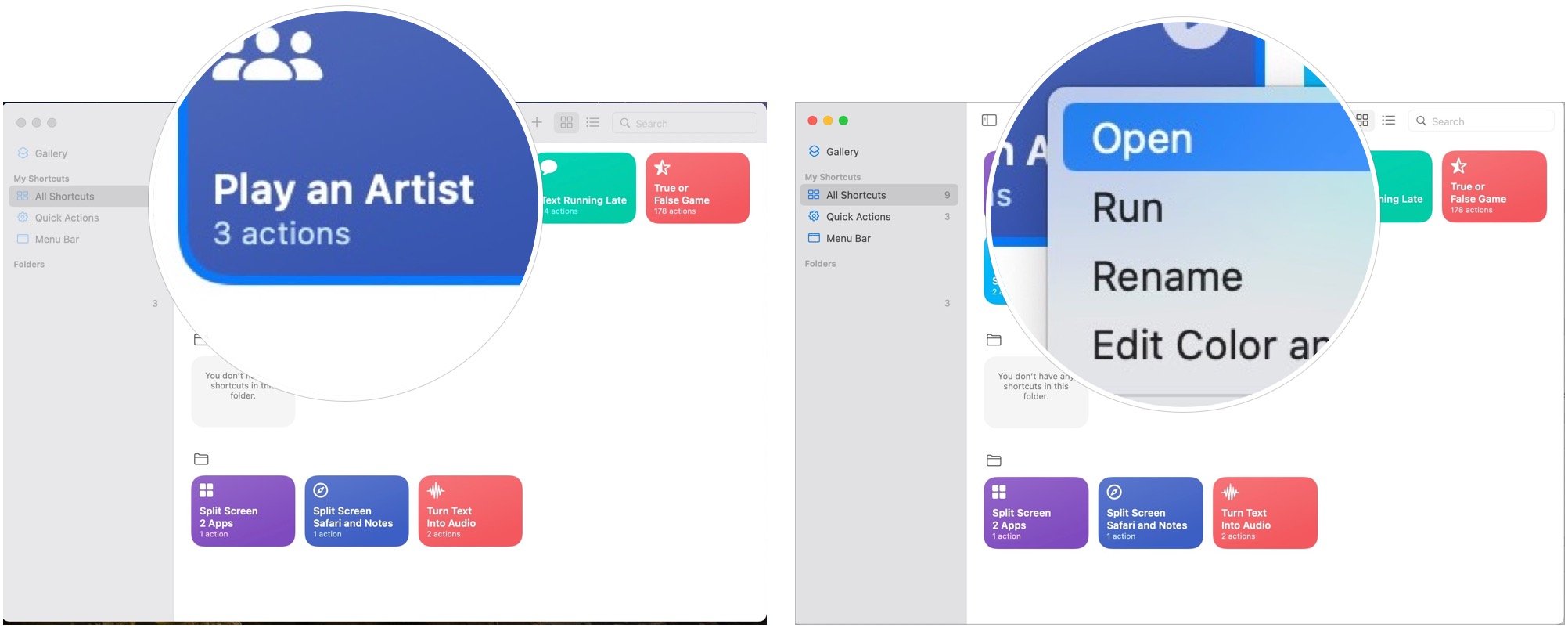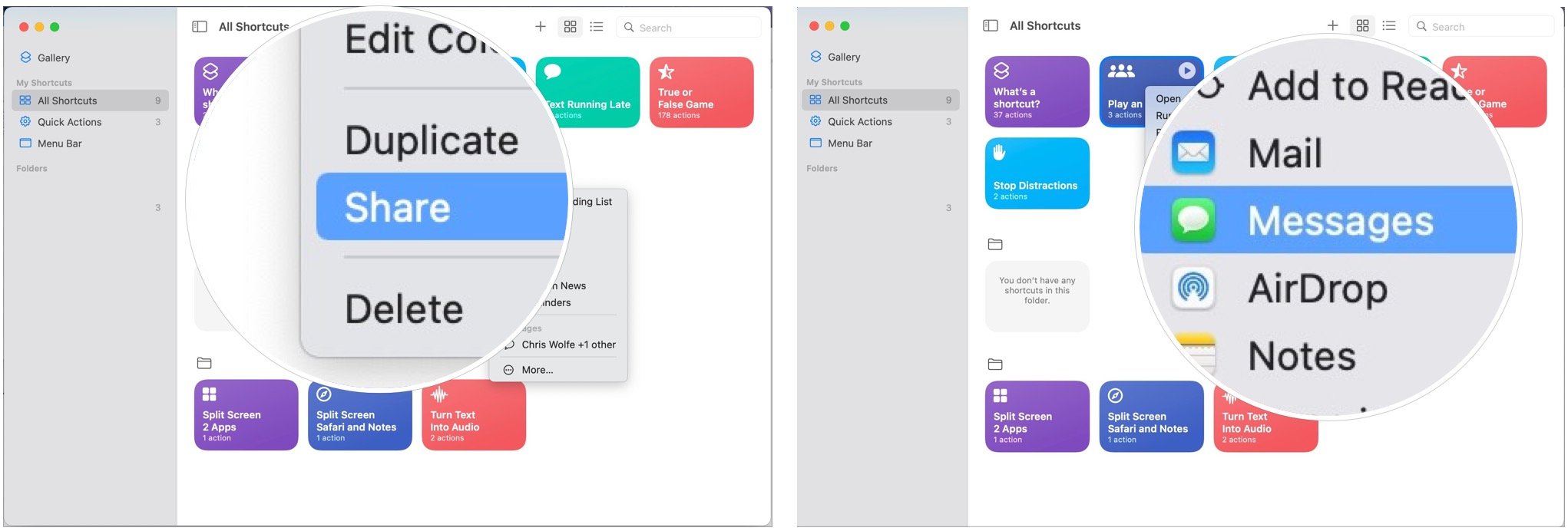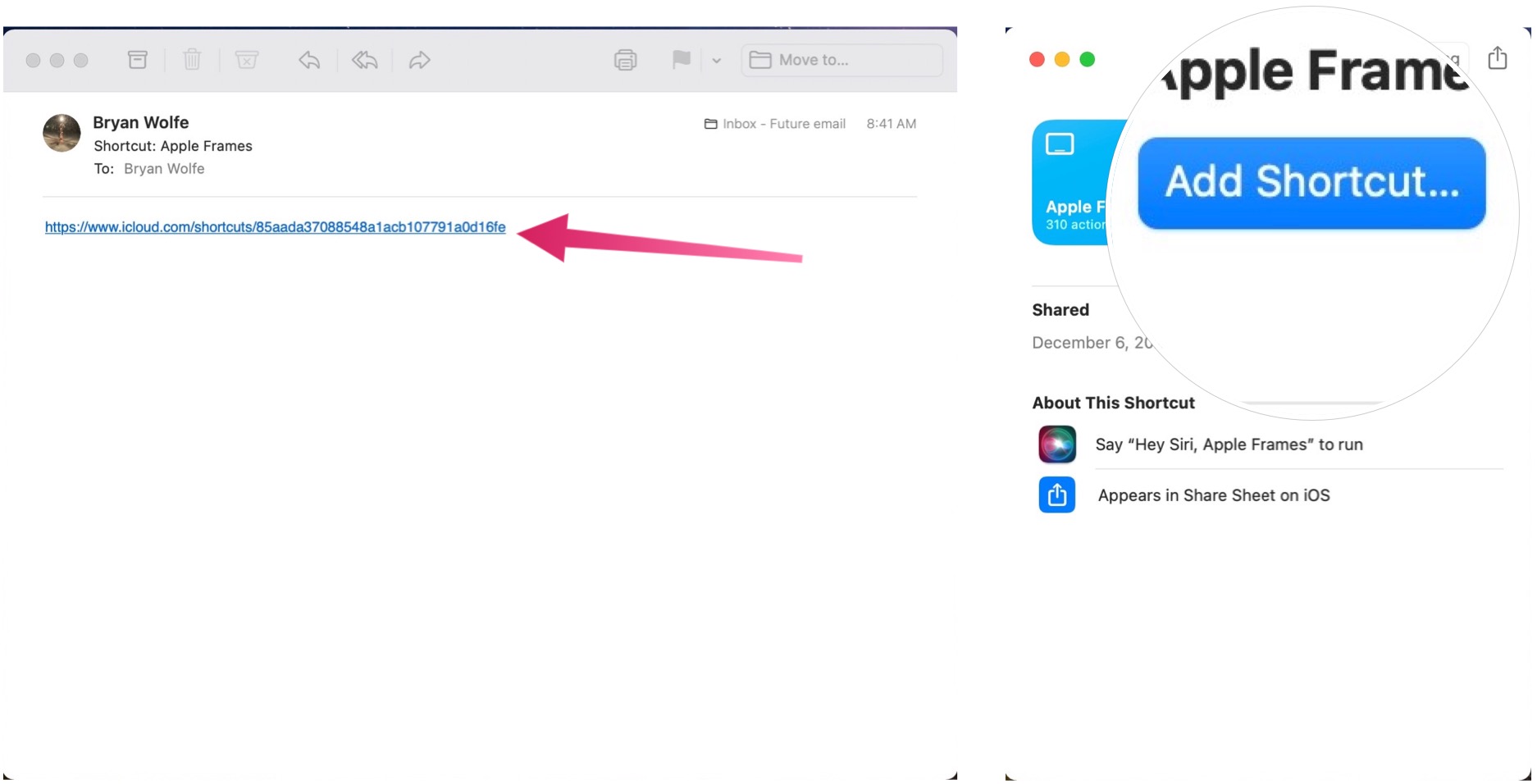How to share Shortcuts on your Mac
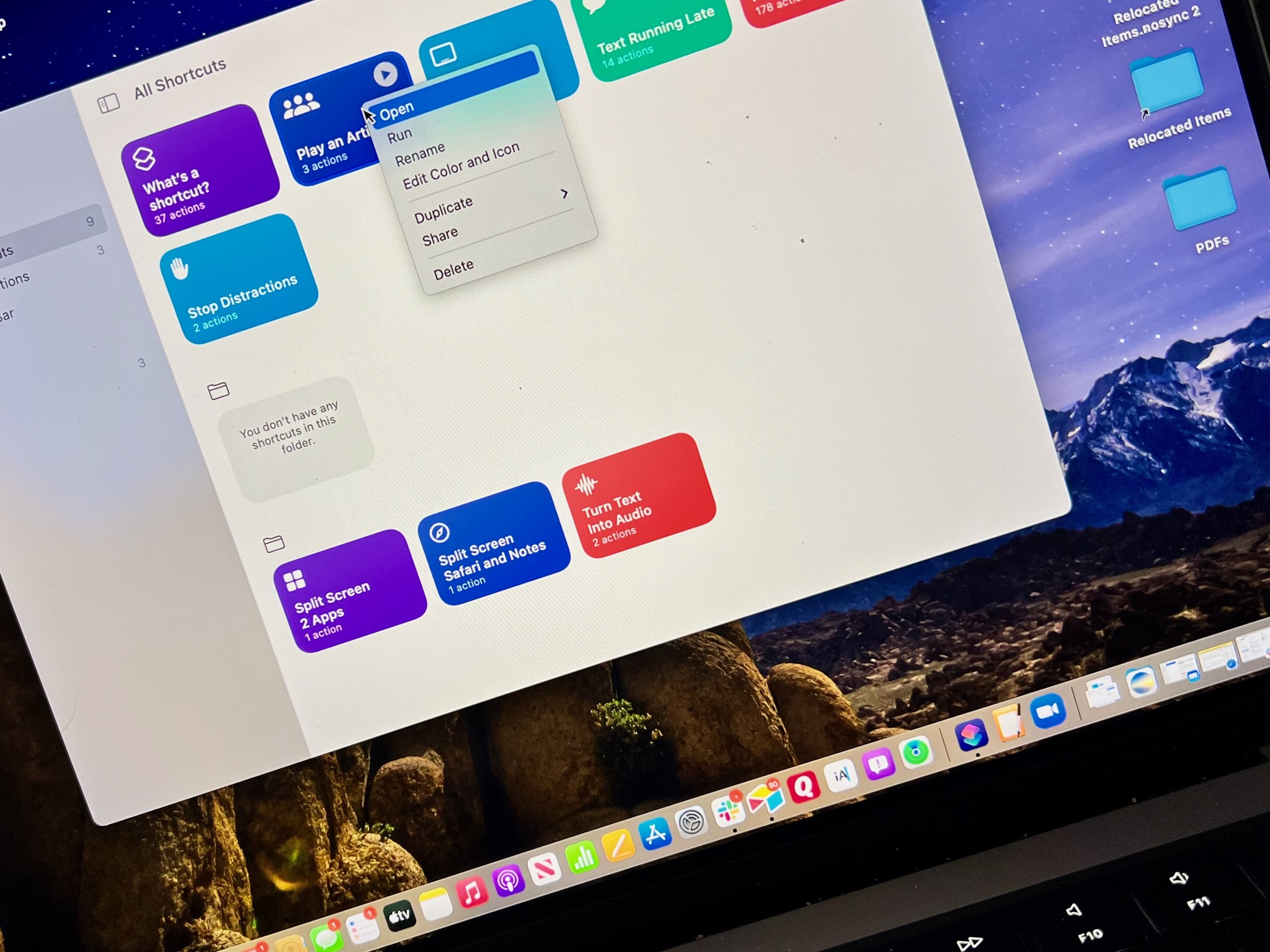
iMore offers spot-on advice and guidance from our team of experts, with decades of Apple device experience to lean on. Learn more with iMore!
You are now subscribed
Your newsletter sign-up was successful
In macOS Monterey, Shortcuts arrived on Mac for the first time. A long-time popular feature on iPhone and iPad, Shortcuts lets you save time by removing steps when performing essential tasks.
We've already told you how to create Shortcuts on Mac. You can now share your favorites with other Mac users in just a few steps.
Sharing Shortcuts on Mac
Created Shortcuts are shareable like any other file via the Share Sheet in macOS Monterey. To share Shortcuts:
- Open Shortcuts on your Mac.
- Right-click on the Shortcut you wish to share.
- Choose Share from the pull-down menu.
- Select the way to share your Shortcut.
- Repeat Steps 1 through Steps 4 to share additional Shortcuts.
Opening shared Shortcuts on Mac
When you receive a Shortcut, you can easily open it on your Mac. The following example assumes you've received the Shortcut via email.
- Open the email, which includes the Shortcut for Mac.
- Choose on the Shortcut link.
- Click Add Shortcut... from the pop-up box.
- Follow any additional directions.
Mac Shortcuts sent/received that support iPhone and iPad can also be opened on those devices. The steps are similar to those mentioned above.
See what develops
Shortcuts on Mac is a terrific tool and one that should get even better over time. It lets you save time by removing steps when performing everyday tasks on your computer at the highest level. You can select from a list of pre-configured Shortcuts or create new ones using the built-in editor. In addition, you can run installed Shortcuts from the Dock, menu bar, Finder, Spotlight, or Siri.
The new feature runs on all of the best Macs and those others that run macOS Monterey.
iMore offers spot-on advice and guidance from our team of experts, with decades of Apple device experience to lean on. Learn more with iMore!

Bryan M. Wolfe has written about technology for over a decade on various websites, including TechRadar, AppAdvice, and many more. Before this, he worked in the technology field across different industries, including healthcare and education. He’s currently iMore’s lead on all things Mac and macOS, although he also loves covering iPhone, iPad, and Apple Watch. Bryan enjoys watching his favorite sports teams, traveling, and driving around his teenage daughter to her latest stage show, audition, or school event in his spare time. He also keeps busy walking his black and white cocker spaniel, Izzy, and trying new coffees and liquid grapes.