How to turn alarms on or off with Siri
How-to
By
Allyson Kazmucha
last updated

Not only can Siri set alarms for you, it can also show you all current alarms. You can simply flip a switch to enable or disable the ones you'd like, right on your Lock screen. Sure you could always go into the Clock app and check manually, but why when Siri can make it even easier?
How to view alarms and turn them on or off with Siri
- Press and hold the Home button or say "Hey, Siri" on your iPhone or iPad to activate Siri.
- Say "Show all alarms."
- Siri will tell you how many alarms you have and present them all to you.
- Simply toggle on or off the ones you need or don't.
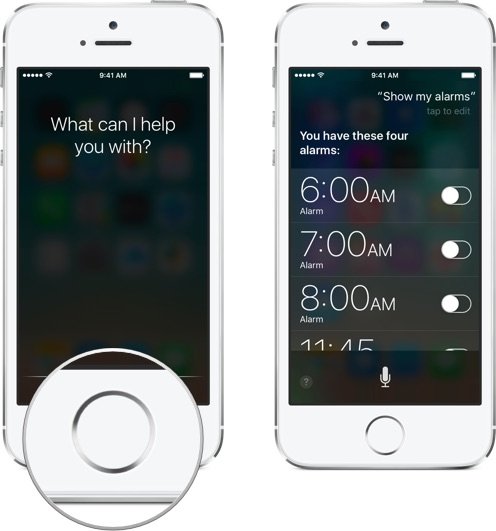
Master your iPhone in minutes
iMore offers spot-on advice and guidance from our team of experts, with decades of Apple device experience to lean on. Learn more with iMore!
iMore senior editor from 2011 to 2015.
LATEST ARTICLES

