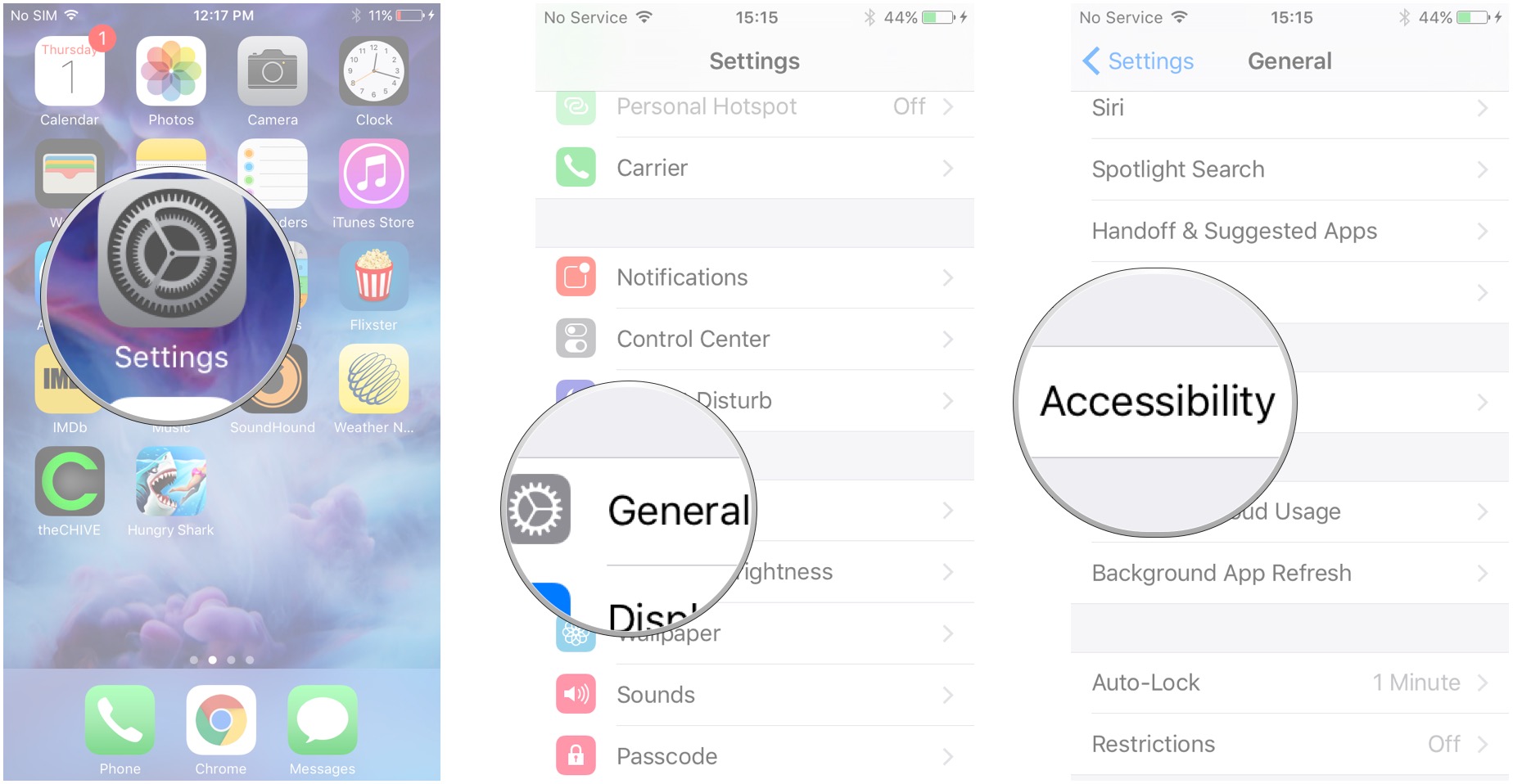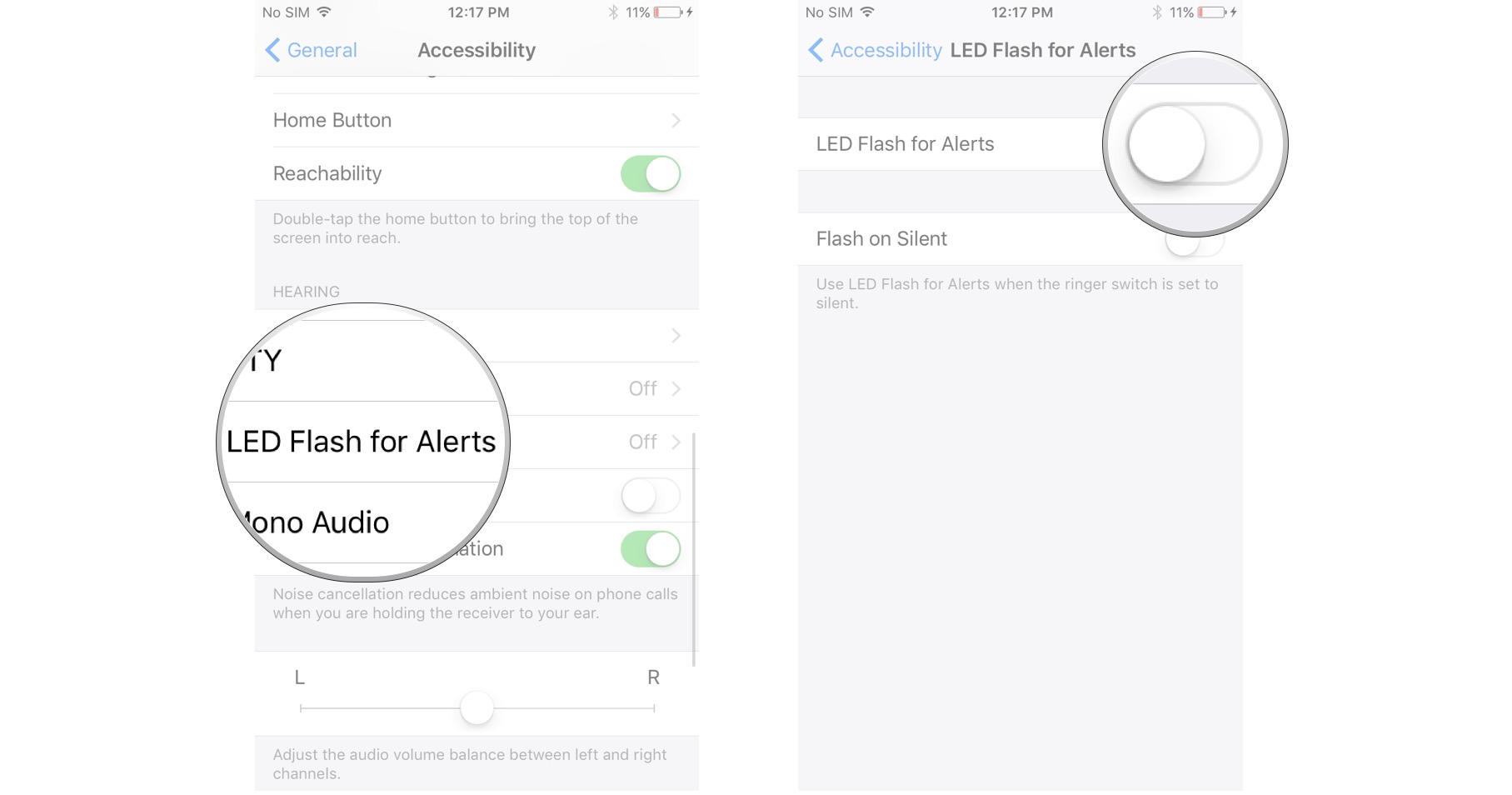How to turn on the LED notification light on your iPhone
How-to
By
Rene Ritchie, Mick Symons
last updated
Add us as a preferred source on Google
How to enable visual notifications on your iPhone using the LED flash
- Launch Settings from your Home screen.
- Tap on General.
- Tap on Accessibility.
- Tap LED Flash for Alerts.
- Toggle LED Flash for Alerts to ON.
To disable the notification light, repeat the same process and toggle the setting to OFF.
Master your iPhone in minutes
iMore offers spot-on advice and guidance from our team of experts, with decades of Apple device experience to lean on. Learn more with iMore!
Mick is a staff writer who's as frugal as they come, so he always does extensive research (much to the exhaustion of his wife) before making a purchase. If it's not worth the price, Mick ain't buying.
LATEST ARTICLES