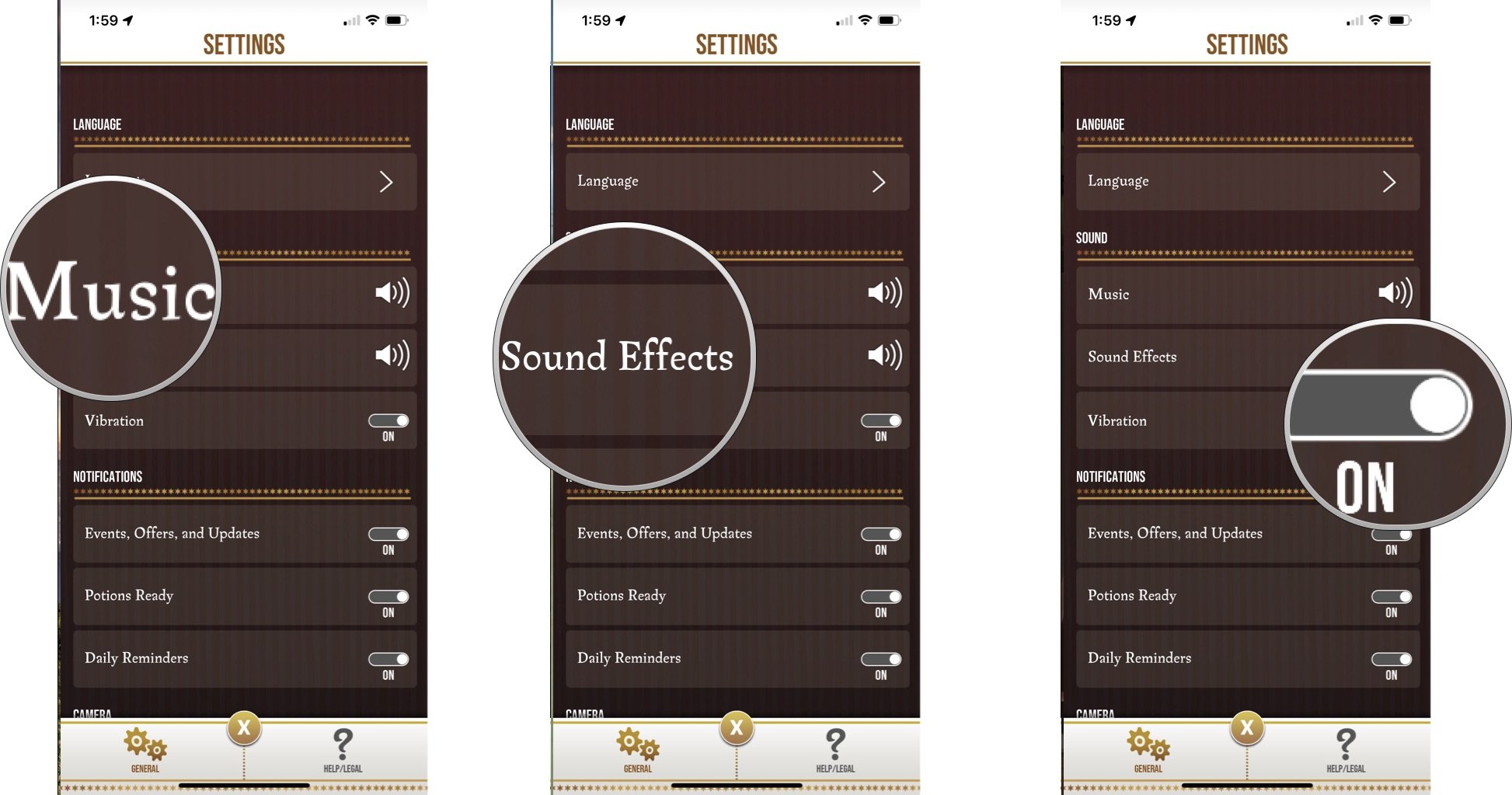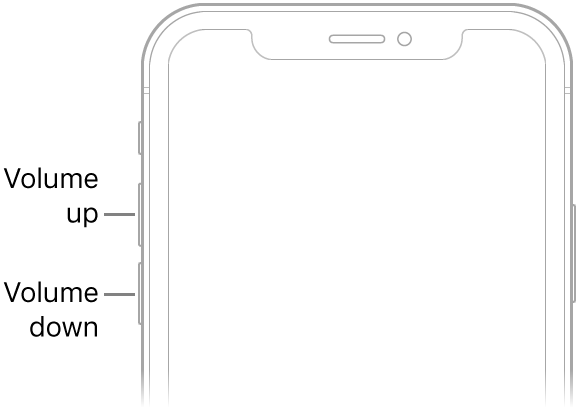How to turn off the music in Harry Potter: Wizards Unite

Have you already been playing Harry Potter: Wizards Unite long enough that you've grown tired of listening to its background music or sound effects? Luckily, there are some quick fixes for this inside the game. Take a look.
Turning off the sound on Harry Potter: Wizards Unite
The location-based augmented reality game allows you to turn off the sound for the game's music and sound effects. Additionally, you can turn off the game's vibration. By default, each setting is in the on position.
To change the sound settings:
- Tap on the Harry Potter: Wizards Unite app on your phone's Home screen.
- Select the Suitcase icon on the main game screen.
- Tap the Settings icon at the top left of the screen.
- Under Sound, tap Music to toggle the background music on or off.
- Under Sound, tap Sound Effects to do the same for the game's sound effects.
- Under Sound, tap Vibration to turn the game's vibration on or off.
- Tap the X at the bottom to exit the game settings.
Repeat the steps to turn any of these sounds back on.
Turning down the sound on Harry Potter: Wizards Unite
If you would rather turn the sound down while playing the game (as opposed to off), you can do so using the Volume Down button on the side of your phone. Additionally, you can increase the sound using the Volume Up button.
Troubleshooting Harry Potter: Wizards Unite
All games have bugs and glitches, and some players have been experiencing some issues with Harry Potter: Wizards Unite. If you come across network errors or the map is loading, there are a few things you can do!
Can't play Harry Potter: Wizards Unite? Here's the fix!
iMore offers spot-on advice and guidance from our team of experts, with decades of Apple device experience to lean on. Learn more with iMore!
Questions
Are you enjoying Harry Potter: Wizards Unite? Do you have any questions about the game or turning off the sound? Sound off in the comments below.
Harry Potter accessories we love
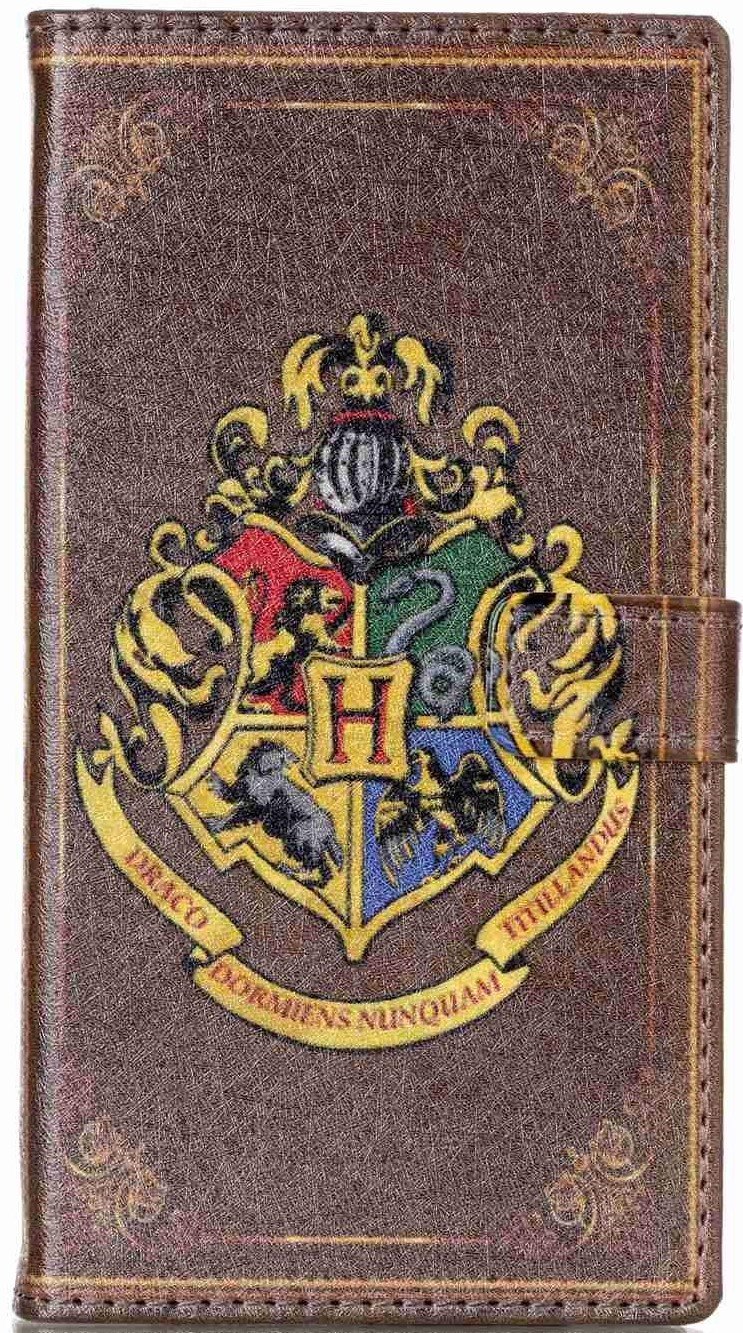
Hogwarts phone case ($10 at Amazon)
Show your love of the Potterverse, and protect your phone with this beautiful faux-leather case. The Hogwarts crest burns bright on the front with plenty of room inside for some cash and cards too.
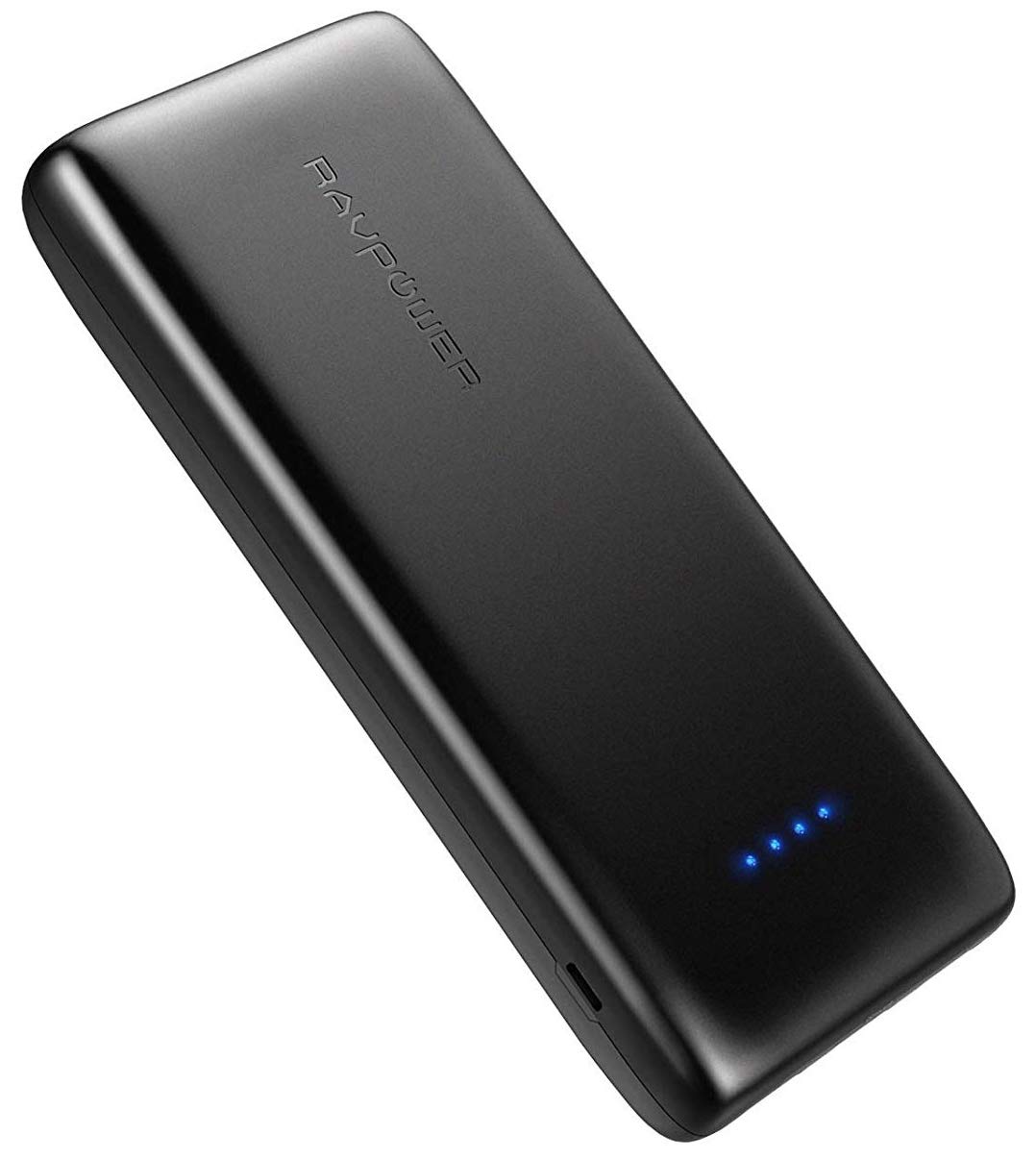
RAVPower Ace ($40 at Amazon)
You don't want to run out of juice while battling baddies in Fortresses, now do you? Make sure you've got backup power with this quality but inexpensive

Hogwarts House PopSocket ($15 at Amazon)
Represent your house with a secure way to grip your phone while walking on your magical adventure casting spells and securing Foundables.

Harry Potter Over The Ear Headphones ($25 at Amazon)
Show your love of Harry Potter to the whole world, while shutting that same world out with these funky headphones from ihome.

Bryan M. Wolfe has written about technology for over a decade on various websites, including TechRadar, AppAdvice, and many more. Before this, he worked in the technology field across different industries, including healthcare and education. He’s currently iMore’s lead on all things Mac and macOS, although he also loves covering iPhone, iPad, and Apple Watch. Bryan enjoys watching his favorite sports teams, traveling, and driving around his teenage daughter to her latest stage show, audition, or school event in his spare time. He also keeps busy walking his black and white cocker spaniel, Izzy, and trying new coffees and liquid grapes.