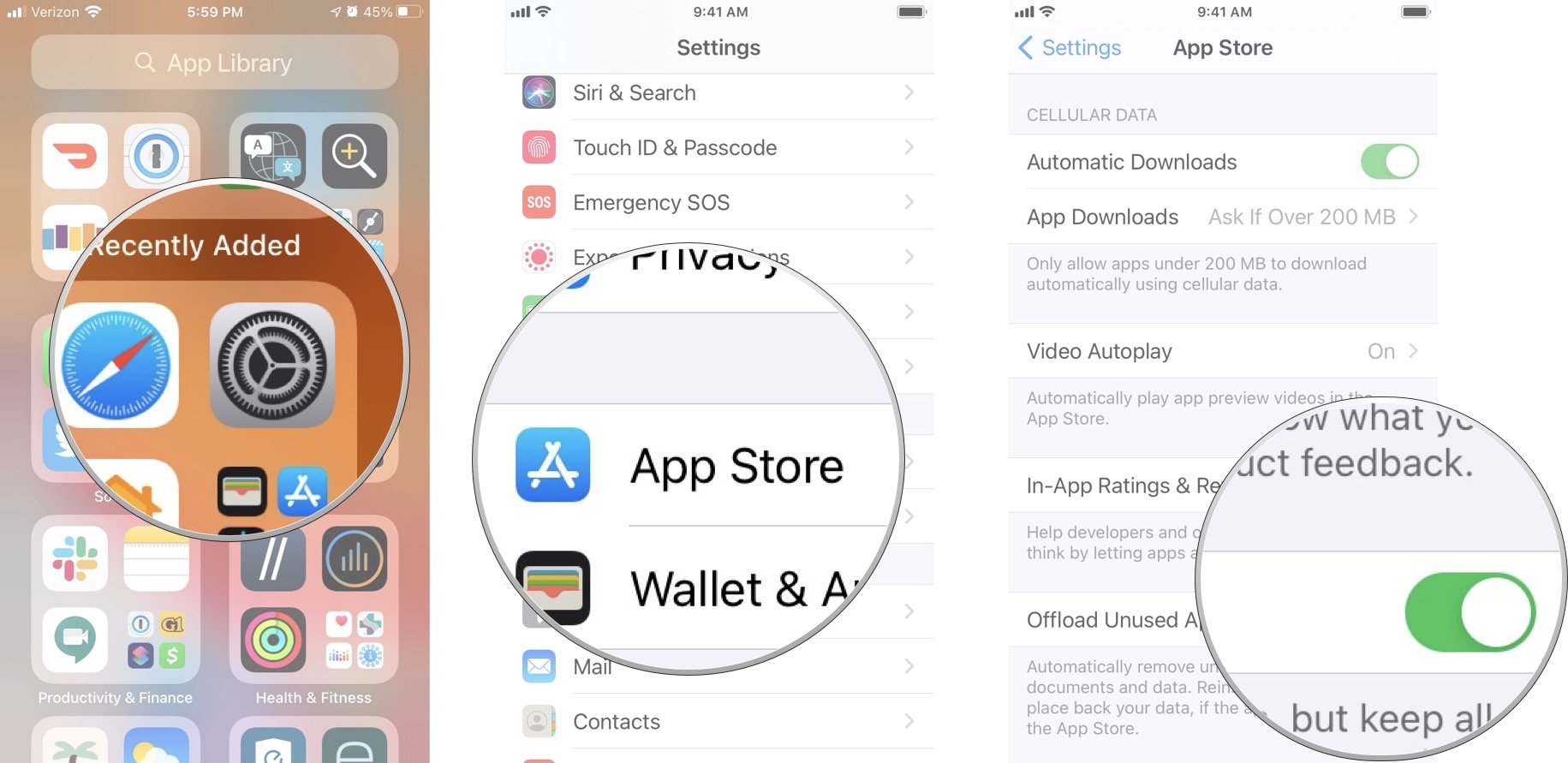How to turn off 'Offload Unused Apps' if you're using a COVID contact tracing app

Along with wearing your best face mask, contact tracing is an important part of many countries' plans to combat COVID-19 and try to reduce the spread of the virus. Many of these countries have made a COVID-19 contact tracing app (either with or without Apple and Google's help) that uses Bluetooth to tell if you've come in close contact with a person who has marked themselves as infected. It's a super useful app. If your country, state, or region has one, you should download it — however, some people have noticed it mysteriously disappearing off their iPhones with no warning.
Apparently, if you're trying to free up storage on your iPhone and are using the Offload Unused Apps feature, this could be deleting your COVID-19 contact tracing app. Here's a little more information on why it happens and how to stop it.
Why does the COVID-19 contact tracing app get deleted?
In short, it's because people don't interact with their COVID-19 contact tracing apps that much. Mostly, a COVID-19 contact tracing app is just supposed to notify you if you've come in contact with someone who has marked themselves as infected. So the only time people typically open the app is the odd time to check, or if they tell the app, they are infected.
When you use the Offload Unused Apps feature, your iPhone will automatically delete apps that you don't interact with much when you're running low on storage. Normally, it's a great feature that helps you manage your storage, but if you have a COVID-19 contact tracing app, you might want to turn it off.
How to disable offload unused apps on your iPhone and iPad
- Launch Settings from your Home screen.
- Tap App Store
- Tap the Offload Unused Apps On/Off switch. When the switch goes gray, that means it's off.
Questions?
Let us know in the comments down below.
iMore offers spot-on advice and guidance from our team of experts, with decades of Apple device experience to lean on. Learn more with iMore!

Luke Filipowicz has been a writer at iMore, covering Apple for nearly a decade now. He writes a lot about Apple Watch and iPad but covers the iPhone and Mac as well. He often describes himself as an "Apple user on a budget" and firmly believes that great technology can be affordable if you know where to look. Luke also heads up the iMore Show — a weekly podcast focusing on Apple news, rumors, and products but likes to have some fun along the way.
Luke knows he spends more time on Twitter than he probably should, so feel free to follow him or give him a shout on social media @LukeFilipowicz.